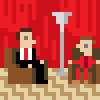|
Also I don't think he's fully focussing. He seems to be sort of day dreaming or glazed over, if you made him focus right at the camera or perhaps something off shot it might look a tiny bit better. It just seems a tiny bit off. I'm literally picking holes though its awesome.
|
|
|
|

|
| # ? Jun 5, 2024 20:51 |
|
Holy poo poo thanks for all the input guys, I need help to get the most out of this piece. Rasselas, I think you're right about his eyelids, particularly his lower eyelids. I think the skin is thicker and maybe a bit puffier around there. T Rex, yeah you might be right about the spec. The good thing is that I'm rendering a layered exr so I can turn the spec up and down in comp.  The Beanie was done by modeling a single knitted stitch (or whatever it's called) and just arraying it into a tube and deforming it with FFD and in zbrush to conform it to a head shape. The crocheted edge part was done the same way except the spacing tool was used to array the stitches along a spline. I used ZB to sculpt individual threads on one stich and made a displacement map to get a more wooly look for the rim. I also have a disp map for the finer knit on the body of the beanie but havent applied it yet cos of render times  I used vray fur to give it a slightly wooly look but I've knocked back the opacity so you can't even really see it :P Multisub material was used to do the multicoloured bands.  Wireframe 
EoinCannon fucked around with this message at 01:34 on Apr 23, 2011 |
|
|
|
Maya 2012 is out!
|
|
|
Thanks for the quick tut Eoin 
|
|
|
|
|
Game dev internship part 2! Was just offered a world building internship at Disney Interactive, Salt Lake. Expect to see... well, nothing since the project I'll be on isn't coming out until 2013, I'm pretty sure.
|
|
|
|
mutata posted:Game dev internship part 2! Was just offered a world building internship at Disney Interactive, Salt Lake. Expect to see... well, nothing since the project I'll be on isn't coming out until 2013, I'm pretty sure. Oh god I'm jealous at you US people, you have a world of awesome internship opportunities. Congratulations. Eoin, a big fuckoff thank you for explaining that, I'm hoping to be modeling a LOT of clothing in the future (got a dressmaker's degree before I found out my passion for game art) and knit has been the one thing I've been trying to figure out. Snooty fucked around with this message at 08:59 on Apr 23, 2011 |
|
|
|
mashed_penguin posted:Back at work after a 3 week vacation and I find this on my desk. Pity about the reviews Haha nice, saw it at a friends place who works at MPC as well. I got some sweet Rise of the Apes protein shake cup otherwise its the standart t-shirt/sweatshirt fare.
|
|
|
|
EoinCannon: top notch work! Any xsi users here? I'm starting a new job in a few weeks and they use XSI in their pipeline and i really could use some help in learning the ropes with it (I've mostly used Max and Blender previously). What would be a good learning path to learn the software quickly? do you know any good training dvds you would recommend? Many thanks in advance!
|
|
|
 Done with the first assignment, 8 weeks and 4 more assignments to go :]
|
|
|
|
|
Thats a cool character. Is it your design?
|
|
|
|
keyframe posted:Haha nice, saw it at a friends place who works at MPC as well. Heh it is a small world isn't it  EoinCannon posted:
My only crit is that the wool looks a little too perfect. Perhaps adding a couple of looser stitches and some really fine individual strands. Possibly with a hair system. Especially around the silhouette and around the bottom of the hat on the forehead. The little stray hairs tend to really catch the light and would help break up the outline. Looks great though 
|
|
|
|
Hey zbrush goons whats the mudbox imprint brush equivalent brush in zbrush? edit: nvm found it. keyframe fucked around with this message at 21:05 on Apr 24, 2011 |
|
|
|
Oxygencult posted:EoinCannon: top notch work! I went from Max to XSI when I started at my job about a year and a half ago, and I watched most of the stack of Digital Tutors XSI video tutorials to get me into it. They were pretty old videos, but it was a pretty old copy of XSI too so it all worked out okay  Basically I just needed to know what XSI calls various tools and where all the actual operators are kept - squirrelled away in obscure menus and keyboard shortcuts, mostly. Learn to love the keybindings panel. Basically I just needed to know what XSI calls various tools and where all the actual operators are kept - squirrelled away in obscure menus and keyboard shortcuts, mostly. Learn to love the keybindings panel.
|
|
|
|
Thanks floofyscorp, i'm currently reading the "xsi basics" book and it really helps a lot, i have to look into those digital tutor videos you mentioned, hope they help.  it's pretty funny how there's basically massive amounts of info for Maya, Max and even Blender when it comes to learning the interface&basics, not so much for xsi... it's pretty funny how there's basically massive amounts of info for Maya, Max and even Blender when it comes to learning the interface&basics, not so much for xsi...
|
|
|
|
Oxygencult posted:Thanks floofyscorp, i'm currently reading the "xsi basics" book and it really helps a lot, i have to look into those digital tutor videos you mentioned, hope they help. I'm using Maya now, there are still things I miss from XSI... but being able to tweak vertex normals to my meticulous heart's content is lovely.
|
|
|
|
floofyscorp posted:Yeah, I hated that when I was learning. And don't expect to find plugins for it either, when I went looking for something to allow me to edit normals the only thing I found was an incredibly awkward plugin from 2005 :l so if some of the normals on my model get flipped for some reason i'm basically hosed? (with the exeption of that plugin...) sounds super  or is it possible to tweak all the normals to point one way, but not say individual faces etc. or is it possible to tweak all the normals to point one way, but not say individual faces etc.
|
|
|
|
Oxygencult posted:so if some of the normals on my model get flipped for some reason i'm basically hosed? (with the exeption of that plugin...) sounds super You can invert normals on faces, and you can split along edges(if you don't mind not being able to export that to a game engine) but tweaking normal directions, or making everyoning point one way etc, is a no-go without that dumb plugin.
|
|
|
|
Oxygencult posted:so if some of the normals on my model get flipped for some reason i'm basically hosed? (with the exeption of that plugin...) sounds super Uhh, no. You can flip normals in Softimage and you can break normals between faces (by making the edges "hard"). There wasn't many options for fancy per-sample normal editing in Softimage before but I believe there is a tool out that may use ICE to give you all of the flexibility you could ever ask for, problem is I can't help you find it because it's not something I've ever had to use. If editing normals is the central issue of your job then it's probably not the best application for the job. Some tips for learning Softimage: Try and keep the XSI keyboard layout as Maya's is fairly broken and Softimage users generally find it hard to help people using Softimage as Maya. Most of the application is logical and sticks to a thought out workflow. Once you learn some of the fundamental principles of it, you can extrapolate most of the rest from there. Most tools can be clicked with each of your 3 mouse buttons and it will perform a different action, look down at the bottom of the screen to see what. Even icon buttons can be clicked with all 3 buttons, mmb generally performs the last option chosen in any menu in the package. Digital tutors stuff is really basic but it might help. CMIvfx stuff is more advanced but very good, there's also stuff from 3dQuakers and there's a ton of free tutorials hosted at http://www.redi-vivus.com/ (look around for torrents of this stuff instead of using their insane "free-hosting" nonsense)
|
|
|
|
tuna posted:
This is the truth. Do not try to learn softimage with the maya layout it just breaks the app by not mapping some vital modifier keys. Just switch to alternate nav mode for the S key under camera preferences and get ready to set a whole lotta keys on everything when you go back to maya.
|
|
|
|
keyframe posted:get ready to set a whole lotta keys on everything when you go back to maya. Oh come on, this is only a problem for the first 900 times.
|
|
|
|
tuna posted:Oh come on, this is only a problem for the first 900 times. Each time you go back and forth... I'm so glad I haven't had to use both Maya and XSI for years for that reason alone. I still like its poly selection tools more than anything I have ever used. Raycast selections are so great  If autodesk would just rip those selection tools out of XSI and put them in Maya I will be super happy.
|
|
|
|
mashed_penguin posted:Each time you go back and forth... I'm so glad I haven't had to use both Maya and XSI for years for that reason alone. I still like its poly selection tools more than anything I have ever used. Raycast selections are so great They are in Maya. It is called paint select tool. After using modo I cant imagine modeling in maya or xsi anymore though. Its so loving nice.
|
|
|
|
tuna posted:Uhh, no. Thans for the tips (and clearing out the normal "issue"  ) I'm going through the digital tutors tutorial, the one with the swizz army knife, it sure is slow paced but i appreciate that it's so thorough, i have to get the redi-vivus stuff once i've read the xsi basics and done my wonderful swiss army knife. Hopefully i'll pick up some pace with the software since things take so much more time than with the previous package. ) I'm going through the digital tutors tutorial, the one with the swizz army knife, it sure is slow paced but i appreciate that it's so thorough, i have to get the redi-vivus stuff once i've read the xsi basics and done my wonderful swiss army knife. Hopefully i'll pick up some pace with the software since things take so much more time than with the previous package.btw is it possible to set (or are there) hotkeys for cycling through viewports when in fullscreen mode, like fron front orthographic to user view, etc? thanks for all the help all, back to studying for me 
|
|
|
|
keyframe posted:They are in Maya. It is called paint select tool. It is there but I don't find it anywhere near as convenient. Though it seems to have improved a bit in recent versions. I like how the XSI one is just a modifier of the regular select tool.
|
|
|
|
I just finished working on a commercial where I rigged and animated two squirrels. It was a tight deadline. My colleague dealt with lighting, fur and rendering. All completed in Softimage and Mental Ray. Animation: http://vimeo.com/22902841  
|
|
|
|
Good job Citadel. I'm insanely impressed. Especially as I'm currently rigging/skinning my model and it's quite challenging to put it mildly.
|
|
|
|
Oxygencult posted:btw is it possible to set (or are there) hotkeys for cycling through viewports when in fullscreen mode, like fron front orthographic to user view, etc? Not sure if there are hotkeys for this, but there are the memo cams (mmb to set, lmb to recall, rmb to clear, use F1 if you wanna learn more) which give you 4 memories to flip between. Then you can also toggle back and forth between views using the camera name menu by mmb clicking there. Otherwise you can use F12 to toggle between full screen and windowed, and you can probably afford to rebind that if it's annoying (it is not the best placed key really).
|
|
|
|
Well hello there...Blender is getting a new render engine http://code.blender.org/index.php/2011/04/modernizing-shading-and-rendering/ Am I the only one here that has no issues obtaining PLE or even the actual license of say Maya or 3DS Max but just grew to love the new Blender 2.5 interface and uses it anyway? I know a lot of people seem to use it because either it's free or they need something small fast to get something done; but I don't see much general love for Blender. I absolutely do not feel this way about the GIMP and will never give up my Photoshop.
|
|
|
|
tuna posted:Not sure if there are hotkeys for this, but there are the memo cams (mmb to set, lmb to recall, rmb to clear, use F1 if you wanna learn more) which give you 4 memories to flip between. Then you can also toggle back and forth between views using the camera name menu by mmb clicking there. Thanks for the info! handy stuff those memo cams. Citadel Looking good! Winkle-Daddy I used Blender 2.5 some on my previous job (mostly 2d stuff with some pre rendered animations etc.),we had some issues with exporting models (normals flipped in 2.53 obj ecporter etc.) but i really like the modelling tools, and the interface seems really intuitive once you get the hang of it. here's a speedsculpt with sloppy post in photoshop. 
|
|
|
|
That's really cool citadel, nice work.
|
|
|
|
Looongtime lurker here poking my head out. I'm in the process of editing together a showreel for the first time, to show off some game design work (mostly environment stuff in Unity) and I have no idea how long it should be. I've been trying hard to keep it at 1 minute and still include all my most recent work, but I'm afraid it might leave room for some sub-par shots. Should I really trim the fat down to 30 seconds, or is 1 minute still acceptable for sending in for applications? I'll post it when it's done but I'm nervous to do so with all the top-notch poo poo floating around here...
|
|
|
|
I think one minute is a good length to aim for If you don't have one minute of good stuff then just make it shorter
|
|
|
|
I think you are ok if you have one minute with some average stuff provided the best stuff is up front at the start and the weaker pieces at the end. Most reels should be around 1 minute I think, just keep to your best work... you'll eventually come to the problem of having too much stuff to show and you have to decide what to cut. On my latest reel I limited myself to stuff I did on my last 5 years and even then I had to edit out half the movies I worked on. I save all the extra stuff for an interview reel. The main point though is to get that phone call for an interview so you can show other material so going with a shorter cut will work.
|
|
|
|
All the industry types that roll through here are all saying that you have 10 seconds before they decide whether to continue watching or turn it off. Keep that in mind as well.
|
|
|
|
So I basically started again on the character, but now I am having problems trying to create a normal map for it. I am using xnormal to create the map, and it seems to do it fine, but when I apply it to the character I dont think its right. I dont know how its supposed to look, but I dont think this is right from what I've seen from tutes. It should just look like the high res version, right?  This may be a noob mistake (if so then I apologize) or something actually wrong. No idea, as I havn't had to do this before. Here is the map: http://i.imgur.com/LW6KV.jpg
|
|
|
|
websterandwebster posted:stuff You gotta smooth your normals. How this is accomplished depends on what package you're using, 3ds Max or Maya.
|
|
|
|
Awesome, thanks a lot! Things like that really annoy me, when I know that it will probably be something simple, yet I have no idea and can't find out. Anyway, now I can see whats going on, there is some problems with the hands and around the top of the singlet.  is this weirdness to do with bad uv layout or something? what can I try and do to fix it.  Also is there not enough resolution around this area that is making the singlet wonky?
|
|
|
|
So I just finished this freelance job where the client seems to not want to pay me for some of my work, because they kept changing the brief completely* and therefore didn't use some of the work I did. I've heard this line before, but it was many years ago and I'm really not stupid enough to take it lying down again. So I'm sticking to my guns -- especially given that I never said I'd work for them for free, and the time I spent on it could have been spent on other paid projects. Anybody else been in this situation? *When I say completely, I mean completely. There seemed to be three different directors who didn't really know what they wanted, and basic things like the aspect ratio of the project kept changing -- even the duration of the video suddenly
|
|
|
|
Unfortunately the way to keep these things from happening is to keep sending them updated invoices BEFORE starting work on major changes. Otherwise, I hope you kept a log of worktime spent. You should be charging for however long you spent working on the thing, and just because they changed their minds doesnt mean you dont get paid for the work you did.
|
|
|
|

|
| # ? Jun 5, 2024 20:51 |
|
Cheers guys, it was a really great animation gig.Hellbeard posted:Good job Citadel. I'm insanely impressed. Especially as I'm currently rigging/skinning my model and it's quite challenging to put it mildly. I only had a few days to rig the squirrels as it was a tight deadline. It was a bit trial and error, at first i didnt have a 'foot roll' in the arms (or front legs as it turns out!) and it was time consuming getting decent contact. I also had to keep going back to the model and adding in extra edge flow for nice deformations (eg wrists and back). No dynamics on the fur unfortunately - we had roughly a 4 week turnaround so that became secondary to certain other issues (namely getting it animated!!).
|
|
|