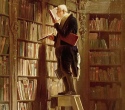|
Im going to chime in with my experience with slightly higher capacity storage. Being a bit of a packrat, i have been building high capacity home servers for a while, but never strayed away from the windows platform. My current system is a core i3 560 on an intel DP55WG with 16 gig of ddr3. My OS of choice for years has been 2003 server, then its 64bit variant, and only recently, moved to 2008R2. I never really used to use raid or redundancy as most of my stuff i could find again at the LANs i visit regularly, but starting about 2 years ago, i started moving hard to find stuff to raid 5. My card of choice at the time was the relatively simple intel SASMF8i which runs a LSI 1068e chipset. It was only firmware raid 5, but did the trick. Late last year i got hit with floods. (brisbane QLD) My server was downstairs in our two floor house, and we were out at the time, and a flash flood put a foot of water through under the house. We come home to dead servers. (one was a virtual machine host, the other was the file server) The boards had fried, but the drives were ok as WD green drives dont have a breather hole. All i needed to do was take the circuit boards off, dry them for a couple of days, and reassembled them. I didnt lose a single drive to this, and was able to move all the data off onto new 2tb drives. At this point, i decided to spend a bit of money to get everything going again, so i purchased a perc5i of ebay. I also purchased a nice asus amd board with a 6 core amd cpu. This proved to be a mistake. The board itself is fantastic, and the perc5 had no issues at all, its just for some reason the new intel SASMF8i card i bought would last between a day and a week before locking up and me having to hard reboot the machine. The SASMF8i card was no longer in raid mode, i was just using it as a simple fast 8 drive sata controller card, but my virtual machines were on one of the drives, and having my email server locking up every 2-5 days wasnt going to fly. Thats when i finally got the intel board, with the 16 gig ram. This time the perc5 had a poo poo and didnt want to run in the intel system. I had to do the pin mod trick on the smbus to get the card to work. ( i actualy cut the traces) So my current system has 8 2tb drives in a raid 5 being driven by the perc5i. There are another 7 drives in the server of various sizes and types, mainly 2tb and 1.5tb drives being driven by the SASMF8i card. I did this because this card has individual LED outputs per drive, and with my hacked enclosures i can now see which drive has activity. The core i3 isnt really up to the job of driving the file server and 4 virtual machines, but its very low power with the server using under 200 watts of power even when the cpu is at full speed. I also have a dual port intel server NIC in ALB mode to give me 2gig of bandwidth, though at home thats kind of a waste. I have around 18 tb of storage available, half is redundant, the other half is individual drives, with the redundant side storing all the more important things. I also have a small atom N270 machine running two 1tb drives in raid1 to store my vital business data, and all our pictures and stuff. Server 2008r2 as a file server OS is pretty drat nice. Its very fast when browsing the network, and with 16 gig of ram it has room to breathe and use its file caching to a maximum. Management wise, its still a vanilla windows OS, with you having to login via RDP to do anything via file management. Im also running an on the fly bonjour based streaming software so i can stream movies directly to my ipad/iphone. The entire server is powered with a 550 watt delta server power supply, and its boot drive is a 64gig OCZ vertex II SSD. So, total drive count is 15 using hacked up SCSI hot swap bays. 16 when including the ssd. Wow wall of text. If anyone has any questions about perc5, intel raid cards, or 2008R2 give me a holla, as in the last 4 months i must of rebuilt my server at least 15 times trying to nail down the issue with the locking up raid card. That and load balanced network cards. You dont need a special switch for that btw.
|
|
|
|

|
| # ? May 10, 2024 09:10 |
|
dietcokefiend posted:They are coming to my house next weekend and we are wondering if a backup made while both devices were on the same network would have the same hashing/history as a backup made over the internet. Both devices have dynamic IP stuff setup, so in theory the server names could stay the same. I think the backup software hooks into rsync, so it ought to work the same, but faster. I do my backups using rsync and crontab, so I really don't know if the backup application has any gotchas.
|
|
|
|
I've recently come to the conclusion that I want to get rid of the ad-hoc non-redundant storage solution of a win7 PC with 6 hard drives of various makes, model and storage that doubles as a htpc with something more permanent and hopefully "safer". Ultimately, it's for storing a massive amount of media and backups of my desktop and notebook. I'd like to roll a proper storage chassis (something with 12 or 24 3.5" hdd slots) and build from the ground up. Currently, I have a core 2 E6750 with 2 Gb of Ram running Windows 7, a main OS drive partitioned into 2 for OS and a "download" drop off partition and 5 drives (a mix of WD green 1 and 1.5 tbs, old seagates and a maxtor I think). I'd like to be able to reuse these drives and hardware in the new array. Do I need to upgrade the board/cpu/RAM in order to run open-source ZFS compatible OSes? Ultimately I'd like to be able to throw drives into the array willy-nilly and have it be able to expand the storage pool. Do I need a hardware raid or can ZFS act as software raid to provide redundancy if any one drive in the storage pool fail? Do people run both? One on top of the other? What flavour of OS should I run? Ideally I'd be able to run SABnzbd, torrents, a transcoding media server (ps3mediaserver or air media server or the like) and have it be easy to set up and maintain. I'm not adverse to a command line but a gui would be nice. Is chip robust enough so I can virtualize win7 and the storage OS to run at the same time? It might be nice to have the flexibility of win7 running so I don't need a separate htpc. A recommendation of a chassis would be appreciated. Would these drives have a backbone where I can plug *one* SATA cable into the back to serve 4 drives or would I need an obscenely expensive i/o card? Better yet, is there a post in these 80 or so pages or perhaps a site/blog where someone has done a similar setup that I can refer to in order to design this solution? Thanks.
|
|
|
|
I've read the OP, but I'm still confused. Some pics and diagrams would help. I'm looking for something like a Drobo, but I've read some pretty negative reviews about Drobo's software shortcomings. Is there something I can use like that that will provide me with some redundancy? Right now I'm storing everything on a 2TB self-contained external drive (Seagate). It's okay right now, but if anything goes wrong, I'm in for a world of inconvenience and lost data. Basically, something that will allow me to stick 4-5 2TB drives in and connect to a computer via USB 2.0/3.0/eSATA, what have you. And allow me to swap out any failed drives.
|
|
|
|
rainwulf what case/chassis are you using for the computer and all of those drives? That's one thing where I've been scared off as some of these cheaper chassis will have a fan fail and cook half the drive cages. I'm considering going all in for the 2008R2 route as well. I used to have a domain and everything but stopped in 06ish as I upgraded to Vista and 2003'R1' server was getting long in the tooth. Now I just have a loose confederation of win7 boxes with a homegroup and it's 'pretty good' but it is tempting to go back to a domain for many reasons, especially now that it would be easy to host some *nix VMs to do some other chores.
|
|
|
|
rainwulf posted:I never really used to use raid or redundancy as most of my stuff i could find again at the LANs i visit regularly, but starting about 2 years ago, i started moving hard to find stuff to raid 5. Your server visits local area networks regularly? In any case, I'll confess I don't understand and will probably never understand the motivation for storing terabytes of useless replaceable files. I'll give you the benefit of the doubt and assume you're saving every podcast ever produced in the iTunes store, but for most people it's ridiculous anime series or other completely worthless content. If you really want it so much, just buy it or download it again. Spending hours of time and hundreds or thousands of dollars putting together a hilarious frankenstein windows server box to host replaceable content is a waste of time and money.
|
|
|
|
what is this posted:host replaceable content is a waste of time and money. which happens quite often in our household. Whodathunk...not everyone is just like you?!?!
|
|
|
|
'Ello. My current storage/backup solution is 2 internal hard drives. Drive 1 has all of my stuff on it. Drive 2 = backup. I copy any of my important stuff by hand from Drive 1 every now and then to keep it safe. I want an extra (easy) backup option because I've had a few scares recently and am considering getting a 1TB Western Digital passport and just want to know if they are worth it or if I should buy my own hard drive/enclosure and make an external backup drive myself?
|
|
|
|
Automate your backups with the Windows Backup Tool, scheduled SyncToy or robocopy tasks, or whatever tools or third-party software is appropriate for your platform/budget. Hardware is only one part of making a backup - the other part actually performing it, and the best solution is one that actually gets done. This means automated so as to eliminate human error and laziness.soj89 posted:I've recently come to the conclusion that I want to get rid of the ad-hoc non-redundant storage solution of a win7 PC with 6 hard drives of various makes, model and storage that doubles as a htpc with something more permanent and hopefully "safer". Ultimately, it's for storing a massive amount of media and backups of my desktop and notebook. Quick-fire thoughts: A mish-mash of drives is going to give you a headache with anything that is not a Drobo. The only other way you aren't wasting a ton of space is to use mdadm + LVM in a Linux environment so that you create a smattering of RAID arrays on partitions, like a Drobo would, and combine them into a single logical volume, like a Drobo would. Since ZFS is a combination RAID/filesystem implementation, it does a lot better if it's implemented an entire drive at a time, and so isn't really suitable for this kind of endeavour. Nothing but a Drobo will allow you to do anything "willy-nilly". You don't really need a hardware upgrade; in fact, slightly older hardware is probably better supported. Check the compatibility lists, though! I ruled myself out of Solaris OSes with an H55 motherboard by not checking the lists. Your older hardware should be plenty fine for handling ZFS and server-type services. Virtualization might be a thing to try, either VMware Vsphere with all of your OSes virtualized as guests (watch ZFS performance get even worse, though), or the most performance-intensive OS working as the host with others as guests. It will all run like a dog without more RAM, though - ZFS eats all the RAM it can get and is faster for it (don't give it less than 1 GB to work with no matter what your pool size), and each virtualized OS will need its own amount. ZFS does provide redundancy - it does mirrored vdevs (i.e. a RAID 1 array as a single logical volume) as well as RAIDZ, which is analogous to RAID 5/6, with 1 to 3 drives' worth of fault-tolerance in distributed parity. For mixing hardware RAID and software RAID like ZFS, it is done, but usually in enterprise environments, where you will mix a variety of high-performance hardware RAID devices to be organized and used as a single storage pool in ZFS. For example, you could have a number of fast RAID 5 or RAID 50 arrays for your bread-and-butter storage, some older RAID 1 sets that you had lying around but are still good for less-frequently-accessed data, and SSDs or SSD arrays to act as cache or high-IO-intensity storage for the pool. For schlubs like SOHO Joe Average, that kind of stuff is overkill. Looking over your post again, probably the best way to get what you want in one box is a Linux server OS (GUI optional, but you'll find that even if you have it, most of what you do with it is open up a terminal and type commands anyway), organizing softRAID arrays with mdadm, combining them to a single logical volume with LVM, and adding drives a minimum of a RAID 1 or 5 array at a time in the future to add to the LVM volume. If you can tolerate a bit more expense, you can get a less-effort solution by hooking a Drobo box up to whatever computer and OS you want. If you change your plans to only go with new, identical drives, you can have more flexibility in OS choice. Factory Factory fucked around with this message at 19:10 on Apr 24, 2011 |
|
|
|
anyone have a recommendation for a 5-bay external enclosure? I'm not sure that it matters if it has on-board raid as long as it's an E-SATA thing. I just want to take 5 of my old 1TB drives and make a jbod out of it, then take 5 of my old 750gb drives and make a jbod out of those (I can use ZFS for all this or RAID from FreeNAS).
|
|
|
|
Dudebro posted:I've read the OP, but I'm still confused. Some pics and diagrams would help. Telex posted:anyone have a recommendation for a 5-bay external enclosure?
|
|
|
|
what is this posted:In any case, I'll confess I don't understand and will probably never understand the motivation for storing terabytes of useless replaceable files. I'll give you the benefit of the doubt and assume you're saving every podcast ever produced in the iTunes store, but for most people it's ridiculous anime series or other completely worthless content. If you really want it so much, just buy it or download it again. Spending hours of time and hundreds or thousands of dollars putting together a hilarious frankenstein windows server box to host replaceable content is a waste of time and money. Coming from an Australian background myself, I understand the want to look after files. Our Internet is plain terrible when it comes to bandwidth and quota. Slow/patchy speeds (the speed is the biggest killer), quotas of 200GB(that includes uploads) at affordable prices. If I lost my collection garbage, it would just take a really dumb amount of time to get it all back... Currently there is a major project to build a fiber to home infrastructure for 93% of Australians, if I were to get a 100Mb/s connection I could see my storage habits changing dramatically.
|
|
|
|
soj89 posted:I've recently come to the conclusion that I want to get rid of the ad-hoc non-redundant storage solution of a win7 PC with 6 hard drives of various makes, model and storage that doubles as a htpc with something more permanent and hopefully "safer". Ultimately, it's for storing a massive amount of media and backups of my desktop and notebook. I've recently been in a similar position, with 4 x 1.5 tb's drives nearly full, and needing a way to increase capacity safely, extortionate bandwidth costs and ridiculous asymmetrical speeds, online backups are not an attractive option I realize another poster warned about Synology, but I recently purchased a DS1511+ & DX510 combo, which provides Synology Hybrid Raid (Drobo like disk extensions) and gives me RAID 6 with 2 disk redundancy. It's complicated enough, with a linux system under the hood, lots of options, samba, apple time machine, nfs & iscsi, meaning I've have plenty to play with and learn about. Like provisioning VMs to run off iscsi devices & nfs mounts, etc. Downsides are I'm pretty sure it's fragile if the main unit is started without the addon unit, and I think the disk-parity check for 7 drives is going to take a week.
|
|
|
|
Ran into an issue with my Synology 211j, decided to do an checkup on it and perform an extended SMART test. Tells me that it will take 255 minutes to do, I forget about it and check it the next day (9+ hours) and says its at 90%. Cancelled it fine and did a quick test with no problem. Anyone else have issues like that?
|
|
|
|
Drevoak posted:Ran into an issue with my Synology 211j, decided to do an checkup on it and perform an extended SMART test. Tells me that it will take 255 minutes to do, I forget about it and check it the next day (9+ hours) and says its at 90%. Cancelled it fine and did a quick test with no problem. Anyone else have issues like that? The smart tests on the Synology models are nothing more than commands to tell the drive to start its own internal tests and then it polls the drives status. Long tests are generally the ones that bring up errors. If you were stuck at 90% for a long time I would have to guess one of your drives are borked, or you have a ton of activity going on your NAS and it never had idle time to complete the test.
|
|
|
|
what is this posted:Your server visits local area networks regularly? They're usually called LAN parties, where dozens or hundreds of people get together in a phyiscal space over multi-gigabit networks and play games. Also there is file sharing. Back in the dial-up days this was really the only way to fill up a hard drive in a weekend. Now I can understand the fear of "other people" and "going outside for something other than work" but seriously, don't be pedantic. quote:In any case, I'll confess I don't understand and will probably never understand the motivation for storing terabytes of useless replaceable files. Here's a crazy idea: Lots of people don't live alone in their cave of sadness eating doritos all night while they stream porn. Instead, lots of people like having multi-user storage archives of media to replace physical things. Myself, I have my entire music, movie and TV DVD/CD/Blu-Ray collection ripped and online so at any time neither myself or my girlfriend have to go find the media for whatever we want to watch or listen to. It's always there and always available. I have an XBMC computer set up to stream the media on the TV set too if we want to watch a movie on TV. Plus it can do the Netflix thing and anything else if I want to waste my time watching a shittier quality netflix stream. To top it all off, I have a wonderful Subsonic server that lets me stream to any of my mobile devices on-demand, or to my work computer or any other computer I want at all times ever. Oh I can download some things too, but generally speaking 75% of what I have on my server is physical media that I'm keeping in redundant networked storage for access. But yes, if you've wandered into this thread thinking everyone treats large storage volumes like big external USB drives I think you should learn a little more about a few things.
|
|
|
|
I want to set up RAID 5 with a few 2TB drives. Will I have to wipe the existing data on the 2TB drive I already have?
|
|
|
|
Hrrm I've been dicking around 1/2 the day trying all forms of different operating systems and the majority of them don't play well (re: at all) with the SCSI disks in Hyper V. Any suggestions on a better VM server, or some tips/tricks to get FreeNAS or something like that to work in Hyper V + SCSI? I really wanted to play around with ZFS on either Solaris or FreeNAS or FreeBSD . Or should I just give up and Install Home Server 2011 since I get it with my TechNet sub?
|
|
|
|
Butt Soup Barnes posted:I want to set up RAID 5 with a few 2TB drives. Will I have to wipe the existing data on the 2TB drive I already have? Yes, but there are workarounds: *If you are creating the RAID on something that can non-destructively grow a RAID5, and you have four 2TB drives - create an array with 3x 2TB, copy the data off of the full 2TB onto the array, then add the old drive to the array (which will wipe the old drive) *If you are creating the RAID on something that can non-destructively grow a RAID5 but you only have three 2TB drives, you'll have to get creative. In Linux mdraid you have the ability to create a RAID5 in a degraded state so you could use two drives to create a degraded 3-drive RAID5, copy the data, and then add the original drive to the array to bring it to normal condition. Alternatively, you could even create the original RAID as a two-drive RAID1 and then convert it to RAID5 (I did this myself with my backup server when the two-drive RAID1 became too small).
|
|
|
|
IOwnCalculus posted:Yes, but there are workarounds: I'll just go ahead and buy a 4th 2TB. Thanks. Now when will we get sub $100 4TB drives
|
|
|
|
I'm looking at getting a JBOD enclosure that I can configure to act as a backup system. I would ideally like to have a rackmounted enclosure to fit into my current setup. Any particular reason why the rackmount systems to be so much more expensive than their counterparts? I really don't care about hot-swappable drives etc. Does anyone have a recommendation on a basic rackmount JBOD enclosure?
|
|
|
|
Modern Pragmatist posted:Any particular reason why the rackmount systems to be so much more expensive than their counterparts? Because 99.9% of them are going into either a company's computer room or a datacenter.
|
|
|
|
dietcokefiend posted:Its the parking issue he is talking about, easy to fix and manage permanently with a utility WD has on their support page. This guide covers all the steps: I had read somewhere, I think it may have been somewhere in this thread that the WDIDLE3 tool didn't work on the EADS drives, just the EARS? I currently have three 1TB WD Green drives in RAID5, two WD10EADS and one WD10EARS. I had planned on buying a 4th 1TB EARS to expand my array and was going to fool around with this WDIDLE3 tool. Can anyone confirm if it only works on the EARS?
|
|
|
|
Well Windows Home Server 2011 is a steaming pile of poo poo. Without Drive Extender there's really no reason for me to use it versus Server 2008 R2. Just going to stick all 8x2TB drives into a Windows RAID-5 and call it a day.
|
|
|
|
Stanley Pain posted:Well Windows Home Server 2011 is a steaming pile of poo poo. Without Drive Extender there's really no reason for me to use it versus Server 2008 R2. Just going to stick all 8x2TB drives into a Windows RAID-5 and call it a day. Yeah, why did they take out a great feature like that? It was actually one of my choices before getting a ReadyNAS.
|
|
|
|
8-bit Miniboss posted:Yeah, why did they take out a great feature like that? It was actually one of my choices before getting a ReadyNAS. Couldn't get it working correctly with some small business applications. There are a few DE replacements coming out.
|
|
|
|
kri kri posted:Couldn't get it working correctly with some small business applications. There are a few DE replacements coming out. Why would business applications matter if this was marketed for home use?
|
|
|
|
8-bit Miniboss posted:Why would business applications matter if this was marketed for home use? Welcome to this thread, ca. the announcement of DE's removal. It had something to do with small businesses buying Home Server instead of Small Business Server and them wanting to reduce differentiation/bring DE to other markets.
|
|
|
|
What's the best 2 TB drive for around $80 to be used in an eight disk ZFS RAID-Z2 array? I've been told that 4k drives don't work well with ZFS so I'd like something with the regular 512 byte sectors. (and not 4k with 512 byte emulation) Anyways - I'm looking at buying eight of these: Hitachi Deskstar 5k3000 2 TB Are these 5400 RPM or 7200 RPM? Are they "eco" drives? (Surprisingly I can't seem to find any information on that...) Anybody have any other suggestions? This is only going to be used for a home fileserver box.
|
|
|
|
I've got a bit of a challenge on my hands, hoping y'all can help out :-) I'm going to spend this summer traveling around with a touring music act, generating roughly 20GB of performance data per gig ~500GB/Mo. We tour for roughly 2 months at a time before getting back to home base, so I'm wondering how I keep my data safe on the road? Here are my limitations. 1. It's a loving bus, that means no constant power and no fixed location. We have power 80% of the time, but there will be days when the bus is without juice. 2. No fixed space, I need to be able to cary this around in a backpack, or stow it under the bus as needed. 3. Durable. I'm gentle with my tech, but it's still rock n' roll, so it's gotta be able to stand up to the road. 4. No access, we have wifi on the bus, but it's 30 people sharing a single USB 3G modem, so I can't backup over the net. I'm hoping there's some hardware option out there that's going to cheaply give me very high reliability assurances, but I imagine it's probably easiest to mail drives back home regularly? Any and all input appreciated!
|
|
|
|
Hm. A pile of 500 GB drives would not be prohibitively expensive and likely the best space for your buck - about $40-45 each for desktop drives, or $55 each for laptop drives that could be powered off a laptop's USB ports (at the expense of the laptop's battery life - I hope yours is good). Then swap them in to and out of a simple enclosure each month. A turned-off drive has some decent durability, especially if you store it in a padded case. Ideally you'd have some backup. Simplest and cheapest would just be to do it to two hard drives per set of stuff, and keep them in different places, cushion them (even just in your lap if you aren't too bony) when operating, etc. My first instinct was a 32 GB SDHC card for each and every show, but that's a bunch of wasted space per card, and $45 in card costs per gig. It might be worth it, and it would certainly store well and be durable, if you want to spring for it. If you want to bank on reliable power, your options open up to RAID 1 enclosures and suchlike. Or if your tour is long enough, you could get some big flash drives or moderately-sized SSDs and do rolling mailings back and forth to home base every week, but that'd be a significant up-front cost.
|
|
|
|
Factory Factory posted:My first instinct was a 32 GB SDHC card for each and every show, but that's a bunch of wasted space per card, and $45 in card costs per gig. It might be worth it, and it would certainly store well and be durable, if you want to spring for it. RAID 1 a set of compact flash cards, capacity is always increasing, the form factor is reasonably sturdy. The only concern is reliability and hence the RAID option, easy with say a Mac Pro laptop and Disk Utility.
|
|
|
|
Vinlaen posted:What's the best 2 TB drive for around $80 to be used in an eight disk ZFS RAID-Z2 array? http://www.amazon.com/Samsung-Spinpoint-SATA2-5400rpm-HD204UI/dp/B0042SGDVG Here's a review that paints it as a pretty nice unit, in comparison with its 'green' competition. http://www.storagereview.com/samsung_spinpoint_f4eg_review_hd204ui
|
|
|
|
Is a Synology DS211+ complete overkill for home use? Up to 8TB of storage and hardware encryption sounds pretty cool to me.
|
|
|
|
It's what I use, basic RAID 1 for storing photos and videos. Probably could get away with the basic 211 but I didn't want white  I'm starting to think that RAID 5/6 small boxes are no longer a good idea due to recovery issues but a lot of the older devices only gained reasonable transfer performance due to hardware acceleration of the parity math. These days the vendors are using reasonable processors and disk storage is so large that multiple RAID 1 arrays in larger devices would be a better choice than a single large RAID 5 array.
|
|
|
|
wanderlost posted:I've got a bit of a challenge on my hands, hoping y'all can help out :-) Storage and transport would be the biggest worries. Cases for everything. and when it's in a case it better not be able to move around. Is the storage you require something you will be directly recording to or will you simply need to transfer and back up the data after each gig? if its simply storage and you are laptop based. I would be buying 3 tb (data stored in triplicate) worth of these: http://www.wdc.com/en/products/products.aspx?id=430 if your laptop has usb 3 so much the better and storing them in one of these: http://www.pelican.com/cases_detail.php?Case=1500 If you go this route i'd make sure that you are checking the integrity of the files once they are copied to the drive and then rechecking a different file on each drive regularly to make sure there is no corruption.
|
|
|
|
Casimir Radon posted:Is a Synology DS211+ complete overkill for home use? Up to 8TB of storage and hardware encryption sounds pretty cool to me. Am I missing something? How does one get 8TB out of a 2 bay enclosure?
|
|
|
|
Barry posted:Am I missing something? How does one get 8TB out of a 2 bay enclosure?
|
|
|
|
Barry posted:Am I missing something? How does one get 8TB out of a 2 bay enclosure? 2x 4TB drives in RAID 0
|
|
|
|

|
| # ? May 10, 2024 09:10 |
|
Stanley Pain posted:Well Windows Home Server 2011 is a steaming pile of poo poo. Without Drive Extender there's really no reason for me to use it versus Server 2008 R2. Just going to stick all 8x2TB drives into a Windows RAID-5 and call it a day. I agree. Any other features that whs 2011 does provide you can provide yourself with third party programs, like ftp and webservers. You can get streaming programs for iStuff, and 2008R2 itself comes with a media streaming server. Not only that, but its hellishly stable, and runs really nice even on low end hardware. The only really important note for 2008R2 is to give it ram. Give it lots of ram. Ram is cheap. Use as much as you can. I have 16 gig in my machine, even though its running a lowly core i3.
|
|
|