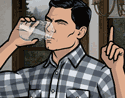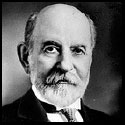|
Molten Llama posted:Free or paid? Print or monitor? Free - monitor. I have another puck on my i1iO that I use for monitors. I wanted to use it as a backup, maybe loan it out to customers or even sell it. I downloaded Argyll and the dispcalGUI but haven't had a chance to mess around with it. I may just get an Eye-One Match module for it.
|
|
|
|

|
| # ? May 22, 2024 17:36 |
|
TheAngryDrunk posted:23 Also, thanks to you good sir. Could have googled it (tm) but this is just as easy for the lazy.
|
|
|
|
Anyone got some tips on shooting fireworks?
|
|
|
|
anabatica posted:Anyone got some tips on shooting fireworks? Stop down to f/8 or f/11, focus to infinity, set your camera to bulb exposure and use a remote to open the shutter when you see the launch, close it after everything burns out. Adjust aperture as necessary.
|
|
|
|
^ Better specific advice right there.anabatica posted:Anyone got some tips on shooting fireworks? Tripod, long exposure, lots of attempts, lots of frustration. Remote shutter release if you can to avoid shake. Try and frame something interesting in the foreground beyond just fireworks in the sky.
|
|
|
|
Definitely try to get something interesting other than just the fireworks, and make sure you take some test shots to figure out how long before launch you have to open the shutter to balance ambient light on anything else in the frame with the fireworks. Don't be surprised if it's a 3 or 4 stop difference just to make stuff visible.
|
|
|
|
anabatica posted:Anyone got some tips on shooting fireworks? My number one tip would be to put the fireworks in context. Find an interesting subject or landscape and show that in your photo. If it's something close to you and not well lit (like maybe a statue or tree or something) consider flashing it with a speedite. Shots of just the sky are boring and are only good if you're into composting. To make good shots you'll need a tripod and a remote shutter. You'll want to put your camera into mirror lock up mode to reduce vibrations. If you don't have a remote shutter you can use your countdown timer, but it'll probably screw you up a bit since fireworks are fast. For exposure go with shutter priority and aim for 1/30th of a second and slower. You'll have to experiment to see what looks good.
|
|
|
|
Awesome, thanks guys. I do have a tripod and remote (no lighting gear though). A big issue is going to be the fact that I don't know exactly where the fireworks will be, but I can try to scout that out beforehand. If I'm lucky I can get Europe's ugliest basilica in the shots.
|
|
|
|
Figure out where the wind is coming from so you don't get all the smoke blowing at you and obscuring later fireworks
|
|
|
|
Cross_ posted:Figure out where the wind is coming from so you don't get all the smoke blowing at you and obscuring later fireworks
|
|
|
|
A couple of years ago, using my Nikon Coolpix 5200 handheld above me in the crowd. You can do much better than this (obviously), but it's surprisingly easy to get the fireworks in frame. Also the drifting smoke can be interesting.  016 Fireworks 3 by Execudork, on Flickr  013 Mist not Fireworks by Execudork, on Flickr
|
|
|
|
Posted this in the gear thread, but its probably better for this. I can't figure out why when I use the wireless flash function with my 7d and 580EXII that it never exposes the flash when using ETTL. It shows just fine when I switch to manual via the camera, but whenever I try to use ETTL it simply does not show the flash at all. Even when I take a picture OF the flash theres no light. Flash compensation is set right, and when I do a test flash I can see it go off. Any ideas?
|
|
|
Munkaboo posted:Posted this in the gear thread, but its probably better for this. I have a similar question. I seem to be forced to shoot in manual when using my 430EX and 40D. Av and Tv automatically go to either ridiculously slow shutter speeds or open apertures respectively. Even when using FEL I can't get settings that make sense. My camera also won't meter with the flash even with FEL. Is this normal? I know that I can get a perfectly exposed image at 1/200 f/5.6 but Av wants me to use something ridiculous like a two second shutter speed on the same shot. The flash still fires and the image is sometimes exposed correctly, but it's barely useable because of the slow shutter speed.
|
|
|
|
|
tuyop posted:I have a similar question. I seem to be forced to shoot in manual when using my 430EX and 40D. Av and Tv automatically go to either ridiculously slow shutter speeds or open apertures respectively. Even when using FEL I can't get settings that make sense. My camera also won't meter with the flash even with FEL. That usually happens with TV and AV mode using flash... I always shoot manual when I have a flash on. The flash should automatically adjust through ETTL.
|
|
|
|
How are airlines about photography equipment? I'm planning a trip and will be bringing my DSLR, two lenses, strobe, a GoPro HD, and some other stuff. All will be contained within a backpack, and will be carried on. Anyone have problems getting through airport security with any camera equipment?
|
|
|
|
I've never taken lighting equipment, but cameras, lenses and tripods have never been a problem as long as they're within the allowable dimensions. e: My tripod doesn't have spikes in the feet. That could be an issue.
|
|
|
|
Probably should go in the post-processing thread but there's a higher chance it gets seen here. When i got back from England and editing my photos through Lightroom on my grandparent's computer, I saved the photos on my external hard drive. Now all the editing presets and metadata are gone for every photo and they appear as taken straight from the computer. Can I bring back those or are they saved in the install of Lightroom on that computer?
|
|
|
|
If you didn't export jpgs to your HD after editing them, the adjustments are saved in what's called the catalog, which is usually saved somewhere on the computer it was installed on. What I do is save my catalog on the external HD where I store all of my photos. That way I always have the catalog and RAWs together and I can make edits on anyone's LR as long as I open the catalog when I open LR. Does that answer your question?
|
|
|
|
spf3million posted:If you didn't export jpgs to your HD after editing them, the adjustments are saved in what's called the catalog, which is usually saved somewhere on the computer it was installed on. What I do is save my catalog on the external HD where I store all of my photos. That way I always have the catalog and RAWs together and I can make edits on anyone's LR as long as I open the catalog when I open LR. Does that answer your question? Yea mate, looks like I didn't save the catalog from THAT computer to my external HD. No worries, should be able to have another go at editing the same shots again.
|
|
|
|
Phat_Albert posted:How are airlines about photography equipment? I'm planning a trip and will be bringing my DSLR, two lenses, strobe, a GoPro HD, and some other stuff. All will be contained within a backpack, and will be carried on. Just flew with my gear (in a carry-on backpack) last week. On the way out, it caused me no problems. On the way back, they needed me to pull out all my lenses and stuff to swab them or something. The TSA guy told me that in the future I should pull all of my gear out and put it in those trays for the x-ray machine — yeah, right. Just treat it like a normal carry-on. At worst, they'll want to look inside.
|
|
|
|
There's a pretty interesting car show coming to my town this week. http://www.artoftheautolifestyle.com/ Showcasing vehicles from the 50's to present, should have a ton of cool cars and motorcycles to take pics of. Just picked up my 50D this past week and I'm going to pick up the Tamron 17-50 f2.8 lens this week. That should be the perfect lens for this event right? Or is there something else I should consider? I have the kit 28-135 lens that came with it, but not sure if that'd be better to use.
|
|
|
|
Phat_Albert posted:How are airlines about photography equipment? I'm planning a trip and will be bringing my DSLR, two lenses, strobe, a GoPro HD, and some other stuff. All will be contained within a backpack, and will be carried on. I flew domestically a few weeks ago and they didn't give a poo poo, I asked if I was going to need to take my camera and lenses out and they said just my laptop. Obviously your mileage may vary based on the employees working, their stress levels, and the specific airport.
|
|
|
mattfl posted:There's a pretty interesting car show coming to my town this week. Well it depends how close to the cars you're going to be. If you're going to be like, within touching distance the 28-135 is probably too long for what you really want. If the cars are on display or something, then 135 might be a good focal length. I really don't know what the event looks like. 28 isn't THAT long, it just might not be great if you're stuck really close to a car to cut out the crowds.
|
|
|
|
|
Wide angles make cars look cooler. The 17-50 is a good car show lens.
|
|
|
|
GWBBQ posted:Wide angles make cars look cooler. The 17-50 is a good car show lens. Only true to some extent. I was loving around at 8mm and everything just got gash. I like stuff shot at like 85mm with a massive aperture and small DOF.
|
|
|
|
I'm going on an Alaska cruise in June, and I was wondering what equipment I should bring along. Here's what I have: Canon T2i with Battery Grip Canon Speedlite 430EX II Tamron 17-50 f2.8 Canon EF 50mm f1.8 Sigma 70-300mm f4-5.6 All the gear fits in a Canon 2400 bag. I'll probably take the bag with everything onto the ship with me, but I might not want to haul all that gear around when I'm on a shore excursion. I was thinking of several ideas, and wondering if anyone else who travels with their equipment frequently has any input. 1) Light weight: Camera w/o grip, and Tamron 17-50 lens. An extra battery in my pocket. Pro: Light, portable. Probably be a nice setup for scenery and most shots. Con: Not having a Speedlite worries me a bit, but the pop-up flash should be sufficient for fill lighting for the standard vacation photos of people standing in front of poo poo. Con: The 70-300 would be nice to have for birds / wildlife photography. Con: Alaska rains 250 days out of the year. I was thinking of making do with a zip-lock bag attached to a cheap UV filter in case it rains. 2) Medium weight: Camera w/ grip and Tamron 17-50 lens. 70-300 and Speedlite in individual carrying pouches attached to my belt. Pro: More equipment == Better than! Still don't require a bulky camera bag. Con: Looking like a humongous dork with all the pouches on my belt. Con: Still need something for rain-proofing the camera (zip-lock and UV filter), no shock / drop protection. 3) Bring everything! Take everything and the camera bag. Pro: All of the above plus drop / shock protection. Rain-proof. Con: Bulky. Running around with a camera and a bag over my shoulder doesn't sound like a fun day.
|
|
|
|
Is it a standard glacier cruise? How much time on land are you going to get, and which parts? As a one time resident of Alaska, I say take the whole kitchen sink. There will be mountains, and glaciers, and people, and wild animals you'll want pictures of. No single lens will be able to catch all that. Just keep in mind that sunset will be at 11:42 on June 21.. and twilight will last for a couple hours beyond that. So you may be able to get by without lugging flashes.
|
|
|
|
It's a 7-day Inside Passage cruise. The ports of call are Vancouver, Skagway, Juneau, Glacier Bay, Ketchikan. About a day in port at each of the cities. Glacier Bay is from the ship. Good point on the long summer daytime. Almost forgot about that!
|
|
|
|
I went to Alaska and wasn't so into photography at the time, so it was just a D80 + kit, and I agree, bring it all. I'd also recommend a tripod of some sort, maybe a gorillapod? I haven't used one but they seem pretty awesome.
|
|
|
|
The panhandle is "softcore Alaska," so on second thought you'll definitely want the flash on hand. You won't get 24 hours of sun until well north of Anchorage. It'll certanly be more sun than you're used to, though.
|
|
|
INTJ Mastermind posted:1) Light weight: Camera w/o grip, and Tamron 17-50 lens. An extra battery in my pocket. Not to nitpick because you seem really excited about your kit layouts, but why do you need the extra battery? Does the T2i have crappy battery life or something? I just wonder because I get something like 1000 shots out of my 40D with the battery that came with the camera, and the 4gb CF card in there only holds like 300 raw images, so I never understood the need for an extra battery with an optical VF DSLR. I'm also very picky about weight and I would say your lightweight loadout should be just the 50mm and the camera. Screw flexibility!
|
|
|
|
|
tuyop posted:Well it depends how close to the cars you're going to be. If you're going to be like, within touching distance the 28-135 is probably too long for what you really want. If the cars are on display or something, then 135 might be a good focal length. I really don't know what the event looks like. Ya, they'll most likely be within touching distance. I was gonna sell the 28-135 this week, maybe I'll hang onto it just in case for this weekend.
|
|
|
|
Munkaboo posted:That usually happens with TV and AV mode using flash... I always shoot manual when I have a flash on. The flash should automatically adjust through ETTL. The Speedliters Handbook is high on my list of wants, at the moment.
|
|
|
|
RizieN posted:I flew domestically a few weeks ago and they didn't give a poo poo, I asked if I was going to need to take my camera and lenses out and they said just my laptop. Obviously your mileage may vary based on the employees working, their stress levels, and the specific airport. Hopefully with the recent osama bin laden news it wont be too tough, as I'm sure the airports will be on high alert for a while
|
|
|
|
tuyop posted:Is this normal? I know that I can get a perfectly exposed image at 1/200 f/5.6 but Av wants me to use something ridiculous like a two second shutter speed on the same shot. The flash still fires and the image is sometimes exposed correctly, but it's barely useable because of the slow shutter speed. Av mode wants to use your flash as fill only. I.e. the shutter/ISO it picks is for a correct background exposure and then ETTL adds a touch of fill flash for the foreground. If you switch to Auto/P mode then it uses the flash as main light source. Your realistic options are to go to manual exposure mode (but leave the flash in ETTL) or go to AV and dial in -EV to get a decent shutter speed.
|
|
|
|
jackpot posted:The Speedliters Handbook is high on my list of wants, at the moment. http://www.safaribooksonline.com/ has a one week trial. Books include Speedliter's Handbook as well as Mastering Canon EOS Flash Photography.
|
|
|
|
Phat_Albert posted:Hopefully with the recent osama bin laden news it wont be too tough, as I'm sure the airports will be on high alert for a while We have to keep security high, we've just killed Osama! This stuff will never, ever change. Cross_ posted:http://www.safaribooksonline.com/ has a one week trial. Books include Speedliter's Handbook as well as Mastering Canon EOS Flash Photography.
|
|
|
|
I picked up Speedliter's handbook last week and plowed through it. I HIGHLY recommend it to any newbie for a thorough introduction to off-camera flash.
|
|
|
|
How Canon specific is it? e; nvm this guy breaks it down; http://fadedandblurred.com/blog/review-speedliters-handbook/ I'll probably pick it up. RizieN fucked around with this message at 00:09 on May 3, 2011 |
|
|
|

|
| # ? May 22, 2024 17:36 |
|
Cross_ posted:I was pleasantly surprised by the Speedliter's Handbook since it covers a lot of ground. Syl goes over photography basics, portrait setups, light modifier reviews, Canon Speedlite usage, and closes with some detailed session reports for his location shoots. The writing style is excellent, not too corny (I am looking at you Scott Kelby) or too esoteric (hi Michael Freeman). Also the print quality is very good so you can actually see shadow details in the pictures.
|
|
|