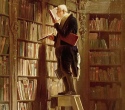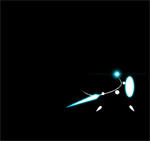|
Factory Factory posted:Welcome to this thread, ca. the announcement of DE's removal. It had something to do with small businesses buying Home Server instead of Small Business Server and them wanting to reduce differentiation/bring DE to other markets. I heard because it simply wasnt stable enough... well thats Microsofts story. Lets just say MS could never get it working properly. They said some bullshit like "drives are so big these days, you dont really need it anymore" In other words, it went the way of winfs. Just cant get it to work reliably. DE had huge problems when it first came out too.
|
|
|
|

|
| # ? Jun 1, 2024 09:58 |
|
rainwulf posted:The only really important note for 2008R2 is to give it ram. I've not had any issues with R2 and 2GB of RAM. What the hell are you running that you need that much memory?
|
|
|
|
Oh it runs fine on 2 gig! I am just saying it loves having the extra amount. I also run virtual machines too. Sorry i didnt word that right. I didnt mean it has to have the extra ram. Just saying if you give it extra ram, it can use it for caching.
|
|
|
|
For you guys running Win2008R2, do you use software or hardware raids? I was tempted to wait until a DE replacement was made for WHS2011, but to be honest I wouldn't be using my Mircoserver for anything other than fileserving and remote desktop from work access. Win2008 can handle that just fine, and probably be more stable. I'm just wary of Windows raids, due to one bad experience I had when I didn't know what I was doing and reinstalled my system disk thinking my data disks could just be added on just fine. Boy was I wrong.
|
|
|
|
Im using hardware raid5 with a Perc5i card. the only software raid I would even consider would be mirroring. I have used that multiple times before, even just as a quick way to get some redundancy on a boot drive.
|
|
|
|
I'm using software RAID, Dynamic Disks RAID 5. It performs identically to the same drives in an mdadm RAID 5 on the same hardware or Intel Rapid Storage FakeRAID 5, at least in my basic benchmarking.
|
|
|
|
I'm about to buy the Synology DS1511+, I assume RAID-6 is my best bet for a RAID level if I care about my data?
|
|
|
|
Yep.
|
|
|
|
Hi everyone, after pouring through the thread and doing some research, I am amazed by the capabilities of synology as a everything in the box NAS. I do have a few questions and would be glad if someone can clear them up. If I always want to access my files remotely or upload pictures to the server when I am traveling, should I opt for a free Dynamic DNS service for a easy to remember address? Or is that too much? I am a hobbyist photographer and love traveling and snapping photos. So in theory am I able to upload my RAW files to the NAS remotely and it will convert them into a viewable size like flickr? Or is the photo station limited to be able to convert JPEGs to a web friendly format? How good is the itunes DLNA server? I have sadly become dependent on itunes to sync my Ipad and iphone  Or is the audio station suffice? Anyway to clone the play lists and other information from itunes to the audio station so that I'm not so reliant on itunes? Or is the audio station suffice? Anyway to clone the play lists and other information from itunes to the audio station so that I'm not so reliant on itunes?And for connectivity, is it possible to connect eSATA to my main machine so that I can write files faster or is the eSATA purely for additional attachment? I have a superstition that even gigabit network writing speed is not as fast as SATA. For expanding space in the future, how should I tackle the hard drives? For instance, I'm interested in getting a 2 bay drive and 1 drive is a dedicated drive for photos. If the photo drive is full, I'm thinking of replicating all the data to a newer bigger drive and then storing the drive into another safe physical location. Sure I lose half capacity this way when I get new drives, but better safe than sorry. If I want to back things up, might as well do it right the first time. In addition to backing my photos to flickr. Am I acting too paranoid? Finally, all this is just to access a NAS. If I want to set up a VPN to bypass china's great firewall or for Remote Desk Top, that's another issue to deal with and will it work seamless with synology? caberham fucked around with this message at 21:54 on Apr 29, 2011 |
|
|
|
I have 10x 2TB drives I want to put together in a new install of Windows Server 2008 R2. I have no desire to spend cash on a hardware controller, so should I just put them all in a software based raid-5, or can I put together anything better inside Windows that is controlled by the OS? Raid 10 an option? I know the writes will be on the slow side being software based, but with 8 gigs of ram and a quad core, I can't see it being THAT bad.
|
|
|
|
kill your idols posted:I have 10x 2TB drives I want to put together in a new install of Windows Server 2008 R2. I have no desire to spend cash on a hardware controller, so should I just put them all in a software based raid-5, or can I put together anything better inside Windows that is controlled by the OS? Raid 10 an option? I know the writes will be on the slow side being software based, but with 8 gigs of ram and a quad core, I can't see it being THAT bad. My personal experience with this kind of scenario would be to get a separate boot drive. Then I would set up the drives in a windows raid 5. It's a bit more portable then a motherboard based raid array because you are not dependent on the controller on the board. If you set them all dynamic and then create a software raid 5 you will get a fairly usuable raid array but yea don't go expecting it to be fast especially on writes. It will saturate a gigabit link though which is good enough. Also make sure the machine is on a ups. Software raid 5 takes ages to resync and having 10 2tb drives will easily take days to resync. All it takes to throw the raid out of sync is a power outage. Raid 10 is a better option if you are going software based. Much quicker. But you end up only getting 10tb out of your 20tb of drives. It's up to you. That's my 2 cents but I am sure thats not the only way.
|
|
|
|
rainwulf posted:
Can I do raid-10 inside Windows the same way as raid-5 or do I need to go 3rd party for the software based array?
|
|
|
|
Windows SoftRAID is as good as firmware-based FakeRAID, honestly, even Intel's Rapid Storage, and with similar CPU use (i.e. not much). But what I would worry about is that with ten drives, you're firmly in the quantity of disks where you should be considering two parity drives, and Dynamic Disks doesn't support RAID 6, only RAID 5 and hot spares. If you're confident in your drives and your power supply, go for it, I guess, but it wouldn't be best practices, so to speak. RAID 10 is an option, sure, but something of a silly one, since you'll get 5 drives of capacity rather than 8 for RAID 6/RAID 5 + hot spare, and not much different performance.
|
|
|
|
Is a power outage that bad? Is it due to Windows not shutting down properly or something that would cause the software raid 5 to un-sync?
|
|
|
|
Same problems as with a hardware controller that doesn't have a battery back-up: the array has to be resynced because there's no way to know which drives actually executed the last I/O or not, and powering off mid-write can cause file corruption in a non-journaled filesystem. NTFS is journaled, but still, headaches, and you lost whatever data you were trying to write. Then you have the added complication that rebuilding an array is just slower with software RAID and FakeRAID than hardware, and by a quite a large amount. And the longer it takes to resync, the greater the chance of the problem happening over again before the resync is complete and entirely screwing up data unrecoverably. Factory Factory fucked around with this message at 08:53 on Apr 30, 2011 |
|
|
|
Best practices dictate separating server operating system from storage. While this can be done in a logical sense with multiple volumes, for fault tolerance it is best to approach from a physical perspective. I strongly recommend having two drives in RAID1 for boot, and a separate pool of drives for storage needs. Synology and other SOHO NAS boxes accomplish this through the use of (cheap) flash memory operating system storage. Flash memory in the form of solid state drive(s) have certain advantages, but may not be appropriate for Windows 2008R2. However, even two SSDs in RAID1 would not be overpriced, given that Windows 2008R2 being used solely for storage purposes does not require a large amount of space for install and virtual memory. 2 x 40GB SSD would likely more than suffice, and 2 x 60GB SSD would definitely provide enough space. With regular backups of the boot drive, RAID1 is not even necessary, but the obvious downtime related to acquiring a new drive and imaging it with the backup presents itself if redundant OS storage is not available. This may not be an issue for you. OCZ Vertex II SSDs are available for around $100 in 60GB capacity. Solid state storage has heat advantages, power advantages, and arguably reliability advantages over platter based drives. It definitely has speed advantages. I'd give serious thought to buying an SSD or two for your boot drive.
|
|
|
|
I just got my Synology DS411j setup. What do you guys with encryption do? The DS411j has built in encryption but it seems rather slow (10MB/s on GigE network) with encryption on. Have any of you had problems or see why it would be a problem if I just created a giant rear end Truecrypt volume and let my server handle the processing? Only myself will be connecting to the DS411j so I don't have to worry about other users not being able to access it.
|
|
|
|
IT Guy posted:I just got my Synology DS411j setup. What do you guys with encryption do? The DS411j has built in encryption but it seems rather slow (10MB/s on GigE network) with encryption on. Have any of you had problems or see why it would be a problem if I just created a giant rear end Truecrypt volume and let my server handle the processing?
|
|
|
|
Went with FreeBSD 8.2 + ZFS, a quad core and 8 gigs of ram. Seems to have no problem saturating my network over SMB with a constant 87 MB/s. Heres some internal results:code:
|
|
|
|
A gigabit network is capable of carrying over 100 meg a second. I have seen 117meg a second between two intel nics over a elcheapo gig switch. A single modern sata drive can easily saturate a gig link with the first 20-30 percent of its drive travel. Are you sure there isnt something odd with your NIC? Your IO system is easily capable of massive speeds. Also the OS you are receiving the data with could be an issue too. Im a fan of separating OS from storage. Im using one a single vertexII 60 gig as my boot drive. All system drivers and software required to rebuild the machine are stored on USB key, as well as the OS, as you can install 08 from a usb key.
|
|
|
|
A couple of weeks ago, I was asking about the Netgear ReadyNAs Ultra 4. Well, I decided to pull the trigger and purchase one. As mentioned earlier, the setup is web-based and can be a bit awkward. With that being said, it is very manageable because once the initial setup is complete, the amount of time spent in the browser window is very minimal. My only real complaint is that I have to start the supplied software to detect the device before getting into the web based setup. I mention this because in order to access the streaming features, such as itunes server and the bit torrent client, you first need to do this to access the web based set-up because that is where all of these features are managed. Transfer times seem decent. I transferred a 2TB drive to the device overnight. Overall, I m really happy with the ReadyNas Ultra 4 so far. I'm interested to see how their proprietary X-Raid works if I decided to add another drive to the unit. If anyone has experience with this, please share. Also, if you have questions for me about the device, I'll do the best I can to answer them.
|
|
|
|
So with all this talk of FakeRAID being awful and Raid 5 being similarly awful, I want to rebuild my array with better hardware and raid 6. I mentioned earlier that I had this hardware: http://www.newegg.com/Product/Product.aspx?Item=N82E16816111139 Is there a way that I could keep the external enclosure and just replace the raid card with a good hardware raid card? I understand that I would need to rebuild the array, so I would first need to move my data somewhere else first. Also, now that the price has dropped, it seems like I could pick up another enclosure and fill it with more drives for even more storage. So what I'm looking for, I suppose, is a good raid card that can "host" two of these enclosures that can also support Raid 6. I don't think I need esata ports, necessarily, since I could use an esata-sata converter slot plate. It looks like the enclosure can daisy chain to another one, would the raid card it's attached to see both sets of drives? Finally, would I be able to grow the array as I put more drives in the enclosures?
|
|
|
|
Looking for a bit of advice, Currently my "server" handles sabnzbd,sickbeard, air video linux and my crashplan backups. I'm running all of this on a standard install of ubuntu 10.04. Is there a better/easier way to handle this? Is Amahi worth using? The only real hard requirement I have is it must run a airvideo/streamtome type server. We use airvideo a ton to keep our 3 year old happy. Edit: I would be willing to buy WHS if you guys think thats a batter option. Fcdts26 fucked around with this message at 22:05 on May 2, 2011 |
|
|
|
Nask26 posted:Looking for a bit of advice, Currently my "server" handles sabnzbd,sickbeard, air video linux and my crashplan backups. I'm running all of this on a standard install of ubuntu 10.04. Is there a better/easier way to handle this? Is Amahi worth using? The only real hard requirement I have is it must run a airvideo/streamtome type server. We use airvideo a ton to keep our 3 year old happy. Why do you want to switch? Ubuntu is a fine choice for what you're doing.
|
|
|
|
Thermopyle posted:Why do you want to switch? Ubuntu is a fine choice for what you're doing. I don't really want to switch, I guess I'm just seeing if their is a better/easier way of doing what I need.
|
|
|
|
Nask26 posted:I don't really want to switch, I guess I'm just seeing if their is a better/easier way of doing what I need. Does everything work right now? What do you hope to gain by installing something else?
|
|
|
|
If its not broken, dont fix it.
|
|
|
|
mtcurrie posted:A couple of weeks ago, I was asking about the Netgear ReadyNAs Ultra 4. Well, I decided to pull the trigger and purchase one. As mentioned earlier, the setup is web-based and can be a bit awkward. With that being said, it is very manageable because once the initial setup is complete, the amount of time spent in the browser window is very minimal. My only real complaint is that I have to start the supplied software to detect the device before getting into the web based setup. I mention this because in order to access the streaming features, such as itunes server and the bit torrent client, you first need to do this to access the web based set-up because that is where all of these features are managed. Transfer times seem decent. I transferred a 2TB drive to the device overnight. Overall, I m really happy with the ReadyNas Ultra 4 so far. I'm interested to see how their proprietary X-Raid works if I decided to add another drive to the unit. If anyone has experience with this, please share. Also, if you have questions for me about the device, I'll do the best I can to answer them. That sounds fun, how is general responsive and use of itunes server and the other media servers? Is there a photo server function? I suspect the Netgear is similar to a synology device?
|
|
|
|
Just finished my NAS build, going to post some details here in case anyone is interested in going this route Case: http://www.newegg.com/Product/Product.aspx?Item=N82E16811112265 Motherboard: http://www.newegg.com/Product/Product.aspx?Item=N82E16813128452 Power Supply: http://www.newegg.com/Product/Product.aspx?Item=N82E16817371033 PCI SATA Controller card: http://www.newegg.com/Product/Product.aspx?Item=N82E16816102065 USB thumb drive for os: http://www.newegg.com/Product/Product.aspx?Item=N82E16820220251 Memory (4GB): http://www.newegg.com/Product/Product.aspx?Item=N82E16820145218 The gigabyte atom motherboard has 2x native sata ports, 2x from a jmicron controller, and with the promise sata controller giving another 4 for a total of 8x sata ports. I decided to go with 7x 2TB green (mix of WD and Seagate) drives, the lian-li case supports 6x drives normally and I got a 5.25 to 3.5 converter bracket to put the last HD in the cdrom bay. Gets kinda cramped, motherboard hiding behind the power supply:  Decided to go with freenas for the os, currently using freenas 0.7.2.5872 64-bit. Ran into some issues with freenas during the initial install, freebsd which freenas is based off of does not support the realtek 8111e gigE nic by default, luckily someone else had already compiled the drivers so I just had to load them onto another thumb drive then copy them over to the freenas install and a line to load them on boot in the freenas loader.conf, got the procedure and driver here: http://www.kristijan.org/2010/11/freenas-realtek-network-card/ After getting that sorted I setup freenas via the web interface, went with zfs and put all 7 harddrives in a raidz1 which gives me a total usable space of ~10.5TB after figuring in formatting and redundancy. Configured a few zfs datasets for different shares and got the cifs/smb service up and running. Write speed from my win7 box to the freenas box over SMB share: ~40MB/sec Read speed from the freenas box to my win7 box over SMB: ~65MB/sec Been thrashing it for about 12 hours now with multiple transfers going from a few different machines, cpu load is about 75% and memory usage hovering around 50%. HD temps are ~30-32c which is alright for a cramped case. Overall expense was around ~$990 for all hardware including drives, which I think is alright considering an equivalent retail 6 or 7 bay nas would be around $1000 with no drives. Some notes: Freenas 8.0 final was released yesterday, I gave it a try but there is some incompatibility between it and the realtek nic (which it now has support for by default), write speeds drop to under 1MB/sec after 5 seconds of transferring. There is a note that this is a known issue with freenas 8 but no ETA on fix, would not recommend freenas 8 to anyone with a realtek nic.
|
|
|
|
I have a small business and I am also trying to go paperless in my personal life as well and am looking for a safe place to keep my business and personal files. Keep in mind I would not plan on keeping a paper copy of most of them, anywhere. Currently, I use dropbox but I'm running out of space and don't want to pay a monthly fee. Additionally, there is increasing concern about our (USA) lawmakers lack of understanding of technology and keeping personal things in "the cloud". So, I'd like a cheap, relatively simple solution for keeping things safe at home. I've been looking at enclosures and drives and am thinking I want something like: - A 2 bay enclosure - 2TB storage space - RAID 1 So, can anyone recommend something out of the box? Or a separate enclosure/drive setup? I'm really not looking to build a server and I want something I can pull/replace the drives on if I want. I've seen several things on newegg that look like they work but I just don't want to blindly purchase something.
|
|
|
|
idolmind86 posted:I have a small business and I am also trying to go paperless in my personal life as well and am looking for a safe place to keep my business and personal files. Keep in mind I would not plan on keeping a paper copy of most of them, anywhere. I've deployed Netgear ReadyNas Pro 2 devices at 2 of our small offices and they work great so far. Both are the 2TB versions. They don't have hotswap replacement but replacing the drives isn't very hard.
|
|
|
|
This is going to probably be a stupid loving question but I have a big problem. I didn't realize that Win7 Enterprise did NOT support making a Raid-5 even though the option is on the tab and greyed out. I figured it just needed more disks and I've never tried making one in Win7. I'm trying to build a super DVR for work that has 6 tuners, and I need the storage to be Raid-5. Am I going to have any luck if I dual boot to server 2008, create a raid-5 volume there and then boot back to Win7? Things have to run in Win7 as Server2008 doesn't appear to support either the drivers for the tuner cards OR the Beyond TV software.
|
|
|
|
Does anyone have a good compare and contrast to openfiler vs freenas?I like freenas but for some reason shares just drop, R/W speeds drop to ridiculously low speeds, or it just stops responding. Openfiler looks nicer, but I don't know too much about it.
|
|
|
|
Telex posted:This is going to probably be a stupid loving question but I have a big problem. I am not sure if re-importing will work; it doesn't look like RAID 5 arrays are supported at all (which was news to me, too). I think your best bet would be to try installing the tuner card in Windows Server and using that as your primary OS. I know I've managed to get Windows 7 64-bit drivers for things like USB 3.0 controllers installed, even if it took some fiddling and installations of drivers not signed for Server 2008 R2. Is the Server 2008 version R2 (i.e. Windows 7-based) or the original Vista-based release? Have you tried adjusting security settings or trying compatibility mode for drivers or other installers? What's the model of the tuner card, by the way? And is this a security system or something like cable news archiving? In Server, you can install the Desktop Experience package (or whatever it's called) and have Aero, Media Center, all that fun Windows 7 stuff, then under Computer -> System Properties -> Advanced -> Performance -> Advanced, set the system to optimize for running programs rather than background tasks. After that, the system is Windows 7 in all but version number and ability to install server roles. If you can get the drivers for the tuner card set up, you can probably skip the Beyond TV software and use Media Center plus a transcoding task or some other solution. Another, different solution would be to install Windows 7 with the TV tuner drivers as a boot drive, then use a small Linux VM with direct connections to the storage drives to create a RAID 5 array with mdadm and make it an iSCSI target, which you mount via host-based virtual network back to the Windows OS. That might not be great, but it might be good enough.
|
|
|
|
Factory Factory posted:In Server, you can install the Desktop Experience package (or whatever it's called) and have Aero, Media Center, all that fun Windows 7 stuff, then under Computer -> System Properties -> Advanced -> Performance -> Advanced, set the system to optimize for running programs rather than background tasks. After that, the system is Windows 7 in all but version number and ability to install server roles. If you can get the drivers for the tuner card set up, you can probably skip the Beyond TV software and use Media Center plus a transcoding task or some other solution. I think I'm going to try this first. I may have to hack those drivers to get them to work, but I guess it's worth a shot..
|
|
|
|
Alternatively, in XP there was apparently some registry hack or other file modification you could do to allow RAID5 dynamic disks to be created (when the alternative was running Server 2003). I'd bet it can be done in 7 as well.
|
|
|
|
Wait, you can get Windows Media Center running on 2008R2? This seals the deal for me on using that as a server OS since I'd only need 1 computer to stream stuff (before I thought even if I had 2008 I'd have to have a desktop computer host for my media center extender)
|
|
|
|
Tripreport: DS211+ Was just going to run one 2TB drive in it to start off with, then the power went out the day I got it during a write convincing me to get another drive for RAID 1, and a UPS. I'm particularly pleased that UPS integration is built in allowing use of intelligent UPSs, and it was pretty much plug and play. I've still got to get around to doing dynamic DNS, and figuring out what the gently caress is wrong with my router, but I'm pretty loving happy with it.
|
|
|
|
Casimir Radon posted:Tripreport: DS211+ I've had my DS411j for about a week now and I love it.
|
|
|
|

|
| # ? Jun 1, 2024 09:58 |
|
Casimir Radon posted:Tripreport: DS211+ Can you recommend a UPS? I'm looking at doing something very similar. Edit: And while I'm asking, I'll throw in another dumb question. How difficult would it be to down the road, upgrade a RAID1 array with 2 1TB drives to 2 2TB drives, and keep all the old data? Is this even possible without burning it all to dvd or copying to USB drive or something? It's going to take me a while to fille up 1TB and 2TB drives are so expensive right now I'll save a quite a bit if I wait. idolmind86 fucked around with this message at 14:38 on May 4, 2011 |
|
|