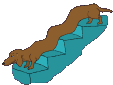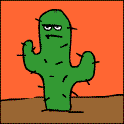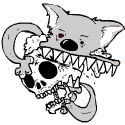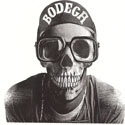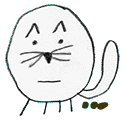|
Having my apc40/mpd32 Play/stop/rec buttons to the left of my keyboard has been one of the most useful and efficient arrangements. Is there any sort of jog wheel controller or scrubbing through time in ableton? That would be amazing... sometimes I long for that kind of thing in other programs for animation, aftereffects etc
|
|
|
|

|
| # ? May 13, 2024 23:49 |
|
I have a rather weird setup when it comes to shortcuts. I work exclusively in arrangement view, so these get quite a workout: Ctrl + E = split clip Ctrl + J = consolidate clips Ctrl + D = duplicate (works on clips but I mainly use it to dupe tracks) Ctrl + T = new audio track Ctrl + Shift + T = new MIDI track Ctrl + Shift + M = insert new clip (midi) I wanted to map the record button to WinKey + Space, but since you can't use the WinKey as a modifier, I had to set it up in AutoHotKey so that WinKey + Space will send the F9 key. I also setup a few mouse gestures in StrokeIt to split clips and toggle draw mode which makes MIDI clip editing a lot quicker.
|
|
|
|
colonp posted:Doesn't *Spacebar* do Play/Stop? Does play at least, the stop button works slightly differently than Spacebar does iirc. I think you can cover everything Play/Stop does by using spacebar and shift+spacebar. Using spacebar to play rewinds back to the selected time/clip position wherein shift+spacebar continues right from the position where you paused at.
|
|
|
|
...
colonp fucked around with this message at 17:49 on Mar 8, 2014 |
|
|
colonp posted:I use my mouse for *everything* except for moving notes and playing notes sometimes. It's really quite terrible. I usually just doodle for half an hour to an hour though, and am too lazy to set up my controllers for that. I really should get a proper workspace and focus. This is what I do, too. It's funny because I bought a full set of KORG Nano gear thinking that it would enhance my workflow, but I only pull the NanoPad out occasionally when I can't get the beat on screen to sound like it does in my head. Once it's in, I switch to the mouse to adjust the timing and velocity to eliminate the mechanical sound.
|
|
|
|
|
Stupid newbie trick I should have thought of earlier: turning off the grid while warping to get the markers perfect. EDIT: Also, they should change the name Follow Actions to "Let Me Make a Drum Break for You." So awesome. Rabid Koala fucked around with this message at 05:02 on Apr 21, 2011 |
|
|
|
|
I've been browsing the online DAW community and I've been seeing a lot of hate for VSTs. People seem to think that they have an identifiable sound that is overused. I've been filtering the gently caress out of my productions with Camelcrusher presets. Am I doing it wrong?
|
|
|
|
TWSS posted:I've been browsing the online DAW community and I've been seeing a lot of hate for VSTs. People seem to think that they have an identifiable sound that is overused. I've been filtering the gently caress out of my productions with Camelcrusher presets. Am I doing it wrong? Maybe. You shouldn't be too worried what a bunch of dudes think of your tools if you enjoy working in them, but if your worried about getting that identifiable VST sound (Most people can totally tell a massive synth the moment it strikes), program it yourself instead of throwing filters over it and you'll have something more unidentifiable and personal. TWSS posted:This is what I do, too. It's funny because I bought a full set of KORG Nano gear thinking that it would enhance my workflow, but I only pull the NanoPad out occasionally when I can't get the beat on screen to sound like it does in my head. Once it's in, I switch to the mouse to adjust the timing and velocity to eliminate the mechanical sound. haha same here. Got super excited and bought a Nanokontrol thinking it will enhance my workflow and went back into the motions of using a mouse for everything. I guess I bought it to do automations within a controller and in the end found it quicker and more precise to just do it with a mouse.
|
|
|
|
I think it's mostly bullshit when people say that a program is sounding this way or that. It's either the people using it not knowing what to do and all ending up using the same three usable presets that came with it, or its popularity in certain circles of people who all sound the same anyway, no matter what they use.
|
|
|
|
TWSS posted:I've been browsing the online DAW community and I've been seeing a lot of hate for VSTs. People seem to think that they have an identifiable sound that is overused. I've been filtering the gently caress out of my productions with Camelcrusher presets. Am I doing it wrong? Never trust anyone on a forum
|
|
|
|
no camel audio is simply a wonderful thing
|
|
|
|
Most people that claim to know what they're talking about are wrong. Myself included.
|
|
|
|
TWSS posted:I've been browsing the online DAW community and I've been seeing a lot of hate for VSTs. People seem to think that they have an identifiable sound that is overused. I've been filtering the gently caress out of my productions with Camelcrusher presets. Am I doing it wrong? There's a difference between people saying a program (like Ableton) has a sound, and an effect (like a VST) has a sound. I can hear a Waldorf D-Pole or an iZotope Trash VST a mile away, but I could never tell you what program rendered out the WAV. With that said, Camelcrusher is a great VST that results in great sound.
|
|
|
|
i would learn how to use your vst's instead of using presets. start out with a blank preset, run a sine wave through it for reference, and just fool around with it until you understand what all of the knobs and sliders do.
|
|
|
|
Does anyone here work with an Android device to control Live? I have used an iPad with an app called Touchable that kicks much rear end for ableton, but the iPad isnt mine. I'm probably going to buy one, but i was wondering if there is an Android app that compares to the feature rich iPad counterpart.
|
|
|
|
I have a question about Live and asio4all. For the past month or so, every 5-10 minutes or so of working in live, the sound will start to break up and become distorted. I think this is always accompanied by the asio4all icon turning into an exclamation mark. If I disable/reenable the sound output under asio4all it goes back to regular (same if I change a setting that does that, or if I wait for a few minutes). I've done a lot of googling and I haven't come up with a good answer. I originally had it installed working fine, but then my computer crashed and I reinstalled it on a new partition. It was working fine for a month or so with the new install, but then this started happening. Does anyone have a clue about what might be causing this? EDIT: Should probably mention running Vista 32 bit. I'm using a laptop but the latency is pretty drat small. I'm also using an MPK49. blintoh fucked around with this message at 03:22 on Apr 26, 2011 |
|
|
|
...Do you even have a souncard? I cant tell if the mpk49 is one. If not, i'm suprised you've been able to make anything for a month without it sounding distorted and the drivers crashing. How much were you using it before, and what kind of usage are you putting it through now? I made something in ableton today and tippy tapped my drums in so i'm just going to leave it here http://soundcloud.com/downpour/flag
|
|
|
|
No soundcard - just onboard sound. MPK is just a control surface. If you're familiar with ASIO4ALL, its free and it makes onboard sound pretty usable overall. I can push it to really very low buffers (I have it set to 64 right now for about 7ms latency with the occasional pop) with very minimal sound distortion. It's been about the same load - on average about 8 instruments with a decent amount of effects. I suspect it is some weird driver issue or something that is making ASIO4ALL lose sync with Live or something, but I really don't know enough about ASIO and Live to tell for sure. It runs perfectly fine other than the noise, which only comes in every so often. The noise slowly fades in, peaks, and fades unless I disable/reenable ASIO4ALL's output to my speakers.
|
|
|
|
I was having a problem last night with Ableton falling out of sync with the audio output. For example I would see the levels pump on a kick and it was completely out of sync with the sound that was coming out of my speakers. Never had this problem before, just curious what could cause something like that? I'm on a mac pro using the standard internal sound outputs.
|
|
|
|
...
colonp fucked around with this message at 17:44 on Mar 8, 2014 |
|
|
|
Is there a way to quantize things like turning mixers/filters/effects on and off or changing frequency to a specific beat? I always have to go in really close to the waveforms in arrangement mode to make them line up as close to the beat as possible and even then it still fucks up the sound just a little bit.
|
|
|
|
Cameron posted:Is there a way to quantize things like turning mixers/filters/effects on and off or changing frequency to a specific beat? I always have to go in really close to the waveforms in arrangement mode to make them line up as close to the beat as possible and even then it still fucks up the sound just a little bit. Sure. Just use the drawing mode (Ctrl-B) and your points will line up with the grid.
|
|
|
|
...
colonp fucked around with this message at 17:45 on Mar 8, 2014 |
|
|
|
Does anyone know how to sidechain 1 channel of a Virus TI in Live? I can't seem to figure it out. Since its 16 individual MIDI tracks routed to each channel... I can't apply a compressor to a MIDI channel as it doesn't see the track with any instrument on it and therefore won't apply any FX. Frustrating.
|
|
|
|
...
colonp fucked around with this message at 17:45 on Mar 8, 2014 |
|
|
|
colonp posted:Can't you pull the sound from the Virus to an audio track? The Virus sums its 16 channels to a stereo out.
|
|
|
|
...
colonp fucked around with this message at 17:45 on Mar 8, 2014 |
|
|
|
colonp posted:How do I go about making exact points on automation envelopes? Not timewise exact, "numerical". As far as I know, the best you can do is ctrl-drag to fine tune the automation points, there's no way to directly input a value.
|
|
|
|
magiccarpet posted:The Virus sums its 16 channels to a stereo out. Check your settings in the virus control GUI. The virus has a few different output modes, you should be able to set it to 3 stereo outs through USB and one more through the analog outputs on the virus itself (if you have a multi channel audio interface you can route these back in through those). Then in the virus software GUI you can set each instrument to any of the four output options, they default to USB 1/2. Then in live you need to create a new audio channel and set it's input to the channel that the virus is on, and then in the dropdown below that you can select from the available outputs from the virus. By panning instruments hard left and hard right you can isolate up to eight instruments, but I personally prefer to keep them in 4 stereo pairs from the virus to Live. On the snow this is less of an issue as you only get 4 instruments anyways, but if you have a polar or full TI with 16 instruments then you will need to prioritize which instruments come back to live by themselves vs mixed through the virus interface. Or if you really want to add effects to each instrument, you could just solo them one by one and record them back into live. This is all a limitation of USB, since each audio stream from the virus is the same as an audio stream from an audio interface. Honestly I wish they'd gone with Firewire, but I'd imagine they'd need a beefier processor as well to really separate out the 16 instruments, and the Virus is already pretty expensive so adding that feature would make it even more so.
|
|
|
|
RivensBitch posted:Check your settings in the virus control GUI. The virus has a few different output modes, you should be able to set it to 3 stereo outs through USB and one more through the analog outputs on the virus itself (if you have a multi channel audio interface you can route these back in through those). Then in the virus software GUI you can set each instrument to any of the four output options, they default to USB 1/2. This. Except you can accomplish the last part with an instance of External Instrument, as well. I use my TI's USB outs when 'producing', and the analog I/O only when 'performing'. As long as you have a MIDI track with the Virus Control plug on it, just create another MIDI track with an External Instrument on it, point that at the Virus Control track and select a different MIDI channel (different channel on the Virus). Go back to the VC plug-in and make sure that Virus channel is coming out the USB output pair that corresponds to that External Instrument. All of this stuff is under the 'Common' page of Virus Control. Naturally, RivensBitch is right - it's generally better to 'burn' your Virus tracks when producing, as you can run into latency as well - these days I find myself regularly burning 16 bars of a synth from my TI and having to warp parts of it right away to get it back in time - especially when dealing with the TI's sweet-rear end arpeggiator.
|
|
|
|
Thanks x2 dudes. And burning tracks does seem to be helping a bit in terms of latency. Kind of strange, what with all the kids loving sidechaining these days, that they don't have anything built in with the new OS to streamline.
|
|
|
|
magiccarpet posted:Kind of strange, what with all the kids loving sidechaining these days, that they don't have anything built in with the new OS to streamline. It takes time to modify an existing platform to do these kinds of things, assuming it is capable of doing them. These companies are smaller than you think, it's not like they have dozens of programmers working day and night to implement the latest production fads.
|
|
|
|
...
colonp fucked around with this message at 17:45 on Mar 8, 2014 |
|
|
|
I didn't buy the full ableton suite, and as a result I don't have many of the built in instruments. Can I get a recommendation for a good plugin synth for ableton (osx)? Thanks.
|
|
|
|
Anyone know a quick way to take an audio clip that you've warped and transposed up and chopping it to midi without it reverting to the original pitch?
|
|
|
|
...
colonp fucked around with this message at 17:42 on Mar 8, 2014 |
|
|
|
This is one thing about the software that could be improved upon. What I do to get around it is use a program called Music Math that let's you plug in tempo values and then tells you exactly how many semitones and cents you have to tune up or down to get the sliced track in sync with your other clips.
|
|
|
|
phractured posted:I didn't buy the full ableton suite, and as a result I don't have many of the built in instruments. Can I get a recommendation for a good plugin synth for ableton (osx)? Thanks. What's your budget and what kind of synth are you looking for? Native Instruments' Massive is a really solid synth with a well-designed layout. NI's Absynth and FM8 are also great but are more challenging to program. Rob Papen's Albino 3 is pretty much my go-to workhorse synth; it's a virtual analog design that's super versatile and has a first rate library of presets. Automat and Green Oak's Crystal are both very capable as far as free synths go.
|
|
|
|
SkandalousPanda posted:This is one thing about the software that could be improved upon. What I do to get around it is use a program called Music Math that let's you plug in tempo values and then tells you exactly how many semitones and cents you have to tune up or down to get the sliced track in sync with your other clips. :o I need this.
|
|
|
|

|
| # ? May 13, 2024 23:49 |
|
h_double posted:What's your budget and what kind of synth are you looking for? Thanks for the suggestions. I'll review/test them out and see which one I like.
|
|
|