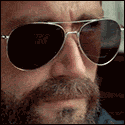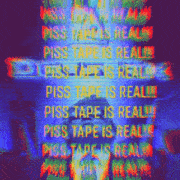|
Casao posted:So, Paul said he would be releasing Gingerbread for the G2x today, based on the official code he somehow gained access to. Breakdown of it, Paul's not the type to lie, so I'm inclined to believe we'll be getting GB like sweet mana from heaven. This has been released. http://android.modaco.com/content/lg-optimus-2x-2x-modaco-com/338920/6-may-v20c-gingerbread-rom-leak-for-the-t-mobile-g2x/ - pre-rooted, stock G2x GB otherwise. Flashed it and booting now. FYI, rom manager basically doesn't work for g2x, it fake flashes the recovery and it can't be accessed outside of rom manager. You need to use nvflash to get a real recovery. EVGA Longoria fucked around with this message at 15:20 on May 6, 2011 |
|
|
|

|
| # ? May 30, 2024 11:34 |
|
quote:We also have a bunch of cool new CM additions in the queue, so all that will go in 7.1. Hopefully I will be able to flash 7.1 without losing half my installed apps this time...
|
|
|
|
Lowen SoDium posted:Cyanogen said this about the state of CM7 and CM7.1 Yeah, after the 2.3.4 nightlies didn't work I restored back to 7.0.2.1 and then updated to 7.0.3.1 so I'm back up and running. I didn't even think about going directly from a 2.3.4 nightly to a stable version of 2.3.3. I flashed one of the gapps zips floating around and got partially working video chat. I could connect, my friend could hear me but not see me. I could see but couldn't hear him. But he thinks the mic on his laptop might have been broken so all I know for sure is that my video wasn't sending.
|
|
|
|
brc64 posted:There are a handful of little things I liked about Sense, like seeing a person's most recent status update or a little cake icon when it's their birthday on the caller ID screen (Facebook integration). I also generally prefer the Sense gallery to the stock one. A lot of people seem to like the Sense browser better, but that's one point where I differ. oh man if i could choose it'd be: MIUI with CM7 lockscreen and notification tray TouchWiz Contacts and Phone Stock browser, camera and settings SPB with LauncherPro widgets and options
|
|
|
|
Web Jew.0 posted:oh man if i could choose it'd be: I would take MIUI lockscreen with its music player any day over CM7. That said I do agree about the notification tray.
|
|
|
|
Anybody know a painless process to restore a Droid X to factory defaults after it's been flashed to run on the Metro PCS network and rooted? I'm thinking of switching to Verizon now that I have some money again, but I would like all the warranty benefits, etc. since it will be considered a brand new phone since it's never been used on their network.
|
|
|
|
I'd imagine using the Verizon sbf would work.
|
|
|
|
Doctor rear end in a top hat posted:I'd imagine using the Verizon sbf would work. Can you elaborate on this? The most I've ever done is root my phone once, all the real work was done by the guys at the Metro PCS store.
|
|
|
|
The Metal Avenger posted:Can you elaborate on this? The most I've ever done is root my phone once, all the real work was done by the guys at the Metro PCS store. I'm guessing they did something like this but with a different file. The 2.3.340 is the most current. Also it says that 4.8 is the most current version of RSDLite, but I remember using 4.9 last time I did it. http://www.droidforums.net/forum/droid-x-rooted-help/100038-complete-droid-x-sbf-flashing-guide.html
|
|
|
|
I'm having a strange problem with my EVO ever since I loaded CM7. When I get a call I'm unable to swipe down to answer the phone; the OS does not respond to any input unless I press the power button twice, which disconnects the call. I've since wiped everything and reloaded Myn's RLS 5 and now I'm having the same problem in this ROM. Anyone have any ideas? I use Google Voice as my primary number if that means anything.
|
|
|
|
Casao posted:This has been released. http://android.modaco.com/content/lg-optimus-2x-2x-modaco-com/338920/6-may-v20c-gingerbread-rom-leak-for-the-t-mobile-g2x/ - pre-rooted, stock G2x GB otherwise.
|
|
|
|
Endless Mike posted:Hooray! Now my phone is only 0.0.1 versions behind instead of 0.1.2! There's some cute bugs. - If you wiped before flashing you'll lose Facebook Contact sync. - Picasa refuses to sync. - The signal bars never go green signifying a connection to Google. Still running it though. FroYo is just too loving ancient and CM is still ridiculously buggy.
|
|
|
|
So I just rooted my Inspire (EDIT: and installed CM 7.0.3). I didn't back up any of my contacts, but it's not a huge deal since I just bought a new phone recently and I still have the old SIM from my other phone with all the contacts on it...except that my Inspire can't seem to read the contacts off the SIM? Is this some issue with AT&T keeping the contacts in a proprietary format or something?
Danhenge fucked around with this message at 01:46 on May 7, 2011 |
|
|
|
Maker Of Shoes posted:There's some cute bugs.
|
|
|
|
Since updating to 7.0.1/7.0.2 my Desire Z has been getting a bit laggy. What's the adb method checking for running apps/services (what's using the phone)? The battery stats are useless at it just lists Android System at the top.
|
|
|
|
Endless Mike posted:I got a pretty major (to me) one: I can't get the SD to mount in Windows. When I connect the phone, it mounts the internal, but the SD won't connect for whatever reason. I didn't get that problem. Maybe try reinstalling the drivers? Found 2 more awesome bugs: - Whatever IME you're using will have random bouts of extreme lag. - Woke up this morning and the phone wouldn't get past the lock screen. It wasn't frozen but the screen would take any input. Knowing Paul this ROM is going to sit on the back burner without any updates. Just hoping it holds together until CM gets less lovely.
|
|
|
|
I'm running into a bit of a problem re-rooting my Droid X after flashing through sbf to 2.2.1. Is it possible to root this version, or do I need to go to stock 2.2? I keep getting stuck on the "Waiting for device" screen using Root X 2.2, regardless which mode I put the phone in.
|
|
|
|
I'm pretty sure I just used z4root to root my droid x. Think it was running 2.2.340, if that sounds right. First time it didn't seem to work, but after a reboot and running it again it rooted fine.
|
|
|
|
I dont know what the hell is going on but since flashing CM 7.0.3.1 for my Evo Shift I'm getting issue after issue. When I first upgraded from 7.0.2.1, every time I would attempt to open the market, I would get a white screen that closed out immediately. Cleared market's cache/data but that didn't help. I flashed gapps which fixed the issue. Now I am unable to turn wifi on, all I get is wifi saying error. However I did flash a kernel(which worked fine with 7.0.2.1) just before I noticed the wifi error, I dont think that would have affected it though. I flash CM7 again in hopes of fixing the wifi which it did but now I have the market issue back.
|
|
|
|
7.0.3.1 is a shitpile for me too on the normal Evo. The GPS stops working a few minutes after I turn it on -- it insists that I'm somewhere in Dearborn, Michigan no matter what I do. Half the time even reflashing the ROM doesn't fix it. The ##GPSCLRX# voodoo does a grand total of jack and poo poo, and redownloading the A-GPS data doesn't help either. (I had a bunch of edits here, but they're deleted since they all boiled down to 'everything about CM7 is hosed to poo poo and back'.) REPLACEMENT EDIT 1: Turns out my actual problems were less to do with CM7 being broken and more to do with my Airave giving screwy location data, and my forgetting how the Google Apps installation works on a fresh install of Cyanogen. Technogeek fucked around with this message at 08:34 on May 8, 2011 |
|
|
|
And here I was several weeks ago sitting in IRC telling you assholes about how loving buggy Cm7.0 stable (RC4 as well) was on the g2 and you told me that I was full of crap and a half. Look who is laughing now
|
|
|
|
Slopehead posted:And here I was several weeks ago sitting in IRC telling you assholes about how loving buggy Cm7.0 stable (RC4 as well) was on the g2 and you told me that I was full of crap and a half. Look who is laughing now Well, in my case, it turns out my GPS issue has nothing to do with the phone at all. My guess is that my Airave is giving out incorrect location data, since once I disconnect it the GPS starts working properly.
|
|
|
|
Had to Odin my Fascinate back to stock Froyo tonight after somehow loving up an install of Community ROM 1.3 resulting in a soft brick. I don't know what the gently caress went wrong, but none of my backups were able to get by the bootloop. No idea what it was, though, because after reflashing back to stock, I reinstalled the same ROM and it's running fine now.
|
|
|
|
Paramemetic posted:Had to Odin my Fascinate back to stock Froyo tonight after somehow loving up an install of Community ROM 1.3 resulting in a soft brick. I don't know what the gently caress went wrong, but none of my backups were able to get by the bootloop. No idea what it was, though, because after reflashing back to stock, I reinstalled the same ROM and it's running fine now. How is it? I have been thinking about trying it out once 1.3 hit. I'm currently running cm6 but was wanting a change.
|
|
|
|
Codiusprime posted:How is it? I have been thinking about trying it out once 1.3 hit. I'm currently running cm6 but was wanting a change. I switched from CM6 to Community ROM 1.2 because 1.2 is fully functional, nothing is broken like on CM6. I like it. The dark theme it comes with kinda sucks, but I dropped a Honeycomb theme on top of it that looks great. That aside, it's not really all that, but everything working on a custom Fascinate ROM is the exception, not the norm, so I like that. Forgot how much I missed MMS. I endorse it, at any rate. It's not as cool as CM# because it lacks all those neat CM perks, but, like I said, everything seems to work. I'm hoping 1.3 is friendlier to battery though.
|
|
|
|
Slopehead posted:And here I was several weeks ago sitting in IRC telling you assholes about how loving buggy Cm7.0 stable (RC4 as well) was on the g2 and you told me that I was full of crap and a half. Look who is laughing now I'm starting it hate it on my Desire Z. I'm going to flash back to Sense, I don't care if the battery life isn't as awesome I'll just use SetCPU to downclock when idle.
|
|
|
|
Ashex posted:I'm starting it hate it on my Desire Z. I'm going to flash back to Sense, I don't care if the battery life isn't as awesome I'll just use SetCPU to downclock when idle. Given the difficulty with moving between Froyo and Gingerbread ROMs on the G2 (for someone with no knowledge of the process) I don't want to move him to CM7 then him needing to revert without assistance down the road.
|
|
|
|
Mr. Despair posted:I'm pretty sure I just used z4root to root my droid x. Think it was running 2.2.340, if that sounds right. First time it didn't seem to work, but after a reboot and running it again it rooted fine. Thanks, this worked perfectly. Now that I'm fully rooted are there any good roms available for the droid x? When I first got this phone I found out it had some sorry of lock chip that made roms pretty impossible, but after googling around it looks like progress has been made to bypass it finally. Anybody with an x have any suggestions? Also, what are the benefits of using a custom rom on this device anyway?
|
|
|
|
Maker Of Shoes posted:I didn't get that problem. Maybe try reinstalling the drivers? 
|
|
|
|
 I always have the best bugs.
|
|
|
|
LastInLine posted:I know the DZ is a little different but would you guys with G2s/DZs mind elaborating on the issues you're having with CM7? I have a buddy with a G2 on CM6 and I was under the impression that CM7 was running good on the G2 but he's not a techie and would be happy keeping with CM6 if it meant stability. One peeve I have is the little cursor that appears in the input field shows up as soon as it's selected, this is a problem as you can't hit the letter beneath the cursor when it appears and have to hit another letter to get it to disappear and delete that one before you start typing. Additionally, after a day or two the phone will start slowing down/locking up on its own and I can't figure what it is as the battery stats are useless since everything falls under "Android System" in CM7.
|
|
|
|
Had my first massive scare today when I accidentally flashed a Droid 2 ROM onto my Droid X, then got stuck in an infinite boot loop when I tried to flash back to stock. Spent a few hours figuring out a hell of a lot about flashing, recovering, etc. and now the whole process seems more tedious than intimidating (although I'm still having fun with it, being new and all). Speaking of which, does anybody have a working link to GummyJar 2.5 for Droid X? The developers are currently working on 3.0, but I would like to give it a test run while I wait. I can only find it for the Droid 2, and nobody on DroidForums.net have a clue where this can be found as well. Anybody?
|
|
|
|
Ashex posted:One peeve I have is the little cursor that appears in the input field shows up as soon as it's selected, this is a problem as you can't hit the letter beneath the cursor when it appears and have to hit another letter to get it to disappear and delete that one before you start typing. The slowdown seems a bit more worrying. I've seen no slowdown on my N1 whatsoever (although I will say there are plenty of minor bugs in CM7 that irritate me to no end). Also, I'm flashing nightlies about once a week so I probably wouldn't see slowdown even if I was afflicted. Also, I know this doesn't apply to you with a DZ, but does T-Mobile wifi calling work in CM7? That's pretty much a must have where he is.
|
|
|
|
LastInLine posted:The cursor thing I've never heard of. Is that present using Swype? It's the only keyboard he and I use. The cursor thing is part of the "handlebars" that appear when you try to select text. Only one of them shows up when you start typing. On swype, sometimes you have to type a letter to get rid of it. It doesn't happen often, but it's pretty annoying when it does. T-Mobile's wifi calling works on my MyTouch 4G for me (using CM7).
|
|
|
|
Resonance22 posted:The cursor thing is part of the "handlebars" that appear when you try to select text. Only one of them shows up when you start typing. On swype, sometimes you have to type a letter to get rid of it. It doesn't happen often, but it's pretty annoying when it does. Thanks for the confirmation on wifi calling, I thought it would work but you never know.
|
|
|
|
Anyone with a G2x on CM7? Nightlies are up to 11, and I'm wondering if it's stable enough to install yet.
|
|
|
|
Maybe someone can help me here because I'm absolutely stuck. I went to unroot my G2, I was on the stock rom before the OTA update and did not have to use hexeditor because my version was correct. I flashed Pc10img and I went to flash the OTA update and now I'm still s-off. Does anyone know what I should do now? I can still boot into android but im stuck on the pre-ota rom. Edit: Just to clarify, I don't have superuser.apk or root privileges, it just shows I still have s-off. I'd like to completely un-root and start over because gfree had some problems. z3bracak3 fucked around with this message at 16:33 on May 9, 2011 |
|
|
|
I hosed up, derp. 1: titanium backup full backup 2: get cyanogenmod nightly latest for my phone (mytouch 4g/glacier) 3: flash clockwork recovery 4: in rom manager, select some option like 'reboot into recovery, back up this rom' 5: assume that the rom was backed up, wipe all data, install rom and google apps Now, this works fine but I have no contacts any more. I still have my titanium backup backup, so I tried to restore data (just the needed ones, app data only for contacts and mms/sms, which were [contacts/calls..cts storage] and [sms/mms/apn] I think) When I reboot after this, the phone has no network signal. So I reflashed and now have the latest working nightly, but no data. the only thing I can think of to do, is: restore my old rom (I lost it, thought rom manager had backed it up!), export contacts and sms or activate google sync, then reflash. So, where can I get the mytouch 4g rom?
|
|
|
|
redreader posted:I hosed up, derp. Reboot into recovery, and go to the option for backup/restore. If this was your first rom flash and backup, choose Restore, and you should only see a single ROM dated today/yesterday, whenever you had clockwork make that backup. It should restore your phone to how it was before. Since the MT4G stock ROM had sense, you likely stored the contacts in a non-google/gmail account. You need to fix that, storing your contacts in the google cloud means that whatever rom you flash in the future will automatically grab your contacts and you'll never have to worry about it again. I don't recall how to migrate your contacts, as I haven't run sense in a while, but it should be a relatively painless process. Once done, you'll be able to verify that your contacts are in google by getting into gmail on a PC and looking under the contacts tab, you should see a bunch of phone numbers. From here, you can re-flash CM, MIUI, or any other ROM, and all your contacts will instantly sync back up when you enter your google account info. Make sure that whenever you add a new contact, it's a gmail contact and you'll never have this problem again. Sticking with a non-sense (heh) rom should have gmail contacts as the default.
|
|
|
|

|
| # ? May 30, 2024 11:34 |
|
Civil posted:A victim of Sense contacts. So sad. That's the thing, I *thought* it had backed up my rom but it didn't. I tried it anyway, chose 'restore' and it said 'no files found'. So I need a new rom or something 
|
|
|