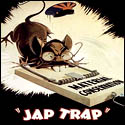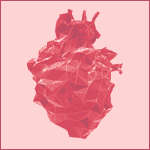|
mindphlux posted:Power should be fine, thanks for the reminder though. I'm assuming the actual wiring in the place will be fine too, but it's being built out right now, the move is in a couple months. I'll be sure to walkthrough though. Adding to this depending how much you move, have a cart, boxes, ties, maybe hire a friend to help you with the actual labor. If you are super paranoid, don't put all the servers in the same vehicle for the same trip. Nothing like that one in a million accident with your client's servers falling out into the road.
|
|
|
|

|
| # ? May 21, 2024 11:01 |
|
I just pushed SP1 for Windows 7 out to everyone via WSUS. Let the bitching commence.
|
|
|
|
Goon Matchmaker posted:I just pushed SP1 for Windows 7 out to everyone via WSUS. Let the bitching commence. Ours went out over the weekend. Outside of machines rebooting, no issues yet.
|
|
|
|
ghostinmyshell posted:Adding to this depending how much you move, have a cart, boxes, ties, maybe hire a friend to help you with the actual labor. a cart, boxes, ties? client's servers falling out on to the road? you mean I'm actually expected to move any equipment myself? lol like I said, I'm new to the moving game, (and I've already asked the client about this and they say they're getting movers to handle it), but I can't possibly imagine moving the equipment from site to site myself. wouldn't this require me to have insurance? and a van? and basically be a moving service? Moving it around the office and setting it up, sure, but... I drive a 2 door auto. haha, I guess that would be a fun way to drive up billable hours, running back and forth between offices (one machine per trip, so the uhhh... static electricity doesn't... uhhh.... cross contaminate the uhhh.... short term data stores of each individual machine) but seriously. I can't imagine a small IT company physically handling an equipment move?
|
|
|
|
mindphlux posted:I drive a 2 door auto. haha, I guess that would be a fun way to drive up billable hours, running back and forth between offices (one machine per trip, so the uhhh... static electricity doesn't... uhhh.... cross contaminate the uhhh.... short term data stores of each individual machine) but seriously. I can't imagine a small IT company physically handling an equipment move? In my experience, movers deal with computers/workstations/etc and sysadmins generally move the servers.. just because those servers NEED to be working once at the other site.
|
|
|
|
I've always supervised moves in person, gently caress troubleshooting after the fact.
|
|
|
|
lol internet. posted:In my experience, movers deal with computers/workstations/etc and sysadmins generally move the servers.. just because those servers NEED to be working once at the other site. Yeah basically. There's too much investment tied up in a server to hope that a guy slamming it onto a pallet and then putting 10 workstations on top of it won't somehow break it. If you get someone good though with the right equipment it can be quite reassuring, but that's rarely the case with SME. Iron Mountain actually has a neat little side business moving servers with crazy springy boxes with UPSs in them and stuff, or at least they did 7-8 years ago when I did a move with them.
|
|
|
|
definitely for sure, thanks for the thought. I've been pretty much planning on hooking a machine up to their new office network drop well in advance of their actual move to monitor and make sure all's good. I might just insist that a couple days before their move, I personally take their server over and get it up and ready to go on a weekend or something. nothing a VPN and rpc over http couldn't solve for what they're doing in the meantime, and then I could just let other people move workstations and I'd come round for a final check etc. I like it.
|
|
|
|
How does one configure PXE booting through multiple subnets? Is everyone using windows dhcp option 67/66 or using a cisco router/switch setting? I tend to have weird issues. Sometimes PXE works sometimes it does't. The error message I get is something is wrong with /BOOT/BCD
|
|
|
|
My first instinct would be using an IP-helper setting in the router to forward the broadcasts, but this is a half-baked idea and probably is not at all the solution. (Edit: might search for an RRAS / DHCP Relay solution instead.) I get interesting errors every once in a while with PXE/WDS too. For instance, when booting up, the host will contact the DHCP server and get an address that is then displayed on the screen as WDS loads... then once WinPE has loaded, it will then inform me that it failed to get a DHCP address and force me to reboot. But, wait... how did you even boot WinPE in the first place if you didn't have an IP address? Then on the next reboot, everything will go just fine. So it's an intermittent issue. My favorite kind. Spudman fucked around with this message at 14:41 on May 9, 2011 |
|
|
|
Spudman posted:My first instinct would be using an IP-helper setting in the router to forward the broadcasts, but this is a half-baked idea and probably is not at all the solution. (Edit: might search for an RRAS / DHCP Relay solution instead.) As for the WDS/DHCP Error. When you load into WinPE it reinits the network stack and forces it to get another DHCP address. We had this issue on Dell Optiplex 745/755 machines with the onboard Intel Gigabit NIC. We ended up having to enable spanning tree port fast on all of our switch ports in order to fix it. I'm not a networking guy so I'm not entirely sure what that did but it did resolve the issue for us.
|
|
|
|
Nebulis01 posted:As for the WDS/DHCP Error. When you load into WinPE it reinits the network stack and forces it to get another DHCP address. We had this issue on Dell Optiplex 745/755 machines with the onboard Intel Gigabit NIC. We ended up having to enable spanning tree port fast on all of our switch ports in order to fix it. Thank you, I think you very well may have put me on the right path to finally fixing this issue.
|
|
|
|
I basically gave up on PXE booting because 1) we run an ISC DHCP server, and I can't find good instructions anywhere to configure that to cross subnets and 2) half of the computers I control are on a network where I can't do anything but change the MAC in DHCP. I just carry around a boot CD like a scrub.
|
|
|
|
Hey guys I didn't really get many answers in the Exchange thread, so I'm asking her with the wider audience - anyone have experience with seriously large Exchange mailbox numbers? Looking specifically for overall architecture and annoyances?
|
|
|
|
Are there any cheap/good network port mapper things for sale out there? I will have an unknown switch that services about 8-10 offices and need to map out what ports on the switch go to what ports in the rooms, and just want to save myself some time and hassle rather than running back and forth and checking lights like a chump. I've seen some, but they're like 600 bucks, and I don't anticipate having to do this more than like 2-3 times a year so I was hoping for something closer to the $100 mark.
|
|
|
|
marketingman posted:Hey guys I didn't really get many answers in the Exchange thread, so I'm asking her with the wider audience - anyone have experience with seriously large Exchange mailbox numbers? Looking specifically for overall architecture and annoyances? It's hard to give advice without specifics. 100K users in a geographical region would be setup differently than say a global company with a dozen subdomains across 30 countries and 5 continents. One would also assume that this 100K user organization already has some form of messaging in place that would need to be migrated. Either way "How do you setup Exchange for 100K users" is a very poor question. For example, setting up Exchange for the 237,000 employees of the State of California, would be a totally different deployment scenario than say setting up Exchange for a global workforce of 100K like Coca-Cola. Then you have to dive into poo poo like budget, timeframe, sizing. (example, 100K students at an EDU with 100MB mailbox each and only OWA access would be totally different than sizing for 2GB mailboxes for corporate users with Outlook/Outlook Anywhere) Way too many variables to even begin to give a good answer.
|
|
|
|
mindphlux posted:Are there any cheap/good network port mapper things for sale out there? I will have an unknown switch that services about 8-10 offices and need to map out what ports on the switch go to what ports in the rooms, and just want to save myself some time and hassle rather than running back and forth and checking lights like a chump. I've seen some, but they're like 600 bucks, and I don't anticipate having to do this more than like 2-3 times a year so I was hoping for something closer to the $100 mark. Quest Software/Packet Trap has a free set of tools available that includes a switch port mapper. http://www.packettrap.com/product/pt360_pro.aspx
|
|
|
|
skipdogg posted:It's hard to give advice without specifics. 100K users in a geographical region would be setup differently than say a global company with a dozen subdomains across 30 countries and 5 continents. Totally understand where you are coming from, however I'm actually looking for examples of *any* style of large deployment. I'm fairly confident on how I'd architect it, just looking to see how other organisations do it in many different situations. To give you an idea though, 2 million plus users, national, soft 2gb quota, ActiveSync, OWA, even geographic spread, pretend migration from old system to new system isn't a concern at all. With regards to AD, it's practically greenfields, with all accounts actually authoritatively held within an OpenLDAP implementation. I have no expectation of using that in the solution however. There is an AD domain that I would be pushing to use.
|
|
|
|
marketingman posted:Totally understand where you are coming from, however I'm actually looking for examples of *any* style of large deployment. I'm fairly confident on how I'd architect it, just looking to see how other organisations do it in many different situations. This is a large to very large deployment, and not one that is going to be handled by a single person. If you haven't already called MS or a top tier VAR, do so and ask for whitepapers about similarly sized implementations. I'd honestly recommend outsourcing the whole setup, and getting a 'turnkey' solution you can then manage. Include off-site backups in this solution.
|
|
|
|
marketingman posted:Totally understand where you are coming from, however I'm actually looking for examples of *any* style of large deployment. I'm fairly confident on how I'd architect it, just looking to see how other organisations do it in many different situations. Hire Microsoft Consulting Services and have dedicated everything?
|
|
|
|
marketingman posted:Totally understand where you are coming from, however I'm actually looking for examples of *any* style of large deployment. I'm fairly confident on how I'd architect it, just looking to see how other organisations do it in many different situations. transitioning 30 users/workstations between sites/servers give me a headache.  I can't even begin to imagine the legwork that goes in to covering one's own rear end with a deployment like that. seriously, it just sounds like stress central. I'm no CIO, but if I were, I'd totally loving get another company's head on the line to implement that one, and hold them contractually obligated on each and every critical point - from SLA's to implementation dates to data storage obligations, etc. If you have two million users on something, your IT is probably the most critical part of your business (or your business entirely) and is not something to be hosed with. (if you value your job) I can't even begin to imagine the legwork that goes in to covering one's own rear end with a deployment like that. seriously, it just sounds like stress central. I'm no CIO, but if I were, I'd totally loving get another company's head on the line to implement that one, and hold them contractually obligated on each and every critical point - from SLA's to implementation dates to data storage obligations, etc. If you have two million users on something, your IT is probably the most critical part of your business (or your business entirely) and is not something to be hosed with. (if you value your job)
|
|
|
|
What do you guys think about Server Core? I took another stab at it today after finding out .net 4 was finally worked on it, but my application took a crap and died horribly for unknown reasons. The vendor isn't really sure if they support Server Core so they are looking into it. I like the approach of a minimal Windows installation and R2 does a better job of letting people manage it who are terrified of CLI.
|
|
|
|
ghostinmyshell posted:What do you guys think about Server Core? It's perfect if you develop all your applications internally, you can just ensure they don't use any classes that aren't presented by ServerCore.
|
|
|
|
Don't know of any customers with it in production for anything that's not MS roles.
|
|
|
|
evil_bunnY posted:Don't know of any customers with it in production for anything that's not MS roles. I wouldn't be deploying ServerCore for most vendor products, it's not worth the hassle. But for internally developed applications which use IIS as a front end, why not? (rhetorical)
|
|
|
|
Server Core's alright. After the initial set up, you can remotely manage practically every aspect of it via MMC on another system, so you're not just confined to a CLI all the time. Plus, don't let anyone convince you that it has any performance benefits. People instinctively think that just because it doesn't have a GUI that it's going to be faster. I've actually seen virtual machines perform worse on Core than on a normal installation of R2 Enterprise. (I assume because of additional security measures on Core?) Its only real advantage is "offering a smaller attack surface" for security reasons. So I basically agree with the above poster, it usually isn't worth the hassle.
|
|
|
|
So I've got a System Center Essentials server up and running (I think, mostly it looks like I need to just get people to install their updates and that's my only glaring set of errors).. Am I missing something that will tell me who is actually logged into a machine? I really want to set this up to give a report the same way that Casper for Mac kinda works. I can type someone's login name and boom it tells me they're using machine 11046L. We have a horrible naming scheme for employee machines, and I don't want to have to reference an extra source just to track down who owns these things, it half defeats the purpose of using it. But, I can't find out where to look.
|
|
|
|
Telex posted:So I've got a System Center Essentials server up and running (I think, mostly it looks like I need to just get people to install their updates and that's my only glaring set of errors).. By default SCE doesn't collect that information that I'm aware of. I also couldn't find a way to get it in the console on SCE2010. A quick search turns up this that may function? http://social.technet.microsoft.com/Forums/en-US/systemcenter/thread/4d1a9603-be45-412e-ba2d-8c057cdca820/
|
|
|
|
Just a quick question, ist it possible to run a mix of Win7 Enterprise and Win7 Professional clients within a domain? I'm considering running the Enterprise versions on some laptops to be able to use DirectAccess, and leaving the rest on Pro.
|
|
|
|
Intoxication posted:Just a quick question, ist it possible to run a mix of Win7 Enterprise and Win7 Professional clients within a domain? Quite possible, we do it. A majority of our machines were purchased with Win7 pro from dell, the remainder are on our new SA/Enterprise agreement
|
|
|
|
Intoxication posted:Just a quick question, ist it possible to run a mix of Win7 Enterprise and Win7 Professional clients within a domain? You just can't bind a Pro machine to a domain is the only difference really right?
|
|
|
|
Telex posted:You just can't bind a Pro machine to a domain is the only difference really right? Pro and above can join a domain. Here's a comparison chart from Wikipedia: http://en.wikipedia.org/wiki/Windows_7_editions#Comparison_chart
|
|
|
|
Nebulis01 posted:Quite possible, we do it. A majority of our machines were purchased with Win7 pro from dell, the remainder are on our new SA/Enterprise agreement That's awesome, and helps me a lot. What's your imaging solution for the Pro machines? I gather WDS won't work with non-Enterprise.
|
|
|
|
Intoxication posted:That's awesome, and helps me a lot. What's your imaging solution for the Pro machines? I gather WDS won't work with non-Enterprise.
|
|
|
|
Even more awesome then, thank you. Another question: If the customer has chosen to purchase Open License versions of Office 2010, and decides to not pay again after 2 years, does he retain the right to use Office afterwards? Does he only lose the right to upgrade to the latest version, the home use stuff and all that jazz?
|
|
|
|
Intoxication posted:If the customer has chosen to purchase Open License versions of Office 2010, and decides to not pay again after 2 years, does he retain the right to use Office afterwards? Does he only lose the right to upgrade to the latest version, the home use stuff and all that jazz? Yep. You just lose ongoing SA benefits and benefits from your license agreement are no longer available. Any licenses you purchased and paid for over your 3 year commitment stay active as of the last day of the commitment (you could potentially upgrade within that time frame).
|
|
|
|
ghostinmyshell posted:What do you guys think about Server Core? Full blown Windows runs pretty lean by today's standards. You can pile dozens of Windows machines on a single 2 processor server with enough ram. Ram is dirt loving cheap now as well. You can jam 128GB in a server for chump change. With modern storage tech you can de-duplicate your virtual machines down to nothing too. There's almost no point to running server core anymore.
|
|
|
|
Again, the advantage of Core is not that it's any "leaner" or "faster" simply because it doesn't have a GUI and that was never intended to be its selling point. It's all about security. Proper server RAM is relatively cheap compared to what it has been, but I'm not sure I'd call it "dirt loving cheap." It's not the same stuff you buy off of Newegg and put in your desktop PC. If I remember correctly, a couple months ago I had a box of 768GB of RAM for Proliant G7's come through that was about $10k. That can be prohibitive if you're not working for a large enterprise. And I wouldn't advise putting "dozens" of VMs on a single 2 processor server either. The current "rule of thumb" is 4 to 6 VMs per processing core, depending of course on what those VMs are doing. Regardless, your bottleneck will surely be disk I/O anyway. edit: I'm going to get nailed for trying to quote a "rule of thumb," I can feel it coming. I guess I'm just conservative because we have relatively "busy" VMs in my organization. Nomex posted:Full blown Windows runs pretty lean by today's standards. You can pile dozens of Windows machines on a single 2 processor server with enough ram. Ram is dirt loving cheap now as well. You can jam 128GB in a server for chump change. With modern storage tech you can de-duplicate your virtual machines down to nothing too. There's almost no point to running server core anymore. Spudman fucked around with this message at 23:55 on May 17, 2011 |
|
|
|
You should run the math on your rule of thumb. 2 CPUs, 8-16 cores per CPU, 4-6 VMs per core. Even on the low end you're still getting 64 VMs per 2 CPU server. One of my clusters is running 6 blades x 2 CPUs x 4 cores and it's supporting about 160 VMs right now. Memory is still the limiting factor. Even at it's worst it's only using about 40% of the available CPU power. You can get 4 GB DIMMs of HP memory for less than 300 bucks a stick. When you're dealing with the quantity of VMs you can stack, that's pretty cheap. I'll give you the security, core is more secure than regular Windows. I still don't think it's a real factor though, as most server level exploits are hitting services provided by the server, rather than Windows itself.
Nomex fucked around with this message at 03:04 on May 18, 2011 |
|
|
|

|
| # ? May 21, 2024 11:01 |
|
Thank you Jesus for DFS replication. My job has become significantly easier now that we have servers at every site with one-way replication down for a namespace share for all of our application updates/on-site imaging/etc.
|
|
|