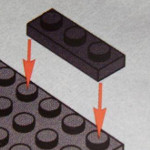|
archangelwar posted:What about this?
|
|
|
|

|
| # ? May 22, 2024 15:48 |
|
I'm looking for a replacement of my NEC 24WMGX3, which was damaged during moving into a new flat. Since there are apparently no AMVA panels of this quality and a 1920x1200 resolution it seems I have to go with IPS instead. Also, it should feature a portrait function since I plan to use it a secondary monitor to a 27-30" primary in 1-2 years (currently my setup is the NEC 24WMGX3 as primary, a Dell 2005FWP as secondary in portrait mode). I tried the HP ZR24w, which I liked in terms of panel quality, viewing angles (weaker than my old one though), reaction time (also a bit weaker) and colours. Brigthness is a bit high, but acceptable. Hoewever, the thing is loud. It hums along louder than my notebook fan and is too distracting, so I have to send it back. Is it a good idea to try another unit? Or is the problem so common that I should try a different monitor alltogether and not bother with the ZR24w? Dell U2410 and Asus PA246Q seem to be good alternatives in this price range (both have the same panel and electronic apparently), are the reported problems - custom calibration, magenta panel at high contrast - still relevant? Do they too have such an annoying hum problem? The HP LP2475w looks good too (I have a LP2465 at work and I'm very happy with it), but is it still state of the art? It is three years old tech after all. Or should I go with 27" and forgo the 24" range and its problems? I'm willing to pay the 200-300 € more if the panels/tech doesn't have the various issues the 24" panels (are there only two different ones?) have. Does the Dell U2711 have any glaring problems? What about the Fujitsu P27T-6 IPS? Decius fucked around with this message at 08:26 on May 1, 2011 |
|
|
|
Alright, ready to get a new monitor. I asked several days ago about what was thought of a Viewsonic VX2239WM and was given the LG IPS236V-PN as an alternative. Can someone explain what the key differences are besides screen size and IPS vs TN panel? Seeing as it's 1.5" bigger bus same resolution won't the pixels be bigger? I'd also be plugging my Xbox 360 into this as well, hence them both having HDMI ports.
|
|
|
|
Decius posted:I can't speak much for the PA246Q, but as I have a U2410, I can assure you that it's basically silent. The light whirr from my 800rpm fan is louder than it is. As for the problems, custom calibration has never been a problem as much as it's been a reality for people looking to use it for normal-gamut content creation. If you're not doing that, then you don't need to worry (and if you are, I'd suggest you stick to a normal-gamut monitor and save yourself the time and effort). There is still a small chance you'll get one with uneven colors, but I'm not sure how much higher that chance is vice getting some other monitor with backlight bleed, dead pixels, etc.--the big issue with them has largely been resolved. The LP2475W has been effectively replaced by the ZR24W, and is now both older and more expensive than the ZR24W, while offering no compelling advantages. It's old (though still quality) tech and there's no real reason to go with it in light of the other alternatives. It's a great one to pick up used if you can find it cheap on eBay or Craigslist, though. Moving up to a 27" certainly puts you in a different quality category. I've yet to hear anyone really say anything bad about the U2711 (other than complain about its price or wish they were glossy instead of matte), which is overall a very good monitor. Do be aware that, like the U2410, it is a wide-gamut monitor, with all its associated pluses and minuses. Haven't heard much about the P27T-6, but the short reviews I have seen place it on par or a little below the U2711, to the point where it's mostly a question of which you can get cheaper, whether you like the Dell black or the Fujitsu white, and/or if you're playing FPS games (for which the U2711 is a little bit better).
|
|
|
|
I forgot how awful it is dealing with non-Apple customer service. Does anyone know of the best way to deal with Dell when it comes to returns? I'm trying to return my monitor and it's a total nightmare. Both return specialists I talked to had zero grasp of the english language and I was struggling to get my point across  Then the second lady told me to call back in four hours to complete my return and couldn't explain why Then the second lady told me to call back in four hours to complete my return and couldn't explain why e: If anyone wants to buy it from me, let me know. It's a U2410. No tint issues from what I can tell and zero dead pixels (it has a 3 year warranty anyway). I bought it on the 11th and it's in perfect condition. I'd rather deal with goons and eat a bit of the price than deal with support. Kilometers Davis fucked around with this message at 17:54 on May 1, 2011 |
|
|
|
Decius posted:I'm looking for a replacement of my NEC 24WMGX3, which was damaged during moving into a new flat. Since there are apparently no AMVA panels of this quality and a 1920x1200 resolution it seems I have to go with IPS instead. I actually have the ASUS vk287Q 27", I shopped around and looked at all the Dell IPSs and I could barely tell the difference to justify spending nearly a grand instead of a couple hundred. I particularly keep my contrast low too because I don't want to hurt my eyes, and I feel like with a low contrast setting you can't even tell that the IPSs have that crisper viewing angle. My biggest disappointment is that my monitor doesn't do 1440p. If you're set on one of those two IPS 27", keep in mind that the Fujitsu doesn't do 1440p as far as I know. 
|
|
|
|
Thanks a lot! I think I try another HP ZR24w since you say it is a problem only a few have. The hum indeed only appears below 80 % brightness, but gets louder the lower you get. And since the monitor is really, really bright above 20 % it's not usable that way. If the next one has the same issue I guess I go up a step to the Dell U2711.
|
|
|
|
Looking for a bit of assistance with the U2711 I just purchased. While this monitor is fantastic, it seems to have a weird problem. During some sections of games (for instance, load levels between portal 2, Crysis 2 exit game screen), it will just start to dim, like it's being shut off, and stay at a very low brightness until something else occurs in the program I'm running (For instance, when I end up hitting the Yes/No option in the Quit Game screen - the dimming makes it near impossible to see it). I know thats a very horrible explanation, but it's a really weird problem. I have no idea how to fix this. I'm using the high power scheme for Windows, as well as searched through the U2711 OSD while finding nothing. sleepness fucked around with this message at 19:58 on May 1, 2011 |
|
|
|
murderDEATHkill posted:I actually have the ASUS vk287Q 27"...My biggest disappointment is that my monitor doesn't do 1440p. If you're set on one of those two IPS 27", keep in mind that the Fujitsu doesn't do 1440p as far as I know.
|
|
|
|
I finally got a second monitor so now I'm running 2x LG W2442PA 24 inch screens. I seem to be having issues with certain games however where the game will take forever to load up on the main screen. Dragging windows on the second one while a game is running seems to be a bit laggy as well, as if the fps is dropping. Are these driver issues or is my ATI 5850 not fast enough?
|
|
|
|
sleepness posted:Looking for a bit of assistance with the U2711 I just purchased. While this monitor is fantastic, it seems to have a weird problem. What monitor mode are you using? Some of the preset modes have a dynamic brightness/contrast function. (Or at least my U2410 does) and in some games it performs poorly. I would attempt to disable that or switch to a preset mode with no dynamic control and see if it alleviates the issue you're experiencing.
|
|
|
|
Is anyone actually running 2560x1600? What card do you have? Can you actually run games at considerable settings?
|
|
|
|
Sir Nigel posted:What monitor mode are you using? Some of the preset modes have a dynamic brightness/contrast function. (Or at least my U2410 does) and in some games it performs poorly. I would attempt to disable that or switch to a preset mode with no dynamic control and see if it alleviates the issue you're experiencing. I'm using the "Game" preset, which I figured would alleviate the problem.
|
|
|
|
sleepness posted:I'm using the "Game" preset, which I figured would alleviate the problem. That's a bug from the Dynamic Contrast setting. You can fix it by doing one of two things: turn off Dynamic Contrast (which is a pain because the change is not saved to the preset and will reset to on next time you switch to Game mode), or just look at a more brightly lit area in-game to pull things back up.
|
|
|
|
whiteshark12 posted:Can someone explain what the key differences are besides screen size and IPS vs TN panel? Seeing as it's 1.5" bigger bus same resolution won't the pixels be bigger? I'd also be plugging my Xbox 360 into this as well, hence them both having HDMI ports. Come on man, read the OP and parse the section about panel types. I think it's pretty clear... quote:Is anyone actually running 2560x1600? What card do you have? Can you actually run games at considerable settings? Yes, GTX 460 1GB overclocked, I can run at "High" with AA and AF turned low. This card is the bare minimum to play at that resolution (a midrange card).
|
|
|
|
Factory Factory posted:That's a bug from the Dynamic Contrast setting. You can fix it by doing one of two things: turn off Dynamic Contrast (which is a pain because the change is not saved to the preset and will reset to on next time you switch to Game mode), or just look at a more brightly lit area in-game to pull things back up. Is there anyway for me to get it the same "look" as it does with the dynamic contrast as without? It just looks brighter and more vibrant with it on.
|
|
|
|
sleepness posted:Is there anyway for me to get it the same "look" as it does with the dynamic contrast as without? It just looks brighter and more vibrant with it on. Turn up your brightness and contrast settings? All DC does is crank up the backlight and contrast in bright scenes and turn it back down in dark ones. Hell, on my U2410 I can watch it step the backlight up if I turn on DC against a webpage or something. Friggin' burns my eyeballs.
|
|
|
|
Tab8715 posted:Is anyone actually running 2560x1600? What card do you have? Can you actually run games at considerable settings? I've ran it on a single 260 and SLI 260s. I now use a single 570. A majority of games ran well at full res even with just a single 260. With the 570 I can run the majority of games at full res with all of the details cranked up to max.
|
|
|
|
Kilometers Davis posted:I forgot how awful it is dealing with non-Apple customer service. Does anyone know of the best way to deal with Dell when it comes to returns? I'm trying to return my monitor and it's a total nightmare. Both return specialists I talked to had zero grasp of the english language and I was struggling to get my point across I've done the Dell Hell tech support on monitors before (and I'll never EVER buy a loving Dell monitor again). What got my issue resolved was posting a specific well worded post on their support forums. Give that a shot. Also gently caress Dell.
|
|
|
|
I've been reading reviews for the last few days and my eyes are starting to bug out, so if anyone can make a recommendation I'd really appreciate it. The main thing that I'm looking for is something with minimal backlight bleed (or at least consistent), with very good viewing angles and black level. I do a lot of work with text so I need something that is good at very fine details. Color accuracy is not hugely important, and I do some gaming but I don't care if there's ghosting. I'd like to keep the price under $500 if possible, and I prefer 1900x1200 though 1080 is fine. Also I really hate Dell.
|
|
|
|
aquatic sideshow posted:I've been reading reviews for the last few days and my eyes are starting to bug out, so if anyone can make a recommendation I'd really appreciate it. http://www.prad.de/en/guide/ausstattung_auswahl.html The best monitor review site I was able to find when looking for my 30". It's German so some of the models they review aren't available stateside.
|
|
|
|
That is very cool and very German. Thanks.
|
|
|
|
Being a college student who will be using the PC for gaming on a PC and three consoles, and probably to watch movies etc + do a little work, would a Dell U2410 be my best bet to fill all those needs?
|
|
|
|
Get a non-wide-gamut IPS, like the HP ZR24W. Wide gamut can look beautiful but also can introduce a number of headaches that you'd probably rather avoid unless you are ABSOLUTELY SURE you will never do any full calibration or color-sensitive design/photo editing. The ZR24W doesn't have all the fancy inputs, though, so you'd probably need a multi-HDMI-to-single-DVI switch. You might also just consider an HDTV for entertainment and use a less expensive but serviceable PC screen for work. Even though I have a U2410, I also have an LG TC-L32U22 (recommended to me from the A/V Arena HDTV thread) which is great when I want to get out of my office chair and kick back to watch or play. But if you do go for a U2410, I doubt you'd be disappointed.
|
|
|
|
Stormgale posted:Being a college student who will be using the PC for gaming on a PC and three consoles, and probably to watch movies etc + do a little work, would a Dell U2410 be my best bet to fill all those needs? The one big advantage (for you) that the U2410 does have over the others is a plethora of inputs; you could probably rig up the U2410 to connect to everything at once, while the others will require you to either manually switch cables, or utilize some sort of switch-box. Mind you, if one of your consoles is a Wii, the U2410 is the only one of those monitors with a component input (otherwise you'd be looking at a Wii HDMI adapter for ~$45). Or you could decide that you'd rather be able to afford to eat instead of bask in the glory of IPS color, and go with any of a variety of quality TN panels in the ~$200 range.
|
|
|
|
Well currently I have about £400-500 budgeted for a new monitor, the U2311H sits right smack in the middle of that range so it would be a nice fit (that and I fell in love with the swivel monitors in the ComSci labs at Uni). What sort of TN panels would you suggest if I decided to keep things low budget? Thanks to both of you Stormgale fucked around with this message at 06:05 on May 6, 2011 |
|
|
|
Most TN panels are all pretty much the same these days if you don't have any specific or fancy requirements. If I were to go TN, I'd just pop on to NewEgg and pick one that had the features I wanted and had a lot of good reviews.
|
|
|
|
DrDork posted:Most TN panels are all pretty much the same these days if you don't have any specific or fancy requirements. If I were to go TN, I'd just pop on to NewEgg and pick one that had the features I wanted and had a lot of good reviews. I pretty much followed this reasoning to replace my aging HP w2007 with a backlight that was starting to have problems. I ended up with an Asus VH238H. This is like the VH236 recommended in the OP but you trade 120Hz for LED backlighting. It's as bright as an angry sun, perfect for gaming with the response times. Just don't ask this monitor to do scaling for you, make your video card do it. Input lag is terrible if the monitor is scaling. As long as we're here: ASUS VH238H Connectors: 1x HDMI, 1x DVI, 1x VGA Native Res: 1920x1080 The good: - Bright. Really bright. - Very good response times. If you see ghosting on one of these you have a tumor in your visual cortex that allows time warp or you are not sober. - Decent color reproduction, not perfect, but very good. - Deeper viewing angles than an HP 2007w or 2207w if you have either. The bad: - Flimsy stand. - Flimsy buttons, made worse by the flimsy stand. Get ready for back-gripping. - The On-Screen menu was designed by an rear end in a top hat who hated the button designer. Bad, but who cares? - Speakers. Lawl. Notes: - Do some basic calibration. Out of the box it's neat, but not ideal. Fabulousity fucked around with this message at 06:56 on May 8, 2011 |
|
|
|
I've been toying with the idea of getting a 3560X1600 monitor. Mostly for gaming, as well as some CAD/CAM work. Is there any one that's particularly good (among what few there are to choose from)?
|
|
|
|
Cockmaster posted:I've been toying with the idea of getting a 3560X1600 monitor. Mostly for gaming, as well as some CAD/CAM work. Is there any one that's particularly good (among what few there are to choose from)? The U3011 has latency of around 20-25ms, which is generally acceptable for most gamers, though FPS addicts used to their CRTs will likely complain. The ZR30W clocks in at about half of that, which is pretty phenomenal for a monitor that size, but it also lacks a decent scaler, so beware of that if you plan on using it for any sort of console gaming (or anything else that's not outputting at 2560x1600).
|
|
|
|
People seem to really, really like this monitor stand. Anyone have any experiences with this company ect?
|
|
|
|
Dell takes a backward step with their update for the U2410, and is also planning replacements for their 23" and 21.5" screens:quote:Dell are set to release a new 24" monitor in their ever-popular UltraSharp series later this year. The U2412HM will be the replacement for the U2410 monitor and is the latest in their refresh program which usually takes place every 1 - 2 years. http://www.tftcentral.co.uk/news_archive/23.htm#dell_u2412h_1
|
|
|
|
Hooray move to standard gamut and change aspect ratio because why have best of both worlds (to me atleast). I was curious as to what brightness/contrast numbers everyone is running on their U2410s. I'm currently at I believe 15/47 and even like reading the forums hurts my eyes still. I'm wondering if I should just put the brightness to 0 and move the contrast 0 until I have what I consider a decent white level. It just seems like there isn't enough contrast or something. Can't wait to go to my eye exam next year.
|
|
|
|
My calibrator put me at 25 brightness and 71 contrast. But I'm in a decently bright room.
|
|
|
|
Well, that's pretty much good news for people who would otherwise get a U2311H/U2211H, but the loss of 16:10 for the U2410-crowd hurts. Can't say I'm surprised at them going back to standard gamut, though: I think monitor manufacturers in general though that wide-gamut would catch on more quickly (or at all) than it has. I wonder how much those changes should drop the price, too--it'd be hard to justify asking more than $500 for something like that. I have my brightness/contrast at 100/75, but that's because it's literally right next to a window and I play a lot of low-gamma games which otherwise get washed out too easily. Lesson to me: plan computer locations better next time!
|
|
|
|
Am I a moron for thinking that 120hz is pretty much pointless unless you're the kind of person that only plays CS 1.6 with all skins and textures off to get 200 million fps because anything below 120fps gets interpolated anyway? I'm thinking of buying an HP ZR24W to replace my ageing (5 years old now) 21 inch Belinea LCD and the only downside I can see against anything else is the made up refresh rate on some of the newer panels which makes it sound like everything is going to suck unless you have Maximum Refresh.
|
|
|
|
Some people really do see the difference, and some people can see it if they try but otherwise aren't bothered by it. If you don't see it or don't care, buy what you want that looks good to you.
|
|
|
|
Powerful Two-Hander posted:Am I a moron for thinking that 120hz is pretty much pointless unless...? Pretty much if your current refresh-rate/latency isn't bugging the poo poo out of you, then don't worry about it.
|
|
|
|
The Dave posted:Hooray move to standard gamut and change aspect ratio because why have best of both worlds (to me atleast). 40/55 and it's not really overly bright for me. Eye strain has never existed for me though.
|
|
|
|

|
| # ? May 22, 2024 15:48 |
|
After being a teenage girl about it since getting it, I finally put in for a full return/refund on my U2410. I don't know if it's my model or what but I can't get past the eye strain and the wide gamut just when I thought me and the sRGB mode were friends. Haha now I'm worried the blacks on the HP ZR24W aren't going to be dark enough. I really should just buy the economy dell 24inches I use at work that I am satisfied with for whatever reason.
|
|
|