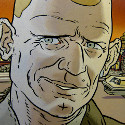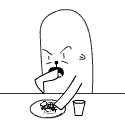|
maduin posted:Look at Amazon's listing for any popular novel like, say, The Invisible Man by H.G. Wells. There are tons of various versions available; which Kindle version are you citing? They're all "Kindle Ed." but there's absolutely no guarantee the arbitrary locations match up. In fact, formatting in electronic books is pretty hit or miss. I don't think citing a kindle book is the same as citing a web page, as far as credibility goes.
|
|
|
|

|
| # ? May 29, 2024 01:36 |
|
Doc Faustus posted:Presumably there's only one (or a small number) of editions of the HG Wells book that would have a given city of publication or publisher listed. Which is exactly the reason that the citation style requires the publisher, the place of publication, AND the year. As I said before, of course it's possible to cite from a Kindle, but there's also no guarantee the Kindle version has any of this information or that it's easy to find said version for someone working with your paper. Listing this in your works cited page makes for a lot more work for whoever is looking at and trying to find your sources than listing this. This may be tangential to the discussion, but you also have to remember that a lot of professors can barely check their loving email. They don't want to have to source various Kindle editions when the only easily accessible versions they have are analog copies. Mr. Despair posted:I don't think citing a kindle book is the same as citing a web page, as far as credibility goes. You can argue semantics if you want, but this has all the credibility in the world, yet if you wanted to cite "America" in any significant piece of research you'd need to find an actual copy of it.
|
|
|
|
maduin posted:Look at Amazon's listing for any popular novel like, say, The Invisible Man by H.G. Wells. There are tons of various versions available; which Kindle version are you citing? They're all "Kindle Ed." but there's absolutely no guarantee the arbitrary locations match up. In fact, formatting in electronic books is pretty hit or miss. MLA states that if there can be confusion, you link the url used to get your exact copy. For example if you used this copy: http://www.amazon.com/Invisible-Man...05225386&sr=1-1 You would put in that URL where it says Web in the template such that it would say "Web: http://www.amazon.com/Invisible-Man...05225386&sr=1-1".
|
|
|
|
Has anyone else had Barnes & Noble replace their battery for them? My Nook (regular) won't turn on, and I called tech support, who said they'd send me a new battery. They told me it would take 1-2 days, and today is day 3 and it hasn't shown up. I would be less concerned about it if they had sent me any kind of email confirming the call or the shipment.
|
|
|
|
SlightButSteady posted:I decided to instal the screensaver hack because I'm so sick of those boring drawings. I have no idea if anyone wants these, there a bit childish, but I like messing around in photoshop. Those are cool, added to the front page.
|
|
|
|
I just got a Kindle for a gift (and the Amazon case with built in light thing, which I am absolutely Except I usually stick to library books so I'm a little bummed about the possibility of spending a bunch of money to read. So, [edit-that was silly] ... has there been any dates given for when Overdrive support is dropping? Boxman fucked around with this message at 12:13 on May 13, 2011 |
|
|
|
That's :files: talk, I'd edit your post. That said, there are a wide range of ways to get books onto your Kindle, permanently or temporarily, both legitimately and not, other than the Kindle store. You're by no means limited to the Kindle store. The Kindle store has samples, houses like Tor offer free copies of a number of their e-books, there are alternate online stores I don't remember the name of, and so on.
|
|
|
|
fishmech posted:MLA states that if there can be confusion, you link the url used to get your exact copy. Or just use Amazon's short URL service: http://amzn.com/B004ZV6BFI. It doesn't get much simpler than that and the combination of ASIN and edition (Kindle, in this case) is pretty unique on its own.
|
|
|
|
maduin posted:To be a fair, in a 'real' academic setting (read: probably not an undergraduate gen-ed lit class), you would likely not be using a Kindle edition as a source. If the Kindle edition guaranteed that the page numbers match some specific physical edition, you could just write the citation to refer to that physical book. That would be pretty much the same as how you usually cite articles from journals, by reading the article digitally and then putting the actual publication data in the reference. Does anyone know how the location numbers in Kindle are calculated? I couldn't find any definitive information about that. e: Also: Charles Stross: The Fuller Memorandum: paperback $7.99, Kindle edition $19.32. cyberbug fucked around with this message at 10:48 on May 13, 2011 |
|
|
|
cyberbug posted:e: Also: Charles Stross: The Fuller Memorandum: paperback $7.99, Kindle edition $19.32. I wishlist & demo every thing in the kindle store at least a day before I buy it. It's stupid but it's saved me like a whole book so far, give it a shot.
|
|
|
|
Boxman posted:I just got a Kindle for a gift (and the Amazon case with built in light thing, which I am absolutely Not as far as I've seen, just "later this year"
|
|
|
|
Arnold of Soissons posted:I wishlist & demo every thing in the kindle store at least a day before I buy it. It's stupid but it's saved me like a whole book so far, give it a shot.
|
|
|
|
I use the sample system to bookmark anything I might want to read eventually. I have like 8 pages just of samples on my kindle.
|
|
|
|
cyberbug posted:If the Kindle edition guaranteed that the page numbers match some specific physical edition, you could just write the citation to refer to that physical book. That would be pretty much the same as how you usually cite articles from journals, by reading the article digitally and then putting the actual publication data in the reference. Yeah I don't know how big of a problem that is. It's common enough to find journal papers online that don't have their original page numbers.
|
|
|
|
Vertigus posted:Yeah I don't know how big of a problem that is. It's common enough to find journal papers online that don't have their original page numbers. Is that really that common? I've never once had a journal article/paper that I've found useful that didn't have the full citation details available. Maybe it different for other fields though, I suppose.
|
|
|
|
cyberbug posted:Does anyone know how the location numbers in Kindle are calculated? I couldn't find any definitive information about that. I believe it's 1 location number per 128 bytes.
|
|
|
|
maduin posted:As I said before, of course it's possible to cite from a Kindle, but there's also no guarantee the Kindle version has any of this information or that it's easy to find said version for someone working with your paper. Listing this in your works cited page makes for a lot more work for whoever is looking at and trying to find your sources than listing this. The other problem with citing a Kindle edition is that the Kindle edition can be changed at anytime.
|
|
|
|
WithoutTheFezOn posted:Are you saying that putting a book on your wishlist and/or downloading samples makes the price go down? In my experience it does sometimes, yes. Sometimes it doesn't help at all, I can't tell if it's a quota thing or by publisher or what, but sometimes if you do the preview/wishlist thing and wait a day or two a buck or two will fall off the price.
|
|
|
|
BrainParasite posted:The other problem with citing a Kindle edition is that the Kindle edition can be changed at anytime. You can use Calibre to copy the things you legally bought off of your Kindle and store them on your computer. Then if Amazon takes them off of your Kindle (or if you do) you can load your backup copy. It also helps with library management.
|
|
|
|
BrainParasite posted:The other problem with citing a Kindle edition is that the Kindle edition can be changed at anytime. This is why the MLA citation framework for ebooks requests a date of access, same as for webpages, specifically since ebook publishers are known to change editions.
|
|
|
|
Lady Gaza posted:Any other hacks that are useful? I saw on one forum something about launchpad, but that seems to involve a bit more fiddling around and I'm not sure it'll be worth it; has anyone else used it? I got Lauchpad because it was required to run MPlayer, which is a must for anyone who puts music on their kindle. I play a lot of sudoku and jumble on my kindle and not being able to even pause the music while an application is open was frustrating and not having a previous button is just ridiculous. MPlayer works from anywhere, allows navigation in both directions, lets you set up a playlist, and can play in order or shuffle. Both install the same as the root kit (just copy paste; you have to fully install one and restart before installing the next).
|
|
|
|
Is there an easy way to load books purchased through the sony book store onto a nook?
|
|
|
|
Mr. Despair posted:Is there an easy way to load books purchased through the sony book store onto a nook? The sony library software should let you just drag-and-drop the books on. Otherwise, I'd just say pop the DRM off and use Calibre or whatever your usual method is.
|
|
|
|
The only "e-reader" I have is a Kindle, but there are a few books I'd like to have that are available in the Nook store but not on Amazon. I know Calibre converts epubs into mobis pretty great so how easy is it to get the epub from the nook store without owning a nook?
|
|
|
|
Arnold of Soissons posted:The only "e-reader" I have is a Kindle, but there are a few books I'd like to have that are available in the Nook store but not on Amazon. I'm pretty sure you can download the Nook app for the PC and download books to your PC to get at them like you would for Kindle books on the PC.
|
|
|
|
Arnold of Soissons posted:The only "e-reader" I have is a Kindle, but there are a few books I'd like to have that are available in the Nook store but not on Amazon. I'm kind of curious, what are the books that are in the Nook store but not Amazon's? Once you break the DRM, it should be easy to convert it from an epub to mobi.
|
|
|
|
Sporadic posted:I'm kind of curious, what are the books that are in the Nook store but not Amazon's? Both books I had in mind were on Amazon when I double checked just now. So I guess it's an academic question.
|
|
|
|
Devi posted:I'm pretty sure you can download the Nook app for the PC and download books to your PC to get at them like you would for Kindle books on the PC. You don't even need the app, you can download it directly from your account on bn.com
|
|
|
|
Which, between the Kindle and the nook, would be better for a power user who loads his/her own materials on as pdf documents and values the ability to quickly navigate from page to page within a given text? Major concerns include refresh rate, shortcuts, bookmarking, ability to quickly skip between adjacent pages as well as between pages that are non-contiguous. I would essentially like to be able to mimic the paper-book-feel as much as possible using the technology that's available.
Jam2 fucked around with this message at 07:53 on May 15, 2011 |
|
|
|
Jam2 posted:Which, between the Kindle and the nook, would be better for a power user who loads his/her own materials on as pdf documents and values the ability to quickly navigate from page to page within a given text? Major concerns include refresh rate, shortcuts, bookmarking, ability to quickly skip between adjacent pages as well as between pages that are non-contiguous. I would essentially like to be able to mimic the paper-book-feel as much as possible using the technology that's available. I think the Nook has reflow capability, but the kindle doesn't. On the kindle, looking at a PDF, is basically like looking at a big image. You gotta zoom, scroll, ect. Having said that, not all PDFs are going to reflow even on a nook, so you might still end up with the same problems from time to time.
|
|
|
|
Jam2 posted:Which, between the Kindle and the nook, would be better for a power user who loads his/her own materials on as pdf documents and values the ability to quickly navigate from page to page within a given text? Major concerns include refresh rate, shortcuts, bookmarking, ability to quickly skip between adjacent pages as well as between pages that are non-contiguous. I would essentially like to be able to mimic the paper-book-feel as much as possible using the technology that's available. If you don't mind LCD reading the Nook Color would be best there. Far and away. eInk readers are great, but switching between bookmarks and other such stuff will always be slower due to the refresh rate. Kindle does it fine, just takes longer.
|
|
|
|
Sperg Victorious posted:I think the Nook has reflow capability, but the kindle doesn't. On the kindle, looking at a PDF, is basically like looking at a big image. You gotta zoom, scroll, ect. Having said that, not all PDFs are going to reflow even on a nook, so you might still end up with the same problems from time to time. I googled the term, but I still don't understand what is reflow. What is it exactly and how does it improve the experience?
|
|
|
|
Jam2 posted:I googled the term, but I still don't understand what is reflow. What is it exactly and how does it improve the experience? Reflow means dynamically rearranging text and images so that they work better for what they're being viewed on. Example original page:  Example reflowed:  For the original page, reading everything either might require having the whole thing shrunk so the full width fits or constant panning about to move from each section of text. Reflowed, the text and images are put into a column essentially that matches the actual reading area of the device so just need to hit next page or what have you. Reflow should also be done to a PDF that's just text since PDFs are static and if you don't have a wide enough display you'd also have to pan around or shrink the whole thing. PDF is designed for printing an exact copy to a piece of paper and usually the paper is much bigger than on your standard ereader screen, so it doesn't really work as is.
|
|
|
fishmech posted:Holy crap that's good. That definitely cleared up my lack of understanding on the subject.
|
|
|
|
|
Does anyone regret their Lighted leather case for the Kindle? I was about to get one but read reviews that say it doubles the weight making it nearly a pound. I really like how light the Kindle feels by itself, with the case it will be close to an ipad 2.
|
|
|
|
Mu Zeta posted:Does anyone regret their Lighted leather case for the Kindle? I was about to get one but read reviews that say it doubles the weight making it nearly a pound. I really like how light the Kindle feels by itself, with the case it will be close to an ipad 2. No regrets with mine. It's invaluable in low light situations and during the rare times I want to read it without the case, it is easy enough to pull out once you get use to it. (watch the YouTube videos on how to put it in) Sporadic from when I first bought it posted:Ha, I thought my new Kindle lighted case was broken because it didn't turn on every time I pulled out the light but it turns out I wasn't pulling it out far enough
|
|
|
|
Mu Zeta posted:Does anyone regret their Lighted leather case for the Kindle? I was about to get one but read reviews that say it doubles the weight making it nearly a pound. I really like how light the Kindle feels by itself, with the case it will be close to an ipad 2. it makes it slightly heavier, but it's still on par with a normal paperback.
|
|
|
|
Mu Zeta posted:Does anyone regret their Lighted leather case for the Kindle? I was about to get one but read reviews that say it doubles the weight making it nearly a pound. I really like how light the Kindle feels by itself, with the case it will be close to an ipad 2. It's basically the same as a paperback book. If you would be bothered by the weight of a paperback book, then I guess it would bother you. I love the thing.
|
|
|
|
Mu Zeta posted:Does anyone regret their Lighted leather case for the Kindle? I was about to get one but read reviews that say it doubles the weight making it nearly a pound. I really like how light the Kindle feels by itself, with the case it will be close to an ipad 2. I don't have a case for mine for the same reason. I love how tiny and light it is and I'd hate to give that up. I have a bunch of these moleskine notebooks that are just a shade bigger than the Kindle3 in every direction; if I'm worried about my Kindle I just tuck it into the notebook when I bring it someplace.
|
|
|
|

|
| # ? May 29, 2024 01:36 |
|
Mu Zeta posted:Does anyone regret their Lighted leather case for the Kindle? I was about to get one but read reviews that say it doubles the weight making it nearly a pound. I really like how light the Kindle feels by itself, with the case it will be close to an ipad 2. Nope. Love mine. It took a couple of days to get used to it but now it gives it a more study feeling as the Kindle by itself feels weightless it's that light.
|
|
|