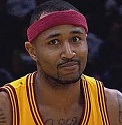|
Wait, does Wi-Fi Calling even work on CM7?
|
|
|
|

|
| # ? May 14, 2024 09:24 |
|
Yes, wifi calling works on cm7. I used it today.
|
|
|
|
quadratic posted:Wait, does Wi-Fi Calling even work on CM7? It sure does. As for Wi-Fi Calling showing up there, Wi-Fi Calling will show up even if you don't really use it since it keeps Wi-Fi awake.
|
|
|
|
Can you guys point me in the right direction? I'd love to get Wi-Fi Calling back.
|
|
|
|
ROM Manager seems to think I'm still using a Desire instead of a Inspire/Desire HD, I think because of files on the sd card. That is, it reports the recovery as being 2.5.0.7 (it's actually 3.0.0.6) and when i go to download a rom it downloads the Desire version instead of the proper DesireHD/Inspire version. What do I need to do to get it to recognize the correct phone?
|
|
|
|
Anyone got a solid fix for the Netflix app streaming video/audio way too fast on certain devices, like the Nook Color? I found a single guy on XDA talking about fixing it and he mentioned a netflix-mod-1.apk that apparently doesn't exist.
|
|
|
|
Vertigus posted:Anyone got a solid fix for the Netflix app streaming video/audio way too fast on certain devices, like the Nook Color? I found a single guy on XDA talking about fixing it and he mentioned a netflix-mod-1.apk that apparently doesn't exist. Maybe he meant mod-2?
|
|
|
|
quadratic posted:Maybe he meant mod-2? Nah, he meant mod-1. I actually found a page with mod-1 through mod-5 but mod-1 didn't fix the problem. I'm really confused, since nobody in this thread: http://forum.xda-developers.com/showthread.php?t=1078123 seems to have the problem.
|
|
|
|
Ok, I managed to get it working by downloading the virgin Netflix app and changing my build.prop. I don't know what the hell they did to the other .apks to get rid of the device check, but it obviously has some weird side effect. Also, I learned that I can do adb over wi-fi. I was getting really frustrated trying to get adb to recognize my Nook over USB.
|
|
|
|
Running an Evo on CM7 7.0.0RC4. Any reason to go back to nightlies, or is this still solid? And I seem to only be able to stay logged into facebook or twitter, one always signs out when i sign into the other. Just irritating. Anyone else have this?
|
|
|
|
Duckman2008 posted:Running an Evo on CM7 7.0.0RC4. Any reason to go back to nightlies, or is this still solid?
|
|
|
|
Is anyone else using QuickDesk on CM7? Every time I reboot, all of the widgets show "problem loading widget"and it's getting real annoying having to re add them. Anyone else experiencing this? I'm using CM7.0.3 on a Nexus One.
|
|
|
|
Duckman2008 posted:Running an Evo on CM7 7.0.0RC4. Any reason to go back to nightlies, or is this still solid? The latest stable release is 7.0.3.1 and that's what you should be using if you don't want a nightly. That's what I'm using, holding out for 7.1 which will be built on 2.3.4 like the latest nightlies. air- posted:Is anyone else using QuickDesk on CM7? Every time I reboot, all of the widgets show "problem loading widget"and it's getting real annoying having to re add them. Anyone else experiencing this? I'm using CM7.0.3 on a Nexus One. You're not the only one, and it's not just QuickDesk. I had the same problem with WidgetLocker as well and that app's developer blames the Theme Chooser from CM7. Check his post about it. http://forum.xda-developers.com/showpost.php?p=11805537&postcount=879
|
|
|
|
letsgoflyers81 posted:You're not the only one, and it's not just QuickDesk. I had the same problem with WidgetLocker as well and that app's developer blames the Theme Chooser from CM7. Check his post about it. Thanks. Just used TB to uninstall it and that did it! I can live without themes, no big loss for me.
|
|
|
|
I tried searching google, xda, and I can't figure out why Netflix doesn't work on the latest CM nightly for the incredible. I can launch it, log in, but after a few seconds i get dumped back to the homescreen. It is still listed on my recent apps, but when I click on it, it takes me back to login.... rinse/repeat. I've tried fixing permissions, rebooting, moving to sd card. Still can't get around it.
|
|
|
|
Doctor Butts posted:I tried searching google, xda, and I can't figure out why Netflix doesn't work on the latest CM nightly for the incredible. I can launch it, log in, but after a few seconds i get dumped back to the homescreen. It is still listed on my recent apps, but when I click on it, it takes me back to login.... rinse/repeat. 2 things you can do - install the hacked netflix apk, or change the build.prop to a supported device. Have you tried either of those?
|
|
|
|
How stable and easy is rooting a nook color? I'm considering buying one for this purpose. Does anyone have any good articles or links for someone with little tablet experience about how it works? Would I be able to use any of the android market apps?
|
|
|
Doghouse posted:How stable and easy is rooting a nook color? I'm considering buying one for this purpose. Does anyone have any good articles or links for someone with little tablet experience about how it works? Would I be able to use any of the android market apps? Rooting is quite easy. I have mine rooted but no custom ROM yet. One of these days I'll get around to it.
|
|
|
|
|
Doghouse posted:How stable and easy is rooting a nook color? I'm considering buying one for this purpose. Does anyone have any good articles or links for someone with little tablet experience about how it works? Would I be able to use any of the android market apps? I wouldn't even bother rooting it at first. When you first get it, power it on and register it. Update it to the latest Barnes & Noble software even (1.2). The update installs a new boot loader that newer builds of CyanogenMod use. Once you've updated it and registered it, make a bootable SD card and just wipe it. Unlike many other Android devices, there is no need to ever root the stock setup. Out of the box it will boot from the SD card slot, which then runs whatever you want. If you root the stock system, you end up with the crippled B&N software - which is fine I guess if you just want to use the B&N Reader app. The CyanogenMod Wiki has instructions for set up, and the XDA Forum has lots of fun crap to read through. The Nook Color is a pretty decent tablet with CyanogenMod on it. Right now it's in a weird in-between phase. CyanogenMod 7.0.2/7.0.3 (and variations) are what you may mostly find for it, but there are multiple early 7.1 builds that improve a lot of stuff. Right now I'm using an early 7.1 build ("beta 3.1") from here: http://forum.xda-developers.com/showthread.php?t=960537 With this kernel: http://forum.xda-developers.com/showthread.php?t=925451 Performance for many things is fine. I can play games without any performance issues. However, just web browsing can be choppy for some reason. But again, things are still pretty early with it. Development is sorta fast, with new CyanogenMod builds for it pretty much every night. Overall, I'd rate it a 3/5 tablet. It's a well-built little device. One of the nicest designs around with a great screen (higher density than the iPad 2). It's missing big things like a Microphone and a Camera, and also little things like a vibration motor and GPS. And of course the software is beta-quality. It's stable, but not everything is optimized yet. With some better software, it could easily be a 4/5 tablet (the missing Camera and Microphone will keep it from being perfect). Using custom ROMs is the way to go, though. The stock software was just too crummy for me to stand. Regarding the Market, it runs pretty much everything out there (except for stuff that requires missing hardware like a Camera or is just poorly coded crap that expects a 320x240 screen). Even Netflix works great on it! Robot Unicorn does not work on it. It seems to be hard-coded for a smaller screen.
|
|
|
|
Civil posted:2 things you can do - install the hacked netflix apk, or change the build.prop to a supported device. Have you tried either of those? Where are all the hacked Netflix APKs? I can't seem to find them.
|
|
|
|
I'm on an OG Droid with CM7 (the last stable build). I've been having trouble with Google Navigation lately, where it will give me the "getting directions" message for about 5 minutes then the phone will automatically reboot. Any ideas?
|
|
|
|
|
ok, curiosity is getting to me and I want to try out Sense 3.0 on my Evo. What's the best ROM to do that with?
|
|
|
|
fishmech posted:Where are all the hacked Netflix APKs? I can't seem to find them. Here you go.
|
|
|
|
Duckman2008 posted:ok, curiosity is getting to me and I want to try out Sense 3.0 on my Evo. What's the best ROM to do that with?
|
|
|
|
datajosh posted:This seems to be the most popular right now. I haven't tried it yet but apparently it leaves you with 100mb or less of space for apps since the new version of Sense is huge but if you decide to keep it for a while you can partition your SD card with the method from this thread for more space. (I think that ends up moving your data partition to the SD card, none of the "devs" on XDA provide enough information on what their instructions actually do.) Before I flash this it says that flashing the radio zip included in the ROM (could lose RSA keys). Not completely following that. I was just going to download the main zip, install with ROM Manager. Anything i am doing wrong here?
|
|
|
|
Ok, having some issues with clockwork recovery on my Nexus S I9020A (from Koodo), currently on stock 2.3.4. I'm finding that clockwork recovery stops working as soon as I boot the phone at all. As in, I can flash it either with fastboot or ROM Manager's menu option and reboot to it just fine. But, once I've booted normally, any following attempts to open recovery will get the android exclamation point. Any reason why it might not be sticking? I followed these steps for rooting.
|
|
|
|
Metroid48 posted:Ok, having some issues with clockwork recovery on my Nexus S I9020A (from Koodo), currently on stock 2.3.4. I'm finding that clockwork recovery stops working as soon as I boot the phone at all. As in, I can flash it either with fastboot or ROM Manager's menu option and reboot to it just fine. But, once I've booted normally, any following attempts to open recovery will get the android exclamation point. Because you're on a stock ROM. Stock ROMs reflash the stock recovery.
|
|
|
|
Duckman2008 posted:Before I flash this it says that flashing the radio zip included in the ROM (could lose RSA keys). Not completely following that. I was just going to download the main zip, install with ROM Manager. Anything i am doing wrong here? There's also a slightly newer version of the ROM on the guy's site but there's no changelog yet, just posts from people claiming it's "faster and smoother".
|
|
|
|
Duckman2008 posted:ok, curiosity is getting to me and I want to try out Sense 3.0 on my Evo. What's the best ROM to do that with? I'm interested too. Could you post your progress and experiences in this thread?
|
|
|
|
I am going to try to root my Thunderbolt, problem being that it appears doing so is sort of a pain in the rear end. I have absolutely no experience doing this, so I'm wondering if there are any nearly idiot-proof guides to doing it that would be helpful for a first-timer. The OP doesn't list the Thunderbolt so I'm asking here, sorry if it's been discussed previously. EDIT: My firmware version is 1.13.605.7, still running Froyo 2.2.1. Gonkish fucked around with this message at 02:20 on May 22, 2011 |
|
|
|
datajosh posted:I didn't think it included a radio, I hate XDA... I would backup the Wimax partition first just to be safe. ClockworkMod and Amon-Ra both have that ability now. That way, if something does happen to your keys, it's an easy fix. (Flash proper radio, restore Wimax partition, done.) Ok, so basically just do a backup and check the WiMax button like back in the day. I can do that. Likely doing this tonight or tomorrow, although it depends on if I actually get the free time I anticipate having.
|
|
|
|
Duckman2008 posted:Ok, so basically just do a backup and check the WiMax button like back in the day. I can do that. Edit: Oh yeah, one other thing - if you have a Novatech screen you can't adjust the brightness, it was an issue in the leaked Gingerbread ROM as well. The Epson panels don't have any issues. datajosh fucked around with this message at 02:14 on May 22, 2011 |
|
|
|
I turned on wifi and my phone started going into bootloops until I pulled the battery. Weird. (G2x with CM7 NB26)
|
|
|
|
I'm running cm7 on the nook. I've noticed in the Market that some apps have special functions for tablets. Is there a way I can edit build.prop so apps think this is a tablet?
|
|
|
|
volatile bowels posted:I'm running cm7 on the nook. I've noticed in the Market that some apps have special functions for tablets. Is there a way I can edit build.prop so apps think this is a tablet? Most stuff labeled as having special functions for tablets only has those functions under Honeycomb, CM7, being a Gingerbread 2.3.x based ROM, wouldn't be able to use those tablet features.
|
|
|
|
So I'm looking at an upgrade from my HTC Desire soon. I'm thinking either the Sony Ericsson Xperia Arc, the Samsung Galaxy S, or the HTC Desire S, which are the only viable upgrade options I can see from my provider, but I'm unsure of the rootability of these phones - I love CM7, and the additional features and battery life it provides, and I'd hate to have to lose features to upgrade my phone specs. Any opinions?
|
|
|
|
Rohaq posted:So I'm looking at an upgrade from my HTC Desire soon. The Desire S is unlikely to be cracked anytime soon so it's out. I'd say that the Arc and Galaxy S are really sidegrades from the Desire. There's a slight speed bump but nothing warranting an upgrade. The only phones that would be real upgrades from a Desire are dual-core phones. The Optimus 2X would be a great option since it's a dual-core phone with CM being worked on right now for it. The Galaxy S II also looks good, but only time will tell if it really is as good as it's said to be.
|
|
|
|
Godzilla07 posted:The Desire S is unlikely to be cracked anytime soon so it's out. I'd say that the Arc and Galaxy S are really sidegrades from the Desire. There's a slight speed bump but nothing warranting an upgrade.
|
|
|
|
Ok, so flashing to the Virus ROM with my Evo didn't go well. I suggest reading everything carefully instead of being retarded like me. I followed the procedures right the first time, EXCEPT I messed up step 10. I flashed right to the ROM instead of "First flash the PRI and hit reboot let it flash the 1.77 Pri this will make sure your phone sleeps." The result was my phone would never get past the Evo 4G white screen. I eventually flashed back to CM7 (at least I finally updated!). I know what the 1.77 is, but what am I missing that is the PRI? I am assuming my SD Card is still partitioned, so I should be able to just flash in the right order to get this working? Can anyone clarify the process of which 3 files to flash, and in what order?
|
|
|
|

|
| # ? May 14, 2024 09:24 |
|
Duckman2008 posted:Ok, so flashing to the Virus ROM with my Evo didn't go well. I suggest reading everything carefully instead of being retarded like me.
|
|
|