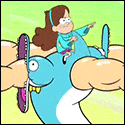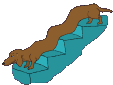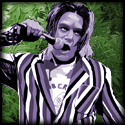|
I just bought a nocturn (no keyboard) but hate dealing with the Automap server thing, is there any way to just bypass it completely and just map the controls with ableton? I mean, I can do that now, but hate dealing with Automap at all.
|
|
|
|

|
| # ? May 14, 2024 21:10 |
|
Just put automap into MIDI mode.
|
|
|
|
https://www.youtube.com/watch?v=OLMbohmXTIQ My first Max4Live experiment, with the awesome VIZZable devices from http://zealousy.com which let you manipulate video from Live (by way of the Jitter toolkit in M4L). I'm barely even scratching the surface of what's possible, this is mostly just a proof of concept. Sooooooooo much madness waiting to happen. h_double fucked around with this message at 06:46 on May 8, 2011 |
|
|
|
...
colonp fucked around with this message at 17:42 on Mar 8, 2014 |
|
|
|
I've been playing around with different ways to build control surfaces for devices in M4L, and I'm running into some roadblocks. Apparently the max API won't let you get into the actual parameters of a VST plugin, just the ones that Live can Automate. I'm trying to use the VST~ object as an alternative, but that's problematic as well because the object itself is buggy (controlling VST parameters doesn't work at all). All of this is meant as a workaround for my Virus TI Snow, I should really just sell the thing and get a desktop so I have all the knobs.
|
|
|
|
Ok, I'm trying out the 30 day trial of Ableton to see about switching to it from my previous DAW (which is no longer supported or maintained)... am I missing something on the piano roll here? 90% of my work is done in the piano roll (especially programming beats), and there seems to be no way to zoom/resize the view? Is there really no way to zoom in and out quickly (i.e. the sensible thing, which is to let the mousewheel zoom in and out)? Unless there's some options or key combo I can't find*, it looks like the piano roll is totally fixed-zoom? If there isn't any more functionality to the piano roll than this, then I guess I won't be switching to Ableton... I'm lovely as hell at actually playing clean takes, and have no desire to have to play everything several hundred times to get a mostly-correct take instead of one take followed by a quick touch up in the piano roll to fine tune my fat-fingering. * I've been poking around the help, but there's so goddamn much of it and since the workflow is so different from what I'm used to what with the different views (arrangement, session - both of which seem to be the exact same thing to me, so far, I don't know what the gently caress), none of it makes any sense to me yet. Maybe I just missed something really obvious and someone can point out the totally obvious thing so I can smack my forehead.
|
|
|
|
hold ctrl and move the mouse left and right while clicking to the left of the "keys"
|
|
|
|
dont hit yourself too hard I guess I couldn't think of it off the top of my head
|
|
|
|
The area to the left of the piano roll keys (where it labels the positions of the "C's"), as well as the area above the loop brace (where it marks time) are both areas where you can click and drag to zoom in and out, on the vertical and horizontal axis respectively. I personally find it a bit clunky but it does work. You'll see the cursor change to a magnifying glass if you move the mouse over it. Hope this helps!
|
|
|
|
...
colonp fucked around with this message at 17:42 on Mar 8, 2014 |
|
|
|
http://www.ableton.com/partner-instrument-compilation Looks like it was updated recently. 3.7GB of content. They really should be giving out a torrent.
|
|
|
|
Warrior Bob posted:The area to the left of the piano roll keys (where it labels the positions of the "C's"), as well as the area above the loop brace (where it marks time) are both areas where you can click and drag to zoom in and out, on the vertical and horizontal axis respectively. I personally find it a bit clunky but it does work. Yeah, I finally figured out on my own that in order to change the zoom level you had to drag vertically. I had been trying every type of key combo to drag it horizontally and was only able to get it to scroll instead of zoom (the logical way to do it would be drag left/right with LMB to scroll, hold down either ctrl, alt, or shift while dragging left/right to zoom; the Ableton team seems to be trying really hard to make a streamlined application, but they only get it right about 50% of the time...) I'm trying really hard to like and learn Ableton since so many goons give it such glowing praise, I feel it has to be good and I'm just missing something, but so many things about it are just mind-numbingly counter-intuitive or almost purposefully opaque (every other new DAW I've tried out so far save Logic have the same problem). 
Militant Lesbian fucked around with this message at 22:15 on May 17, 2011 |
|
|
|
HotCanadianChick posted:Yeah, I finally figured out on my own that in order to change the zoom level you had to drag vertically. I had been trying every type of key combo to drag it horizontally and was only able to get it to scroll instead of zoom Tom Cosm is Ableton God, and he came from the heavens and gave you the first hour of his ten hour tutorial for free. http://www.musictechtutorials.com/electronic-music-tutorial-how-to-write-beats/ Rejoice in its awesomeness.
|
|
|
|
I'm trying to expand my horizons as far as software goes, I used only Reason for the longest time, and have been experimenting rewiring it into FL. I'm trying to find a solution that allows me to apply VST effects to Reason devices. FL does this just fine, but I hate the sequencer and the workflow. The sequencer forces me to think in groups of loops, when I want a complete picture of the track I'm working on. Reason's sequencer allowed me to do this. Keeping track of all of my devices and effects in FL pisses me off, and I get lost pretty easily when my tracks get more complicated. From what I've seen about Ableton Live 8, it would allow me to correct all of this, and ReWire might even be a simpler ordeal. I'm going to install it and give it a try, anyone have any additional advice?
|
|
|
|
Organize your Reason sets and export the MIDI data. Create the all the necessary tracks in Live with instances of ReWire that are pointed at the right devices; taking audio from the right places. Drop in your MIDI file and go. It can be labour intensive but it's the most straightforward way to hand over full control to Live. Make sure you delete or de-activate all the MIDI in the Reason set or you might just spend hours trying to figure out why a knob is 'moving on its own'. If you get used to Live, after a while you'll probably just use Reason as another instrument - I have loads of ReFills so it's my go-to for most sampled stuff. Make a template Reason set with a whole bunch of instruments you typically use, wired up to certain outputs. In Live you can also save instances of 'External Instrument' (ReWire I/O devices) that are pointed at those instruments. That makes the ReWire process a little quicker, at least.
|
|
|
|
Just rerouted the 'Cycle' icon on my Axiom to 'Tab', Ableton is now ridiculously amazing. Is there a way to make Ableton auto-assign any created tracks' mixers to the faders on an Axiom? I know that sounds pretty complex, but it'd be pretty neat.
|
|
|
|
...
colonp fucked around with this message at 17:42 on Mar 8, 2014 |
|
|
|
any hints as to which preset? I'm on 19, I think.
|
|
|
|
In preferences you can save a blank set custom midi mapped as the default template for when you start up.
|
|
|
|
Mister Speaker posted:Organize your Reason sets and export the MIDI data. Create the all the necessary tracks in Live with instances of ReWire that are pointed at the right devices; taking audio from the right places. Drop in your MIDI file and go. It can be labour intensive but it's the most straightforward way to hand over full control to Live. Make sure you delete or de-activate all the MIDI in the Reason set or you might just spend hours trying to figure out why a knob is 'moving on its own'. What's the easiest way to hook up automation of a control in Reason?
|
|
|
|
...
colonp fucked around with this message at 17:42 on Mar 8, 2014 |
|
|
|
Here's an ableton pro tip for mac: Basically, anytime you close Live, it saves a file full of your recently opened files, your I/O settings, and what folders you last had open, amongst other things, in a preferences.cfg file in [User Name] -> Library -> Preferences -> Ableton -> Version If you delete this file, it brings everything to a factory setting, which can be handy for it's own reasons. But, if you delete it, open up ableton, and make all of your I/O settings and standard folders and window settings etc, close ableton, locate the newly saved preferences.cfg file, save it outside of it's home folder into a backup fold, then you have an easy way to 'default' ableton to your own preferences, just by replacing the file with your backup whenever. I do this because a) i like to clear my recently opened files without losing my I/O settings and b) because sometimes after some many sessions things become a bit disheveled in terms of folders or the layout of the window and it's nice to start with a 'fresh' DAW sometimes.
|
|
|
|
magiccarpet posted:Tom Cosm is Ableton God, and he came from the heavens and gave you the first hour of his ten hour tutorial for free. I just bought Ableton Live Suite like 3 days ago and this is a godsend, thank you. I'm going to be buying the whole drat lecture series for sure. (I came from Sony Acid so there's a lot I need to relearn and a lot I never made full use of before) So here's a hopefully simple question: Among my many musical loves, power metal is a bit of a guilty pleasure (sorry, sorry). As I'm learning and playing with Ableton, I'm enjoying some of the guitar instruments that come with it. It made me wonder if I could recreate some simple power metal-style tracks. The biggest problem I'm running into is making a convincing double bass drum sound. You know, the ubiquitous heavy metal double bass thing that's in every goddamn song for the whole thing. Is there a particular kit or kick drum that captures the sound well that I should load up or do I need to learn more about messing with knobs (via Mr. Cosm) or is there a VST or plugin I should be looking at? Or is Ableton just ill-suited for it and I should stick to electronica?
|
|
|
|
I think the general rule of thumb when someone asks about making big kicks is to layer a few samples up on top of each other. You can do this in a number of ways in Live (Live is kind of like Final Cut Pro, where there are multiple ways to achieve a desired effect). You can build a custom drum rack and drag in kick samples, or you can make an instrument rack to trigger multiple samples at once. http://www.youtube.com/watch?v=Cs94kiOlR3c The other fast and loose rule is to find high quality samples. Or make them in Operator/Simpler. After that, just offset a few in the piano roll for that double kick sound and throw in some reverb.
|
|
|
|
Anal Surgery posted:So here's a hopefully simple question: Among my many musical loves, power metal is a bit of a guilty pleasure (sorry, sorry). As I'm learning and playing with Ableton, I'm enjoying some of the guitar instruments that come with it. It made me wonder if I could recreate some simple power metal-style tracks. The biggest problem I'm running into is making a convincing double bass drum sound. You know, the ubiquitous heavy metal double bass thing that's in every goddamn song for the whole thing. Is there a particular kit or kick drum that captures the sound well that I should load up or do I need to learn more about messing with knobs (via Mr. Cosm) or is there a VST or plugin I should be looking at? Or is Ableton just ill-suited for it and I should stick to electronica?
|
|
|
|
Anal Surgery, the best thing for you to do is listen to the bands you like (I dunno, Hammerfall or whoever) and study how that kick 'fits' in the mix. Generally, Metal bass drums are clicky (have a very fast attack- see Pantera for the far end of the clicky scale) to give them prominence amongst the downtuned guitars and bass. I've found that the Drum Rack 'AmbientLoundPunchLiteStick' actually works quite well for scratch tracks with a bit of EQing, but as Gingivitis the Wart (you two have much more metal names than I) said, Toontrack products are used a LOT by bands- pretty integral to Devin Townsend's solo work (Ziltoid was all DKFH I believe) and also used extensively by Meshuggah and most of the djent crowd. Personally, I am a big fan of Battery- it's a similar approach to Live's Drum Racks, but has much more in depth editing, if that's what you want. You also want to be mindful of velocity- how 'hard' your kick is being hit, because if you are pounding out 16th note kicks at 127 velocity all the time, you will lose dynamism, tire out yours and your listener's ears and it will also SOUND like a machine. To remedy this, you also may want to look at the lesson on the Groove Pool and apply some *very* light grooves to your beats to give them that human feel- Even Gene Hoglan (drummer behind Strapping Young Lad and now Fear Factory) who is nicknamed 'The Atomic Clock' still occasionally falls a bit behind or ahead of the beat. TLDR: go for 'clicky' kicks to maintain definition, ensure you are varying velocity a little bit and add some timing discrepancies. NonzeroCircle fucked around with this message at 16:31 on May 26, 2011 |
|
|
|
Thanks for the tips, y'all. Nonzero, the Ableton drum kit you recommended was exactly the style of sound I wanted to play with and the Youtube video that Magiccarpet posted was very helpful as well. The link that Gingivitis posted looks awesome but after dropping $700 on the suite, I'm going to refrain from spending more until I've had much more practice with Ableton's built in features. One of the mistakes I made cutting my teeth on Acid was relying too much on VSTs and presets and not taking the time to understand each knob and slider and setting and function. Cosm's 1st tutorial was an eye-opener for things that I should have been learning years ago. I'm going to try very hard not to go back to bad habits and to build up good ones on the ground floor of owning a new program.
|
|
|
|
Anal Surgery posted:Thanks for the tips, y'all. Nonzero, the Ableton drum kit you recommended was exactly the style of sound I wanted to play with and the Youtube video that Magiccarpet posted was very helpful as well. The link that Gingivitis posted looks awesome but after dropping $700 on the suite, I'm going to refrain from spending more until I've had much more practice with Ableton's built in features. The Cosm 10 hour videos are around 50 bucks and totally worth it. He takes his time in explaining each part of what he's doing and its very, very clear. I'm also fond of the Boy In A Band tutorials. While he does them in Reason, its also very, very well laid out, entertaining and are of various genres. He takes a bit of time working on telling you why a sample is used, and shows some good points about virtual synths. Finally, if you want to learn really fast about making the latest and greatest sounds, Sylenth1 is what to pick up. The fruity loops trance kids love it and make a ton of tutorial videos on Youtube about it. Its a very, very well laid out synth and can make some very modern sounds. I thought it was garbage the first time I looked at it, but time and time again whenever I try to find how to make a sound on the webnets there's always a tutorial in Sylenth1 about it.
|
|
|
|
I was trying out Ableton and it was awesome. Everything going smoothly with my Oxygen61. I authorized for Ableton Intro, and now half the control surfaces on the oxygen don't work. Anyone else experienced this? EDIT: I checked the preset, and it was wrong, somebody must have screwed with it during a party > 
Uncle Jam fucked around with this message at 02:07 on May 29, 2011 |
|
|
|
Somewhat relative to current discussion: Does anyone have any tips on trying to find certain instruments? I'm trying to make relatively accurate covers in Ableton using MIDI instruments and I'll spend like over an hour trying to get a specific sound. Do people just cycle through instruments like I'm doing or do you guys know what each control does enough that you can take one instrument that sounds "near enough" and fix it to get the sound you want? I end up just fiddling with the controls, get a sound that's OK but not great and then just move on anyway.
|
|
|
|
hooptyjr posted:What's the easiest way to hook up automation of a control in Reason? Sorry to get back to you so late. I had a lot of trouble with this too when I used to use a lot of Reason instruments in Live. As far as I can tell, you HAVE to use Clip automation for parameters within Reason, as they don't seem to show up in the Live channel's dropdown list of parameters. So, create a MIDI clip on the track with your Reason instrument, go into that MIDI clip and under Envelope, you should be looking at the 'MIDI Control' option. All parameters of the Reason device should be in there. I generally find it's easiest to make everything into Combinators, that way you're only dealing with 'Rotary 1...4' and 'Button 1...4' as opposed to a wall of parameters to sort through in Live.
|
|
|
|
canned_fruit posted:Somewhat relative to current discussion: A really good exercise is to load up a blank patch in your workhorse synth and try building a few sounds from scratch -- e.g. an organ, an electric piano, a snare drum, trumpet, flute, bubbling lava, revving engine, etc. Even if you use presets as a starting point in your tracks, it's really helpful to understand how to put sounds together on your synth, so you instantly know the answer to questions like "how do I make this sound swell up more slowly?" or "how to make this sound less brassy and more flute-y?" and can be much more informed in your fiddling with controls.
|
|
|
|
Thanks to tips from you guys and Tom Cosm's videos, I'm feeling like I'm starting to understand a lot more about how to make Ableton do certain things, so thanks. And now for a technical question. Like I said, I've been working on some heavy metal style tracks and while I can produce the sound that I like, sometimes the master volume indicates I'm clipping. The main culprit is my drum rack, to which I added a little saturation and reverb in order to make them really thrash. I understand how to use limiters and compressors to some extent, so the question is: Is it better to added a limiter or compressor on the end of the drum rack, or add one on the master track as whole in case other things are also going to cause clipping? For those experienced in what I'm talking about, which one would you use or, if there's a better utility, let me know. That Dang Dad fucked around with this message at 00:15 on Jun 1, 2011 |
|
|
|
Select all of your channels and lower their volume, and then turn up your speakers. You're mixing in 24 bit, there's no reason to hit every fader with max volume. Most of my mixes have the majority of channel faders at 25-50%.
|
|
|
|
Ableton is offering 33% off Live upgrades and Ableton and partner instruments through June 2. Anything that's a must have? I have Live 8 now so I'm considering the Suite upgrade, but I don't know that I really need or will use anything that's added.
|
|
|
|
Soup in a Bag posted:Anything that's a must have? RetardedRobots fucked around with this message at 05:01 on Jun 1, 2011 |
|
|
|
Soup in a Bag posted:Ableton is offering 33% off Live upgrades and Ableton and partner instruments through June 2. Anything that's a must have? I have Live 8 now so I'm considering the Suite upgrade, but I don't know that I really need or will use anything that's added. I decided not to get anything, but that's only because I alraedy have sampler. Sampler is really very good.
|
|
|
|
How can I automate parameters of synth 1 / vsts in general?
|
|
|
|
Longtiem posted:How can I automate parameters of synth 1 / vsts in general? Throw Ableton into the 'sideways' view. Push your VST to the left of your screen a lil bit. Make sure you've hit the carrot thingy so the view of the track with the VST is wide open, and each time you fiddle with a control its name should pop up as the title to the automation track. You can record what you're doing or just put keyframes at various points to automate.
|
|
|
|

|
| # ? May 14, 2024 21:10 |
|
magiccarpet posted:Throw Ableton into the 'sideways' view. Push your VST to the left of your screen a lil bit. Make sure you've hit the carrot thingy so the view of the track with the VST is wide open, and each time you fiddle with a control its name should pop up as the title to the automation track. You can record what you're doing or just put keyframes at various points to automate. ok so arrangement view have your drop down menu for automation lanes visible, but the name isn't popping up in the automation lane name drop down list. the only option is device on / off for synth1.
|
|
|