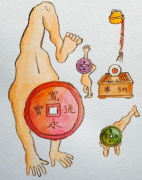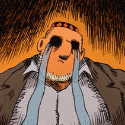|
I am thinking about getting a scanner for drawings so I can work on them in photoshop. What should I be looking for?
|
|
|
|

|
| # ? May 12, 2024 15:15 |
|
cmykjester posted:I am thinking about getting a scanner for drawings so I can work on them in photoshop. What should I be looking for? I think just about any modern flatbed scanner big enough to hold the paper size you most commonly use should be enough. It kinda depends on the work you're looking to do on the drawing that might effect how important scan quality is. I just scan in sketches then do inking and coloring digitally, so I'm not in dire need of high precision scans (though my current scanner I got for about $50 and gives me all the quality I could need and up to 600DPI).
|
|
|
|
I have this issue where whenever I save a jpg or png file in illustrator or photoshop (cs4) in CMYK and print any text with 0C 0M 0Y 100K, it still prints the other colors on the Brother 7040 printer. It ends up using a lot of color ink in areas that doesn't need it. How can I save the image or set up the printer so when only 100K is printed? This happens when I hit print from illustrator or if I save the image and print it from another document..
|
|
|
|
better than mama posted:I have this issue where whenever I save a jpg or png file in illustrator or photoshop (cs4) in CMYK and print any text with 0C 0M 0Y 100K, it still prints the other colors on the Brother 7040 printer. It ends up using a lot of color ink in areas that doesn't need it. How can I save the image or set up the printer so when only 100K is printed? This happens when I hit print from illustrator or if I save the image and print it from another document.. Try saving the file as a TIFF or PSD, which are formats made for printing as opposed to a format designed to save some kb in file size on the web. Other than that, take a look at the color management settings in Illustrator and see if Illustrator is set to override the color settings of placed images? I'm not too sure about that, I'd start by using a file format specifically designed for printing in CMYK rather than displaying on a monitor in RGB.
|
|
|
|
In Photoshop (CS5 if it matters), after I use the type tool is there any way to go straight from typing to another tool that doesn't have cmd/ctrl/etc as part of its keyboard command? i.e. after I'm done typing something out and I want to select the move tool, hitting "v" obviously types a "v within my text", but I want a way to be able to switch from one to the other. My default for years has been to just select another tool from the toolbar with the mouse, but I've suddenly realized that's very silly when I usually just switch between tools with key commands. e: Also, is there a way to set Photoshop to handle text in the same way as Illustrator does where you can switch from one text field to another just by clicking on it? feedmyleg fucked around with this message at 21:15 on May 20, 2011 |
|
|
|
feedmyleg posted:In Photoshop (CS5 if it matters), after I use the type tool is there any way to go straight from typing to another tool that doesn't have cmd/ctrl/etc as part of its keyboard command? i.e. after I'm done typing something out and I want to select the move tool, hitting "v" obviously types a "v within my text", but I want a way to be able to switch from one to the other. My default for years has been to just select another tool from the toolbar with the mouse, but I've suddenly realized that's very silly when I usually just switch between tools with key commands. 1) Hit enter on the keypad; this confirms/closes text editing, then hit the tool of choice. (Enter => v will close text editing and bring you to 'move') 2) No idear. Can't find anything.
|
|
|
|
I want to start drawing digitally. I gather Corel Painter is a good program to start with, but I have a problem. I'm not very good at drawing with a mouse, and I don't have a tablet, and won't be able to get one in the forseeable future. With that in mind, is there any techniques, or tutorials, or such to keep in mind while drawing, or is it simply "Start extremely terrible. Keep trying until not-terrible"? Either way, I'd appreciate some experienced words on the matter. 
|
|
|
|
|
Anatharon posted:I want to start drawing digitally. I gather Corel Painter is a good program to start with, but I have a problem. I'm not very good at drawing with a mouse, and I don't have a tablet, and won't be able to get one in the forseeable future. Drawing with a mouse will never be great, and I wouldn't recommend anyone do it, in general... but, if it's your only option, I would suggest using really large brushes, and not worrying too much about lines and precise curves and stuff. You can switch opacity levels on the brush by hitting the number keys (although that'll change layer opacity if you don't have a brush tool selected). And use the eyedropper (Alt, on a windows computer) to sample and resample the colors you create as you mix paint of varying opacity, instead of painstakingly trying to select just the right shades to make a gradient or something. The kind of stuff this guy is doing (blocking in, carving out, etc), especially near the beginning, can be really fun and probably a better idea with a mouse than intricate linework. The best way to get good at drawing is to draw a lot. Do daily sketches, still life of stuff on your desk, master copies of old timey dudes, etc. And to just keep doing it. Locus fucked around with this message at 08:43 on May 23, 2011 |
|
|
Locus posted:Appreciated advice, but the situation changed and I now have a good quality tablet to use. Quite a long way to go until my art is any good, but off I go. 
|
|
|
|
|
I like figurative painters from Jean Ingres up to Jacob Collins and Jeremy Lipking, but I have no formal training nor an idea of what would constitute one. So I've decided to sort of half rear end it myself, learning proportion, anatomy, light, etc. My question: is it a good idea to just straight up copy drawings that I like? Am I going to learn anything that I wouldn't by attending life sessions or taking a real class? Could I use it as a cheap alternative, a basis to build on? Second question: Whos everyones favorite figurative artists?
|
|
|
|
You should really try to attend life drawing classes whenever possible. Mass is a very important thing to understand. When you don't know how something occupies space, you will have trouble with many other hurdles when it comes to art. There are many universities that offer classes with a one time fee for each session, it's not expensive at all. You can also ask friends or family to sit for you if they're doing anything. Hell, draw them while they're watching TV or something, with their permission of course. I like to do a mix of things. Still life is easily done at home, pick anything up, arrange it and draw it. Draw it from different areas of the room, set up dramatic lighting, or even just natural light. When I draw from photographs, I make sure that they are professionally lit, complete (meaning the whole body is shown, or the head and shoulders). I try to update myself on resources that the professionals use, my husband gives me insight on this topic. Also, getting in touch with other artists (of your level and higher) helps with receiving feedback on your work. Dedication to research and learning despite not being in a class room is key. There are bits of valuable information everywhere, you just have to be willing to find it and make sacrifices to obtain it.
|
|
|
|
Every time I open or create a document in photoshop cs4, the canvas is a fraction of the size it should be, like 100x100px images are displaying at 2% zoom. Bigger images are worse, 3000x3000px images are displaying at 0.2% zoom. I can change the zoom size, but it's getting irritating to do it for every image I open. Does anyone know how to fix it so that it opens at the proper size? I've tried fiddling around the options and googling, but nothing is turning up so far.
|
|
|
|
mania posted:Every time I open or create a document in photoshop cs4, the canvas is a fraction of the size it should be, like 100x100px images are displaying at 2% zoom. Bigger images are worse, 3000x3000px images are displaying at 0.2% zoom. I can change the zoom size, but it's getting irritating to do it for every image I open. Clear your preferences. May help! Adobe posted:To re-create the preferences files for Photoshop, start the application while holding down Ctrl+Alt+Shift (Windows) or Command+Option+Shift (Mac OS). Then, click Yes to the message, "Delete the Adobe Photoshop Settings file?"
|
|
|
|
Travakian posted:Clear your preferences. May help! This worked! Thank you 
|
|
|
|
So myself and a friend have been putting together a visual novel project - whilst still in it's infancy, it's looking like a rewarding and worthwhile potential project with some great ideas behind it so far. Now, visual novels are, of course, not the most mindblowing medium but it's certainly something that has seen a steep rise in popularity outside of Japan recently. For those that aren't aware, visual novels are essentially digital, illustrated stories similar to text-heavy adventure games like the Phoenix Wright series, with various levels of interactivity ranging from practically none at all to giving the reader a huge influence over the storyline. Most Japanese VNs are dating sims. Given the niche nature of the VN medium, I've got a lot of questions that require answers and opinions from people other than my own circle of friends who are all very much aware and embracing of VNs to begin with. My real burning questions at the moment are for people previously disinterested in VNs or just straight-up oblivious to their existence: -Would you ever consider reading/playing a visual novel? (If 'no', what are your reasons?) -An overwhelming majority of visual novels are heavily grounded in realistic settings, do you feel that a 'slice of life' setting would interest you more than a more fantastical or surreal setting? -What core themes do you feel would lend themselves best to the visual novel medium as well as interest you the most? (ie. Crime, Romance, Adventure) -What level of interactivity do you expect from a visual novel? -Do you prefer being able to manipulate the storyline with your own actions or would you rather follow a single linear plot? And for anyone experienced with VNs: -What are your favorite Western and Japanese titles respectively? -What do you feel is the most important element in a noteworthy VN? If anyone could recommend any particular engines, I'd be incredibly thankful.
|
|
|
|
Dick Danger posted:-An overwhelming majority of visual novels are heavily grounded in realistic settings, do you feel that a 'slice of life' setting would interest you more than a more fantastical or surreal setting? - Realism has its place, but I'm sure you would find players for a fantasy/ scifi setting. - I would prefer Crime - I like high levels, being able to alter the story as I go along. Multiple endings are a good thing, it increases replay value. - Manipulation - Story. Storystoryplotplotcharacterizationstory - Ren'Ply is popular
|
|
|
|
I have a Polaroid camera and some old film from back when it was still being made. I'm trying to find out what kind of model I have because I recently found out that new film is still available through https://www.the-impossible-project.com. When closed, the flash protects the lens and it has OneStep stamped on the front. It has no model numbers anywhere visible and since it still has film in it I can't check that compartment. Any ideas? edit: It's apparently a 600 series. VietAssRapeFuckBros fucked around with this message at 01:57 on May 29, 2011 |
|
|
|
I have a stupid little writing question - about writing forums posts, actually. I really like GBS story threads, and occasionally I like to contribute, but I've noticed that I have a weird writing style. Even the simplest stories I write end up being fairly long posts, because I can't stand writing a story without giving a lot of context to what I'm saying. I end up not posting a lot because I'll start a post and end up with three paragraphs then think "man nobody wants to read all this" and just not post. My question is, as fellow forum-goers, do you appreciate longer posts with lots of context, or would you rather read a story that's more straight to the point? I personally like reading longer posts when it's apparent that the poster is putting in a lot of effort to explain things and make whatever happened in their story clear. When I write them, what I do is try and anticipate questions someone might ask when I'm telling a story (why where you there, what were you doing, why did you do this, etc) and try to answer them ahead of time. The end result is a long-rear end post with lots of context, and I'm not sure if I should keep doing that or not. It really does keep me from contributing more, so I thought I'd just out and ask for once.
|
|
|
|
I have two questions: Does a question about photoshop belong in the dorkroom? And, well, said question is: does anyone know of a particularly good book to introduce one to photoshop? I have a number of creative pursuits that would be well served by some technical know how with that program. Mostly, I'd like to be able to design some posters for some bands that I play in. I just learn quicker with a book in my hand, and some silence, rather than the faqs you tend to find on the web. And it'd be nice if there was a book that was geared somewhat toward the design aspect of photoshop. But any ideas would be great. Thank you for responses to either question!
|
|
|
|
If its photoshop for photos; Dorkroom, Photoshop for Illustration & Design; CC. I don't know of any physically printed books to help, but what you could do is print off some online tutorials, Like these poster making tutorials and go through and do them all. Taking note of things you've learned and what they do, and then experimenting with different techniques to come up with your own style for what you're trying to do. A lot of real gimmicky tutorials can and will still teach you about photoshop techniques & effects, then you can turn around and reel them in a bit and use them in your own way. You could also subscribe to Photoshop magazine, my office has like...100 of those loving things for some reason, I've never really used it because googling a specific term is easier than thumbing through 100 magazines, but then again sometimes you'll see something you don't quite know what to call it (therefore google for), and then it'll stick and you're glad you saw it.
|
|
|
|
Caedus posted:My question is, as fellow forum-goers, do you appreciate longer posts with lots of context, or would you rather read a story that's more straight to the point? I personally like reading longer posts when it's apparent that the poster is putting in a lot of effort to explain things and make whatever happened in their story clear. When I write them, what I do is try and anticipate questions someone might ask when I'm telling a story (why where you there, what were you doing, why did you do this, etc) and try to answer them ahead of time. The end result is a long-rear end post with lots of context, and I'm not sure if I should keep doing that or not. Disclaimer: I only have a frame of reference for writing threads in CC, not in GBS. But I would image it's similar. This is definitely a question of personal taste, but I think people are probably more inclined to read and give feedback on a story that's 3,000 words as compared to a story that's 7,000 words. Especially if the story isn't very good or engaging. Shorter isn't always better, but doing a writing critique tends to take a lot of effort, and the longer the piece is, the more work it takes to give solid feedback. As for your concerns over content, it depends on what you're posting. I'm going to assume you're asking about short stories, rather than, say, snippets of a novel. You obviously need to have enough exposition to make it clear to your reader what's going on in the story. But you have to be careful, because it's sometimes tempting to pour in a ton of backstory for the plot or the characters, and that will turn your readers off really quickly. The best thing to do is read your writing with as critical an eye as you can. Really ask yourself whether you really need to include all of the detail that you have. Does it advance the plot? It it necessary to developing your character? Is it something that could be better demonstrated through a character's actions, rather than just by telling us? Is your reader going to be bored and dying for some action? Be as discerning as you can. But don't fret too much, if you overload us with backstory or make it so sparse that we're confused, we'll tell you.
|
|
|
|
Illustrator --> Autocad/.dwg/.dxf question: What is the best way to export Illustrator geometry to either a .dwg or .dxf file and maintain simple geometry? I have a relatively simple shape, a rectangle with some circle patterns placed throughout. When I export to either Autocad filetype, the circular paths in the file become a series of splines and lose their curvature. I've tried both the "Preserve Appearance" and "Maximum Editability" options with the same outcome. Even if there is some sort of middleman program that will properly translate one filetype to the other that would be helpful.
|
|
|
|
sirbeefalot posted:Illustrator --> Autocad/.dwg/.dxf question: I didn't have an .ai sourcefile to try, but Inkscape was able to convert a test file with a bunch of circles to .dxf and the curves looked nice when I opened it. Inkscape can open Illustrator files AFAIK.
|
|
|
|
How does illustrator work when it comes to selections? I have a drawing where I have a layer over the top that needs to be cut into the below layer. How do I do this? Also the above layer is black and white, whereas I just want the black to cut. I feel dumb as gently caress. E: Photoshop 4lyf. Bape Culture fucked around with this message at 10:45 on Jun 3, 2011 |
|
|
|
If you have a shape, like a Square, then above that you put a circle, you can highlight the circle and click Path > Divide Objects Below, and it'll cut a circle into all the objects below the circle. Also the Pathfinder menu has various forms of selecting two objects and cutting away/adding them together (Pathfinder is in the same little window as 'Align' ) In your example what is the black and white? How many objects/what are they etc? If the black parts are their own shapes/paths it should be pretty simple.
|
|
|
|
Basically it's this: I want to use the black shape on the right (which is livetraced) to cut out of the shape on the left.
|
|
|
|
Assuming you've livetraced it as a one-color logo (so the white is negative space, not white) you just need to click 'Expand' on the live traced object, place it over the stuff on the left, and with only the black selected click Path > Divide Objects Below, OR select them both and use the pathfinder's 'Minus Front' button, which should subtract the front (black) from the back (grey). If it's live traced as two colors you can still click expand and use the magic wand on the white parts then delete them.
|
|
|
|
Anyone know some good places for someone with no artistic skill can start learning the basics?
|
|
|
|
SirKibbles posted:Anyone know some good places for someone with no artistic skill can start learning the basics? The basics of what? I know that sounds like a gotcha question, but it really is important. If you want to be a sculptor, it's no use sending you to painting how-tos. What do you want your endpoint to be? (Do you have any examples of work that you'd like to emulate?) If you're starting with drawing, a lot of people will recommend books by Andrew Loomis, which can be had here. Another poster is having great success in posting his burgeoning work in the Daily Doodle thread, as well, so once you feel like you've got a solid start you might try asking for critique there.
|
|
|
|
Besesoth posted:The basics of what? I know that sounds like a gotcha question, but it really is important. If you want to be a sculptor, it's no use sending you to painting how-tos. What do you want your endpoint to be? (Do you have any examples of work that you'd like to emulate?) Ah sorry should've been more specific I meant drawing I wanted to start with just drawing objects and people as they are no sort of style really. SirKibbles fucked around with this message at 04:23 on Jul 2, 2011 |
|
|
|
I'm working on learning inking, and I'm trying to learn the brush, the nib pen, and the pigma markers all together. For the brush, I have ridiculously little brush control. Is there a way I can guarantee myself smooth strokes? Is there a special technique inkers use to get that thin-fat-thin line? I hold the brush perpendicularly, I don't move my wrist except on the really fine details, and I've even tried doing strokes with my pinky sticking out to improve control. Still, I never feel like I know what my line's going to look like, especially on toothy paper. Is this just the sort of thing that comes with practice? I've also been having trouble with the pen. I can never get nibs to hold enough ink for a good, solid stroke. You're supposed to draw in such a way that the convex side of the nib is the opposite of the stroke's direction, right? Somehow I don't feel like I'm doing it right. I really don't want to move to digital inking yet. I have a Wacom tablet and Inkscape and I've done it before; but I really want to master the physical stuff first. It's more fun anyway.
|
|
|
|
CloseFriend posted:I'm working on learning inking, and I'm trying to learn the brush, the nib pen, and the pigma markers all together. Better artists than me will come along with more answers, but to start, try to move with your shoulder - you say you're not moving your wrist much, which is good, but you might still be leading the motion with your elbow. Also have you experimented with how much ink you're loading on the brush? For pens, which I work with more - yes, convex side down... although rereading that I'm not sure what you mean by "opposite the stroke's direction." Make sure the nib is at a 45-degree angle with the paper, and make sure you're using the right size nib for the line you want to draw. Smaller nibs just plain won't hold enough ink for a long line. Work on finding good stopping-points in your drawing, places like corners where you can pick up and re-ink and start again without it being noticeable. And try to find some youtubes showing nib drawing, because I feel like your pen orientation might be off.
|
|
|
|
Can someone recommend a good printer for photos and scanning. I have an old HP inkjet printer that is always running out of ink and eating up my paper. I have a small business and I need something more reliable. I can afford up to $1000
|
|
|
|
Forgive me if I'm reposting a question that was asked earlier. I just didn't want to have to lurk through 30 pages of text in order to find an answer to this question. I was wondering where people like to post their work. I'm a recent college graduate that's interested in entering the gaming industry as an artist/animator doing freelance work for small independent developers. I wanted to know a site that I can post work at that doesn't require me to upload for hours on end to show simple images and video. Tumblr and Blogger are just too slow, even .gifs take large amounts of time to upload it seems. I love using Deviant Art, but I'm afraid that if I refer people to that site to see my work they won't bother because the site is considered unprofessional by some. I understand that posting professional work to a personalized website is best, but I am absolutely clueless about how to set one up and don't want to take the time out to have to learn html.
|
|
|
|
gimboid posted:Forgive me if I'm reposting a question that was asked earlier. I just didn't want to have to lurk through 30 pages of text in order to find an answer to this question. I use behance.net, and it works well. The site is very professional and attracts a lot of high-quality people (mine is here). Also, even though it is still associated with deviantart, try daportfolio.com - it's a portfolio site that's linked to your DA account somehow (not sure how, or if it lets you pull projects from your account or what). Both of those work well, and are free. You can also use a blog, if you have to, but I personally think that portfolios as blogs are kind of unprofessional - they were not designed to be collections of your 10 - 12 best projects, which is what should be in your portfolio. Also, I've recently had to review 20 or 30 portfolios from potential candidates applying for a position, and I've got a list of all the things that really pissed me off abou them if they'll help you out:
Keep in mind these are all personal preferences but I'm sure I can't be the only one who's sick of hard to navigate portfolios.
|
|
|
|
quote:I use behance.net, and it works well. The site is very professional and attracts a lot of high-quality people (mine is here). Also, even though it is still associated with deviantart, try daportfolio.com - it's a portfolio site that's linked to your DA account somehow (not sure how, or if it lets you pull projects from your account or what). Both of those work well, and are free. You can also use a blog, if you have to, but I personally think that portfolios as blogs are kind of unprofessional - they were not designed to be collections of your 10 - 12 best projects, which is what should be in your portfolio. Thanks much for this! Really excited to get my gallery up. Behance looks perfect.
|
|
|
|
Slashie posted:Better artists than me will come along with more answers, but to start, try to move with your shoulder - you say you're not moving your wrist much, which is good, but you might still be leading the motion with your elbow. Also have you experimented with how much ink you're loading on the brush? I did have some more questions. I can't seem to do any fills without some paper warping. I use 100 lb. bristol (both plate and vellum). I've been using Higgins Eternal with about 20% Speedball Super Black ink. Am I laying on too much ink or do I need different paper? I've noticed it's worse when I use pure Speedball Super Black ink. Is it just a thing that happens with darker ink?
|
|
|
|
Hello all. I'm writing a short book for my girlfriend for our one-year anniversary (corny, I know It's very text-light (a few lines per page, about 20 pages), with full-color illustrations that I pieced together in Adobe Illustrator. Any ideas? No worries about the cost (within reason  ). ).
|
|
|
|
How do I make a gif with a white background and white content transparent (just the background) in Fireworks? It is driving me crazy, Alpha Transparency and changing the canvas color doesn't work for this which was what I found as an answer. It keeps removing all of the white and I'd like to keep the white in the gif. I'm kind of a Fireworks newbie, so it would be really nice if you could explain the steps in detail.
|
|
|
|

|
| # ? May 12, 2024 15:15 |
|
illcendiary posted:Hello all. Lulu or Amazon CreateSpace are options. Lulu's bindings are pretty darned good, as are their cover designs. I can't vouch for interior color prints, though, as everything I've done is text. Very reasonable cost ($15-30 per copy for hard-cover, usually), but expect it to take a week or two for them to ship to you once you get your design approved.
|
|
|