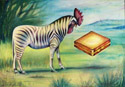|
Captivate CM7 chat: If you're on a different custom rom, rooted, Rom Manager'd, and Ti-backup'd and you're trying to install CM7, except it's not in rom manager download window try this: Download cm7 directly, pop it on your SD card. http://download.cyanogenmod.com/?device=captivatemtd Backup your current rom via normal means. Choose "reboot into recovery" or reboot, hold down vol+, vol-, and power. Let go of power after the splash screen. You're now in clockwork manual mode. Choose the zip you downloaded to the SD card via "choose zip for update" or something like that Voila, cm7 is now on your phone, but you don't have gapps yet Go to rom manager, and download the latest gapps. It should install, but if it doesn't, repeat the previous manual mode update installation. The gapps zip is in clockworkmod/downloads/goo-inside.me
|
|
|
|

|
| # ? May 13, 2024 23:46 |
|
CombatMedic posted:I'm using CM 7.0.3.1 on an EVO. Go into your application manager and clear Gmail's cache. Sometimes that fixes issues with gmail syncing.
|
|
|
|
HTC just announced on Facebook that they will no longer be locking the bootloaders on their future devices. Woo-hoo!
|
|
|
|
Aatrek posted:HTC just announced on Facebook that they will no longer be locking the bootloaders on their future devices. I saw that on Facebook (and posted about it in the device thread,) and posted something on their wall. They responded in literally less than a minute. It's nice to see HTC is trying to fix their image with us nerds.
|
|
|
|
The question is are they going to unlock the Desire S/Incredible S? If so it makes it much easier to chose one of them over the Nexus S
|
|
|
|
big mean giraffe posted:I saw that on Facebook (and posted about it in the device thread,) and posted something on their wall. They responded in literally less than a minute. It's nice to see HTC is trying to fix their image with us nerds. Maybe they realize that the normals all ask us what kind of phone to buy.
|
|
|
|
900ftjesus posted:Maybe they realize that the normals all ask us what kind of phone to buy. Maybe htc is taking notes from Sony about what happens when you gently caress with a bunch of nerds who get off on anime and loving you back.
|
|
|
|
I'm using oxygen gb on my desire at the moment with the radio ending in 17 and I've noticed my mobile internet signal its only g when it should be h and sometimes h when there is no signal at all. I seem to recall there was a similar problem with some cm7 variants but it also seems plausible that it could be the radio. occasionally if I leave mobile internet connected overnight it will drain nearly half the battery as well so I'm guessing its the radio having trouble talking to the towers. I'm upgrading the rom soon anyway but I'm wondering if its worth downgrading the radio too?
|
|
|
|
Xenomorph posted:CM nightly 86 is really getting there on the Nook Color. Anybody mind clearing up some questions I had about this? I've been reading reports of people having problems with the new boot manager. I'm on a late-70's build. I always update full installs by booting to a SD card with CWR. I backup the old install, clear cache, and install the new zip. If I move to 86+, can I just do the same thing or do I need to take additional steps to make sure the install goes smoothly?
|
|
|
|
dissss posted:The question is are they going to unlock the Desire S/Incredible S? That's been my question. I had my heart set on the EVO 3D but I have strong reservations with the new security. If they'll include the current and upcoming crop of phones like the Desire S, Incredible S, EVO 3D, and Sensation, that will make me very happy.
|
|
|
|
So I SBF'd back to froyo and then reinstalled Liberty 2.0.1. Now I'm getting all kinds of force closes and apps just plain not responding (for instance, my alarm klock. Earlier I couldn't even get a ringtone to start. Any time I tried to open up Zedge or even the android ringtone list through settings I'd get force closes or reboots. At first I thought it was the theme so I switched to a different theme. I didn't have this problem originally. Should I re-SBF?
|
|
|
|
Did you wipe data and cache before installing Liberty?
|
|
|
|
Crackbone posted:Anybody mind clearing up some questions I had about this? I've been reading reports of people having problems with the new boot manager. What problems with the boot loader? I like the new "cyanogen(mod)" boot splash. I just tap the Clockwork Mod icon on my screen, and it did all the needed work. It downloads the latest nightly build, Google Apps, and wipes the Davlik cache. After a reboot, I'm back at my Desktop with the new OS. It installed the new boot image without any issue. I will probably do a full wipe again when CM 7.1 hits final. The automated stuff has been working fine for a while.
|
|
|
|
Xenomorph posted:What problems with the boot loader? I like the new "cyanogen(mod)" boot splash. Reading the nightlies discussion there were several people talking about problems they thought were related to the new bootloader. I guess I should just update like you do now, but right when I first flashed CM7 on the Nook there was a problem with the automatic updates that scared me off.
|
|
|
|
What's the best non-CM rom for the Evo?
|
|
|
|
explosivo posted:What's the best non-CM rom for the Evo? non-cm or non-aosp/stock?
|
|
|
|
teamdest posted:non-cm or non-aosp/stock? Just non CM. I'm kind of burnt out on it with all my GPS issues and whatnot.
|
|
|
|
Edit: Double post 
|
|
|
|
explosivo posted:Just non CM. I'm kind of burnt out on it with all my GPS issues and whatnot. well I can't say from firsthand knowledge, but I believe Fresh is the standard Sense rom. I don't know what options you have for no-cm but stock? my incredible has a couple like OMGB/OMFGB, Ruby, and one other I forget the name of. Maybe hit up XDA and just poke around a bit? Alternatively: Try a rom with sense 2/3, they are supposedly pretty nice.
|
|
|
|
teamdest posted:well I can't say from firsthand knowledge, but I believe Fresh is the standard Sense rom. I don't know what options you have for no-cm but stock? my incredible has a couple like OMGB/OMFGB, Ruby, and one other I forget the name of. Maybe hit up XDA and just poke around a bit?
|
|
|
|
brc64 posted:It's a pain in the rear end, but you should be able to pretty much fix your GPS issues right up by flashing a Sense ROM and going the GPS clearing thing then restoring your CM7 ROM. I'm using CM7 with GPS and no problems, this worked for me. I remember liking Myn's Warm ROM the most on the Sense side.
|
|
|
|
I have an original Droid. If I want to bluetooth tether, do I need to root my phone?
|
|
|
|
If you don't mind paying PdaNet works for that without root. Bluetooth tethering never works very well for me though, its simply too slow. You might want to investigate USB or Wifi (both of which you can get with root)
|
|
|
|
I've run into some problems with my rooted NC. I'm running 1.2 manual nooter, just updated the other day. It was fine for the last few days but it seems that the battery drained last night. I'm now in an endless reboot stage, it spells out nook color, or parts of it before it restarts. I have CWM (3.0.2.8) on an SD card, I've wiped cache and Dalvick cache, but that has not worked. Any ideas on what my next step could be? I've tried searching xda but it is a wasteland of help. Another annoying thing is it will not power down if I have charging, is this normal?
|
|
|
|
|
calandryll posted:I've run into some problems with my rooted NC. I'm running 1.2 manual nooter, just updated the other day. It was fine for the last few days but it seems that the battery drained last night. I'm now in an endless reboot stage, it spells out nook color, or parts of it before it restarts. Sounds like you might just have to start over, wipe everything and install a fresh version of B&N's software. As far as the boot loop goes, I had that happen while my batter was low and I just booted into CWM and left it plugged in like that for about an hour, not ideal but it charged fine.
|
|
|
Codiusprime posted:Sounds like you might just have to start over, wipe everything and install a fresh version of B&N's software. As far as the boot loop goes, I had that happen while my batter was low and I just booted into CWM and left it plugged in like that for about an hour, not ideal but it charged fine. Yeah just did a factory wipe. As soon as I get it setup again I'm going to let it get to full charge and then work on nootering it again. I never had these problems with 1.1. I wonder if the OC kernel may have been some of the problem.
|
|
|
|
|
calandryll posted:Yeah just did a factory wipe. As soon as I get it setup again I'm going to let it get to full charge and then work on nootering it again. I never had these problems with 1.1. I wonder if the OC kernel may have been some of the problem. The only time I've gotten stuck in a loop (and it wasn't my fault) it was kernel related. I tried to install a new one, it got angry. I started all over, tried the kernel again and all was golden. It has run flawlessly for about a month or so (maybe longer), last night I had my first random shut down. Ever.
|
|
|
|
Not sure if I should post this in the general Android thread or here, but just in case anyone with a Droid X hasn't seen it yet, the Gingerbread OTA has been released and you can get all the necessary stuff to update to it from here: http://www.mydroidworld.com/forums/droid-x-discussion/7651-official-dx-gingerbread-2-3-3-4-5-596-release-thread-something-everyone.html
|
|
|
|
Running a rooted version of the ota now, and and its going great. I had to learn how to sbf this morning too, but that wasn't too bad.
|
|
|
Codiusprime posted:The only time I've gotten stuck in a loop (and it wasn't my fault) it was kernel related. I tried to install a new one, it got angry. I started all over, tried the kernel again and all was golden. It has run flawlessly for about a month or so (maybe longer), last night I had my first random shut down. Ever. I think I figured out my problem, perhaps. I thought I had cleaned everything off when I updated from 1.1 to 1.2, and when I ran manual nooter. I did not do the format /system. Which I did through CWM, on 1.1 I had placed it in emmc. I formatted /system and /data from my SD version of CWM and just installed the 1.2 update that should remove CWM. Now to run nooter again and see if everything is working fine now.
|
|
|
|
|
So my warranty on my N1 lapsed last week and I finally got around to buying a new USB cable. I want to root my phone and play with some roms. However I've now learnt that my current version 2.3.4 OTA is un-rootable, even if I was to unlock the bootloader. The only process I've discovered is a bit convoluted: 1) Backup User Data (My Backup Pro?) 2) Restore 2.3.3 using Passimg Then some combination of installing su.zip?, Clockwork Recovery, 2.3.4 stock, preventing a reboot and some other long and complicated steps. It's so confusing, can anyone help me?
|
|
|
|
Once you've unlocked the bootloader it shouldn't matter whether or not your current ROM is rootable - just flash a recovery and use that to flash whatever ROM you want http://wiki.cyanogenmod.com/index.php?title=Nexus_One:_Full_Update_Guide If you want to do it WITHOUT unlocking the bootloader I guess it gets more complicated but I don't see any reason you shouldn't just go ahead and unlock it
|
|
|
|
So I'm going to try and flash the radio for the newest leedroid. Can someone explain this process to me? I read the guide linked in the leedroid thread but the information isn't very clear. I don't want to mess up and brick my new phone.
|
|
|
|
|
I'm running midnightROM v 6.0 (leaked 2.3.3 ROM) on my Epic 4G as of a couple days ago and it's running great. Speed is better than FroYo, battery life is acceptable with decent SetCPU profiles, 3G/4G works and so does GPS (20m accuracy, good enough for RunKeeper and Nav) and Netflix. All in all, Gingerbread's pretty loving awesome. There's only 2 things I miss. Second, since there's no modded kernel until source is released, I miss using Galaxy Tuner to change my global sound equalizer. Since I listen to Pandora in my car through my AUX port, this is kind of a bigger deal than the battery icon. What makes a program work perfectly in 2.2 and then not work in 2.3.3? Is there anything I can change in the program's .apk to get it working again? When I run it, it asks for Superuser rights and then after it gets the rights, it freezes. Nothing I hit within the program registers at all, the Menu and Back soft-keys don't work, but Home will take me out of it. It never force-closes. Is there anything I can do to try and fix this, or am I going to have to wait until he updates or a voodoo (or similar) kernel is released for Gingerbread on the Epic? zamin fucked around with this message at 17:10 on May 29, 2011 |
|
|
|
I just rooted and flashed my Inspire 4g to CM7, and I must say that I love it. Now my main question is, what else should I add to it? I have never rooted an Android before, so I have no idea what the next step is.
|
|
|
|
First time rooting my HTC Dream G1 and I'm stuck. I am attempting to update the radio software as I want to put the cynogen rom on my phone but when I try to flash the new radio software it says it's unable to find the file. It's really loving frustrating.
|
|
|
|
Zorba the Greek posted:First time rooting my HTC Dream G1 and I'm stuck. I am attempting to update the radio software as I want to put the cynogen rom on my phone but when I try to flash the new radio software it says it's unable to find the file. It's really loving frustrating. Make sure you've got the right filename? It's been a while, but I seem to remember that one of the files has a name that reads like it should be something else. Edit - I'm thinking of the DREAIMG.NBH file, are you past that stage?
|
|
|
|
Joans posted:Make sure you've got the right filename? It's been a while, but I seem to remember that one of the files has a name that reads like it should be something else. Yeah, I've done that part. I've installed the Custom Recovery Image and now I'm trying to flash the Radio. I've followed the instructions correctly but when I attempt to install the update.zip file in the recovery screen it says it can't and that there is no such file or directory. For reference I am using this sites guide: http://wiki.cyanogenmod.com/index.php?title=HTC_Dream:_Rooting EDIT: Now it's saying: Installing from sdcard... Finding update package... Opening update package... Verifying update package... E: no signature (5 files) E: Verification failed Installation aborted This is so annoying! Onion Vanguard fucked around with this message at 11:02 on May 30, 2011 |
|
|
|
Are you sure your recovery flashed correctly. It should look something like this (except with Dream instead of Sapphire) 
|
|
|
|

|
| # ? May 13, 2024 23:46 |
|
dissss posted:Are you sure your recovery flashed correctly. Yeah, literally this second I figured out I didn't root it properly. It looks like that now! Thanks haha.
|
|
|