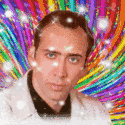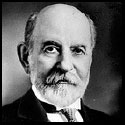|
poopinmymouth posted:First time through, rate anything of any interest whatsoever a 1, then sort by rating so only the 1s show. Then go in and post process, using sync settings on the similar shots. Go back through and normally the proper processing will make evident which ones are better, and I rate them 2s. If there are 4-5 of similar type, I'll force myself to choose only the best 1. If there are still too many, I'll grab a cup of coffee, come back, and make myself look for weak 2s, and downgrade them to 1s. If it's loving fantastic portfolio work, I grade it as a 5. That's genius. How do I apply the same develop settings across a bunch of photos? I've been doing it individually until now. Thanks man.
|
|
|
|

|
| # ? May 22, 2024 05:27 |
|
A5H posted:That's genius. How do I apply the same develop settings across a bunch of photos? I've been doing it individually until now. Thanks man.
|
|
|
|
My personal workflow... First pass - Anything that's not complete trash (subject off frame, focus off, exposure majorly off, exposure test shots) gets 1 star. Usually about 25% of the pictures are gone here. - Filter for 1 star or higher - Second pass - Focus on multiple shots from the same angle. The best 1-2 shots from each set gets 2 stars. The two star ones are all solid shots. We're down to about <50% of the original shots now. If you're shooting for someone, you deliver these on a disc. - Filter for 2 stars or higher - Third pass - Shots that have artistic potential - good lighting, exposure, composition, subtle changes in model face / posture, get three stars. These will be the ones you retouch. We're down to about 10-20% now. - Filter for 3 stars or higher - Now you start post-processing work. When you're done with each picture, it gets 4 stars. The 4 star shots will be the finished pieces delivered to your client. - Filter for 4 stars or higher - Now from the 4 star shots, you pick about a half dozen of your best shots, these get 5 stars, and would go onto your personal portfolio. So something like... 1. Start with 200 shots. 2. Filter out 50 for terrible pictures. 3. Filter out another 50-100 as not-as-good pictures 4. Pick 20-30 of the best that you want to retouch 5. Finally pick about 4-5 of the best as 5-star shots. INTJ Mastermind fucked around with this message at 20:41 on May 31, 2011 |
|
|
|
I usually open the preview in LR3 and thumb the → key while keeping my hand on the numpad; 1 is 'Delete', 3 is 'Keep for a rainy day', 4 is 'Use' and 5 is 'Use + extra love in Photoshop' I don't like 2  I filter to 1star and delete the trash, then filter to 4star+ and get to work.
|
|
|
|
When first going through new imports I use Lightroom's "Pick" and "Reject" keys ("P" and "X") to roughly sort good from obvious garbage. Then I go through again while processing and delete the ones that were good at first glance, but crap while studying them longer. Then I assign number ratings to the the actual remaining keepers. 1= Worth keeping, but not in my LR catalog. Delete from catalog but keep on HDD. (Snapshots of friends and such.) 2= Worth keeping in the catalog, but not much beyond that. 3= Worth putting up on website. 4= Worth printing. 5= Portfolio photos. When shooting events for clients I'd say around 20% or so are keepers. When shooting personal work it's probably 50% or better, depending on how I feel I did that day.
|
|
|
|
|
Out of focus? Badly framed? -> Delete from disk Nice picture ? -> 3 stars Processed 3 star ones ready for print then get upgraded to 5 stars
|
|
|
|
Thanks guys. Y'all are great 
|
|
|
|
A friend of mine has asked me to take some action shots of her downhill racing on her bike. I've got a Canon 450D, the 18-55 kit lens, and the Canon 55-250 F4-5.6. She has a Sony Alpha 100 and various lenses which I could use instead, but not sure what lenses she has yet. What would be the ideal setup for something like this? Anything in particular I should keep in mind? Message fucked around with this message at 00:58 on Jun 1, 2011 |
|
|
|
I setup the filter to only show unflagged images. Then I quickly go through and 'x' the ones that are bad (out of focus, etc.), and 'p' the others. This goes really quick because as soon as you hit x or p it filters it out and bumps you to the next photo. Then I set the filter to show only rejected photos, select them all, and delete. Then I go through the remaining and rate them. Sometimes if I have alot of burst sequences I may have to do the first step again to filter out images that are practically identical.
|
|
|
|
Noia posted:A friend of mine has asked me to take some action shots of her downhill racing on her bike. I've got a Canon 450D, the 18-55 kit lens, and the Canon 55-250 F4-5.6. She has a Sony Alpha 100 and various lenses which I could use instead, but not sure what lenses she has yet. As someone who doesn't shoot action really, my advice may not be that helpful, but here it is anyway: Every action photog training video I've ever watched makes pretty heavy use of the flash, even if the natural lighting is great. The reason for this is that the flash helps freeze the action while giving proper lighting for the foreground when the exposure on the background might be too high otherwise. Thus, it really isn't as much about which lens you use; that is dictated by what style of shot you want. If you could only bring one lens (and the flash from above!) and you still want an answer, I'll assume you wanted more of a traditional shot. In this case, I'd probably bring your 55-250 and rack it out near 150 or 200. The compression of the telephoto range should help you pull in some neat backgrounds while keeping a lot of prominence on the model. Good luck and post some shots when you're done with this!
|
|
|
|
Noia posted:A friend of mine has asked me to take some action shots of her downhill racing on her bike. I've got a Canon 450D, the 18-55 kit lens, and the Canon 55-250 F4-5.6. She has a Sony Alpha 100 and various lenses which I could use instead, but not sure what lenses she has yet.
|
|
|
|
Re: star rating, I've actually found the post on Chase Jarvis' blog to be fairly insightful: http://blog.chasejarvis.com/blog/2011/03/photo-editing-101/
|
|
|
|
NoneMoreNegative posted:I usually open the preview in LR3 and thumb the → key while keeping my hand on the numpad; 1 is 'Delete', 3 is 'Keep for a rainy day', 4 is 'Use' and 5 is 'Use + extra love in Photoshop'
|
|
|
|
Noia posted:A friend of mine has asked me to take some action shots of her downhill racing on her bike. I've got a Canon 450D, the 18-55 kit lens, and the Canon 55-250 F4-5.6. She has a Sony Alpha 100 and various lenses which I could use instead, but not sure what lenses she has yet. Depends how close she's gonna be to you. Take both bodies and middle-to-long lenses, throw it on shutter priority at a decent speed like 1/500th minimum and start screwing around. As for the flash business, his 450D should do 3-4 shots per second on continuous mode but using the onboard flash or a flash that doesn't recycle nearly instantly is going to slow you down to 1 shot per second, don't even bother if it's anything resembling a bright day.
|
|
|
|
Should I be using auto lighting optimizer while shooting RAW on my Canon 550D?
|
|
|
|
I don't bother. Sounds like something you can just do yourself in lightroom
|
|
|
|
jsmith114 posted:iPhoto isn't horrible and is absolutely great for some people. It offers basic editing in a friendly interface and a way to organize your pictures as well as the ability to read RAW files. My biggest problem with iPhoto is how it abstracts the actual location of your pictures so that it can be hard for some people to know where their file actually is. For some people this is a benefit though as you don't have to think about directories and such - it is just something that bugs me. I have no idea how one would go about transitioning from an iPhoto catalog to Aperture or Lightroom. I would guess that if she is just starting out iPhoto will do everything she needs. Why doesn't she get the free trials and see what works best for her? We found on Aperture's site that they have an import from iPhoto option (why did I ever doubt Apple wouldn't make it easy to go from one of their own programs to another?), so she's sticking with iPhoto for now and will buy Aperture later when she thinks she needs it. Anyway, looking at the Aperture website it looks pretty nice. Has anyone used both Aperture and LR and can comment on them both? I use LR and I don't feel like downloading the trial to play with now because I don't have any photos to process 
|
|
|
|
Thanks for advice  . We're going to drive up to a suitable place for it, so bringing along more gear won't be an issue. It'll probably be a place where there aren't any curves, just straight downhill, and I'll probably be standing by the side of the road cause it's fairly densely forested there. . We're going to drive up to a suitable place for it, so bringing along more gear won't be an issue. It'll probably be a place where there aren't any curves, just straight downhill, and I'll probably be standing by the side of the road cause it's fairly densely forested there.She's also prepared to go back up again a couple of times, so I'll have more than one chance to get it right 
|
|
|
|
A5H posted:How do you guys like narrow down your photos? I go through first and flag anything technically terrible for deletion like OOF shots or over/under exposed images. Then I go through and mark to 2 anything okay. Then I go through those and distinguish between similar 2's and find stuff I really like and mark it to 3. Then I go through and make my final choices for full processing and mark to 4. Typically I'll tweak a few 3s in LR a bit too just to see what I can do with them. From a shoot of 500 I'd go to maybe 400 in the first cull, then 300, then 50, and finally usually end up with 5-10 "final images"
|
|
|
|
Ziir posted:Anyway, looking at the Aperture website it looks pretty nice. Has anyone used both Aperture and LR and can comment on them both? I use LR and I don't feel like downloading the trial to play with now because I don't have any photos to process I used to use Aperture, but switched over to Lightroom. When they finally released Aperture 3 and the 'major upgrades' were stuff like face recognition and a GPS/map feature, I really questioned whether Apple was taking it seriously as a professional photography tool (which they liked to tout it as.) To me, it just seemed like a version of iPhoto on steroids. I didn't like the path I felt they were going down, and so I switched. Haven't looked back.
|
|
|
|
Ziir posted:Anyway, looking at the Aperture website it looks pretty nice. Has anyone used both Aperture and LR and can comment on them both? I use LR and I don't feel like downloading the trial to play with now because I don't have any photos to process Oh how I wish there were another major player in this space. I hate Adobe and their constant bloat and refusal to design programs for normal humans. I hate how Apple forces you to pretty much adopt what they want you to do. But I digress. Personally, I hate opening Photoshop, and I've found that Aperture 3 has allowed me to decrease my round-tripping by a ton. For the numbers pulled out of thin air types, I'll say it has decreased it by a good 90%. Some people may hate this, but I also like Aperture's concept of file management. By default, it brings them in to a library rather than doing referenced images (Lightroom's only option). I like it because it significantly cleans up my file management workflow and gives me one less thing to have to worry about.
|
|
|
|
What's wrong with opening photoshop? I open it once and keep it open until I'm done editing all my files. It takes about 10 seconds for it to load the first time and then the delay is gone. Furthermore you can open files in photoshop directly from Lightroom, so I don't see why there's an issue. If you can't keep it up all the time I suggest investing in some more RAM. Furthermore, how is there a file management issue with the way Lightroom imports and stores photos? I have a single folder for each year that keeps all the subfolders sorted by date. This was set up by Lightroom and I never have a reason to even touch these folders.
|
|
|
|
RangerScum posted:What's wrong with opening photoshop? I open it once and keep it open until I'm done editing all my files. It takes about 10 seconds for it to load the first time and then the delay is gone. Furthermore you can open files in photoshop directly from Lightroom, so I don't see why there's an issue. If you can't keep it up all the time I suggest investing in some more RAM. I think he just prefers doing editing in Aperture 3 so rather than opening photoshop to do the edits he wants he can just do them in A3 instead. As far as I know they're pretty much identical in operation at this point and it's really just down to user preference. I actually got a copy of aperture 3 from the app store because it was ridiculously cheap, but I haven't really played with it because I feel much more comfortable in LR3
|
|
|
|
Ahh, gotcha.
|
|
|
|
Speaking of Adobe bloat, I went through about 1000 photos in Lightroom last night marking them picked or rejected. I would have done more but it had ballooned to using over 2GB of RAM and it took over a minute for Task Manager to come up so I could see how much it was using.
|
|
|
|
Alright...So I'm having an SD card problem. I put it into my Macbook's SD card reader slot, and nothing happened, put it back in my D80 nothing...repeated a few times and it did show in my D80 ONCE, all pictures fine and visible. But I can't get either of them to read the card now. The fact that it appeared the one time and the pictures were in tact gives me some home, because I really don't want to lose them (I took one by accident that I really kind of liked, totally out of my normal style). Is there anything I can do/look into before writing this card off?
|
|
|
|
RizieN posted:Is there anything I can do/look into before writing this card off? You could try cleaning the contacts with some alcohol. I would keep trying to get it to load in the PC, because if/when it works you will be all set to copy the files off.
|
|
|
|
I used some compressed air. I also should note I've used a USB San-Disk (brand) card reader as well as my macintosh's built in one. One thought that crossed my mind was getting some conductive gel to put on it. I'm going to try cleaning it now, but if that doesn't work is there any really serious problem with trying some kind of conducive gel? Edit, just cleaned it with acetone, no go  This sucks so bad. Its a name brand loving SanDisk card too...my off-brand cheap rear end Micro-Center SD cards have lasted longer and through more wear & tear. This sucks so bad. Its a name brand loving SanDisk card too...my off-brand cheap rear end Micro-Center SD cards have lasted longer and through more wear & tear.
RizieN fucked around with this message at 17:03 on Jun 1, 2011 |
|
|
|
Jackpot posted:Oh, and I just noticed: I posted this last night from my home pc, I'm looking at it now on my macbook pro. That guy's shirt was white at home, now it's definitely yellow. What do you guy see? I've got a big problem if there's that big of a discrepancy between my own two computers. 
|
|
|
|
RizieN posted:if that doesn't work is there any really serious problem with trying some kind of conducive gel? I don't think that is going to help anything (and could be a disaster). It is likely a failure of something inside the card. If you really really want the data, you can send it in to a recovery place and they can copy everything directly from the flash chip. I would keep plugging and unplugging in hopes that a miracle will occur.
|
|
|
|
RangerScum posted:What's wrong with opening photoshop? I open it once and keep it open until I'm done editing all my files. It takes about 10 seconds for it to load the first time and then the delay is gone. Furthermore you can open files in photoshop directly from Lightroom, so I don't see why there's an issue. If you can't keep it up all the time I suggest investing in some more RAM. What Paragon8 said plus some... I have 8 GB of RAM in my computer, but as an IT professional, I regularly have a number of other programs open that I can't close (terminal w/ ssh connections, 30+ browser tabs, my IDE, etc), so I'll have anywhere from 1 to 3 GB free at any given time. Usually when I'm working with my photography stuff, I try to minimize the number of open programs (or threads of programs) so I can minimize the chance of needing to swap my RAM, but my anecdotal usage has always shown the longer I keep photoshop open, the worse it leaks memory. Beyond RAM, aperture basically exports a TIFF for photoshop to work with, and there is still time associated with exporting and then opening that file (multiplied by however many files you want to work with). This is fine for advanced work, but does slow down the workflow for basic touchups. That coupled with the fact that so much of the work that used to require photoshop can now be easily done in aperture (which I'll have open for working with my photos anyway) makes it much nicer. Add in the ability to do non-destructive editing and the fact that I don't have to save another copy of the file (psd or otherwise) post-edits in aperture and I save a ton of disk space, RAM, and time. I know there are plenty of things that Lightroom does better (cleaner integration with Photoshop for one), but hey, that's just my take.
|
|
|
|
Ziir posted:We found on Aperture's site that they have an import from iPhoto option (why did I ever doubt Apple wouldn't make it easy to go from one of their own programs to another?), so she's sticking with iPhoto for now and will buy Aperture later when she thinks she needs it. One thing that was super annoying when I went from iPhoto to Aperture is that it organized the groups in my iPhoto library by date alphabetically. When I browse from the main viewer it's fine, but in the browser pane I get April 19th, 2006 April 19th, 2007 April 19th, 2008 April 20th, 2006 April 20th, 2007 etc. Anyone know of a way to batch rename this once it's already in Aperture?
|
|
|
|
How did I never know about "x" and "p" in LR...woe is me. Learn something new every day, I guess. For the record, my process is virtually the same as PIMM's.
|
|
|
|
While everybody's got Lightroom on the brain...how am I supposed to setup my catalogs? I sincerely have no idea. Like right now I'm on my work computer, and I keep some of my photos on it; this is what I see:  These are all in the same catalog; should they not be? Is this a memory issue (it is a bit sluggish lately), or a security issue (all my eggs in one basket - if this catalog gets corrupted all these images are hosed)? Should I create a new catalog for every certain number of photos? If I wanted to do it now (separate these into different catalogs), should I just go folder to folder and choose "export this folder as a catalog," or is there a better way? I love Lightroom, but it's like I skipped "chapter One: How To Use Lightroom" or something.
|
|
|
|
Lightroom's editing is non-destructive, so if your catalog gets corrupted you'll still have at least your original photos.
|
|
|
|
Do you guys ignore the "It's time to backup your catalog!" dialog that pops up like every other day? There's an "Optimize Catalog" option in the preferences that does some kind of maintenance that helps a lot if you're getting sluggish. Unless you have an ungodly amount of images I don't think the size of the catalog really has anything to do with speed. I keep two catalogs, one "archive" one and one "live" one that goes back 2 years worth of images. brad industry fucked around with this message at 22:43 on Jun 1, 2011 |
|
|
|
jackpot posted: [/quote] Wha, wha... how... I don't even know how I saw a post that old and thought it was new.
|
|
|
|
jackpot posted:While everybody's got Lightroom on the brain...how am I supposed to setup my catalogs? I sincerely have no idea. I personally keep everything in one catalog stored on my external HD with all of my RAWs.
|
|
|
|
I think I'm going to work toward getting a Drobo set up and put all photos there. Take that, 15MB RAW files!
|
|
|
|

|
| # ? May 22, 2024 05:27 |
|
Elite Taco posted:I think I'm going to work toward getting a Drobo set up and put all photos there. Take that, 15MB RAW files! Also the 4-bay Drobo I had was extremely slow.
|
|
|