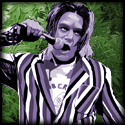|
What magiccarpet is trying to describe is the 'Configure' button in the VST item in your instrument/effect chain (NOT the automation lanes). Once you hit the "little carrot thingy" on the VST device, you should see a button labelled 'Configure' also in the VST device - hit that; it turns green and THEN any VST parameter you tweak should appear as a horizontal slider in the device box. You have to hit Configure first so Live knows you're pointing at one control or another. This works for most VSTs and parameters, but some cannot be automated so easily (e.g: a lot of sync LFO rates).
|
|
|
|

|
| # ? May 30, 2024 08:38 |
|
Mister Speaker posted:What magiccarpet is trying to describe is the 'Configure' button in the VST item in your instrument/effect chain (NOT the automation lanes). Once you hit the "little carrot thingy" on the VST device, you should see a button labelled 'Configure' also in the VST device - hit that; it turns green and THEN any VST parameter you tweak should appear as a horizontal slider in the device box. You have to hit Configure first so Live knows you're pointing at one control or another. This works for most VSTs and parameters, but some cannot be automated so easily (e.g: a lot of sync LFO rates). I was matching up to Sylenth1 and it did it automagically. Sorry for the confusion.
|
|
|
|
Right. What they said with pictures... Open up Ableton and the Plug-In Devices section:  Drag your VST down and hit the arrow beside the wrench to unfold the parameter configuration section:  Hit the Configure button then click any parameters on the VST that you wish to automate. I pick filter high pass and cutoff:  Looky here! Now I have parameters in my dropdown:  Select your parameter from the drop down, hit the '+' and automate that fucker!  Watch the sliders in the parameter configuration section a-movin'! If you played the parameters live, watch the parameters red line in the arrangement view wiggle!
|
|
|
|
There was some mention earlier of having to switch to arrangement view, but the same thing does work in session/clip view, the thing is just hitting that configure button on the device and then clicking on poo poo in the plugin.
|
|
|
|
fuckin owns, thanks a bunch everyone.
|
|
|
|
I was just at an ableton clinic, it was pretty rad. Learned lots of cool little tricks that I shoulda figured out a long time ago. For instance: duplicate/freeze/flatten your melody, drench it in reverb, reverse it + mirror it with itself, bam, instant rise that fits perfectly anywhere in your track. Why did I never think of that.
|
|
|
|
Does anyone know why I'm not able to record midi in arrangement view? I have a track with a drum rack on it. I create a midi clip (shift-cmd-M or whatever) in arrangement view and rec arm the track. But when I hit notes, even though I hear the audio playing it doesn't record them. Recording works just fine in session view. 
|
|
|
|
Are you recording into blank clip slots in Session view? It sounds like you have MIDI Overdub turned off, and you're trying to record into a MIDI region you've already 'drawn' in Arrangement view (e.g: It won't let you record the MIDI notes into an already-existing region). Either turn on MIDI Overdub (it's in the transport) or simply don't create a MIDI clip, just arm the track/transport and start recording.
|
|
|
|
Regarding the synth automation chat, I've encountered a couple that just plain can't be configured for automation(Superwave and Atmosphere come to mind). Everything else I've used has either worked out of the box, or was able to be configured for parameter automation as described above.
|
|
|
|
Does anyone have any idea what would be the best way to get MIDI into my computer with a guitar? I hate keyboards, and I've been playing guitars since I was 12. I want to use a guitar for MIDI. I tried to use a plastic thing that was supposed to work like a guitar, but hated it. It kind of needs to be a real guitar. Any advice?
|
|
|
|
Vector 7 posted:Does anyone have any idea what would be the best way to get MIDI into my computer with a guitar? I hate keyboards, and I've been playing guitars since I was 12. I want to use a guitar for MIDI. I tried to use a plastic thing that was supposed to work like a guitar, but hated it. It kind of needs to be a real guitar. Any advice? You need to install a special MIDI pickup on your guitar. The Roland models are the most widely used. http://www.sweetwater.com/c593--MIDI_Guitars_Pickups
|
|
|
|
Cyne posted:You need to install a special MIDI pickup on your guitar. The Roland models are the most widely used. Thanks for your help!
|
|
|
|
Vector 7 posted:Cool, I think this is what I need: http://www.sweetwater.com/store/detail/GK3/ Keep in mind, the GK system is proprietary - you also need a Roland interface designed to handle the pickup's 13-pin connection, which you can then hook up to any hardware synth or software. There used to be a standalone interface, the GI-20, but this seems to have been discontinued leaving only the more expensive combination synth / interface units. I'm not seeing a ton of GI-20's on eBay but there are several of the older GI-10 units, which lack a USB-MIDI connection but otherwise should be fine.
|
|
|
|
Cyne posted:Keep in mind, the GK system is proprietary - you also need a Roland interface designed to handle the pickup's 13-pin connection, which you can then hook up to any hardware synth or software. There used to be a standalone interface, the GI-20, but this seems to have been discontinued leaving only the more expensive combination synth / interface units. I'm not seeing a ton of GI-20's on eBay but there are several of the older GI-10 units, which lack a USB-MIDI connection but otherwise should be fine.
|
|
|
|
Oh ho, there's a record button in the transport bar? Just like a real daw? Well that changes evvvvvvverything. *facepalm*
|
|
|
|
So, I followed Tom Cosm's 10 hour tutorial and learned about all the fun stuff therein. I created my own electro-dancey track and I think it sounds pretty groovy. The problem is that it sounds good in my earbuds, but when I burn it to a CD, the bass sounds weak in my car. My earbuds are nothing special (they came bundled with my cellphone), but for some reason the bass sounds very rich and full in them but not on regular speakers. I have a regular bass and a sub bass going, and both of them sound a little weak even though they have the highest volume of any of the other tracks. Any thoughts? I have EQ 8s going on both basslines, to punch up the high bass and deepen the sub bass. Are stock car/computer speakers less suited to certain frequencies or is there some other common mistake newbies make with their basses? I've found video tutorials on how to make sure your bass and kick drums don't muddy each other up, but nothing yet on this topic. Any help or links would be awesome.
|
|
|
|
Basically, your track needs to be mixed better. Mixing in cheap earbuds is not a great idea, honestly, because the earbuds might emphasize/deemphasize frequencies in a strange way and that will translate poorly to other setups. Your earbuds are designed to sound good when someone downloads a Li'l Wayne song, not to accurately represent the many varied nuances of your music. You want to mix on speakers, preferably monitors of some kind, because they'll give you a much better idea of how your song actually sounds. Mixing is something you'll need to learn eventually if you want to make electronic music, in a nutshell it's about making sure all of the elements of your song fit well together and use up all the frequencies available without too much overlap. For example, did you high-pass everything except your kick and sub? If you have a hi-hat sample or whatever, it probably has a bit of mud in the lower frequencies that doesn't do anything for your song except get in the way of your low end. So on, there are a million mixing tricks you'll pick up and eventually it will all make sense. Here's a great tutorial, written for DnB but applicable to all genres: http://www.dnbscene.com/article/88-thinking-inside-the-box-a-complete-eq-tutorial
|
|
|
|
I'm sure I'll be just the first in line to tell you this, but you need to mix on monitors. That's pretty much the end of it. I just finished a remix done entirely on my studio headphones, because I have a grounding issue with my sound device that I couldn't be bothered to sort out. Welp, flicked on the monitors to have a listen over the hum, and the kick sounds WAY different. Keep in mind these weren't tiny-rear end earbuds, but actual good headphones. Until you can audition your track on a half-decent set of speakers, it'll never sound right. Are you running anything else on your basses? A bit(or a lot) of compression probably won't hurt. Also it sounds like you're not doing this, but in case you are....you probably don't want to run the same EQ settings on both basses(i.e. keep the low boost on the sub, low-mid on the high bass). Post the track and we can give further critique!
|
|
|
|
Okay, well I will definitely take your guys' advice on the monitors. I thought I was safe mixing on the earphones because if it sounded right on those, it would sound right on better speakers and systems and such. Also, to answer one of the above questions, I filtered the highs out of the sub and the lows out of the regular bass and made sure the sub got out of the way of the kick, but I didn't think to put filters on things like the hihats and such. I've got much studying to do. Anyway, here's the track. I feel like the bass lines should be coming in richer in the measures following the bongos. http://tindeck.com/listen/wvvl edit: And since I've put it up anyway, just so you know I'm a big boy and I can take big boy criticism if it's warranted. Music is something I love and Ableton is something I want to get good at, so you guys don't need to pull punches if I need tough love or something. That Dang Dad fucked around with this message at 14:58 on Jun 10, 2011 |
|
|
|
Anal Surgery posted:
Your acid bass towards the end is really loving good. Sidechaining up front sounded nice too.
|
|
|
|
Anal Surgery posted:Okay, well I will definitely take your guys' advice on the monitors. I thought I was safe mixing on the earphones because if it sounded right on those, it would sound right on better speakers and systems and such. dude. thats loving dope. I don't even know what else to say the mix sounds good (on my headphones), the structure is fine, sound design is interesting. did you make the drum loops yourself?
|
|
|
|
"magiccarpet posted:Your acid bass towards the end is really loving good. Sidechaining up front sounded nice too. Longtiem posted:dude. Well thanks! Maybe I'm just being a tad over-fussy then. Like I've mentioned, I'm trying to be disciplined in my learning stages with Ableton and build good habits, especially with EQing, compression, volume, etc. The two breakbeat drum loops I used were some ones I had laying around from Sony Acid's sample library, with an Ableton 909 kick bolstering the second loop. Right now I'm working on learning to make my own as well as chop up the loops into more breakcore-type stuff. The bass and the synths/pads were all done with Operator and Tension from scratch using Cosm as a guide. I'm enjoying learning how to make stuff from the ground up. So, I read the EQ article that was posted above by Wicked Walrus and it was very interesting and informative. I enjoyed his approach to EQ and didn't know about things like headroom. I wanted to clarify something though. In it, he talks about your track having various "splodges" of sound and it being a good rule of thumb to have a little bit of everything filling in everything from Very Low and High frequencies. On the above track I posted, I added a Spectrum to the master to see what the graph looked like during a busier part of the song (sub, bass, drums, synths, hats, various effects whipping around):  In the context of the article (or your guys' general knowledge), would this be telling me that I should trying to fill in the 10k+ side more, or perhaps simply that if I were to add other things in that range that I would not take away headroom from the track? Also, if anyone has a recommendation for a good monitor that is affordable and appropriate for this style of music, I'm open to suggestions.
|
|
|
|
I asked the following question in the Hip Hop production thread and was told to look into Ableton. Can any of you confirm whether or not the below is possible with this software?Dan Hollis posted:I am trying to get back into beat-making after a long hiatus. Problem is, the Mac application I was almost exclusively using called "Soundtrack" no longer works under the new OS. I work only with samples, and Soundtrack allowed me to choose a BPM, drag samples/wav files into a track and it would automatically strecth the sample to match the BPM. Needless to say, this made it ridiculously easy to make beats. I can not for the life of me replicate this process in GarageBand and can't seem to find any other app that does. Any ideas?
|
|
|
|
Live does exactly that.
|
|
|
|
wayfinder posted:Live does exactly that. Awesome. Then it is time to save up some money. Thanks.
|
|
|
|
Dan Hollis posted:Awesome. Then it is time to save up some money. Thanks. the sample is 30 days and free irrc so give that a go too Anal Surgery posted:
If you like how it sounds without a busy high range dont worry about it.
|
|
|
|
In the last few weeks I've been using Ableton 90% of the time, after being a long-time FL Studio user. I'm having a lot of fun in the discovery phase, but I'm looking for a certain piece of functionality that FLS offers that I can't find in Ableton, and which my Ableton-using music buddy doesn't know to exist. I know how to use the sidechain compressor in Ableton, but in FLS I could use the Peak Limiter to turn the volume of a sound into a controller for any parameter. So, for instance, I could put an EQ on my bassline fx chain that cuts out the lowest frequencies, and have that EQ go from dry to wet whenever a kick is playing. I liked the way that sounded better than using a compressor to achieve a similar effect. Is there a way to achieve this in Ableton?
|
|
|
|
Sadly, I think you may getting into Max4Live territory with that request. The fact that a simple LFO doesn't exist in Ableton outside of Max4Live, and the fact that I do not know of a signal follower device in Ableout, makes me think that this probably is one of the forced upgrade points for M4L. Someone please correct me if I'm wrong. Renoise supports this sort of thing out of the box, but Ableton seems to hold most of the advanced automation and control stuff in their Max4Live bundle.
|
|
|
|
...
colonp fucked around with this message at 17:57 on Mar 8, 2014 |
|
|
|
Dan Hollis posted:I asked the following question in the Hip Hop production thread and was told to look into Ableton. Can any of you confirm whether or not the below is possible with this software? Dude, buy yourself an Akai pad-type controller- most of them come with a lite version of Live (so sometimes cheaper upgrade) and will also give you that MPC feel.
|
|
|
|
I came here to ask a question about mixing, but it appears so far that my answer is to mix on a good set of monitors. Now, for the budget recorder, what's the best cheap option for something like this? IE: I have a pretty decent boombox stereo (it was like $300 8 years ago.. LOL). Would hooking up through something like that give me a better idea of mixing? I do have pretty decent headphones I do my recording through, but the mixing just isn't right when played through desktop speakers. Not sure if it'd make much difference, but I'm really just messing around recording metal / black metal poo poo.
|
|
|
|
AFAIK, even if your boombox cost 300 bucks, the thing is that it's not going to give you an "accurate" sound, because it's designed to make music sound "good". So you won't be able to tell some flaws in mixing you may have, and correct them. But maybe some other guy can explain better than me, as I don't have monitors either :P (when I get to save some money maybe I'll buy a pair). I don't know that much about black metal, but isn't the whole lo fi thing a big aspect of it? If so, maybe it's not that necessary to get some pristine sounding monitors.
|
|
|
|
Welp, I've started dreaming in Ableton. Anyway, I've been learning about what the Sends function is in Ableton and how it's used. It seems like a clever tool but I'm faced with a sort of high level question about it: when would I use it?? As I understand it, a Send track is just a set of instructions or filters/plugins or whatever that sits around and waits for you to route a track through it. The thing is, I usually just slap my EQs and Reverbs and Delays on the end of the instrument itself and set the Dry to 100 if I don't want it to come in immediately. I suppose the Send could be a more efficient way of doing it, but I'm still an Ableton babby and don't know when it would really shine. So, do you Ableton vets use Send tracks and, if so, what is your thought process behind choosing a Send or not? As always, feel free to direct me to any pertinent articles or YouTubes, I'm building quite the bookmark folder.
|
|
|
|
Sends and busses are a part of mixing signal flow and are not unique to ableton. Most time you use them for reverb and delay effects where you want to send multiple signals to a single processor. Even if you have all of the processing power in the world, you might want to use a single reverb on multiple instruments to put them in the same acoustic space. Sends aren't just limited to send/return tracks, you can also create an empty track and set it's input as another track, and/or other tracks output to that tracks input. This is called bussing, it can be used to make submasters or to create parallel processing. These are all just different techniques that you can add to your palette. If the plugin you're using has a dry/wet mix, then you wont need to bus that channel to parallel processing. But maybe you want to run all of your drum channels to a single compressor, in which case sends or busses can be your friend. Sends can also be used to create sub mixes for extra sets of headphones/monitors.
|
|
|
|
RivensBitch posted:Sends can also be used to create sub mixes for extra sets of headphones/monitors.
|
|
|
|
RivensBitch posted:Sends and busses Does anyone know where this alternate spelling of "bus" with a second s started?
|
|
|
|
If anyone here is in Atlanta, next Wednesday (the 29th) I'll be demoing my live set and the rig I'm using for the Atlanta Ableton User Group, the general theme is using Ableton in the context of a live rock band for keyboards, samples, monitors, lights, and vocals. Here's the facebook event.
|
|
|
|
Neat. I'm not in Atlanta, but any chance there will be video/reading materials from the meet?
|
|
|
|
Awesome, what kind of lights are you using?
|
|
|
|

|
| # ? May 30, 2024 08:38 |
|
...
colonp fucked around with this message at 17:57 on Mar 8, 2014 |
|
|