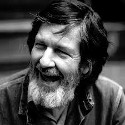|
The great thing about Nik's software is the control points you can insert.
|
|
|
|

|
| # ? May 16, 2024 19:09 |
|
the posted:No. I had them redo them, and the new ones look... better... but some still have a faint line on them. I guess I'll have to pick a new place to get my photos developed!
|
|
|
|
bobz0r posted:I bought a lens off amazon and received a $100 credit against Lightroom 3, making it only $79. Should I buy it? (Tell me to buy it.) YES! This is one of the few times its on sale so I would grab it. Apeture is only $80 if you have apple. However for the price it is right now and since you have $100 off I wouldn't see why not. Edit: Looks like daily deal for today is LR3 for $120(found out in coupon thread)! Free ship and all that jazz since its from Amazon. However it says allow 2-4 weeks for delievery. Big Floppy fucked around with this message at 13:42 on May 30, 2011 |
|
|
|
What's everyone's recommendation for storage and backup? I just got my D7000 and plan on taking more and more pictures as I learn what the gently caress I'm doing, but I don't want to store them all on my computer and eat up my HD. External drive is obviously a very good option, but I hate the thought of having to drag that out every time I want to dump photos and then again if I want to look at/edit them. Then comes the issue of backup. If I have them on an external drive, am I able to set-up Time Machine to back that up as well? Guess I could always had a second hard drive to my laptop, if that's even possible (original 13" unibody MB). What do you do?
|
|
|
|
Hard drives break, so either have two (you can set up a Raid 1/Mirror for pretty cheap these days considering what HDs cost), or upload online... or do both. I do both, because it's still possible that your place could burn down or something. I only back up my final edited files online because it would be ridiculous to try to backup all the .raw files.
|
|
|
|
File storage definitely becomes a problem if you use a laptop. I gave in and bought a usb powered 1.5Tb hard drive and keep everything on there. I also have a 2Tb external which I leave at a friend's house as a backup.
|
|
|
|
AzCoug posted:What's everyone's recommendation for storage and backup? Multi hard drive enclosures + RAID mirroring + I mail drives to my parents on the opposite coast and they store them safely for me. I was doing cloud backup but it was getting too expensive with the amount of data I have (2TB drives have gotten ridiculously cheap). I keep two separate image libraries - one "live" of images from the last 2 years, and one "archive" which is anything older than that. I've had multiple drives fail over the last few years - including 2 on the same day - and have not lost a single image yet.
|
|
|
|
AzCoug posted:What's everyone's recommendation for storage and backup? I just got my D7000 and plan on taking more and more pictures as I learn what the gently caress I'm doing, but I don't want to store them all on my computer and eat up my HD. The old saying is if there aren't 3 copies of it, it doesn't exist. I think a solid solution would be to have 2 different back ups on external drives, keep one at home and one in an offsite location (whether that be your office or a friends house). Switch them out periodically, maybe every week or month. In addition to that, I'd recommend an online backup service such as Backblaze or Mozy or Carbonite. This protects on the road and if something major happens like a big earthquake, hurricane, or nuclear bomb. Haggins fucked around with this message at 02:43 on Jun 5, 2011 |
|
|
|
spf3million posted:I also have a 2Tb external which I leave at a friend's house as a backup. Is this a common thing? You're like the third goon I've seen say they store a backup he'd at a friends house.
|
|
|
|
I think people do it in case of a fire/tornado/etc. I personally don't have an apartment (100% travel job) so I crash with friends when I'm in the US and leave stuff there.
|
|
|
|
Haggins posted:nuclear bomb. classic americans. I've also hooked some of my external hard drives to a helium balloon so my images are all "up there", waiting for me when the rapture comes.
|
|
|
|
Shmoogy posted:Is this a common thing? You're like the third goon I've seen say they store a backup he'd at a friends house. http://www.youtube.com/watch?v=hcbK0qGuOsY 
|
|
|
|
What's the best (free) programe for doing daily backups, backing up only new data, because no matter what I tell it, windows backup tries to do a fresh full backup all 2TB of it each time for a single new file added.
|
|
|
|
brad industry posted:RAID mirroring Excuse me for this, but what is that?
|
|
|
|
AzCoug posted:Excuse me for this, but what is that? Have two drives in RAID 1 rather than 0, and instead of having faster performance, one keeps a real-time copy of the other for safety/backup.
|
|
|
|
Auditore posted:classic americans. That's just silly. All you have to do is be a real jerk and you'll remain behind with plenty of access to your files.
|
|
|
|
Haggins posted:That's just silly. All you have to do is be a real jerk and you'll remain behind with plenty of access to your files. Yeah, given the post, I think he's ok for rapture purposes.
|
|
|
|
Sorry if this isn't quite the right place for this post, but this is bugging the hell out of me. Every now and then I'll browse photos on The Dorkroom or Flickr, and I'll marvel at the crispness and clarity of people's pictures. Then I'll notice that the photo was taken with a Canon 5d MkII or something else stupid expensive, and I'll say to myself "Ah, awesome equipment. That explains the quality." That is to say, I've never been terribly happy with the quality of my own photos, and I've been attributing it to a mixture between a lack of experience and a lack of super-high-quality equipment (I have a Sony A33 w/ a few cheap-ish lenses). However, I decided to browse "Sony A33" on Flickr, and I came across this dude shooting wayyyy crisper photos than I am, with the same camera and a comparable lens. I browsed his metadata, and he's not doing anything very different with his camera settings than I am, so I'm wondering if any of you might be able to clue me on what secret post-processing technique he might be using (if any??) to get such awesome results. I have no opinion about the quality of his photography skills (I mean, these are just random snapshots, really): http://www.flickr.com/photos/wspekner/5671812254/in/photostream/. Notice how sharp/crisp/good-colored these are, compared to the types of photos that I tend to fart out: So, in short, I'm wondering why the heck there is such a gap in quality between my photos and random-flickr-guy's photos with the same camera and a comparable lens. Do you think it's a processing technique, or am I really that bad at pressing the shutter button on my camera? (I know it's more than pressing a button, I'm being facetious)
|
|
|
|
If I had the full-size RAW you would be able to see more of a difference but it's fairly straightforward. People use either unsharp mask or high pass filters. You also seem to have focused on her hand so the face is not as sharp. 
Oprah Haza fucked around with this message at 06:00 on Jun 6, 2011 |
|
|
|
LargeHadron posted:So, in short, I'm wondering why the heck there is such a gap in quality between my photos and random-flickr-guy's photos with the same camera and a comparable lens. I usually select only the center AF point (it's the most accurate one) and center my subject's face in the frame (it's the sharpest area). You can always crop to make the composition in post later. Is there a way to move the autofocus button off the shutter on your camera? I do that so I don't refocus every shot, useful when my subject doesn't move. The Tamron 17-50mm lens is very good wide open at f/2.8, but when you stop it down to f/5.6, it's amazingly sharp. Also stopping down gives you more DOF to play with, also making your pictures sharper where it counts. Oh and also sharpening in post.
|
|
|
|
The above photo was at f/11, and I'm fairly certain I was using the camera's auto face-detection feature. I have a GIMP plugin for smart sharpening that I have been using recently. I think maybe I'll just play around with its settings more to see if I can get it to make magic happen. My photos tend to get grainy if I sharpen too much, though.
|
|
|
|
Ack, I mean f/4.5. Here is a photo of the same subject (I *really* need to find more people willing to model for me) at f/11. The first is straight from the camera, the second is after some processing, including sharpening. To me, it still doesn't have that YEAH factor that I see in a lot of other people's pictures. 
|
|
|
|
Looks sharp to me? Maybe your monitor is dirty? 
|
|
|
|
Yeah. Those look good. Her eyes are super sharp. (it's a good shot)
|
|
|
|
Please for the love of god calibrate your monitor and work on color correction.
|
|
|
|
It does look a bit green, doesn't it? It's probably less of my monitor and more of my judgement.
|
|
|
|
^^^ To me there is nothing interesting about the light. LargeHadron posted:So, in short, I'm wondering why the heck there is such a gap in quality between my photos and random-flickr-guy's photos with the same camera and a comparable lens. Do you think it's a processing technique, or am I really that bad at pressing the shutter button on my camera? (I know it's more than pressing a button, I'm being facetious) This is all my opinion, but as far as technical quality goes, the first and most important component is the photographer's skill. A good photographer can make a great photo with just about any type of camera. It's all about knowing the equipment's limitations. It's possible to take really awesome photos with something as simple as an iphone if you know what you're doing. Second to that is light. If you have good/interesting light, it's easier to make a good photo. This can be either natural, ambient, or the flashes you bring with you. If you've got really good light, any camera is a great camera. Third is glass. Not counting strobes, glass has the biggest direct impact on image quality. However, in this day and age, there aren't really many really bad pieces of glass out there aside from the very cheapest kit lenses (at least that's true for Canon, I don't know anything about Sony). Piggybacking on what INTJ said, with cheaper glass you're going to have a smaller sweet spot than more expensive glass. There are other advantages to high end glass, but since this isn't a gear thread, I'll leave it at that. Last and least important is the camera.The truth is that most modern DSLRs aren't that much different from each other when it comes to quality. I bet you that if I shot a set of photos on a low end Canon Rebel one day, then on my 50D the next, and the last day on top end 1dmark4, you wouldn't be able to tell which photos where shot on which camera. Now don't get me wrong, I'm not saying high end cameras aren't worth the money. It's just that they're not going to make you a better photographer. HIgh end cameras do make a lot of things easier on you, but as far as image quality goes, in general, the only thing that they offer is better high ISO performance (and to a lesser extent, a few more MP). As far as post processing goes, you can't turn a bad image into a good image by working on it in post. Post processing should really only be used to make great images sing. Yeah you can use it to fix a few small problems, but IMO you should always try to get things right in camera and not use it as a crutch.
|
|
|
|
The second one is pretty nice and sharp. Your colors are way off though as O.H said. Your white looks yellow and green to me.
|
|
|
|
One of the reasons it doesn't look super sharp, is because the whites have been clipped and detail has been lost. Some detail can be gotten back from clipped high's, although it's a lot easier to get detail back from the blacks, so I often slightly under expose my photos then fix in post. As I said, detail can be gotten back from clipped highlights, for this one I went with a more old time-period desaturation effect. I did some colour correction, plus some high pass sharpening, and a about 30% on the Smart Sharpness, too. It's amazing how much lost detail it can find.  Don't over sharpen though aaaagghhh! 
Ak Gara fucked around with this message at 15:10 on Jun 6, 2011 |
|
|
|
It lost too much detail in the clipped highlights to be salvageable. Her skin is all blotchy and her jawline and mouth have that ugly oversharpened look to them. eidt: looked at the exif, 1/15, f/11, ISO1600. ISO1600 isn't a good place to start if you want sharp, clear images. GWBBQ fucked around with this message at 16:48 on Jun 6, 2011 |
|
|
|
GWBBQ posted:eidt: looked at the exif, 1/15, f/11, ISO1600. ISO1600 isn't a good place to start if you want sharp, clear images. Exactly. Learn the basics of exposure and general best practices before getting into post-processing too much. You typically don't shoot people (or anything if you can help it) at 1/15th unless you want motion blur. Also, try to stay away from CFL bulbs. When shooting a tight-ish portrait like that you usually want to go with a longer focal length than 40mm (60mm equiv.). Getting too close to the subject can make their nose look too big and distort their face. Try shooting the photo again at ISO400 or so with window light and at f5.6 or something. Keep your shutter speed shorter than 1/100th if you can and bump up the ISO if you can't. Use a longer focal length if possible. gib fucked around with this message at 19:42 on Jun 6, 2011 |
|
|
|
quote:I did some colour correction, plus some high pass sharpening, and a about 30% on the Smart Sharpness, too. It's amazing how much lost detail it can find. That's not how sharpening works.
|
|
|
|
brad industry posted:That's not how sharpening works. I may or may not have done some other post production that I didn't list.
|
|
|
|
Here's a bit of typical pic that I've been having issues with: Straight from the camera:  Camera: DMC-GH1 F-stop: f/7.1 Exposure time: 1/500 sec ISO speed: ISO-100 Focal lenght: 45 mm 35mm focal lenght: 90 After post processing, with some helpful outside guidance about white balance and levels:  I sort of got a hunch that to get a tad sharper target and more vivid pic in the start I should have used a faster shutter speed and a larger aperture, like f/4. The post processing is tad of a mystery to me, I think I might have sharpened and adjusted the shadows too light, as the pic seems to have an artificial HDR'ish feel to it. Rough history: Adjust WB for daylight Rotation New layer/High pass/desaturate/soft light on girl Smart sharpen Adjustment layer/levels Adjust Shadows/Highlights, bring some details out from the blacks Bump the yellow and reds a bit Any ideas what I might be doing wrong would be appreciated, or am I just trying to polish a turd so to speak.
|
|
|
|
It is definitely an improvement. Common wisdom is to make sharpening the last thing you do. I don't think motion blur is a problem here at 1/500. f/7.1 probably helped make it sharper then f/4 would have. I don't think there's an HDR feel. I think the color is a little warm (slightly too yellow). Overall, not a bad job on the post. The composition isn't all that compelling/interesting but as far as PP goes, I'd say you're off on the right foot.
|
|
|
|
GWBBQ posted:It lost too much detail in the clipped highlights to be salvageable. Her skin is all blotchy and her jawline and mouth have that ugly oversharpened look to them. To expand on this: No part of those settings are ideal for sharpness. 1/15, unless shot on a tripod, is prone to motion blur, and even then, subject movement can kill sharpness. f/11 is not as sharp as f/5.6 because of diffraction. ISO1600 is going to be hard to get large sized, really sharp images from an A33.
|
|
|
|
Anyone got a quick link to an article for setting the white balance (white point?) correctly?
|
|
|
|
spf3million posted:It is definitely an improvement... The event where I took this was my first attempt at sports photography, and I still have difficulties even with normal non-hurried shots. The path of showing/documenting Jane/John/Spotty Doe crossing the finish line or shooting a goal seemed like a safe way to pull it off.
|
|
|
|
beta posted:Here's a bit of typical pic that I've been having issues with: It doesn't look HDR to me, looks fine and the second picture is a definite improvement. Might be a tiny bit too warm now but as i didn't see what the light was like on the day, that might be accurate  Edit: Actually having looked at it again without looking at the bluer one first it looks fine for colour too. EvilRic fucked around with this message at 13:09 on Jun 7, 2011 |
|
|
|

|
| # ? May 16, 2024 19:09 |
|
torgeaux posted:To expand on this: No part of those settings are ideal for sharpness. I...think I'm just going to suck it up and read Understanding Exposure. It's in the mail and will be here tomorrow. I'll put any post-processing questions on hold for awhile. Thanks for the info, though.
|
|
|