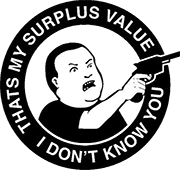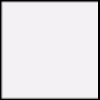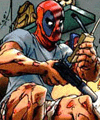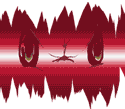|
OnHit would probably only work as long as the effect script (which in my example, is of "effect" type) runs. I could never get base effects run properly without attaching them either to object effects or actor effects. Also when script effects don't have a duration set, they will only execute their ScriptEffectStart block sometimes, even if they are set as having no duration in the dialog. So just give them an incredibly high duration (3000 days or so would be fine) and remove them via other means. (If you want a permanent effect/an effect tied to conditions)
Police Automaton fucked around with this message at 00:45 on Jun 2, 2011 |
|
|
|

|
| # ? May 11, 2024 19:19 |
|
Rrail posted:Pardon a question I am sure has come up about 10k times in this thread now, but what's the current best mod to make enemies (and yourself) get dropped by weapons in a more realistic fashion? I just reinstalled after being away from my gaming rig for 4 months, and XFO doesn't really seem to do it; I took a shotgun to one of the Criers heads in New Vegas (used one of the quickstart mods) and it only hurt her maybe 2/3rd of the way on the 5x setting with a headshot. Maybe I'm being retarded since I was level 1 at the time. http://forums.somethingawful.com/showthread.php?threadid=3376713&userid=0&perpage=40&pagenumber=106#post392090213 Grab better headshots + download the realistic health, choose medium after downloading it.
|
|
|
|
Swartz posted:http://forums.somethingawful.com/showthread.php?threadid=3376713&userid=0&perpage=40&pagenumber=106#post392090213 Thanks for this, I hate getting a headshot on something just to have them stagger back and then continue to go on like nothing happened.
|
|
|
|
dwazegek posted:That's the way I've got it set up now. The perk points to an ability, the ability has an effect that points to a base effect and the base effect points to the script. Again my memory is hazy so sorry for being really general, but you're using an effect, the only type of script blocks you can use (as far as I know/remember) are ScriptEffect ones. You have to work around it, I believe one way is to add a token to the NPC via the ScriptEffectScript. Police Automaton posted:OnHit would probably only work as long as the effect script (which in my example, is of "effect" type) runs. I could never get base effects run properly without attaching them either to object effects or actor effects. Also when script effects don't have a duration set, they will only execute their ScriptEffectStart block sometimes, even if they are set as having no duration in the dialog. So just give them an incredibly high duration (3000 days or so would be fine) and remove them via other means. (If you want a permanent effect/an effect tied to conditions) I don't remember why but I'm pretty sure this is a bad idea (obvious guess is something to do with performance)? Isn't the better solution to use the script effect to add a token to the NPCs inventory?
|
|
|
|
Mr. Crow posted:Again my memory is hazy so sorry for being really general, but you're using an effect, the only type of script blocks you can use (as far as I know/remember) are ScriptEffect ones. You have to work around it, I believe one way is to add a token to the NPC via the ScriptEffectScript. That's not true, the script I posted above uses an OnActivate block in a script effect script and works fine. It's a 100% working script. Mr. Crow posted:I don't remember why but I'm pretty sure this is a bad idea (obvious guess is something to do with performance)? Isn't the better solution to use the script effect to add a token to the NPCs inventory? Items are often difficult and slow to reference and their local script variables can get disposed for the silliest reasons, which is something that breaks a lot of scripts I've seen on the nexus. actor effects added on NPCs won't work when the player isn't around and can be fuzzy about working properly when the player approaches, but actor effects added to the player are 100% safe to use because the player is always close to the player, they also add a lot of scripting capabilities by making use of the On... blocks, something you can't do with an item. You can have several On.. blocks in the same script and on the same object/actor, they get executed in sequence, it's insanely useful, people should know this. The only thing dangerous to overuse is OnScriptEffectUpdate and GameMode, because they get to run every frame, even using a Timer can slow things down a lot when you have too many objects like this. Also the game is weird about object scripts on items that get stacked. I can only advise people to not trust the GECK wiki too much, a lot of information there plain just isn't true or directly taken from oblivion, which isn't always exactly helpful either. Police Automaton fucked around with this message at 07:18 on Jun 2, 2011 |
|
|
|
Police Automaton posted:Effect on the Ammo itself: Unless I'm mistaken, ammo has an impact script, which allows you to attach your TranqBoltEffect to the actor that's hit. But I don't see any way to attach any effect (and thus a script) to a targeted (or nearby actor) through any effect on the player. For testing purposes I tried adding the effect through an ammo's impact script, and OnDeath (or OnMurder) still doesn't run. ScriptEffectStart/Update/Finish and OnActivate do run on the actor that's been hit though, so the effects seem to be set up correctly.
|
|
|
|
For those who have noticed that the Community Bugfix Compilation Patch on nexus is not currently working with the newest official patch, there is a more updated version hosted on this German site (don't worry, an English version is available).
|
|
|
|
dwazegek posted:Unless I'm mistaken, ammo has an impact script, which allows you to attach your TranqBoltEffect to the actor that's hit. But I don't see any way to attach any effect (and thus a script) to a targeted (or nearby actor) through any effect on the player. Well, no, applied effects for the player of course only work on the player. (self) did you try OnHitWith? I'm not sure what OnHit even covers. Via nvse you could try reference walking to apply effects (look into GetFirstRef/GetFirstRefInCell and GetNextRef) +loops, be careful with that though, it can cause problems if done incorrectly. It allows to get a reference on specified types of objects that are in the cell with the player. I'd find it very, very strange that OnActivate would be the only block working in a script effect block. Because this worked for me with OnActivate I just assumed it would work for the other blocks too, which wasn't that far off. I thought a little about it and your problem could be that OnDeath or OnMurder won't ever run on dead NPCs because all effects end on death. This is speculation though, but could also prevent OnHit on firing theoretically when your blow is the killing blow, I don't know what gets executed first but I'd almost guess a script effect would be removed before the scripts of it get a shot at executing. With form lists and reference walking you can keep track of dying npcs too via quest, even if its a lot more complicated. Also look into GetScript/SetScript/Removescript to directly apply scripts to references at runtime, this can break stuff too though, so be careful with it too. Police Automaton fucked around with this message at 13:18 on Jun 2, 2011 |
|
|
|
Police Automaton posted:I thought a little about it and your problem could be that OnDeath or OnMurder won't ever run on dead NPCs because all effects end on death. Yeah, I thought that too, which lead me to messing with the "No Death Dispel" checkbox, but that doesn't change things either. I realized later that the effect is definitely still applied to the dead enemy, as the OnActivate does run even though they're dead. I just tried OnHit, and it doesn't run either, haven't tried OnHitWith yet, but I doubt that'll work.
|
|
|
|
I hate to have my first post in this thread be one looking for help but I've been trying to figure this out for the last three hours with no success. I have a custom radio station created. I have a number of songs I want to play on it but I cannot figure out what format the songs need to be in to work. I've tried 16 bit mono .wav files but only the first 2-3 seconds of each song plays before moving onto the next. I've tried the original .mp3 the songs came as with the same result. I tried .ogg and I can't even add those sound files into the GECK. I've looked all over but I cannot find a definitive answer for how songs should be encoded for them to work properly. Does anybody know?
|
|
|
|
There was a radio mod called R.A.C.E. iirc that has instructions and links to tools needed.
|
|
|
|
 WIP
|
|
|
|
That's quality stuff, Arenovalis. Really lovely finish on that one. Is there some kind of mod that lowers exposure? What with everything being ridiculously bump-mapped in this game, it's not particularly easy on the eyes.
|
|
|
|
Arenovalis posted:
Goddamn it, Arenovalis. I already have too many modded guns in my game, why are you making me want another one? 
|
|
|
|
StickyNavels posted:That's quality stuff, Arenovalis. Really lovely finish on that one. Get electrocity Imaginator and tweak your display settings like there's no tomorrow. Doesn't require Electrocity either.
|
|
|
|
dwazegek posted:Yeah, I thought that too, which lead me to messing with the "No Death Dispel" checkbox, but that doesn't change things either. I realized later that the effect is definitely still applied to the dead enemy, as the OnActivate does run even though they're dead. Actually I wasn't really even paying attention before, apparently, and read your original question/problem wrong. As far as I can remember the only way you can dynamically figure out NPCs around you (and thus get to the problem you are at now, trying to figure out how to tell when enemies die) are Ref Walking with NVSE and dropping "null" explosions on the players feet. IIRC the explosion method will havok everything even with 0 Force or whatever it is. But that's probably also your best bet. I would try having a script that detects when you press your vats key and fires an explosion at your feet with a large radius (whatever the distance you can VATS is) and attach a script effect to it that adds a token to the NPC, which has a script that checks if it's container (e.g. the NPC) is alive, if not reward some AP then delete itself. And have the time those are running pretty short (as short as you can reliably make it). This is also making a lot of assumptions that you would have to check (like time isn't counted while selecting targets in VATS etc.) but thats the best method I can think of of the top of my head and is about all the time I'm going to devote to it. I think there was a mod that gave variable amounts of XP that was released you might try hunting for that and seeing how he does it, it might be better.
|
|
|
|
So is that unlimited companions mod in the OP still the go-to one? The comments seem to be full of bugs and issues people have with questions and dialog or just plain nonfuctionality. I obviously don't want poo poo to break but I want more companions. Is there a thing I need to do to keep it from breaking and crashing or is it a matter of luck?
|
|
|
|
BrainGlitch posted:Get electrocity Imaginator and tweak your display settings like there's no tomorrow. Doesn't require Electrocity either. The go to mod for your spergy perfect lighting needs. Even better when you use the numpad shortcuts. Cyan+2 hell yeah.
|
|
|
|
SSJ Reeko posted:So is that unlimited companions mod in the OP still the go-to one? The comments seem to be full of bugs and issues people have with questions and dialog or just plain nonfuctionality. I obviously don't want poo poo to break but I want more companions. Is there a thing I need to do to keep it from breaking and crashing or is it a matter of luck? Just get the merged Companions Module Pack, it has all the companion fixes in one plugin.
|
|
|
|
BrainGlitch posted:Just get the merged Companions Module Pack, it has all the companion fixes in one plugin. The what?
|
|
|
|
SSJ Reeko posted:The what? EDIT: No idea if this works, never used it. The comments section says that a recent update may have broken its menu functionality and some of the original mods have been updated past the versions included here, so use at your own risk I guess. Horns fucked around with this message at 11:15 on Jun 3, 2011 |
|
|
|
Arenovalis posted:You magnificent bastard. Please say it has a scope
|
|
|
|
So with Project Nevada 2.0 released I just need the next release of the Armory to put start putting together a mod pack for my next playthrough.
|
|
|
Hamburger Test posted:So with Project Nevada 2.0 released I just need the next release of the Armory to put start putting together a mod pack for my next playthrough. Coming here to post this, as well. Project Nevada 2.0 was just released with new rebalance and equipment modules. Check it out.
|
|
|
|
|
So right now I have better headshots, realistic health, and Arwen's med-tec mods installed. Project Nevada seems to do most of the stuff I have a bunch of mods doing. Has anybody used both, and how well do they compare? I'm mainly looking for stability at this point.
|
|
|
|
Safety Hammer posted:So right now I have better headshots, realistic health, and Arwen's med-tec mods installed. Project Nevada seems to do most of the stuff I have a bunch of mods doing. Has anybody used both, and how well do they compare? I'm mainly looking for stability at this point. I'd say give Project Nevada a try. I'm personally not a fan of even the new release though. In fact I'd still recommend better headshots + realistic health on top of it since the health changes aren't substantial enough. -- I'm really getting into texture mods lately, and wanted to say a few things: *Don't use Detailed Normals. It used to be good but the version up now looks like rear end and is getting lots of complaints. I was wondering why the game was looking so lovely until I uninstalled it. Instead, I highly recommend using NV HD Texture Installer which is actually just a script for the NMC textures for Fallout 3. It sorts through which ones NV actually can use and installs them for you. Then I'd recommend Poco Bueno which is a milder and less intensive version of Ojo Bueno, yet still looks incredible. With NMC textures + Poco Bueno textures over-writing any conflicts between the two, the game now looks pretty amazing, and I'm not having any real issues with textures looking out of place or any performance issues. I'm now considering it a must for all future playthroughs.
|
|
|
Swartz posted:
Yeah, I've recently done the same thing. I was never too big on the whole idea, especially since the performance-free "detail" was just a busy mess that looked awful past 20 feet, even on 16x AF 1920 x 1200. It reminded me of the texture packs for Morrowind and Oblivion that increased "detail" by exaggerating parallax / bump-mapping to an extent that nothing in the world was smooth. It remains in the OP simply because a lot of people still seem to like it. EDIT: Speaking of which, Arenovalis, have I told you lately how much I appreciate your WRP? Now, there was nothing particularly wrong with the game's original textures, but boy does your stuff look sharp.  Also, time for another one of those pictures that makes you think. Recently I was going through the user submitted images of the weather mods to see which one I felt like using for a new game. For some reason I felt this image wasn't submitted to showcase Fellout... 
Cream-of-Plenty fucked around with this message at 05:27 on Jun 4, 2011 |
|
|
|
|
In hindsight, I sure am glad I made that spergy post about mods a few pages back. Makes a good reference for the work I have ahead of me now. My HDD died yesterday morning. Got it back from the repair shop a few hours ago (if you're ever in the Swanee, GA area and need computer repairs, visit Atlanta Computer Solutions, they do excellent work!). Nothing on the old HDD was recoverable. Besides having to reinstall goddamn EVERYTHING and losing all my saves, I lost my entire NV mods folder. Roughly 2.5GB last time I checked. Quite a few that don't appear to be on Nexus anymore. Looks like I'm going to be up all night downloading all of it again. Wooooooooooo
|
|
|
|
Just as a small update on The Armory - progress is still being made and we're getting close to finishing up the ESM. In the meantime, I've already begun work on the next wave of guns to add in the next update. We're restructuring and organizing things so that we should be able to update faster in the future, so let's hope it goes well. Here's another poke a Nexus though... we decided to take a look at Robocop's gun for fun and found a pretty big mess.  The bottom one is how it imported... upside down with half the gun massive and the other half tiny with some inverted polygons. Also notice that instead of adding a magazine, they extruded the bottom of the grip to make it look like it had one. The top one is the mesh fixed with a size comparison of a Desert Eagle from the pack. I also tweaked the grip to be a little wider since it looks so odd with such a thin grip.  Better comparison of the fixed versus original, rotated and resized for a proper comparison... Up to safetyhammer on whether or not he wants to retexture it but even if not, I could always re-up the mesh to Nexus as a fixed resource.
|
|
|
|
Naky posted:How does it even work like that with it being all massive and broken up like that? I mean, that's just a giant  . .
|
|
|
|
Captain McStabbin posted:How does it even work like that with it being all massive and broken up like that? I mean, that's just a giant They rotated and scaled it down in nifskope, but this is bad as it can potentially cause headaches in the animation department. Plus it's just cleaner and easier to work with. It's always best to resize and locate everything so when you import it into nifskope, half the work is done for you.
|
|
|
|
Swartz posted:With NMC textures + Poco Bueno textures over-writing any conflicts between the two, the game now looks pretty amazing, and I'm not having any real issues with textures looking out of place or any performance issues. I'm now considering it a must for all future playthroughs. That combination will give the majority of people performance issues however. What you're recommending actually requires a pretty beefy setup and having LAA enabled in order to get it to run crash free alongside NVSE, and to my knowledge the LAA program hasn't been updated to support the most recent patch.
|
|
|
|
SheepNameKiller posted:That combination will give the majority of people performance issues however. What you're recommending actually requires a pretty beefy setup and having LAA enabled in order to get it to run crash free alongside NVSE, and to my knowledge the LAA program hasn't been updated to support the most recent patch. I don't feel it requires a beefy system at all; and it's not like I was telling this to people to give them problems. If you don't like the idea than don't use it. To clarify something though: NMC textures in their Lite format edition (which I use) are 1024x1024, although of course you can get larger size ones. Poco Bueno, unlike Mucho Bueno, uses a max of up to 2048x2048. Combined I don't think it requires a heavy system at all. I'm running it on a dual-core with an old-rear end videocard without issue. You CAN have LAA enabled in the new patch btw. Just download http://nvse.silverlock.org/beta/fnv4gb_nvse.zip and in FOMM go into settings and use that executable for custom launch. It causes no issues.
|
|
|
|
Swartz posted:I don't feel it requires a beefy system at all; and it's not like I was telling this to people to give them problems. If you don't like the idea than don't use it. First off, I apologize if you felt singled out by my statement, I know you're a power modder from your work on STALKER and I'm not telling you that you're doing anything incorrectly. This is more a word of general caution when using texture mods. It's not really your system that bottlenecks New Vegas when using texture mods, it's the program itself. LAA is literally a must-use if you want to install texture mods at all because 2gb of RAM is not enough to support it, and you won't notice right away if you've installed too many textures, it will only show itself as you get further and further into a modded playthrough because badly written scripts tend to accumulate and create memory usage as well. The easiest way to tell if you've gone overboard on textures is to take a look at if you crash at all while zoning. Assuming you can rule out that area simply being broken by another mod by relaunching the game and zoning into it just fine, you're probably crashing due to a memory issue, and the best way to reduce crashes is to reduce the number of scripts and/or textures being loaded. SheepNameKiller fucked around with this message at 20:08 on Jun 5, 2011 |
|
|
|

|
|
|
|
I am way behind on the thread but I just skimmed Millenia's videos and wanted to throw out two Photoshop tools good for texturing: vTools lets you easily set a key to save the PSD plus all the maps it contains as flattened TGAs at once. There's also a script for making a fake AO map from a heightmap with more control than just using the blue channel off the normal map. nDo is a normal map generator with very fine controls and real time previews. It's also great for converting selections or paths into normals objects, and lets you alter the parameters for a normals layer after the fact by selecting the layer folder and running the action again. It also handles fixing the blue channel when overlaying multiple normal layers for you.
|
|
|
|
Swartz posted:You CAN have LAA enabled in the new patch btw. Just download http://nvse.silverlock.org/beta/fnv4gb_nvse.zip and in FOMM go into settings and use that executable for custom launch. It causes no issues. Goddamnit, that's all you have to do!? I have been suffering this whole time for nothing. edit: What do I type into the custom launch settings to get it to run that .exe instead? Chinaman7000 fucked around with this message at 21:38 on Jun 5, 2011 |
|
|
|
Chinaman7000 posted:Goddamnit, that's all you have to do!? I have been suffering this whole time for nothing. Drop the 4gb enabler into your New Vegas directory, then specify fnv4gb.exe in custom launch for FOMM. I probably should have mentioned it in my initial post since the ones in the op currently don't work with the latest patch :P
|
|
|
|
Swartz posted:I probably should have mentioned it in my initial post since the ones in the op currently don't work with the latest patch :P This one doesn't seem to work either. As soon as FOMM starts the game I get a message about the latter being a newer version than what NVSE supports. How do I go around this if it's at all possible?
|
|
|
|

|
| # ? May 11, 2024 19:19 |
|
Swartz posted:You CAN have LAA enabled in the new patch btw. Just download http://nvse.silverlock.org/beta/fnv4gb_nvse.zip and in FOMM go into settings and use that executable for custom launch. It causes no issues. Oh man I wish I'd known about this for my latest playthrough. i was wondering why, whenever the game froze, I'd go to the task manager and see that the game was using 1 GB of memory and never any more.
|
|
|