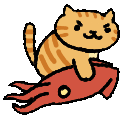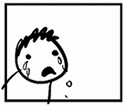|
Sperg Victorious posted:The Nooks don't have the same font sizes, probably because the Touch simply doesn't have the same contrast as the N1 when using the exact same front sizes. Thats not terribly surprising since even Sony's touch screen ereader a while back suffered the same problem. The screens between the K3 and the nook touch are the same. There is no 'touch layer' on the nook touch that caused problems on the Sony readers because that's not the way the touch works on the device. The touch works by using an array of IR emitters and sensors around the edge of the device to form a grid to detect input. What you are seeing is simply a difference in font rendering between devices due to the tricks that B&N put into the 1st gen software to try to up perceived contrast.
|
|
|
|

|
| # ? May 18, 2024 03:32 |
|
bull3964 posted:The screens between the K3 and the nook touch are the same. There is no 'touch layer' on the nook touch that caused problems on the Sony readers because that's not the way the touch works on the device. The touch works by using an array of IR emitters and sensors around the edge of the device to form a grid to detect input. I have to say, it seems pretty drat stupid of B&N not to do the contrast boost thing on their new devices.
|
|
|
|
madprocess posted:I have to say, it seems pretty drat stupid of B&N not to do the contrast boost thing on their new devices. If they just applied bolding to every font I'd be extremely upset though.
|
|
|
|
Here's 1.4 and 1.5 side by side on the first gen Nook. The text looks darker because they basically applied edge enhancement on the font rendering leading to slightly jaggier fonts. The background of the screen was also made slightly darker (possibly to allow faster page changes.) So, there's a tradeoff.
|
|
|
|
I've been at Island Jimmy's on Dagger Nights and let me tell you them girls get nasTAY.
|
|
|
|
bull3964 posted:Here's 1.4 and 1.5 side by side on the first gen Nook. The 1.5 update looked really great with the default fonts, Amasis and Helvetica, but really bad for classic serif fonts with contrasty stroke variation so I'm guessing they didn't include the bolder rendering with the touch reader because there's more font options.
|
|
|
|
Hey everyone: stop getting mad about eReaders.
|
|
|
|
commish posted:What do you need/use your physical keyboard for? I take notes (in serious and non-fic books) or leave a running commentary/predictions/sarcastic comments/talk to the characters (in less serious novels) I might be the only person in the world who does, but I do it all the time and I love the keyboard for how easy it makes it to jot out a note.
|
|
|
|
Arnold of Soissons posted:I take notes (in serious and non-fic books) or leave a running commentary/predictions/sarcastic comments/talk to the characters (in less serious novels) I did this for the first week or so of Kindle ownership, but the keyboard is anything but a joy to use for meaningful note taking. I just went back to taking no notes at all or just using pen and paper. On the other hand, it's good for the word games available for it, as long as I look at the keys. But it's nice to have around for the moments you want to type something small out.
|
|
|
|
Chiming in about the Simple Touch Nook's battery life: I knew two months was an exaggeration, but GEEZ this is like the 1st-gen Nook in terms of battery life. Leave wi-fi on and the battery drops 10% a day. Offline, based on the rate of drain I'm seeing, would last about two weeks. Loving the new Nook (I prefer touch navigation over arrows + enter key btw), but the battery is not nearly as powerful as advertised.
|
|
|
|
Space Fish posted:Chiming in about the Simple Touch Nook's battery life: I knew two months was an exaggeration, but GEEZ this is like the 1st-gen Nook in terms of battery life. Leave wi-fi on and the battery drops 10% a day. Offline, based on the rate of drain I'm seeing, would last about two weeks.
|
|
|
|
As with most lithium ion powered devices, I'm not going to even keep track of battery life until it goes through the first couple charges.
|
|
|
|
Space Fish posted:Chiming in about the Simple Touch Nook's battery life: I knew two months was an exaggeration, but GEEZ this is like the 1st-gen Nook in terms of battery life. Leave wi-fi on and the battery drops 10% a day. Offline, based on the rate of drain I'm seeing, would last about two weeks. Really? I haven't noticed anything like what you mentioned. I leave the wifi on all the time and it joins my network when I'm home. The last time I charged it was the day I got it (so two Fridays ago). I read at least two hours each weekday (commute) and four hours each weekend day and my battery is currently at 25%. Plus didn't they say that the "two month" battery life was at something like 30 minutes of use a day? Given how much I use this thing, I'm extremely satisfied with how it's doing. Engadget's review of the Kobo Touch is up. I'm glad I grabbed the Nook when I had the chance... I do love me some physical turn page buttons.
|
|
|
|
I haven't charged my nook touch since first buying it 10 or so days ago. I read pretty much every day, and right now, it's at 59%. I don't think battery life is much of an issue on e-readers anymore. It's not as if I'll be away from a power source for a month at a time.
|
|
|
|
Model Camper posted:
Yeah, the whole review can be surmised by saying "Barnes and Noble effectively stole all of Kobo's thunder by launching quicker with a slightly better product." It's not a bad product by any means, it's just not as good as the two market leaders.
|
|
|
|
Even prison cells have power outlets.
|
|
|
|
bull3964 posted:Yeah, the whole review can be surmised by saying "Barnes and Noble effectively stole all of Kobo's thunder by launching quicker with a slightly better product." Yeah, pretty much. I think physical page turn buttons are mandatory.
|
|
|
|
Arnold of Soissons posted:I take notes (in serious and non-fic books) or leave a running commentary/predictions/sarcastic comments/talk to the characters (in less serious novels) When I read nonfiction I like to make notes and jot down reminders to look up other books mentioned in the text later. I don't do it so much in fiction books though.
|
|
|
|
Quantify! posted:Rebuttal: Who cares, it's not like you're ever going to be a week away from being able to charge it. I plug my reader in once a week to add new books and it charges to full by the time I'm done. It was marketed as having a superlong battery, I observe it as not being so superlong. On a battery-related note, I am holding out for the inevitable redesign of the 3DS that will have a better battery than a 3-hour charge. Battery life's not a dealbreaker to me, I just wanted to see what other folks thought. Shows me for talking about an ereader in the ereader thread.
|
|
|
|
Space Fish posted:It was marketed as having a superlong battery, I observe it as not being so superlong. On a battery-related note, I am holding out for the inevitable redesign of the 3DS that will have a better battery than a 3-hour charge. Is the nook like the Kindle in that it indexes books for search in the background when they are first installed on the device? I know that some people when they first got their Kindle were unhappy with the battery life, but it ended up being that they had dumped a large number of books onto the Kindle and immediately disconnected from power, so the CPU burned through the battery trying to index all the new books.
|
|
|
|
I picked up the Kobo Touch (I'm in Canada) on the weekend and I'm loving it so far. It's so much faster than my Kobo Gen 1. Booting up and loading books is at least 2x as fast and the page turns are really quick. The touch screen is pretty solid and I'm not really leaving fingerprints all over the screen either.
|
|
|
|
I've just received my replacement kindle, and I'm getting ready to list it to sell. In the documentation it says it should already be registered to my account, as it was "purchased" using that account. It shows no registration on the kindle's settings screen, however. Does that mean it is definitely not registered with my info? Or is it waiting to connect to a network to phone home and get that info? If I just reset to factory default will that all get wiped anyway? Basically I don't want any of my info on the new device. I can't find anything on Amazon's site that says I have one registered (I deregistered the original one already). Also this new one is running 3.2, what's up with that?
|
|
|
|
Edit: Never mind, figured it out. Shnooks fucked around with this message at 12:37 on Jun 15, 2011 |
|
|
|
Having a real tough time choosing between the Kindle 3 and Kobo Touch. Seems like the leather case with the reading light from Amazon is the best case for it, but there doesn't seem to be any equivalent cases for the Kobo Touch that don't have silly rubberband straps around the face of it. Seems flimsy.
|
|
|
|
krackpot posted:Having a real tough time choosing between the Kindle 3 and Kobo Touch. Kobo seems pretty nice. I won't go into the whole keyboard thing again, but the lack of physical page turn might spin you towards the Kindle.
|
|
|
|
krackpot posted:Having a real tough time choosing between the Kindle 3 and Kobo Touch. I've got the Kobo Touch and I'm loving it over my Kobo Gen 1. It's super small and you can stick it in your back pocket no problem. Never bothered with a protective cover on my previous eReader and I won't on this one. No point in making it bulkier IMO. That being said you could put a screen protector on it. Or just cut the tab off the one that comes with it and smooth it out with a Credit Card.
|
|
|
|
krackpot posted:Having a real tough time choosing between the Kindle 3 and Kobo Touch. The Kindle 3 is better supported all around (by its ebook selection and such) and the lighted case IS pretty tops. In the US at least, a Wifi Kindle 3 only costs $10 more than the Kobo Touch and with the ad-on-screen-saver version it's about $15 under the Kobo Touch. Plus the whole no physical page turn button idea on the Kobo Touch kinda icks me out, especially as I'll take my Kindle to the beach or out by the pool and just put it in a Ziplock bag to make sure it doesn't get wet while eaisly being able to navigate everything - no idea how well that works for the Kobo touch.
|
|
|
|
madprocess posted:Plus the whole no physical page turn button idea on the Kobo Touch kinda icks me out, especially as I'll take my Kindle to the beach or out by the pool and just put it in a Ziplock bag to make sure it doesn't get wet while eaisly being able to navigate everything - no idea how well that works for the Kobo touch. Just tested the Kobo Touch in a plastic ziplock bag for pool/bath use... yeah the IR sensor doesn't really seem to work. You can sometimes get it to sporadically change the page but most often it thought I was trying to click the center of the screen to bring up navigation options. The Nook Touch probably wouldn't have a problem as it has physical nav buttons in addition to Touch. Lunchtray fucked around with this message at 02:33 on Jun 16, 2011 |
|
|
|
I am looking at getting a Kindle 3. How annoying are the screen saver ads on the ad supported one? How often do they come up? I guess I am asking, is it intrusive? Also, I can save $100 on a Kindle if I get a year's subscription to Audible. Do Audible books work on the Kindle (does it have a speaker) and if so, does it work very well?
|
|
|
|
|
Bizarro Kanyon posted:I am looking at getting a Kindle 3. How annoying are the screen saver ads on the ad supported one? How often do they come up? I guess I am asking, is it intrusive? Screen saver only comes up after 10 minutes of inactivity or if you hit the power button. Audible works on kindle, haven't done it personaly, has a speaker and a headphone jack.
|
|
|
|
Bizarro Kanyon posted:I am looking at getting a Kindle 3. How annoying are the screen saver ads on the ad supported one? How often do they come up? I guess I am asking, is it intrusive? You'll see ads when you're not reading so it's not a big deal. I don't see a difference between a picture of John Steinbeck or something about Visa when I'm not even using it anyway.
|
|
|
|
Thanks....also, I thought that I heard that you can get things like Scrabble on your Kindle. Is this games that you can play with people such as Words With Friends as can be found on smartphones?
|
|
|
|
|
Bizarro Kanyon posted:Also, I can save $100 on a Kindle if I get a year's subscription to Audible. Do Audible books work on the Kindle (does it have a speaker) and if so, does it work very well? I've found that audiobooks work surprisingly well on the Kindle. The sound quality is quite good out of the stock speakers (which I guess isn't too surprising since it's almost exclusively speech), but it has a headphone port if you need it. I'm not a huge audiobook fan, but I've used the Audible functionality several times on flights, and was happy to have it available. Which is several times more than I expected to when I purchased it.
|
|
|
|
Bizarro Kanyon posted:I am looking at getting a Kindle 3. How annoying are the screen saver ads on the ad supported one? How often do they come up? I guess I am asking, is it intrusive? While I prefer to use Audible on my phone most of the time, Audible does work great on the Kindle 3 and the interface works well. You can also have about 120 hours of the top quality Audible books on the device, or like 300 hours of lower quality.
|
|
|
|
Hey Canadians, are you sick of the lovely selection of eBook readers available in your country? Are you too lazy to import a decent one from the US? Well, look like there will be 2 stores selling the Amazon Kindle real soon: The Source Staples Unfortunately, there seems to be a bit of a question on what the price will be First Article posted:Kindle and Kindle 3G is available at The Source stores across Canada for the economical price of $159.99 and $209.99 respectively. Second Article posted:The Amazon Kindle at Staples WIFI version is set to be $159.00 + tax while the Kindle 3G is $239 + tax. For comparison, when I imported my 3G kindle, with non-lighted case, it cost me $291.78, of which, $233.59 was the kindle/case, $28.13 shipping and $30.06 customs fee, which I then got a $15.62 refund for un-required customs fees. Unknown about accessories/cases as of yet either.
|
|
|
|
Radio Shack, the Source, whatever, they already have Kindles in, but the one I've been to only had the wi-fi version.
|
|
|
|
Migishu posted:Hey Canadians, are you sick of the lovely selection of eBook readers available in your country? Are you too lazy to import a decent one from the US? The source also seems to charge 20 dollars more, so basically unless you are paying for overnight shipping it's cheaper to buy it directly from Amazon.
|
|
|
|
Yeah. I actually just did that. I liked the idea of buying one in-store, but it turns out customs and shipping on the 139.99 USD Wi-Fi from Amazon will cost me less than 159.99 CDN plus sales tax. And I don't have to go to Radio Shack.
|
|
|
|
My Kindle 3 (preordered at UK release) went a bit tits up earlier. It was fine last night (and fully charged), but when I turned it on this afternoon nothing happened. No power light when moving the slider and nothing when plugging the USB charger in. I managed to get it working again by holding the power slider for 20 seconds and forcing a reboot, but what I wanted to ask was, is this a sign of the kindle or the battery dying, or just a strange hiccup ?
|
|
|
|

|
| # ? May 18, 2024 03:32 |
|
Bizarro Kanyon posted:Thanks....also, I thought that I heard that you can get things like Scrabble on your Kindle. Is this games that you can play with people such as Words With Friends as can be found on smartphones? yes, it has multiplayer
|
|
|