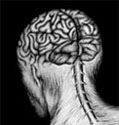|
kri kri posted:Any timeframe on this ferg? I'm still wrapped up working on the Android app, trying to squeeze out time when I have it. I haven't forgotten, don't worry, I'm just doing Android work fulltime now so it's a lot harder to come home and shift gears into Javascript/HTML5.
|
|
|
|

|
| # ? May 9, 2024 05:43 |
|
This is great. Thank you. One thing: When I enable links-to-images feature and restrict size of images feature, the huge images are still huge. Is it actually working and I'm just not noticing it?
|
|
|
|
I don't know about anyone else, but in Chrome dev channel, and in the latest Canary build, the page navigator's pop-up page list always opens at the same position on the page. Namely, it's positioned perfectly only if the page is scrolled to the top. Opening it for the first time even scrolls the page up to line up with it. Subsequently, opening it will only make it appear in the same spot on the page, but without scrolling up to meet it.
|
|
|
|
Middle mouse clicking on Youtube links to open in a new tab with highlighting/inline player on doesn't work. Maybe just change the filtering for links from http://youtube.com/* to http://youtube.com/watch?v=*
Papa Was A Video Toaster fucked around with this message at 05:04 on Mar 24, 2011 |
|
|
|
I tried to install this and went to the link, but after I installed nothing happened. The logo does not show up in the omnibar, quick reply doesn't work...any idea what's wrong? Edit: Ok, got it to work in the options, but is there any way to have the icon permanently in the omnibar, rather than only there when I am on the forums? ManifunkDestiny fucked around with this message at 19:19 on Mar 22, 2011 |
|
|
|
ManifunkDestiny posted:I tried to install this and went to the link, but after I installed nothing happened. The logo does not show up in the omnibar, quick reply doesn't work...any idea what's wrong? If you want it always available, install this extension alongside SALR: https://chrome.google.com/webstore/detail/jmhkgkpgnifdhpkjfjolilcikhahmbbk
|
|
|
|
Ferg posted:If you want it always available, install this extension alongside SALR: https://chrome.google.com/webstore/detail/jmhkgkpgnifdhpkjfjolilcikhahmbbk Awesome thanks!
|
|
|
|
Does the "preferences" item in Chrome Sync not include extension settings?
|
|
|
|
bear shark posted:Does the "preferences" item in Chrome Sync not include extension settings? Unfortunately not (or at least not yet). Something I would love to have available though.
|
|
|
|
Discovered today that SALR is incompatible with AutoPager. It'll load a page or two then stop working. Disabling SALR makes it work again. This is probably AutoPager's fault and they're still in alpha, but thought you might like to know.
|
|
|
|
Ran into a weird issue where if I enabled "Replace first and last page links with links to the first three and last three pages of thread" the "J" keyboard navigation didn't work; however "H" and "K" (back) did.
|
|
|
|
crm posted:Ran into a weird issue where if I enabled You beautiful bastard. I posted about my J key not working a while ago but nobody picked up on it. I didn't dig into flipping settings around, but yeah, this makes J work again for me, too.
|
|
|
|
Duckbill posted:Discovered today that SALR is incompatible with AutoPager. It'll load a page or two then stop working. Disabling SALR makes it work again. This is probably AutoPager's fault and they're still in alpha, but thought you might like to know. This might be a setting you have in AutoPager causing this. I can load all of the pages automatically with AutoPager and SALR installed. what happens when you right click on the AP icon and hit immediately load 5 or 10 pages?
|
|
|
|
has anybody been experiencing this slight "hiccup" with SALR? i'm using 12.0.733.0 dev and Windows 7. basically, once the page fully loads with all the custom highlighting and whatnot, the screen will freeze for a sec before going back to normal. can't scroll, can't click on anything. the browser itself doesn't seem to freeze, just that page.
|
|
|
|
Geno posted:has anybody been experiencing this slight "hiccup" with SALR? i'm using 12.0.733.0 dev and Windows 7. Do you have any adblockers installed? Do you get the same hiccup if you disable all of them? I think someone mentioned that they had a similar problem because of an ad blocker in another thread, but I could be way off base.
|
|
|
|
Martytoof posted:Do you have any adblockers installed? Do you get the same hiccup if you disable all of them? I think someone mentioned that they had a similar problem because of an ad blocker in another thread, but I could be way off base. ah, yea, i get the hiccup because of this version of adblock https://chrome.google.com/webstore/detail/gighmmpiobklfepjocnamgkkbiglidom guess i will stick to the "official" version of adblock plus.
|
|
|
|
This may be incredibly stupid, but I'm new to Chrome and still getting the hang of things. 1. How do I customize the jump menu? I don't see an option for it in the config. 2. Is there any way to make it so clicking an item in the jump menu doesn't open a new tab? Thanks, and sorry if I missed answers earlier in the thread.
|
|
|
|
I just installed this, and I really like the thread/post highlighting. I haven't gotten around to messing with user/thread notes, but I really like the features.
|
|
|
|
Edit, ignore.
On Unicornback fucked around with this message at 03:26 on May 5, 2011 |
|
|
|
Horn posted:This might be a setting you have in AutoPager causing this. I can load all of the pages automatically with AutoPager and SALR installed. what happens when you right click on the AP icon and hit immediately load 5 or 10 pages? I don't seem to have that option in AP... but I found out it works if I turn off 'Replace first and last page links with links to the first three and last three pages of thread' in SALR, so I'll do that.
|
|
|
|
Not sure if this has been mentioned before, but when I check "Enable highlighting of your username", it will break any link URLs that have my username in it. It only affects the display, it doesn't actually change the contents of the post server-side. Example: code:code:
|
|
|
|
Geekner posted:Not sure if this has been mentioned before, but when I check "Enable highlighting of your username", it will break any link URLs that have my username in it. It only affects the display, it doesn't actually change the contents of the post server-side. Bam!
|
|
|
|
The page navigator is still appearing in a fixed place on the topic page regardless of wherever the page is scrolled to:
|
|
|
|
I don't understand half of what's going on in here now but it's drat interesting to read.
|
|
|
|
Woohoo take a few days off of reading SA and find pull requests for SALR of all things. Will be merging stuff throughout the day as I have time, nice work everybody.
|
|
|
|
http://forums.somethingawful.com/showthread.php?threadid=3405444&userid=0&perpage=40&pagenumber=96#post392383446 quote is highlighted for me because his name has "Geno" in it. it's obv not a big deal but not sure if this was already reported.
|
|
|
|
Got a lot of fixes coming in that I'm getting merged now. I'll do a bit of testing (anybody building from source I encourage to do so as well) and will hopefully have this update out in the next few days.
|
|
|
|
Would it be possible to add in support for Youtube HD links? I noticed someone had a widescreen video emebedded, but I didn't remember to look at the code.
|
|
|
|
kri kri posted:Would it be possible to add in support for Youtube HD links? I noticed someone had a widescreen video emebedded, but I didn't remember to look at the code. I thought I did this a long time ago, or it was at least discussed. I'll look into it.
|
|
|
|
Just rolled out v1.4.0. Pretty much a bugfix release, but plenty of bugs fixed.
|
|
|
|
If you try to load too many pages at once (with the "Open Updated Threads" option in bookmarks), it can cause every single page loaded in that click (including the bookmarks page itself) to crash out. If you're lucky, they'll still link to the same point in the thread, but this isn't reliable (I've had one of each on two different computers - a U7300/4GB and a 2500k/8GB). Granted, I'm using Beta, so it could be Chrome's fault, and I haven't tested yet to see if it's a memory thing or something else.
|
|
|
|
Sir Unimaginative posted:If you try to load too many pages at once (with the "Open Updated Threads" option in bookmarks), it can cause every single page loaded in that click (including the bookmarks page itself) to crash out. If you're lucky, they'll still link to the same point in the thread, but this isn't reliable (I've had one of each on two different computers - a U7300/4GB and a 2500k/8GB). How many tabs? I use this feature daily, sometimes it chugs but it doesn't crash. Either way, there's nothing I can do in the extension to fix that.
|
|
|
|
Thanks for the updated Ferg you rock. Do you or anyone else know how to make youtube videos embed in the widescreen HD format? I saw someone do it but I can't find the post now. If anyone finds this could you add it to salr? Clicking on thread icons doesn't work anymore. Chrome stable here. kri kri fucked around with this message at 18:32 on Jun 20, 2011 |
|
|
|
Nope, resolved itself! Observe: http://forums.somethingawful.com/showthread.php?threadid=3417611&userid=0&perpage=40&pagenumber=25#post392835379 brylcreem fucked around with this message at 11:02 on Jun 21, 2011 |
|
|
|
Further info on the tab-crashy: Looks like it was Chrome's problem. New version fixed it.brylcreem posted:The timg-fix seems to have stopped working. If you're talking about lolradium, it seems to work now without it.
|
|
|
|
Sir Unimaginative posted:Further info on the tab-crashy: Looks like it was Chrome's problem. New version fixed it. But I tried to disable the timg-fix in SALR, and reloading the thread, and it didn't work either, so Well, looks like my unwarranted sarcasm comes back to bite me in the rear end, because now it works  Sorry, Sir! brylcreem fucked around with this message at 11:01 on Jun 21, 2011 |
|
|
|
What the hell. My timgs still don't work. Was lolradium listed as Default Extension? I've disabled that but still no timgs. I think my Chrome might overall be hosed up though.
|
|
|
|
Vykk.Draygo posted:What the hell. My timgs still don't work. lolradium is a separate script used to repair timgs that shows up as an extension named "Radium is incompetent. Also GA owns". However, if the sample brylcreem linked is representative, the timg fix now works without it.
|
|
|
|
Sir Unimaginative posted:lolradium is a separate script used to repair timgs that shows up as an extension named "Radium is incompetent. Also GA owns". I know what it is, I just don't have it listed in my extensions even though I know I installed it. I wonder where it ran off to. I know it installed because my timgs worked for a brief time. In any case, I'm on SALR 1.4.0 and that timg posted above is still broken for me.
|
|
|
|

|
| # ? May 9, 2024 05:43 |
|
Vykk.Draygo posted:In any case, I'm on SALR 1.4.0 and that timg posted above is still broken for me. Mine too, now. Again! Red border and everything. I swear it worked before! Chrome 13.0.782.24 beta-m and the Radium-script is deactivated here.
|
|
|


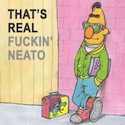



















 Tater Love
Tater Love