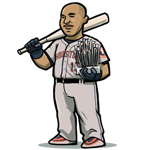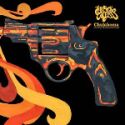|
Craigslist add for Dell UltraSharp 2408wfp monitors in Dallas. If I buy one of these am I helping fence stolen property? http://dallas.craigslist.org/dal/sys/2450034307.html quote:These Monitors are in perfect condition no dead pixels high resoultion perfect for gaming or cad drawing, for photo shop great picture
|
|
|
|

|
| # ? May 10, 2024 02:01 |
|
Your best bet is to simply call them. Ask questions, where did you get the monitors, are they new in box (NIB) or used? If they were used, what were they used for and how long? Do they have a warranty? (that doesn't really matter but any background info they can tell you can let you determine their origin). Chances are the guy probably just got them in an office liquidation sale (you can tell by searching Craigslist for his phone number and name, he's selling other stuff in bulk) so just try your luck.
|
|
|
|
Aw gently caress I missed the 30" dell deal 
|
|
|
|
Vehementi posted:Aw gently caress I missed the 30" dell deal The U2410 is $120 off for today making it $479. I don't think I've ever seen it this cheap before.
|
|
|
|
poemdexter posted:The U2410 is $120 off for today making it $479. I don't think I've ever seen it this cheap before. Isn't that the monitor with like 50-60ms input lag?
|
|
|
|
GreatGreen posted:Isn't that the monitor with like 50-60ms input lag? It's an IPS panel so the input lag will probably be greater than 10ms but I don't think it's in the 50-60 range. Someone can definitely correct me with some sources.
|
|
|
|
Sources schmources, I remember. It's 12ms-30ms without overdrive (Gaming mode), and 0-15ms with overdrive.
|
|
|
|
GreatGreen posted:Isn't that the monitor with like 50-60ms input lag? Are you still waiting for the IPS LED 120hz display with 0ms response, 5ms input lag and a $200 pricetag? Just get an Ultrasharp already man, you're getting old here 
|
|
|
|
poemdexter posted:The U2410 is $120 off for today making it $479. I don't think I've ever seen it this cheap before. I don't see this... is that a US only deal?
|
|
|
|
Looks like it, the deal today is on the 23" TN panel for $139 (reg. $239).
|
|
|
|
Hey, I was wondering if anyone had any advice for looking for monitors on the lower end of the market. Currently aiming for a dual monitor 22" TN setup, I am not that fussy about image quality or response time, just reliability and preferably as light/thin as possible. Should I just be looking for the longest warranty? Are there any particular brands who I should look out for? I'm currently leaning towards this monitor seeing as how thin and cheap it is. Thanks.
|
|
|
|
GreatGreen posted:Isn't that the monitor with like 50-60ms input lag?
|
|
|
|
TheJanitor posted:Hey, I was wondering if anyone had any advice for looking for monitors on the lower end of the market.
|
|
|
|
Dell.ca had the u3011 on sale yesterday for $400 off. Not a bad deal at $1099 so I decided to order one. I'm going to be mostly using it for browsing and probably a bit of gaming too. This will be my first IPS panel so I'm hoping the colours on this really blow me away compared to the TN I'm using right now. I've read mixed reports of people getting pissed off by the input lag and other people not even noticing it so I'm not sure what to think. I probably won't notice it, but dell has a 30 day return policy in case it really does bug me. Time to pick of a pair of GTX 580s for this I guess. Does anyone know if the 1.5gb versions will be enough or should I go with the ones that have 3gb of vram? I mean each frame having approx 4 million pixels should be a poo poo load of memory right?
|
|
|
|
Yeah, uh, at 32 bit color, the frame buffer size is about 16 MB. A single 580, even a 1.5 GB one, will do you fine. In fact, get a 570, save a bunch, and overclock it.
|
|
|
|
Factory Factory posted:Yeah, uh, at 32 bit color, the frame buffer size is about 16 MB. A single 580, even a 1.5 GB one, will do you fine. In fact, get a 570, save a bunch, and overclock it. Are the 3gb cards exclusively for people running multiscreen setups?
|
|
|
|
wwqd1123 posted:Are the 3gb cards exclusively for people running multiscreen setups? e; $1000 on videocards seems kinda excessive if you're only going to do "a bit of gaming." A single 580 can run most of the newest games at 2560x1600 maxed out at 30fps already, so if you're not seriously into gaming, you may find you're perfectly fine with either 30fps or keeping things on "High" instead of "Ultra MAXXX" and enjoy the $500 in your pocket. And you could always start out with one, play around and see if it's fast enough for you, and go from there. Just a thought. DrDork fucked around with this message at 05:28 on Jun 21, 2011 |
|
|
|
Good news everyone, at least everyone who's been disappointed with the lovely low resolution that monitors nowadays seem to have. Eizo DuraVision FDH3601  As this picture clearly shows, your monitor sucks. 36.4", 4096 x 2160 resolution, LED bakclight, and a whole bunch of other Eizo goodies. It even has human presence sensors so it can turn itself off and save you money, though it might take a while for it to pay off. Because it's $36k. It's a good companion to the 1080p Sony OLED monitors. 
|
|
|
|
Don't most cards have a resolution limit of 2560x1600? How would that even work?
|
|
|
|
Scroll down the page. Either dual DisplayPort or dual dual-link DVI.
|
|
|
|
Hey. Guys. New colorimeter hardware from X-Rite to basically replace the i1Display 2. Support for LED backlighting, wide gamuts, lower light readings to calibrate black levels better, etc... Sounds like a pretty nice step up. In Canada at least, it seems like the i1Display Pro model is going to sell for around $270 at launch, like the i1Display 2.
|
|
|
|
Scored a Dell 2407 on Craigslist for $100 cash and man, this baby is something else. It's an upgrade from a Samsung 22" but it feels like I was on a 17" before or something. I'm not a display geek or anything, just heard that the 20"+ Dells were nice, but I'm in love. This in tandem with the GTX 570 I shelled out for on the same day, unnnghgh I'm probably gonna replay everything just on principle.
|
|
|
|
I'm looking at a Dell U2311H for a PC that currently only has onboard HDMI; the U2311H doesnt have HDMI but if i were to use a HDMI cable and HDMI>DVI converter would i encounter any problems of any sort?
|
|
|
|
CactusWeasle posted:I'm looking at a Dell U2311H for a PC that currently only has onboard HDMI; the U2311H doesnt have HDMI but if i were to use a HDMI cable and HDMI>DVI converter would i encounter any problems of any sort? No, that works fine.
|
|
|
|
Ugh. Still debating selling my 2 30" Dell IPS displays and going with a triple monitor eyefinity setup. Decisions, decisions. A third 30" could possibly solve this problem...
|
|
|
|
spaceship posted:Ugh. Still debating selling my 2 30" Dell IPS displays and going with a triple monitor eyefinity setup. Decisions, decisions. How much money would you be out in total after selling your two Dell monitors? Start with zero. Subtract the money you paid for your Dell monitors. Add the money you'll get back from selling them, then subtract the cost of three new monitors. Then, start with zero and subtract the money you'd spend on three Dell monitors. In which situation will you lose the least amount of money?
|
|
|
|
GreatGreen posted:How much money would you be out in total after selling your two Dell monitors? I'll make $50 on one, and lose $300 on the other, so net loss is $250 (they were purchased in 2007) I'm estimating paying $750 for 3 23"-24" displays. $1300 - $750 = $550 - $250 = $300 This doesn't help, heh.
|
|
|
|
My 24" ulrasharp came in today... oh gently caress!! This thing is gorgeous, holy poo poo! What a giant jump from my 2005FPW. Just gotta wait for my new PC to come in so I can game on the drat thing now (I'll melt my GTX275 at this resolution).
|
|
|
|
My U3011 came today. Awesome monitor. I don't notice any supposed input lag at all and I cannot tell any difference in games between this and my old 2ms TN panel. I knew all that was nonsense unless you spend 20 hours a day playing counter strike. Maybe I am just not sensitive to it but I really cannot tell the difference at all. I used to be really picky about dead pixels and freak out if I found a single one. Now I just don't give a poo poo anymore and didn't even bother checking on this monitor. If 1 out of 4 million pixels was dead I probably wouldn't even notice it anyways. No backlight bleeding too which is awesome. wwqd1123 fucked around with this message at 22:23 on Jun 22, 2011 |
|
|
|
Yum I just bought the U2211H monitor on sale in Canada. I'm real excited. I've been using a 37" TV for the past 2 months and it's really tough on the eyes. The U2211H is as much of a recommendation as the U2410 right? I'm on a budget and didn't need someone that large. Do you know what the H stands for?
|
|
|
|
Osteo posted:The U2211H is as much of a recommendation as the U2410 right? I'm on a budget and didn't need someone that large. Do you know what the H stands for?
|
|
|
|
spaceship posted:Ugh. Still debating selling my 2 30" Dell IPS displays and going with a triple monitor eyefinity setup. Decisions, decisions. I went with option 3 of buying a 27" iMac to go between my two 3008WFP's. Can't wait to try it out 
|
|
|
|
Dell's 27" is on sale today in Canada for $370 off (now: $730) edit: nnnggggggggggggggg need reasons not to buy this, hurry! edit: bought Vehementi fucked around with this message at 20:53 on Jun 24, 2011 |
|
|
|
Vehementi posted:edit: nnnggggggggggggggg need reasons not to buy this, hurry!
|
|
|
|
Just placed an order for two U2311Hs. I've never had two monitors before
|
|
|
|
All you people with your awesome dell monitors are making me jealous. My 6-year-old 19" 5:4 LCD poo poo the bed and I needed something to replace it on the cheap so I opted for the Asus VW246H. It seemed like a good choice for what I will be using it for (watching porn, web surfing, playing xbox and ps3 at friends houses.) Tell me I didn't make a terrible choice.
|
|
|
|
metachronos posted:All you people with your awesome dell monitors are making me jealous. My 6-year-old 19" 5:4 LCD poo poo the bed and I needed something to replace it on the cheap so I opted for the Asus VW246H. It seemed like a good choice for what I will be using it for (watching porn, web surfing, playing xbox and ps3 at friends houses.) Tell me I didn't make a terrible choice. I've had this monitor for about six weeks: http://www.newegg.com/Product/Product.aspx?Item=N82E16824009297 I am utterly happy with it.  Granted, I was coming from a 16 inch CRT I've had since forever (and which I might actually re-install for older games), nonetheless, this thing is a beauty. For the purposes you describe you should be happy with your monitor too.
|
|
|
|
Vehementi posted:Dell's 27" is on sale today in Canada for $370 off (now: $730) I came pretty close to buying this today, didn't quite feel like pulling the trigger on a $850+ purchase after environmental fees and taxes, especially when I'm skeptical about the ability of my computer to play games in decent quality at 2560x1440. If it drops below, say, $650 in the future, I don't know if I'll be able to resist.
|
|
|
|
I'm looking for some advice on which upgrade path I choose for my monitor setup. Currently I have one Samsung SyncMaster 245T (1920x1200) as my primary with an old 19" Viewsonic (1280x1024) next to it for secondary usage such as adobe bridge, looking at source documents when putting together reports, web browsing while gaming, etc. What I am considering is either upgrading the primary to a 30" 2560x1600 and using my current SyncMaster in portrait as the secondary or adding two more 24" monitors (either more 245Ts or Dell 2408WFPs depending on price) for a triple monitor setup with eyefinity. I guess I have three main questions regarding this. My graphics card is a radeon 6870, currently not over clocked at all and I can play Crysis 2 at maxed settings no problem; will I need to upgrade my gpu for either/one/both of the above-outlined ideas? My current workload is realistically 40% web browsing/office, 30% gaming, 20% adobe suite (no premier or flash) and 10% solidworks but hopefully over the next 4 months will be shifting to 30% web/office, 20% gaming, 40% adobe and 10% SW. Second, can people with either of the two setups in terms of size/resolution I am considering speak to the practical/workflow advantages of either? I'm leaning towards the tri 24" just because it will be a lower additional cash outlay to swallow but if having that much additional unbroken screen real estate makes a huge difference I could convince myself to get a U3011 or similar. Lastly, am I completely missing some other option or is one (or both) of my ideas completely addlebrained for my workload.
|
|
|
|

|
| # ? May 10, 2024 02:01 |
|
MadMax posted:I guess I have three main questions regarding this. My graphics card is a radeon 6870, currently not over clocked at all and I can play Crysis 2 at maxed settings no problem; will I need to upgrade my gpu for either/one/both of the above-outlined ideas? I think you will; 2560x1600 is murder on graphics card. If you're willing to give up AA or AF, you might slip by with a single card containing the highest-end GPU. I have this feeling I'm going to end up going SLI to play Battlefield 3 and Mass Effect 3 with all eye candy when they come out. (I have the U3011). quote:Second, can people with either of the two setups in terms of size/resolution I am considering speak to the practical/workflow advantages of either? I'm leaning towards the tri 24" just because it will be a lower additional cash outlay to swallow but if having that much additional unbroken screen real estate makes a huge difference I could convince myself to get a U3011 or similar. I run one U3011 plus 2 2209WAs, one of them in portrait. While the 30" is obnoxiously high-res (I realized the other day that 1/2 of my U3011 = the resolution of that 2209WA in portrait mode), I do still enjoy having the multiple monitors. The 30" is my "workspace" i.e. current task of interest is on there (Visual Studio, etc.), the portrait monitor always has Firefox open in it (or comics), the landscape 2209WA has Outlook and IRC. quote:Lastly, am I completely missing some other option or is one (or both) of my ideas completely addlebrained for my workload.
|
|
|