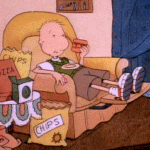|
bgack posted:I'm working on a basement remodel and I want to add a few outlets on exterior walls. Currently there is paneling on 1/2" furring strips, and ideally I just want to screw 1/2" drywall on top of that. We have existing hot water baseboard heat, so adding studs to get the depth needed for outlet boxes is out. I'm ok with surface mounted outlet boxes, but if there is an appropriate way to hide the wiring behind the paneling before I install the drywall I think that would be nice. I want to run CAT6 and coax as well (which I assume is AOK to run behind the paneling since it is low voltage). So my questions are: 1) Wire fished behind existing paneling? Yes, this is allowed. If you replace that paneling with drywall? Not so much. NM has to be mounted at least 1 & 1/4" back from the stud edge. This is impossible with 1/2" furring strips. The smallest trade size for conduit is 1/2" with 1/16" walls. That makes an outer diameter of 5/8", which wouldn't fit behind your drywall. Your best bet would be to run some 3/8" MC cable instead. MC = Metal Clad, so it is armored. The problem you'll run into with boxes shallow enough to fit into furring strip walls is that the max number of conductors allowed in shallow boxes is so low that each box would have to be an end run. You wouldn't be able to branch off from one box in that wall to another. Instead, you'd have to run each outlet box back to a location with an accessible box big enough to wire them all together. 2) I'm not sure, but I believe the requirement is just that the cable must be secured within 12" of the box. For MC, this would mean a conduit box connector on a rear knockout. 3) Wiremold might be your best bet if you don't want to build out the walls farther.
|
|
|
|

|
| # ? May 9, 2024 13:11 |
|
kid sinister posted:1) Wire fished behind existing paneling? Yes, this is allowed. If you replace that paneling with drywall? Not so much. NM has to be mounted at least 1 & 1/4" back from the stud edge. This is impossible with 1/2" furring strips. The smallest trade size for conduit is 1/2" with 1/16" walls. That makes an outer diameter of 5/8", which wouldn't fit behind your drywall. Your best bet would be to run some 3/8" MC cable instead. MC = Metal Clad, so it is armored. The problem you'll run into with boxes shallow enough to fit into furring strip walls is that the max number of conductors allowed in shallow boxes is so low that each box would have to be an end run. You wouldn't be able to branch off from one box in that wall to another. Instead, you'd have to run each outlet box back to a location with an accessible box big enough to wire them all together. thanks I guess this is code semantics but if I leave the paneling, fish the NM cable up the wall and through the ceiling, then install drywall on top of the paneling and surface mount metal boxes with a rear knockout, that might be allowable? I assume the code has to do with old/new work. A surface mount box could be larger to accommodate daisy chained wires so I don't have to homerun each one. I'd have no problem furring out the walls a little bit but I can't do much more than an inch total without covering/moving my baseboard heat radiators which I don't want to do. I'm thinking maybe I add another ~3/4 furring strip on top of the paneling (lined up with existing furring strips) which should give me a hair over 2" from concrete to the drywall face. Can I daisychain with a 2" deep outlet box?
|
|
|
|
bgack posted:thanks Yep, that code is for old work. Now you're starting to get into what's allowed by building code, which I can't comment on. Also, why can't you move your baseboard radiators? Are they soldered to rigid pipe?
|
|
|
|
kid sinister posted:Yep, that code is for old work. Now you're starting to get into what's allowed by building code, which I can't comment on. yes they are soldered to rigid copper pipe (hot water oil furnace) and also attached to the CMU, possibly even mortared into the concrete. It would be a significant pain to move them if it's even possible, I'd probably have to replace them. I might as well just remove the paneling in areas where I want electircal, homerun MC to each outlet, add another furring strip over the existing, drywall over top and be done with it. I would hope that would satisfy code even for new work?
|
|
|
|
bgack posted:yes they are soldered to rigid copper pipe (hot water oil furnace) and also attached to the CMU, possibly even mortared into the concrete. It would be a significant pain to move them if it's even possible, I'd probably have to replace them. If you're going down to bare concrete, you'll also want to check for cracks and leaks. You'll also want to put some insulation in that space if there's none, probably some foam board. Wait a minute, I forgot something... Is there insulation behind those furring strips? You might be able to dig some of that out so that you could use deeper outlet boxes. Doing that would allow you to branch off of each box. You'll also probably want to look into using duplex connectors, so you can run a pair of MC cables into one knockout. Like this:
|
|
|
|
I have this flickering light issue in my house that has been happening for four months now. Wondering if there's anything I can do before I call an electrician. I am getting a new TV and would hate for the thing to break due to a surge.. I have a circuit breaker outside of my house (exposed to the elements) that was replaced about two years ago. I've had the electric company come out 5-6 times already; new connections were put on the transformer, meter, and weather head. My neighbors aren't getting any issues so I don't think it's the pole. It's gotta be my circuit breaker or something is disrupting the current. It's not happening on just one circuit, it's happening on multiple, which leads me to believe either the circuit breaker is freaking out and needs to be replaced, or I have an appliance that is causing the issue. The lights would flicker very randomly -- doesn't matter what time, or what the weather is like, or what appliances were on (I've tried it with washers/dryers/TV/computers off). They would flicker for a nanosecond and when it gets really bad, it happens every few seconds. Other times the lights wouldn't flicker at all for hours. I don't think the individual circuits are bad -- I've replaced a couple and the issue is still there. The only other thing I just thought of was that we bought a new microwave 2-3 weeks prior to this happening. Not sure if it's the culprit though, as it happens even if the microwave is off (but plugged in). The electric company had two people looking at the circuit breaker and said everything looks good to them, but obviously still getting this issue. I've listened to the breaker box when the lights flicker, and can't hear any weird popping noises or the like.
|
|
|
|
Laser printers are common culprits in situations similar to what you describe. They pull very very high current for super short periods of time. If you have one in your home unplug it and see if it happens for a while.
|
|
|
|
Even if they are just plugged in and not "on"? Interesting. I'll give it a shot and pray because that was the only thing that really changed when I noticed the flickering. If it is, I'm going to get it replaced ASAP.
|
|
|
|
Bank posted:I have this flickering light issue in my house that has been happening for four months now. Wondering if there's anything I can do before I call an electrician. I am getting a new TV and would hate for the thing to break due to a surge..
|
|
|
|
grover posted:Circuit breakers don't really cause issues like that. Your symptoms sound like a loose connection somewhere that needs to be tightened down.
|
|
|
|
So let's get this straight: everything outdoors from the pole to your house has been replaced? And is your breaker box outdoors or indoors? It might be a good idea to get a flathead screwdriver, take the cover off your breaker box and make sure all of the terminals are tight.
kid sinister fucked around with this message at 00:49 on Jun 22, 2011 |
|
|
|
Correct -- I've confirmed with the power company 2-3 times that the connections have been replaced. As a sanity check I remember purposely calling three different times just so different people would come out, and they all told me the exact same thing (transformer connections are new, weatherhead connection is new and meter is good). The last guy did mention that getting a monitor on the power line would be the next step, but they had checked the quality of the line before and they said it was good. Since they're essentially doing it for free I might as well get that done.. EDIT: I just unplugged my microwave for good measure and left the lights on for 3 hours and no hiccups. I have no reason to believe that the microwave was the culprit (since the lights flicker when the microwave is off), but I'll keep an eye on it. I wonder if the unit kept pulling power for no reason, or perhaps the outlet is bad.. Bank fucked around with this message at 19:11 on Jun 22, 2011 |
|
|
|
I had an electrician come over to quote a sub panel install so I can fix that effluent pump wiring I showed a few pages back. He says that code requires a means of disconnecting power to the pump (a switch, for example) within 25 feet of the pump. This would mean that I would need to put a 4x4 post in the middle of my lawn with a switch that would get used once every 10-12 years. Fact or crap?
Richard Noggin fucked around with this message at 12:27 on Jun 23, 2011 |
|
|
|
Probably a fact by code but it's kindof crappy/unfortunate in some lawn layouts. Many people disguise them with plants, a tree, pottery, stone, etc. Maybe there's some sort of specialty in ground rated enclosure? Kinda doubtful on the last one but take time to look at your options.
|
|
|
|
So, I kind of need help, pronto. I was vacuuming today, and a breaker tripped. So, I go to the panel, and find three tripped breakers, one double pole breaker, one single pole, and another single pole with a test button (AFCI, GFCI?). Everything seems to have power except two rooms which are on the same circuit according to the incorrectly labeled notes on the panel cover (which is lying on the ground...) The breaker that it says handles those two rooms isn't tripped, but I flipped that one off and on anyway, just in case. I also turned the three tripped breakers back on, and power wasn't restored to the circuit. I switched them back off then, since I really don't know where they go and I'm not keen on burning my house down. I tried turning them back on about thirty minutes later, in case they needed to cool down. It still didn't work, and I turned them back off again. I read it might help to turn the main breaker off for five minutes, and then try again. I'll probably give that a shot, but does anyone have better ideas? I don't believe there is a panel or anything for the two rooms. The outlets aren't GFCI and I don't believe there are any outlets between the rooms and the panel that are GFCI either. I'm pretty drat broke right now, so I hope to not need an electrician. This is probably my landlord's responsibility, but I rent from an independent landlord who is a friend of mine, who is also kind of broke and not really available to come check this out. EDIT: I've checked, it doesn't seem like there's any GFCI on that branch. There is a subpanel in the addition but it doesn't seem to handle that branch either (the only part of this wiring that makes sense!). ohgodwhat fucked around with this message at 00:09 on Jun 24, 2011 |
|
|
|
ryanmfw posted:So, I kind of need help, pronto. A room would be on a single pole breaker. GFCIs protect wet areas. GFCIs come in breaker form and receptacle form. If you have one, you don't need the other. AFCIs protect living areas: bedrooms, family rooms, hallways, etc. Is that breaker with the test button labelled which kind it is? If you turn it on, will the test button trip the breaker? It sounds like the breaker to that room probably broke, in that you can still move the arm, but it doesn't actually close the circuit inside. Do you have a multimeter to check for continuity? That panel cover was probably correct once upon a time. If the panel cover is on the ground now, it's possible that someone moved around breakers in the box.
|
|
|
|
You've got bigger problems than you can fix by flipping breakers on and off if a fault caused by a vacuum cleaner tripped multiple breakers. Additionally the fact that the circuit will not turn back on says you either experienced the failure of that breaker or, possibly more likely and also more dangerous, the failure of a connection somewhere in your system due to excess heating. What is the age of your home? Has its electrical system ever been updated/retrofitted/modified? Do you know if it uses copper or aluminum wiring? *screeching brakes sound effect* Now that I re-read and realize you are renting: DO NOT TOUCH THE ELECTRICAL SYSTEM IN THIS HOUSE. Depending upon your jurisdiction results could vary between causing yourself liability in the event of future failure or a fire up to legal penalties for breaking laws that may exist where you are about you modifying an electrical system you dont own without being licensed. I know you're buddy with your landlord but this is legally his responsibility to fix and you really don't want the liability. Nothing spells insurance company lawsuit faster than an unlicensed electrician working on property he does not own that could be occupied by other innocent and unaware people in the future. If you feel that bad for your landlord friend pool some money with him to have a pro look at this. Unfortunately you may be at that point already here. It'd really only be safe in my opinion at this point to have the system cleared. You should not have that kind of failure out of the blue. Not with multiple circuits.
|
|
|
|
I found these today and I have to say that they're a pretty good idea.
|
|
|
|
Saw those on Woot again today too. My issue with them is several things: (For a while at least, haven't checked lately) they were not UL listed. They cost way way more than some small, attractive USB power adapters with two or more ports. The USB ports should have been centered by the plugs! Drives me nuts. (but maybe that's just me) The USB ports should have been laid out differently somehow. Plug in one wall wart and you've got an issue. Otherwise the idea is brilliant. If they dropped in price to about $15 I'd probably buy one instantly because I charge exactly two USB devices on the outlet immediately beside my bed. They're tempting I just can't see their practicality for the price and features..yet. I honestly can't believe these didn't exist until about a year ago. Such a simple brilliant idea.
|
|
|
|
chedemefedeme posted:Saw those on Woot again today too. My issue with them is several things: http://store.fastmac.com/product_info.php?products_id=458 quote:This item is currently waiting on final safety approval. Nope, Apple has $29 adapters for only one port! If they put the ports in the middle and used a decora plate making it all pretty and symmetric, then you'd still have the problem of wallwarts and right angle plugs covering them up. Still, I can see these becoming popular in places like coffee shops and airports.
|
|
|
|
Airports already have banks of USB ports in their charging stations, but those aren't individual face plates like this.
|
|
|
|
jackyl posted:Airports already have banks of USB ports in their charging stations, but those aren't individual face plates like this. The only ones I've seen have been at Sky Harbor (every other airport I seem to fly into/out of just has AC), and all of the ones I can think of are just cut out of blank steel wall plates...they're still in a junction-box style enclosure, as far as I can tell.
|
|
|
|
ryanmfw posted:So, I kind of need help, pronto.
|
|
|
|
Bank posted:Correct -- I've confirmed with the power company 2-3 times that the connections have been replaced. As a sanity check I remember purposely calling three different times just so different people would come out, and they all told me the exact same thing (transformer connections are new, weatherhead connection is new and meter is good).
|
|
|
|
What's really weird is that the problem really does seem to be happening with the microwave, but more-so the outlet that I plugged it into. When I plug it into the top socket, the lights never flicker, but when plugged into the bottom socket, I get the flickering issues described above. I don't know what to make of it -- perhaps the outlet itself is bad, causing whatever is plugged to the bottom to screw up the load?
|
|
|
|
Bank posted:What's really weird is that the problem really does seem to be happening with the microwave, but more-so the outlet that I plugged it into. When I plug it into the top socket, the lights never flicker, but when plugged into the bottom socket, I get the flickering issues described above.
|
|
|
|
chedemefedeme posted:Laser printers are common culprits in situations similar to what you describe. They pull very very high current for super short periods of time. If you have one in your home unplug it and see if it happens for a while. Only very old laser printers. Anything made past 2000 or so is going to go to sleep and not keep the fuser hot (which is nothing more than a 200+ watt lightbulb running through a metal tube) unless you are using it. While I'm far from any sort of authority on electrical, I did used to repair laser printers for a living.
|
|
|
|
This is how they're supposed to work but I'm specifically thinking of an appointment I had last year with a woman. Called us out for a variety of tech concerns, none actually related to her power or her electricity. While I was there, however, the lights were going nuts. Newer laser printers draw power in these really short very bursty segments. When not printing but the fuser is active it will create about a 1.5 second long burst of draw every 20 to 40 seconds or so, presumably to keep things hot. I realized her lights were flickering badly on approximately this timeframe so I unplugged her laser printer (a 3 year old HP AIO) to find the problem completely disappear. I told her with a modern laser printer this shouldn't be so much of a problem and that she should get an electrician out. The flickering was bad. Now perhaps this laser printer was malfunctioning in keeping the fuser hot at all times because it actually bit the dust a few months later and we had to replace it. An electrician had come out before then, though, and determined she was loading that circuit too hard (room was apparently shared with another with some appliances or something) and ran a dedicated circuit for the home office, taking the flicker from something that drive me insane to something I could hardly see. My little tiny samsung monochrome laser printer on a circuit dedicated to the room causes the same (although much much more slight) effect every 20 to 40 seconds on my lights..but only for a few minutes after use. It then goes into sleep. Its still worth considering when people talk about a flicker that possibly meets that timeframe. They could have a stupid HP frying itself with a faulty sleep feature or they could have a laser printer they use frequently or has a long setting on the sleep timer. I can't imagine the electricity wasted by the very old units that burned the fuser at all times. Good god... chedemefedeme fucked around with this message at 14:37 on Jun 27, 2011 |
|
|
|
grover posted:Did you check the outlet? Anything amiss, loose wire or signs of arcing? I can't believe I almost called an electrician for this -- Chances are he/she wouldn't have figured out what the problem was without spending several hours.
|
|
|
|
Also, as a random question -- we are currently remodeling our place, and I would ideally like to get decorative wall plates for my outlets, but the local shops charge an arm and a leg for them. I just want some brushed aluminum and I've seen them go for $5-6 a piece. I just can't believe a stamped piece of metal could cost so much? I could get a nice new outlet for that price..
|
|
|
|
chedemefedeme posted:Otherwise the idea is brilliant. If they dropped in price to about $15 I'd probably buy one instantly because I charge exactly two USB devices on the outlet immediately beside my bed. They're tempting I just can't see their practicality for the price and features..yet. I'm thinking code doesn't allow low voltage and line voltage to reside in the same compartment. Not positive though. Three-Phase posted:Power lines also have recloser systems. So if there's a fault, the breaker opens, but then closes after a second in case whatever caused the fault (lightning strike, fried squirrel/bird, etc) has gone away. It'll try this a set number of times, then give up and fault out. A large number of faults on lines are temporary, so that makes things easier for everyone involved. This is particularly amusing if there's a line down nearby and you're within earshot (don't ever watch an arc though, just like welding without goggles). BZZZZWAP....BZZZWAP... ZAP... ZZZZZAP. Also one of many reasons you should never get near a downed line, even if it's "dead". Bank posted:Also, as a random question -- we are currently remodeling our place, and I would ideally like to get decorative wall plates for my outlets, but the local shops charge an arm and a leg for them. I just want some brushed aluminum and I've seen them go for $5-6 a piece. I just can't believe a stamped piece of metal could cost so much? I could get a nice new outlet for that price.. You can get a new outlet for under $1.00. Now for my own rant today. I just had to replace several window contacts for our alarm. Not sure why 5 of them up and died at the same time, though all of them were on the same zone and we had some nasty storms pass through a couple of weeks ago. Recessed contacts are enough of a pain in the rear end to deal with, though at least now you can get recessed contacts with terminals instead of wires, so no splicing required. But... there's a special place in hell for whoever decided to fill in the void under the windows - contacts, wires, and all - with motherfucking expanding foam. First 2 sensors were done in under 10 minutes combined. Third took about 15 minutes, it was kind of a PITA to pry out. The fourth about 45 minutes - after 20 minutes of trying to get the original contact out of the frame, I disconnected that zone from the panel and beat the poo poo out of the contact until it shattered, and shoved its carcass into the frame. Managed to fish several inches of wire back out and got the new contact hooked up, but if/when that windowframe is ever replaced, whoever's pulling it out will be wondering
|
|
|
|
Bank posted:I checked it out this morning, and it's definitely the outlet wiring. The wiring was put into the rear of the outlet instead of the screws, causing a poor connection. I just went ahead and replaced it anyway with a GFCI outlet as it's in the kitchen.
|
|
|
|
some texas redneck posted:I'm thinking code doesn't allow low voltage and line voltage to reside in the same compartment. Not positive though. Yeah, but i think thats more for location-made connections/wiring purposes. I had to think about it for a minute but many in-wall type devices in a single gang form factor transform themselves some low voltage DC power for a variety of purposes. My Insteon smart switches all must do it for their communications boards. The digital timers on my bathroom fans do it to run their control and relay boards. This is really no different except that it allows opening to the front. The only additional danger here is the possibility of positively nuking an iPod or something if there were some sort of internal fault. If my Insteon switch faults high voltage to low voltage internally it just pops itself (then my AFCI goes off  ) but this has the danger of an internal arc really doing some damage to something outside the panel. ) but this has the danger of an internal arc really doing some damage to something outside the panel.Then again, what the hell am I saying. The wall wart you use to power your iPod/phone/whatever anyway has high voltage and low voltage very nearby in the same enclosure. There's not really a difference.
|
|
|
|
grover posted:I still suspect there is something else amiss; a loose wire/poor backstab connection in your microwave should only have impacted your microwave, not the rest of the house. It would take a full-up intermittent short circuit in that outlet to explain the blinking lights. If there's no short, there may still be a loose or corroded neutral or ground connection between your main panel and the service entry.  If the problem comes back I will likely call an electrician instead as I've checked what I feel comfortable with.
|
|
|
|
Wait a minute Bank, are there any wires attached to those other mystery breakers that tripped? Those might just be spares that were left switched off and technically didn't "trip".
kid sinister fucked around with this message at 05:37 on Jun 29, 2011 |
|
|
|
My favorite was a house I just moved out of. (Was renting). The attic had sawdust insulation, with old knob-and-tube wiring. The knob-and-tube was connected to new(er) wiring, maybe late '70's vintage, with hanging, tensioned, electrical-tape connections. All of the plugs had ground prongs that lead nowhere, except in one room that was wired as correctly as it could be to the...how do I describe it, a fusebox/breakerbox hybrid? The top half was an old '50's fusebox, that someone had obviously taken a jigsaw to the bottom half and installed an apartment-sized breaker panel.  . .Inside the house, opposite of the fuse/breaker hybrid, was a solitary blade switch, inside of a 30's or 40's-era style metal box. It was the type that had an eye bolt on the hinge that protruded outside of the box, so you could flip it with a non-conducting handle if the box was energized (?). Inside the door to the blade switch, someone scrawled with a knife "15W FUZE ONLY 20-FIRE". Pretty awesome. After a few months of living there, I decided to flip the blade switch, and the next morning we had no hot water.  The fun came when, a few more months into living at the place, my father (NCSE and poo poo certified low and high-voltage electrician, he installs security, phone, and fire panels for a living) and I installed a ventilation fan in the bathroom. The house was lined with LDF, not MDF or sheetrock, no, but LDF. Condensation from showers in the cold winter were causing ceiling sag, and the window in the bathroom was non-operable, so a fan was needed. When installing the fan, we did as much as we could to code. GFI switches with resets, proper ground prong operation (which was fun, because we tried to tie to the bathroom sink faucet piping, but turns out underneath in the crawlspace there was flexible plastic piping insulating it, so we had to run a copper line; also ran one to the hot water heater for shits and giggles while down there), the works. We had to fix the existing light switch in the bathroom, because it was wired completely incorrectly on the switch. Instead of common-neutral, it was common-ground (or something else fukken-weird, The fun came after installing the ventilation fan, because after we turned the circuit back on at the panel, I noticed that one outlet in the kitchen no longer worked (the one with an aquarium on it, go figure). Plugged my outlet-tester-light into it, and it shows that both prongs are now common-common, though there must be something hosed up, because I still get 20-40 volts AC (though, at 50 hertz ????) with a meter between the two prongs. After much debating with my dad, where I want to leave it and blank it off and he wants to update it as best we can, he wins and I get sent back up into the attic space. No matter how much I try, however, I can't get the wire puller down into the cavity with the outlet, so he tries to remove the box from his end. The outlet box, being made of what appears to be centuries-old bakelite and ceramics, shatters when he tries to pull it out. Apparently, the previous renters, or even the landlady ("I just had the entire house rewired, honest!") had filled the wall cavity around the outlet with expanding canned foam! At the end of the day, we put a stainless blanking plate over the fuxxored outlet and moved the aquarium.
|
|
|
|
Anyone have an outlet box that can be mounted flush in a rainscreen? These things are common on the east coast apparently but are just making their way out west. Basically the wall has an air gap between the weather membrane and the finished surface, so the portion of the box in the air gap needs to be 3R. We could rig something up with blocking and extension rings, but since these walls have been around for a while I was hoping some supplier has a box specific for these applications.
|
|
|
|
I bought a chest freezer for the basement, but unfortunately there aren't any outlets to plug it into. I am planning on installing an outlet on the wall, which is concrete. Is there any problem with using a short piece of PVC conduit from the PVC box mounted on the wall to the basement ceiling, where I will just staple the NM to the framing members? The previous owners (who were electricians) used the same setup for the dryer receptacle. From what I have been able to learn from internet searches, it is okay to use the NM in the conduit since it is such a short length. One question I have is, is it okay for the cable to be unsecured inside the conduit once it enters the PVC outlet box? I know when installing conventional blue plastic boxes with no conduit the cable must be secured within 8"(?) of the box. I will also be redoing this with the same conduit setup so I can mount the outlet in a better location: http://forums.somethingawful.com/showthread.php?threadid=3090739&pagenumber=29&perpage=40#post386703191 In one of the photos from that post you can see the conduit from the dryer receptacle, which pretty is much exactly what I want to do. In case anyone cares, I did pass the inspection for that other project, if you could even call it an inspection. The guy didn't even open the main panel to look at the connections, or look at the connections in the receptacle box itself.
|
|
|
|
porkfriedrice posted:I bought a chest freezer for the basement, but unfortunately there aren't any outlets to plug it into. I am planning on installing an outlet on the wall, which is concrete. Is there any problem with using a short piece of PVC conduit from the PVC box mounted on the wall to the basement ceiling, where I will just staple the NM to the framing members? The previous owners (who were electricians) used the same setup for the dryer receptacle. From what I have been able to learn from internet searches, it is okay to use the NM in the conduit since it is such a short length. One question I have is, is it okay for the cable to be unsecured inside the conduit once it enters the PVC outlet box? I know when installing conventional blue plastic boxes with no conduit the cable must be secured within 8"(?) of the box. For the basement wall up to the ceiling joists I would just use a steel box in a situation like this with a short section of EMT on top. As for attaching it to the concrete, drill some holes with a 5/32" masonry bit and use some 3/16" masonry screws like Tapcon. There's no code restriction about running NM in conduit. It's more about ease of pulling those 3 bundled, solid wires through all the twists and turns that conduit can make. Individual braided wires are better for that, but for a ~3' straight run, there's no issue. Yes, it's OK for the NM to be unfastened once it enters the conduit. Fasten the NM close to the conduit opening instead. Did you buy a new deep freezer or used, and if used how old? Outlets in unfinished basements are required to be GFCI, and compressor motors in older freezers can cause false positive trips in GFCIs.
|
|
|
|

|
| # ? May 9, 2024 13:11 |
|
Pulling the NM through the conduit won't be a problem, it will only be a short straight section directly to the basement ceiling. As for the GFCI, when the building inspector was here to inspect the washer outlet that I linked to in my last post, he said that it wasn't necessary for me to have installed the GFCI I used. According to him, since the washer was a fixed appliance and if nothing else was plugged into it, a regular receptacle could be used. The wiring manual I have also states that a fixed appliance such as a freezer doesn't require a GFCI. But the manual also does state that unfinished basements require GFCIs, so not sure if the inspector is right, or what. The freezer is new, by the way. The reason I used the PVC is just because five feet of 3/4" was $1.05, and five feet of the same was $2.50 at Lowe's, so I just bought what was cheaper. As for mounting the box, I did pick up some of those Tapcon screws, but failed to read the directions that said I needed a hammer drill, so I will have to get one of those. My cordless drill is crappy anyway, could use something corded with a little more power.
|
|
|