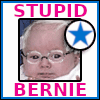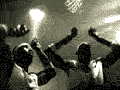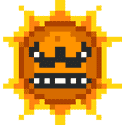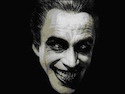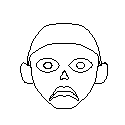|
Drunk Tomato posted:Which is never. I dunno, the Animorphs kindle version is about $5 as opposed to $7 for the paperback. Or you could just go down to your local used bookstore and buy it for 50 cents.
|
|
|
|

|
| # ? Jun 9, 2024 23:08 |
|
So I've been getting into Calibre's newsfeeds, seeing if any of them are worth scheduling daily, weekly, or whatever. What are some newsfeeds you all like on your e-readers? I'm liking Roger Eberts, its a lot of content for one download, also Snopes is good weekly, Kotaku, and the New Yorker.
|
|
|
|
Is there a physical difference between the Kindle 3 wifi and 3G? I am looking at cases on ebay and they all say 3G but mine is wifi. Is this irrelevant?
|
|
|
|
Anjow posted:Is there a physical difference between the Kindle 3 wifi and 3G? I am looking at cases on ebay and they all say 3G but mine is wifi. Is this irrelevant? Yes, they are the same form factor. Any case should work fine for both versions.
|
|
|
|
Anjow posted:Is there a physical difference between the Kindle 3 wifi and 3G? I am looking at cases on ebay and they all say 3G but mine is wifi. Is this irrelevant? The wifi weighs a few grams less but is externally identical.
|
|
|
|
I'm in Canada, and I'm buying my cousin in the States a Kindle. Is there a difference between Canadian Kindles and American ones? Like, with respect to DRM on the ebooks or anything? Google doesn't indicate anything but I just wanted to make sure.
|
|
|
|
mr. unhsib posted:I'm in Canada, and I'm buying my cousin in the States a Kindle. Is there a difference between Canadian Kindles and American ones? Like, with respect to DRM on the ebooks or anything? Google doesn't indicate anything but I just wanted to make sure. Unless I'm mistaken there is no such thing as a Canadian kindle. If you live in Canada (and I think most other places) you have to buy them off the US kindle store. As for e-books, some publishers will only sell e-books for distribution in the US or specific regions. I'm not sure exactly how they enforce this, I guess by restricting sales to accounts with on-US addresses or blocking non-us IP addresses. I know it's stupid. If your cousin lives in the US though he should have no problems. electricsugar fucked around with this message at 20:38 on Jun 27, 2011 |
|
|
|
Just pulled the trigger on a wi-fi Kindle. Can't wait to read all the crap I bought for my iPhone Kindle app on a larger screen.
|
|
|
|
electricsugar posted:Unless I'm mistaken there is no such thing as a Canadian kindle. If you live in Canada (and I think most other places) you have to buy them off the US kindle store. I've had no problem making a dummy address and switching to it if I needed to buy something that was available on one Kindle store but not another. Specifically, a couple books got released a few weeks earlier in the UK, so I made up a dummy address and switched on Amazon.com just for those books. I doubt Amazon cares. Not only did I pay slightly more for the books because of the exchange rate, they get the commission regardless.
|
|
|
|
Edmond Dantes posted:I'm not sure this is the place to ask, but it's worth a shot. Assuming you have the series field filled in, Calibre has an option to automatically rename a book by Series - Number - Title when you send it to the Kindle through Calibre.
|
|
|
|
nessin posted:Assuming you have the series field filled in, Calibre has an option to automatically rename a book by Series - Number - Title when you send it to the Kindle through Calibre. /edit: Ah, there we go. It was under Preferences -> Import/Export -> Metadata Plugboards. What I did was set it to Any Format / Any Device (I only have the one), and then: Source Template: {series}{series_index:0>2s| - | - }{title} Destination Field: Title. This renames the titles to Series - XX (adds a 0 if < 10) - Title, for example: The Dresden Files - 01 - Storm Front As I'm using collections I'll probably drop the series and just leave the series index there so the names are not a mile long. Cheers! PS = More examples here. Edmond Dantes fucked around with this message at 02:46 on Jun 29, 2011 |
|
|
|
I've been tempted to get an e-reader recently since I've been reading a lot before sleeping. Since I'm a thrifty guy yet want a brand new version of the popular e-readers, I'm heavily leaning toward the Kindle. From reading reviews and stuff though and playing with a sample on at a Best Buy, I still have a few concerns that I hope some people can help answer. Most reviews are kinda wishy-washy about the new wifi feature and the ability to play music. They usually say "well it's new and the first time the Kindle has it so obviously it's not top-of-the-line," but I want to know just how much I can do with it. In general does it browse websites alright? I know Flash or video plugins is probably out of the question but my #1 thing is that I was hoping it'd be able to check Google maps. I have yet to get a smartphone but if an e-reader can do this for me I'd be plenty pleased. And as for playing music, reviews just told me it wasn't easy to select what you want to play, but I'm not really big on this feature anyway and if it can play just a little music without crashing or bugging up often I'd be fine. I just really wish I was able to try going online with the sample model in the store. I also read it was possible to swap out the battery in a Kindle, but how easy is this to do? Also, does anyone know if there's a good selection of comics/manga available for e-readers yet? GreenBuckanneer posted:I wanted custom screensavers. Also a better audiobook player for mp3s, and fonts for pdf/html. I'm also curious about doing this to a Kindle should I ever get one. Is this possible with the current Kindle?
|
|
|
|
Willsun posted:Most reviews are kinda wishy-washy about the new wifi feature and the ability to play music. They usually say "well it's new and the first time the Kindle has it so obviously it's not top-of-the-line," but I want to know just how much I can do with it. In general does it browse websites alright? I know Flash or video plugins is probably out of the question but my #1 thing is that I was hoping it'd be able to check Google maps. I have yet to get a smartphone but if an e-reader can do this for me I'd be plenty pleased. And as for playing music, reviews just told me it wasn't easy to select what you want to play, but I'm not really big on this feature anyway and if it can play just a little music without crashing or bugging up often I'd be fine. I just really wish I was able to try going online with the sample model in the store. The Kindle has always had web browsing and music playback. Music playback has always been shuffle only with no controls besides play/pause/next track. Browsing has always been kinda meh, with mobile web browsers, grayscale screen,m and of course no animations. IT does handle google maps well tho! Basically the music player exists solely because they already had the audio playback for Audible audiobooks. You can't swap the battery out anymore. Removing that ability is why they were able to make it a mere third of an inch thick. Regardless the battery lasts forever. You can get comics and extract them for display pretty easily.
|
|
|
|
Willsun posted:I've been tempted to get an e-reader recently since I've been reading a lot before sleeping. Since I'm a thrifty guy yet want a brand new version of the popular e-readers, I'm heavily leaning toward the Kindle. From reading reviews and stuff though and playing with a sample on at a Best Buy, I still have a few concerns that I hope some people can help answer. Don't plan on using the kindle for anything but reading. The browser is just functional and still in the experimental phase. It's clunky, doesn't support anything animated (there's also ghosting with e-ink), and doesn't support multiple windows. It's also a bitch to type on. Google Maps is also a pain to use on kindle. I only used the 3g as a last resort when I ended up at a hotel with no free wifi. I haven't used it for music but I heard you can't make playlists or what not. I think there might be a way to play audio books if you can jailbreak it and install mplayer or something. I use the kindle to read manga. There's a goon made mingle which is command line and a pain to use but it gives you a table of contents. Mangle has a better interface to arrange your chapters. It scales the colors well to B&W. I don't know if there is a way to actually buy comics/manga for kindle right now. Calibre is pretty good for free news and converts it to kindle format with a table of contents. You can also use it for pdfs but that's a bit more finicky. Those things being said, the kindle is great for reading books and that's about it. It has a good screen for reading and the battery last about a month without charging (I've totally forgotten when was the last time I charged my kindle).
|
|
|
|
Edit: Whoops wrong thread 
|
|
|
|
(crossposting from IYG) Starting July 1, going while supplies last, bring your old e-reader into a Barnes & Noble store and buy a Nook and receive a 2GB microSD card preloaded with 30 books: http://phandroid.com/2011/06/30/upgrade-to-a-nook-from-a-different-ereader-and-get-30-books-free/
|
|
|
|
Is there anyway to show my kindle library to someone aside from giving them my account details or handing them my physical kindle? I'd imagine there is somewhere but I can't seem to find it.
|
|
|
|
Circle Nine posted:Is there anyway to show my kindle library to someone aside from giving them my account details or handing them my physical kindle? I'd imagine there is somewhere but I can't seem to find it. Check out http://www.shelfari.com/ you should be able to import books from your amazon account. It's not a sync service though  There's also http://kindle.amazon.com but I'm not sure if public sharing is available yet.
|
|
|
|
I picked up a Kobo Touch and I'm really liking it. I find the battery life to be decent and the page turns are really responsive. It can read Comic Book files (CBR/CBZ) too. My only complaint about the device so far is the slower flash memory on it. This is easily avoided by getting a microSDHC card though.
|
|
|
|
My new kobo touch is taking forever to load the home screen for the first time after setup. Like ten minutes plus. Is this normal or is it frozen or what? I downloaded some free books from the kobo store and put some others onto the device from smashwords before ever seeing the home screen. Was this a mistake? What do I do now? edit: it says Updating Software, please wait until your home screen appears...
|
|
|
|
They just released a major software update, it took forever to download and set up on my touch last night. Once it's done, you'll be able to adjust the format settings of your books much more -- line height, margins, font sizes and faces -- you can adjust these all within the book.
|
|
|
|
What's the best way to convert books (hopefully not eCalibre or whatever) to mobi? From .epub, .lit, etc?
|
|
|
|
hunter x az posted:What's the best way to convert books (hopefully not eCalibre or whatever) to mobi? From .epub, .lit, etc? Why not Calibre? It works like a charm, can sync your device, etc. etc...?
|
|
|
|
hunter x az posted:What's the best way to convert books (hopefully not eCalibre or whatever) to mobi? From .epub, .lit, etc? If you don't want to use Calibre for whatever reason, use Mobipocket Reader. http://www.mobipocket.com/en/DownloadSoft/ProductDetailsReader.asp I don't really like the software much, but I'm sure it's much nicer if you actually want all your books in .mobi.
|
|
|
|
If I bought the Kindle with "Special Offers", do you need a local wifi network to connect to when purchasing books or can you purchase them no matter where you are?
|
|
|
|
Chinaski posted:If I bought the Kindle with "Special Offers", do you need a local wifi network to connect to when purchasing books or can you purchase them no matter where you are? is it 3G with offers or wifi with offers 
|
|
|
|
dont eat a carb posted:is it 3G with offers or wifi with offers Oh - I didn't realize there were different versions of the special offer Kindle. It's this $119 one. It would be a gift for my dad, and he has a wireless network in his house, and certainly one at his work.
|
|
|
|
Chinaski posted:Oh - I didn't realize there were different versions of the special offer Kindle. Not 3G means you need wifi yes
|
|
|
|
Edit: Nevermind, figured it out. Now the only problem is that the Mobi file has some weird spacing issues and such related to compressing the layout of the PDF into smaller margins. Is there a good program for editing .mobi files? Edit 2: Okay, gently caress it. I found a way to edit them, but it's so time consuming it's not worth it. Italic text comes up as huge images pages away from its source. Actual pictures are the same way. Page numbers are a bitch. I have to read the book anyway to fix it, so it's really not worth it. Is there a way to set a custom zoom value on the Kindle, so the PDFs won't look so bad? 150% is barely too close to fit all the text, left-to-right, but fit-to-page makes it too small. 140% or a little bigger would be perfect. Otherwise, I'll just give up and turn it sideways, even though it's still not a great fit and it's really a pain in the rear end to read that way. Jigsaw fucked around with this message at 08:50 on Jul 10, 2011 |
|
|
|
Jigsaw posted:Edit: Nevermind, figured it out. Now the only problem is that the Mobi file has some weird spacing issues and such related to compressing the layout of the PDF into smaller margins. Is there a good program for editing .mobi files? You can try using Briss to chop off the margins of the PDF, that might make it easier to read.
|
|
|
|
Xachariah posted:You can try using Briss to chop off the margins of the PDF, that might make it easier to read.
|
|
|
|
Ordered a Kindle last Friday and I've been watching the tracking with mild amusement. In less than 24 hours, the Kindle was on an international flight to New Zealand. Estimated delivery time is this Friday, let's see how accurate that is considering the Kindle is now in my country.
|
|
|
|
I ordered my Kindle on a Thursday. Had it in my hand 4days later on Monday. I'm in Sweden. Much faster then I expected.
|
|
|
|
I recently messed around with Mangle and despite being a little wonky it works surprisingly well. So much so that I'm surprised no manga publishers have gone digital distribution yet.
|
|
|
|
muscles like this? posted:I recently messed around with Mangle and despite being a little wonky it works surprisingly well. So much so that I'm surprised no manga publishers have gone digital distribution yet. Probably because the Japanese original publishers still seem scared of any kind of digital distribution and the American licensees will have a hell of a time convincing the original owners that it's ok. Doesn't help that apparently ereaders don't sell well in Japan.
|
|
|
|
muscles like this? posted:I recently messed around with Mangle and despite being a little wonky it works surprisingly well. So much so that I'm surprised no manga publishers have gone digital distribution yet. The resolution on eink screens is still kind of low to be able to comfortably read manga on without redoing the typesetting to make the fonts bigger and all. When I tried it before, kanji were mostly legible but a lot of detail was lost due to the resolution and it was hard to read some characters, and furigana was almost totally illegible. Plus you can get nice, printed volumes with bigger pages than the screen is for 100 yen at the Book Off, I think there's very little incentive to get manga in ebook format. Also yeah, nobody in Japan has an ebook reader. Kinokuniya's webpage has an ad for them on the front, so I guess they're making some headway, but I've never actually seen one in the store or anything.
|
|
|
|
The Kindle arrived, 3 days earlier than I expected!  ... However, I missed the courier because I was in the toilet.  When I say 'miss', I really mean that I walked out of the toilet into the hallway only to see the courier's van driving off to their next destination. Ha. Odette fucked around with this message at 01:55 on Jul 12, 2011 |
|
|
|
Ara posted:Also yeah, nobody in Japan has an ebook reader. Kinokuniya's webpage has an ad for them on the front, so I guess they're making some headway, but I've never actually seen one in the store or anything. I caught the end of a segment on some talk/news show about them. It seemed like they were at least pretending to give a balanced view of the pros and cons but I think it was really emphasizing fears over what will happen to bookstores and publishing companies, etc. It's so stupid because Japanese people read so drat much the companies could make a killing. I'm not sure how the pricing would go since books are already cheap as hell over here. Most are a lot smaller than Western books and the paper generally seems thinner and cheaper, but it means that the average book is like $5. As a total sidenote, the one thing I love about Japanese books is the covers. It seems like every single publisher puts effort into having interesting or at least attractive covers.
|
|
|
|
Got my Kindle literally an hour before I took off for the airport. Wasn't able to load any ebooks on there until just yesterday though. It's a real godsend for downtime especially now that I'm bored of playing on my PSP. One thing that's bugging me though, I registered my Kindle with my Amazon account and now I get ads on my home page and as my screen savers. Even though the default screen savers weren't fantastic when I first used my Kindle, I'd rather prefer faces of historical figures than generic corporate shills (and babies?). Can I get rid of this? Will it go away if I unregister my Kindle?
|
|
|
|

|
| # ? Jun 9, 2024 23:08 |
|
Willsun posted:Got my Kindle literally an hour before I took off for the airport. Wasn't able to load any ebooks on there until just yesterday though. It's a real godsend for downtime especially now that I'm bored of playing on my PSP. Maybe a dumb question... but did you purchase the ad-enabled (Special Offers) Kindle?
|
|
|