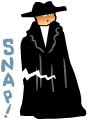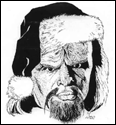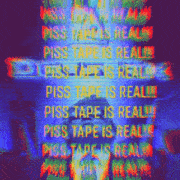|
I'm kind of at a loss here. I tried out the leaked GB build for the Fascinate, decided I didn't like it so I flashed the modified version of it for shits. A lot of stuff was broken so I've just decided to go back to 2.2 for the time being for stability reasons. Here is where I run into problems. I flashed back to the stock Samsung build using ODIN, I then wanted to install Evil Fascination to see how it was on top of a completely clean phone. I follow the instructions in the thread and Evil Fascination boots up perfectly, I get everything set up on my phone the way I want then I go to reboot. When I reboot the phone will do one of two things: 1) Will start force closing everything on the second boot, nothing starts up it just sits there is force closes every app. 2) It takes me to a weird screen with a little Android in the top left hand side with some red text overlayed and next to it it says "kernel Panic Upload Mode." I can go back to stock fine, no problem, I can reboot it as many times as I want but when I try to odin a recovery then flash Evil Fascination my phone just flips. Back to stock for now I guess.
|
|
|
|

|
| # ? May 13, 2024 06:53 |
|
Looks cool enough but these guys are just really bad at making good looking themes for their roms.
|
|
|
|
JerkyBunion posted:Looks cool enough but these guys are just really bad at making good looking themes for their roms. I'm pretty convinced that most Android roms are themed by 12 year old boys who like bright colors and explosions, just my experience though.
|
|
|
|
So I'm wondering something. When I take my phone off the charger, it immediately jumps to 94% battery. If I go into recovery adn delete the battery stats while it as at 94%, will it then read 100% after I pull it off the charger?
|
|
|
|
JerkyBunion posted:Looks cool enough but these guys are just really bad at making good looking themes for their roms. I keep saying that the Android community really needs to get on the ball about differentiating functional changes from theming and stop just referring to it all as "ROMs". Fairly regularly I see new ROMs posted which combine a bunch of good modifications on top of stock or AOSP, but then were reskinned by someone who is apparently both color blind and slightly retarded to the point that they're unusable. If they'd just separate their questionable visual mods from the functional mods we'd all win.
|
|
|
|
wolrah posted:I keep saying that the Android community really needs to get on the ball about differentiating functional changes from theming and stop just referring to it all as "ROMs". Fairly regularly I see new ROMs posted which combine a bunch of good modifications on top of stock or AOSP, but then were reskinned by someone who is apparently both color blind and slightly retarded to the point that they're unusable. If they'd just separate their questionable visual mods from the functional mods we'd all win. Why do you think so many people are excited about not needing to use motoblur 
|
|
|
|
wolrah posted:Fairly regularly I see new ROMs posted which combine a bunch of good modifications on top of stock or AOSP, but then were reskinned by someone who is apparently both color blind and slightly retarded to the point that they're unusable. If they'd just separate their questionable visual mods from the functional mods we'd all win. Most "ROMs" are just script kiddies throwing on a terrible theme and someone else's kernel on top of CM or Sense. The only real talent with maybe an exception or two in the Android dev community is the CM team and its affiliates and the MIUI guys.
|
|
|
|
Godzilla07 posted:The only real talent with maybe an exception or two in the Android dev community is the CM team and its affiliates and the MIUI guys. That's pretty unfair... there are a lot of talented devs out there. They're just so overly out numbered by hacks that they're a touch difficult to find. But a little bit of forum lurking and reading will quickly bring them to the top.
|
|
|
|
So I just bought Order & Chaos online, and it's pretty damned good, but it only allows you to play online over WiFi. Is there an app similar to 3G Unrestrictor for Android? I really want to be able to squeeze in some gameplay on my lunchbreak.
|
|
|
|
After many months and video recordings, I discovered that CM7 doesn't support HD recording on the Incredible due to there being no official GB release. I didn't notice until now because I didn't transfer any to my pc. So, I dropped back to a 2.2 Sense rom (sky raider), but now I'm having a weird issue. Facebook seems to be stuck at version 1.2. It won't let me update it on the market, just says "Installed." Is there a fix for this? I can't delete FB since its integrated with the Sense crap. EDIT: Answered my own question by finding the .apk for the newer version. Should have searched beforehand. Rye Bread fucked around with this message at 21:38 on Jun 23, 2011 |
|
|
|
Codiusprime posted:I'm pretty convinced that most Android roms are themed by 12 year old boys who like bright colors and explosions, just my experience though. There's some rear end in a top hat on XDA who develops for the Epic - he has three autistic kids and a nutso wife and never fails to point that out to everyone in his themes. Every wallpaper is that multicolored puzzle pattern. I mean, the roms are nothing spectacular, though they are better than most when most consists of deodexing a stock rom, theming it, and then uploading it with voltage control and someone else's kernel preloaded.
|
|
|
|
Samsung Captivate (AT&T Galaxy S) Froyo 2.2 I think that's right. It's SGH-I897; the factory ROM w/ Launcher Pro tl;dr: Help me put the default messaging service back on my phone. In an attempt to differentiate notification and text message tones I installed Handcent SMS. This doubled up notifications, so I used Titanium Backup to backup and uninstall "Messaging 2.2". This worked the way I wanted to, but I decided I don't like the Handcent UI. When I attempt to use Titanium Backup to restore Messaging 2.2 I get a restoring dialogue, but the spinny whatsit never stops and it will hang there as long as I am willing to wait until I kill the process. I've modified my settings database to allow app installs from outside the market, and I set App Processing Mode to AUTO-Indirect as the troubleshooting guide suggested. Still no dice. So I connected up to my PC, pulled out the backup files that titanium made and found the mms.apk file. Using Root Explorer I dropped that back into /system/app, mounted R/W and tried to install. All I get is a dialogue that says Application not installed. So, as this thread suggested I got a capture of this event from logcat: E/installd( 2376): dexopt failed on '/data/dalvik-cache/ data@app@com.android.mms-1.apk@classes.dex' res=65280 This means nothing to me though. Any help?
|
|
|
|
Wait are you trying to install the .apk? All you should need to do is just drop the file into the /system/app/ folder and probably restart the device.
|
|
|
|
Shanakin posted:Wait are you trying to install the .apk? All you should need to do is just drop the file into the /system/app/ folder and probably restart the device. Yeah, I was following these instructions: http://www.droidforums.net/forum/droid-x-rooted-help/96659-need-help-restoring-some-files-please.html posted:OK do you have Root Manager? If not get it, you won't be sorry. If so Google search for a 2.2 system dump, extract the files you need from it and then: The file is in my system/app directory, but a reboot doesn't seem to restore the application either. Also - I put the comm.android.mss backup from the Titanium Backup into dbdata\databases as well, but that seems to get deleted when I reboot. Some additional information: I thought I had made a ROM Backup using ROM Manager prior to all this, but when I hit "Manage and Restore Backups" in the app nothing shows up. I have never used this utility before though, and know nothing about how it works either.
|
|
|
|
So glad I took the plunge and got CM7 on my Droid X, was really painless coming from the rooted 2.3 update. Good bye blur!
|
|
|
|
EonBlueApoc posted:Yeah, I was following these instructions: Like I said, this always "just works" for me and the instructions you linked look correct at first glance.
|
|
|
|
My girlfriend had her iPhone 3GS stolen a couple of weeks ago so I bought her a used Nexus One to hold her over until the iPhone 5 or whatever comes out. I've installed MIUI to make her android transition as painless as possible but the battery isn't really lasting the whole day. I've never had an N1 and going into the XDA N1 forum is pretty overwhelming. Can anyone recommend a kernel/mod that'll work with MIUI and provide better battery life? I can tweak it for her, but I'd be great if it's not something she has to constantly monitor and play around with.
|
|
|
|
ComradeCasey posted:So glad I took the plunge and got CM7 on my Droid X, was really painless coming from the rooted 2.3 update. Good bye blur! Yeah dude, anyone on the fence about installing it should just go ahead and do it. Aside from the Camera/Youtube and Torch issues, pretty much everything works, and it is fast as gently caress.
|
|
|
|
The other day I was just messing around, and saw that long-pressing any of the settings buttons on the notification bar power widget in CM7 takes you directly to that specific settings menu. Wow, never knew that.
|
|
|
|
LastInLine posted:I drop poo poo into my /system/app all the time and never even have to restart the phone, they just show up immediately and work as expected. Are you sure you have the correct apk? Hmm, I just played fast and loose with the archived files in the Titanium Backup directory to pull out that apk, I suppose it could be the problem. Does anyone know where I can get the latest mms.apk? The links I've found via google seem to be from last July/August, are these viable? (If this is
|
|
|
|
You could download a cwm flashable rom for your phone that makes use of one of the latest firmwares (I'm not entirely sure what that is for the captivate), and just extract it from that. Just make sure it hasn't been themed or something. EDIT: Silly question, but have you uninstalled handcent yet or reset the default message app? Also for future reference, the preferred way of stopping the doubled up messages is to just go into the stock app and turn off notifications there rather than delete it. Shanakin fucked around with this message at 16:02 on Jun 24, 2011 |
|
|
|
Shanakin posted:Also for future reference, the preferred way of stopping the doubled up messages is to just go into the stock app and turn off notifications there rather than delete it. It's not just preferred it's necessary. Apps like Handcent aren't full replacements as they still query the stock Mms.apk app.
|
|
|
|
Maker Of Shoes posted:It's not just preferred it's necessary. Apps like Handcent aren't full replacements as they still query the stock Mms.apk app. Handcent just released an update that acts as a full replacement. I dunno the specifics, but they're claiming it is.
|
|
|
|
I've had nothing but bad experiences with separate messaging clients. GoSMS Handscent ChompSMS even the SMS Pop-up Alert app by itself. They all make my phone freak out after a bit and restart itself. I just want on-screen pop-up notifications rather than being limited to the bar =[ This is on an HTC Thunderbolt, for reference.
|
|
|
|
|
Casao posted:Handcent just released an update that acts as a full replacement. I dunno the specifics, but they're claiming it is. I don't understand how that would even work... I'll probably check it out if I end up picking up an EVO 3D, but for now, I actually prefer the stock messaging app in CM7 over anything else I've ever used. Handcent is what I use if I'm on a Sense ROM, because gently caress the Sense messaging app.
|
|
|
|
nickhimself posted:Handscent Sorry, but this is all I could think of: 
|
|
|
|
Ok, need a bit of help here. CM7 Nightly110 on nexus one. I was using USB file transfer mode, and I noticed the phone rebooted. Now I'm in a bootloop, and recovery mode only shows a stupid ClockworkMod logo when I try to reinstall a backup. (edit: use the trackball not the power button  ) )I'm guessing there is a serious problem mounting the SD card, and it's not mounting even in recovery mode. edit: Ok, I have my backups ready, but there doesn't seem to be a clear explanation of how to use hboot to recover if CW is screwed up. edit2: learn 2 clockwork noob, reinstalling nightly110 did not solve bootloop issue, reverting to the previous backup. Note to self, don't mess with nightlies if everything is working. edit3:reverted back to 101, everything is good. Oh well. Vaporware fucked around with this message at 15:22 on Jun 25, 2011 |
|
|
|
Vaporware posted:Ok, need a bit of help here. CM7 Nightly110 on nexus one. I was using USB file transfer mode, and I noticed the phone rebooted. Now I'm in a bootloop, and recovery mode only shows a stupid ClockworkMod logo when I try to reinstall a backup. (edit: use the trackball not the power button What I've been seeing seems to point to the install getting bloated beyond the room in your /system partition. I install GApps and a2sd every time and from what I read that might just be too much to fit and you get a corrupted install. Unfortunately I don't feel like opening up every nightly, taking out poo poo I don't need just so I can flash it and see nothing worth the hassle so I've been on 105 for a while now.
|
|
|
|
yeah, I noticed I was pretty much out of space but didn't relate the two. I've heard A2SD and other things can help, but at this point I'm just going to uninstall some stuff until I upgrade to a phone with more system disk space. Poor little N1, I just don't know what I'm going to do when I have to move on!
|
|
|
|
http://desmoines.craigslist.org/mob/2461141883.html $45 for a root and $45 for a new rom install. What a good deal guys!!!!
|
|
|
|
Bob A Feet posted:http://desmoines.craigslist.org/mob/2461141883.html "Tiamat 3.3.8 Kernel flashed - makes battery last twice as long as stock" If this were true, there wouldn't be a single Inc running anything else. Also, correct me if I'm wrong, but isn't the Tiamat kernel intended to balance performance with battery life rather than maxing out battery life at all costs?
|
|
|
|
Bob A Feet posted:http://desmoines.craigslist.org/mob/2461141883.html How the hell does it take him an hour to flash a ROM?
|
|
|
|
Vaporware posted:yeah, I noticed I was pretty much out of space but didn't relate the two. I've heard A2SD and other things can help, but at this point I'm just going to uninstall some stuff until I upgrade to a phone with more system disk space. Actually I think you're misunderstanding. You're getting out of space messages because you have no internal storage for apps but that's unrelated to the problem you're having. The problem is the ROM itself is too large for the phone. The solution is to open the zip file and remove poo poo you don't want prior to flashing. The point where you run into trouble is when you need to flash more on top of the usual flash, like a script or a kernel. Now you're out even more space. As for your other issue of low internal space for apps, I'd normally tell you that a2sd is worth the hassle on the N1 but that's only going to make flashing things less likely to fit.
|
|
|
|
After the discovery of the severe SD Card wiping glitch in TouchWiz Gingerbread for Fascinates, I finally jumped on board the CM7 train. All that is broken is some of the sensors and MMS - and I can handle that, that's why my phone has email! This is seriously the slickest, sleekest, sexiest ROM I've ever run. Everything is so smooth. I strongly recommend it. However once you've gone CM7/MIUI for Fascinate, you're stuck with it without doing a long backout procedure involving Odin'ing back to Stock and repartitioning poo poo. Edit: Sensors are no longer broken, the only thing that doesn't work on a completely pure AOSP CM7 for Fascinate is the MMS. Also, I had loving no battery life at all on Build 4, hoping Build 5 is better. Paramemetic fucked around with this message at 02:15 on Jun 27, 2011 |
|
|
|
CyanogenMod 7.1 RC1 is out for most supported devices: http://www.androidcentral.com/cyanogenmod-71-release-candidate-now-live Changelog: quote:Common: Android 2.3.4 (Google)
|
|
|
|
Hello! I am a long-time Android hold-out; was waiting until a 4g phone with a keyboard came along; jumped the gun because of Verizon starting data caps, so I went with an HTC Thunderbolt. I just got it today, and it's charging right now. Before I so much as do anything with this phone, I plan to root it and unlock the bootloader. I've been reading threads here and over at XDA, and I still feel like a moron. Keep in mind I was/am very well capable of unlocking and flashing WinMo 6.5 phones but that was a while ago. If I got this correct, I believe: I'm supposed to go to the Android App store and download ROM Manager I choose which ROM I want It's incredibly awesome and wipes my phone then installs it There is no reason to change your radio unless some magnificent maniac makes one better than the one Verizon offers Did I get all this correct? I am sure I am missing something, such as how I unlock the bootloader or root the phone (or is that the same thing?). I am also under the impression I basically have to choose a custom ROM that has "Sense" in the title because if I don't, I'm basically hosed outta 4g (and possibly other features). Is this correct? Please help a stupid newbie! Thanks!
|
|
|
|
1) HTC android phones have a locked bootloader and NAND flash memory (primary effect: you can't load custom roms even if you are rooted, because the place they are stored is read-only). This is unlockable on the Thunderbolt though I do not know the specifics. This is not the same as rooting, which can usually be accomplished without unlocking the NAND, but the root will not stick. 2) roms for HTC phones are largely classified as "Sense" or "AOSP" depending on whether they are based off of Google's source code or HTC's OS release. On the Evo, at least, you can have 4g on AOSP roms, but I don't know the specifics of that, and Sprint's 4g is not the same as Verizon's. 3) usually, yes, the radio doesn't need to be updated. it is *EXCEEDINGLY* rare to see a non-official radio release, usually the only people updating the radios are the OEM and carriers. Flashing radios can be dangerous because the radio is very low level and, on HTC android phones at least, tied to several other subcomponents that may leave you with an unrecoverable phone if the radio flash fails. The primary effect of updating your radio would be improved reception or battery life. 4) your order of operations is roughly: Root/Unlock, Download Rom Manager, Flash Recovery (happens within RM), create a nandroid backup (starts from within RM), Choose a Rom, Flash Rom.
|
|
|
|
Thanks. What does "root will not stick" mean? Since the Thunderbolt gets to have an unlocked bootloader, I'm just asking out of curiosity.
|
|
|
|
Hamburglar posted:Thanks. What does "root will not stick" mean? Since the Thunderbolt gets to have an unlocked bootloader, I'm just asking out of curiosity. You reboot and you've lost root. The reason you can have an unlocked bootloader on the Thunderbolt is because an engineering bootloader was leaked. Again, without knowing the specifics, you would get root, swap the bootloader, flash recovery (probably through ROM Manager), then flash a ROM. With the engineering bootloader, root will stick.
|
|
|
|

|
| # ? May 13, 2024 06:53 |
|
LastInLine posted:You reboot and you've lost root. The reason you can have an unlocked bootloader on the Thunderbolt is because an engineering bootloader was leaked. Again, without knowing the specifics, you would get root, swap the bootloader, flash recovery (probably through ROM Manager), then flash a ROM. With the engineering bootloader, root will stick. Wow, that's pretty lousy for people with phones that won't let you unlock the bootloader. You reboot the phone and what, your custom OS and apps are gone? Or you just can't add new stuff or something? Does anyone know what the easiest/most current way to unlock the bootloader of the Thunderbolt is?
|
|
|