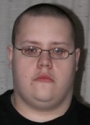|
TheJoker138 posted:You can, but as was just gone over, it's hard as poo poo to find something that boots off the SD card that runs CM7. Here's a wiki with all the instructions you need though: I found these instructions on XDA which seem simpler: http://forum.xda-developers.com/showpost.php?p=11452450&postcount=19 They probably should add to back up your current rom in clockwork.
|
|
|
|

|
| # ? May 14, 2024 19:17 |
|
Anyone experience crashing/forced rebooting on CM7 whenever you plug the phone in? I have an Incredible.
|
|
|
|
I'm on a Droid 1, and ever since Rom Manager updated to 4.0, it won't download any updates to CM7 Nightlies. The furthest I've had it get is to 60%, and then it just hangs there forever. I'm going to try uninstalling and reinstalling Clockwork, but if that doesn't work does anyone have any suggestions?
|
|
|
|
|
TheJoker138 posted:I'm on a Droid 1, and ever since Rom Manager updated to 4.0, it won't download any updates to CM7 Nightlies. The furthest I've had it get is to 60%, and then it just hangs there forever. I'm going to try uninstalling and reinstalling Clockwork, but if that doesn't work does anyone have any suggestions? Save any backups you may need, uninstall ROM Manager, completely nuke the /clockwork directory on your SD card and reinstall the app.
|
|
|
|
Just uninstalling and reinstalling worked with the download thing, but now I'm having another problem: I tell it to reboot into recovery to update, and instead it just reboots the phone normally, without even attempting to go into recovery. It just gives me the Motorola logo followed by loading up CM7.
|
|
|
|
|
TheJoker138 posted:Just uninstalling and reinstalling worked with the download thing, but now I'm having another problem: I tell it to reboot into recovery to update, and instead it just reboots the phone normally, without even attempting to go into recovery. It just gives me the Motorola logo followed by loading up CM7. Have ROM Manager reflash your recovery. I've had this happen a few times. If the phone's recovery partition is pooched it will just skip it all together and just go to the next step; the OS.
|
|
|
|
It seems like I keep finding different info: is there a root for incredible two? I've read its both otw and already out
|
|
|
|
That worked. Thanks a lot!
|
|
|
|
|
TheJoker138 posted:That worked. Thanks a lot! Glad it worked. I'm beginning to think it's a ROM Manager problem. I've never had it happen until 4 was released and now its pooched recoveries on 3 of my phones. Just keep an eye on it.
|
|
|
|
Large Hardon Collider posted:Anyone experience crashing/forced rebooting on CM7 whenever you plug the phone in? I have an Incredible. Several people I know all have Incredibles, we're all running 7.0.3 with the Incredikernel and no one has reported that kind of behavior to me. (I'm the one who rooted/flashed all their phones).
|
|
|
|
I just tried to update to CM7.1 RC1 for my Evo and it wouldn't get past the white Evo bootup screen. I wiped my data, cache, etc. before installing. What did I do wrong and why are my contact pictures blurry? Thank you.
|
|
|
|
DigitalMocking posted:Several people I know all have Incredibles, we're all running 7.0.3 with the Incredikernel and no one I has reported that kind of behavior to me. (I'm the one who rooted/flashed all their phones). I'm on 7.0.3 also. Is there a decent guide to installing the incredikernel somewhere?
|
|
|
|
Large Hardon Collider posted:I'm on 7.0.3 also. Is there a decent guide to installing the incredikernel somewhere? 1. Download the zip file for the incredikernel and put it on your SD card. 2. Reboot into recovery 3. Select "Install ZIP from SDcard" 4. Navigate your SD card's file structure to where you stored the zip and select it. 5. Confirm 6. Reboot You may also want to do a nandroid backup first.
|
|
|
|
Penguissimo posted:1. Download the zip file for the incredikernel and put it on your SD card. Wipe the cache from recovery as well before installing the kernel. There's a lot of really nice features from the incredikernel, including better battery life.
|
|
|
|
This thread pretty much sums up why XDA is a terrible place. Long story short, a Thunderbolt dev gets fed up with users and removes his rom and goes to another site. You then get a bunch of morons arguing over who's fault it is, the dev or the users. [Q] Where did Gingeritis go? The ball doesn't really get rolling till page 3-4. Eventually you get 2 morons in a slapfight. JayKay fucked around with this message at 20:59 on Jul 3, 2011 |
|
|
|
JayKay posted:This thread pretty much sums up why XDA is a terrible place. Long story short, a Thunderbolt dev gets fed up with users and removes his rom and goes to another site. You then get a bunch of morons arguing over who's fault it is, the dev or the users.
|
|
|
|
I gave up on XDA ages ago. There's some good stuff there but for every interesting app there's a hundred uber-entitled morons demanding someone do something complex and time-consuming for free. Also, I keep reading "Gingeritis" as "Gingertits".
|
|
|
|
Penguissimo posted:1. Download the zip file for the incredikernel and put it on your SD card. Seems to be working great, thank you very much 
|
|
|
|
If XDA is so bad, where should I go for my Incredible 2? I've been haunting their forums for the past week seeing if the promised root has come out yet, but the community is pretty terrible.
|
|
|
|
bbcisdabomb posted:If XDA is so bad, where should I go for my Incredible 2? I've been haunting their forums for the past week seeing if the promised root has come out yet, but the community is pretty terrible. Just read first posts and you'll be good. Maybe read the last two pages of a thread to see if something is hosed or not if you're brave.
|
|
|
|
bbcisdabomb posted:If XDA is so bad, where should I go for my Incredible 2? I've been haunting their forums for the past week seeing if the promised root has come out yet, but the community is pretty terrible. XDA isn't terrible, it's the posters that are terrible. I see XDA more as a necessary evil. Godzilla07 posted:Just read first posts and you'll be good. Maybe read the last two pages of a thread to see if something is hosed or not if you're brave. This is pretty much what I do. Read first few posts, then goto last page and read a page or 2 back to make sure there isn't a bunch of gamebreaking stuff in it.
|
|
|
|
Godzilla07 posted:Just read first posts and you'll be good. Maybe read the last two pages of a thread to see if something is hosed or not if you're brave. This. It'll save you from the 80 pages of "D/L'ED AND FLASHING NOW OH EM GEE SO EXCITED". We need XDA.
|
|
|
|
I finally jumped into custom ROMs with MikG's ROM for the EVO (Gingerbread with Sense 2.1 and 3.0) and OHH MY GOD it is amazing. Beautifully smooth, tons of new features, the ring lockscreen -- everything just works oh so good together. Nothing broke, camera, camcorder, 4G, GPS -- everything works! And on top of that, I found out that my EVO had been on 1x all this time, since some EVOs have a bug that sets them to "CDMA Only" from the factory instead of "Automatic" which means 1x + EV-DO. So I was able to fix that and now can finally get reasonable speeds when I'm not on 4G.
|
|
|
|
fudsak posted:Thanks I would appreciate it. About a month ago verizon has begun seriously attacking the free wick methods. ok, hes rooted, running the liberty ROM and this app: http://code.google.com/p/android-wifi-tether/
|
|
|
|
Large Hardon Collider posted:I'm on 7.0.3 also. Is there a decent guide to installing the incredikernel somewhere? Wipe the cache and dlavik before flashing it. I've flashed it several times and never had a problem. Do you have a nandroid you can go back to from before you flashed the kernel? I also know some people have freak problems with kernels. If it happens again after flashing nandroid and flashing kernel, I'd say maybe a fresh install of CM7 after a factory reset? I'm just spitballing here.
|
|
|
|
http://shortfuse.org/?p=52 SuperOneClick supposedly supports temp-rooting the EVO 3D already. Is it even worth it at this point? (It would be my first time rooting an android phone).
|
|
|
|
Been running cyanogen on my Droid X for almost a week now, and I think i'm going to go back to Liberty. I just like the motoblur camera too much (at least being able to use the shutter button and whatnot), along with video capability. If neither of those things are an issue for you, then it seemed great! Fast, solid battery life (although didn't seem as good as Liberty), and I didn't have any data issues that I noticed (spent most of the time on wifi so if they were there it wasn't an issue). Will probably try it again if they every get the camera stuff worked out properly.
|
|
|
|
bbcisdabomb posted:If XDA is so bad, where should I go for my Incredible 2? I've been haunting their forums for the past week seeing if the promised root has come out yet, but the community is pretty terrible. It's been out for like 2 weeks already. I just did it yesterday and had no problems and I've tried out a couple custom ROMs already on mine. I even had a harder time with it since I have an Incredible S that I bought in Hong Kong, which had the exploit patched out so I had to crossgrade to a european official ROM before doing the AlphaRevX thing for S-OFF. Just follow the first post of this thread: http://forum.xda-developers.com/showthread.php?t=1137008 It worked without any problems and I've never done this before on any phone.
|
|
|
|
I'm also having space issues for apps on an N1, don't think it's the system because without apps I seem to have plenty of space. I'm using the CM7 RC. If anybody could give me a Plain English tutorial or something for how to move more app data to SD, I know it's possible but I'm using the 7.1 RC and apparently it's quite a bit of work and I'll probably lose all my app settings.
|
|
|
|
Craptacular! posted:I'm also having space issues for apps on an N1, don't think it's the system because without apps I seem to have plenty of space. I'm using the CM7 RC. There's probably a way to change the partition structure of the Nexus one to flat out give your apps more space by taking from the /system and /cache partitions which don't need as much as they have, which would help as well. Unfortunately, the only way I know how to do it is for the Desire GSM, but the instructions are on http://alpharev.nl/ you may be modify them or find an alternate way to change partition structure to suit the Nexus One. I have my Desire on the Bravo Oxygen table, System 100 MB Cache 5 MB Data 332 MB and it works great with Cyanogenmod 7 - a similar partition layout should work on Nexus One. Now that aside, I could never get the whole "make a partition on SD card that acted like internal storage for apps" to work, so I always just dealt with only being able to do the standard Android "move to SD" that left some data on the internal - you can move anything to SD in that manner that doesn't have a widget or run a service basically. One thing you do have to do is make sure the part on your SD card is the same filesystem as your rom uses internal tho, if you make the partition on the SD card. I think most of the tools make the SD card chunk YAFFS or EXT2 by default - that works on 1.x and 2.0/2.1/2.2 but 2.3 uses EXT4 so you need to make sure the tool does that.
|
|
|
|
FINALLY fixed my issue. If you're on a gingerbread Droid X and want to wifi tether again, you have to install a patch. This forum post explains it well and provides the necessary files: http://www.droidxforums.com/forum/gingerbread-development-hacking/30948-wugpacked-gb-tether-patch-all-one-zips.html
|
|
|
|
Does the 7.1 update for CM for the Nook Color come recommended? Is it as stable as the previous release? Does it have better battery life?
|
|
|
|
Doghouse posted:Does the 7.1 update for CM for the Nook Color come recommended? Is it as stable as the previous release? Does it have better battery life? It has been rock solid for me so far. As far as battery life goes I can't really comment as I'm overclocked and overvolted.
|
|
|
|
Craptacular! posted:I'm also having space issues for apps on an N1, don't think it's the system because without apps I seem to have plenty of space. I'm using the CM7 RC. You are going to need to erase your SD card, so the first thing you want to do is copy everything to your PC (since that's going to take a while). You're also going to want to use Amon-RA's recovery as CWR seems to gently caress up a2sd partitions fairly often. Once you've got both of those things done, make a nandroid of your current installation. The script I use and recommend is a modified version of a past version of DarkTremor's a2sd. The current version sometimes makes speaker volume really low which requires a reboot. I also use an EXT3 partition rather than an EXT4 one for no reason other than I just always have. You can get the script I use here in the Passion > DT scripts folder entitled "dtapps2sd-CM6N-2.7.5.2-signed". No, I don't know what the difference between that one and the one called CM7N 2.7.5.2.1 is, and yes I use the CM6N one with CM7. Here are the basic instructions on how to do it. You have to do the formatting of the SD card in the recovery (if you do it on your computer it will be FAT not EXT2) and only Amon-RA has the convert EXT2 > EXT3 (unless CWR has changed since I did this). You can ignore a swap partition, you don't need it. You also probably don't need more than 1GB, but do whatever feels good to you. After you're done, copy your backup back onto the SD card on your PC. Once that's done, put it back in the phone and (since I keep up the nightlies I reflashed the ROM) flash the ROM, the GAPPS, and the script in that order. Anytime you flash anything in recovery you MUST re-flash that script. If you don't you will gently caress up everything. Once you're back up (and this boot up will take a very long time-- long enough that you'll think it's bootlooping) you'll want a2sd GUI from the Market. On there you'll be able to monitor your space and what's where. The script will have moved everything to SD on boot, but you need to make sure all of your Froyo a2sd has been changed back to internal (don't batch this, do it in the Manage Apps screen yourself). Last use a2sd GUI to move Dalvik to SD (which will force a reboot). Now it should be done. Any questions feel free to ask. ClassActionFursuit fucked around with this message at 08:37 on Jul 5, 2011 |
|
|
|
So I got my stupid EVO wet during the monsoons this weekend, and it has stopped working. I went to the sprint store to see about a replacement with my $7/month payment, and they said it would take a $100 deductible to get a new EVO. The kind lady helping me out then mentioned that Sprint would buy my 'new' EVO off of me for $150, which means to get a new EVO 3D, would only cost me $50 out of pocket. After my 'new every 2' or whatever its called now, to resign a contract. My question is regarding root on the 3D. I've had my evo so long, I can't imagine getting a new phone without my angry birds progress, robotek progress, and all of my backed up apps and data. I see a temporary root is out, but doesn't persist. Does anyone know how long it usually takes the hacking community to get around to a full root? (Don't call me a petulant child b/c of my games, I poop a lot, ok?) And is it possible with a temp root that the 3D has, to install titanium backup, and restore stuff? Will it persist?
|
|
|
|
godzirraRAWR posted:So I got my stupid EVO wet during the monsoons this weekend, and it has stopped working. I went to the sprint store to see about a replacement with my $7/month payment, and they said it would take a $100 deductible to get a new EVO. Part of the buyback program states that the phone being traded in had to have been active for at least 30 days -- beware.
|
|
|
|
traveling midget posted:Part of the buyback program states that the phone being traded in had to have been active for at least 30 days -- beware. You can also get a lot more than $150 for a fresh refurb Evo.
|
|
|
|
Fascinate Owners! CM7 is one step closer to having everything working. One of the last two problem items has been fixed in the latest update, phone not waking for calls and messages. This leaves only mms, which has been a low priority item. This is extremely exciting and hopefully brings the Fascinate even closer to being officially supported by CM.
|
|
|
|
godzirraRAWR posted:So I got my stupid EVO wet during the monsoons this weekend, and it has stopped working. I went to the sprint store to see about a replacement with my $7/month payment, and they said it would take a $100 deductible to get a new EVO. FYI Robotek uses Google's cloud back up for app data. Angry Birds doesn't though.
|
|
|
|

|
| # ? May 14, 2024 19:17 |
|
Maker Of Shoes posted:FYI Robotek uses Google's cloud back up for app data. Angry Birds doesn't though. Do I have to activate this feature cause unfortunately my save data has never synced 
|
|
|