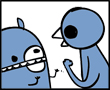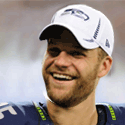|
My Lockinfo shows the time in the status bar at the lock screen. 
|
|
|
|

|
| # ? May 8, 2024 22:16 |
|
Mine doesn't. 
|
|
|
|
Apps posted:Mine doesn't. Obviously you are doing it wrong.
|
|
|
|
Feenix posted:I use Lockscreen on my iPhone 4. I turn the big Clock off (it takes up so much space on the lockscreen.) You can use Lockscreen Clock Hide to show the time on the status bar.
|
|
|
|
Reminder: save your 4.3.3 SHSH using TinyUmbrella -now- because I'm sure Apple is going to patch this pdf exploit soon.
|
|
|
|
maduin posted:Reminder: save your 4.3.3 SHSH using TinyUmbrella -now- because I'm sure Apple is going to patch this pdf exploit soon. To ask a stupid as poo poo question; so you just install TinyUmbrella and click "Save SHSH" and that's it, right? I haven't jailbroke anything since you had to save the blobs manually.
|
|
|
|
Modern Pragmatist posted:You could also just set an HTTP proxy if you are using wifi. You have to buy something dont you? Nfcknblvbl posted:I figured that the filter used to determine your location would be by IP address. Thats what I thought but someone said you could do it through an app or something
|
|
|
|
dorkimoe posted:You have to buy something dont you? In Settings, hit the blue arrow to the right of your wireless network and scroll to the bottom where you see the proxy settings.   I used to use free .edu proxies from here but I'm not sure of the current status of that project. Basically you just have to use a proxy on the other side of the country. Modern Pragmatist fucked around with this message at 21:19 on Jul 6, 2011 |
|
|
|
dorkimoe posted:You have to buy something dont you? I imagine using a proxy will slow down your connection, especially if you use a free one.
|
|
|
|
randyest posted:Yes, there is a free JB app called FakeLocation that you can use. I've not used it with MLB but I remember someone posting about having done so. Awesome, thank you Modern Pragmatist posted:In Settings, hit the blue arrow to the right of your wireless network and scroll to the bottom where you see the proxy settings. Thanks for this too! I just remember a few being slow dorkimoe fucked around with this message at 21:52 on Jul 6, 2011 |
|
|
|
I have an Iphone 4 that was previously on 4.2.1 Jailbroken, probably by Limerain (Spinning skull boot up screen)? Its been so long I don't remember. Anyway, I updated to 4.3.3 and went to the jailbreakme.com website and hit install and it will only load about half of cydia then disappears. If I go back to safari it thinks it loaded it correctly, if I try again it does the same thing. I see it start to install Cydia, then it stops. I tried the 4.3.3 update again and nothing. Currently doing a full 4.3.3 restore to see if it makes any difference. Anyone seen anything like this?
|
|
|
|
the_worm_ posted:I have an Iphone 4 that was previously on 4.2.1 Jailbroken, probably by Limerain (Spinning skull boot up screen)? Its been so long I don't remember. It's because you did an update instead of restore. After it's restored, do the jailbreak, and THEN sync your backup. I just did it in this order and it worked fine after experiencing the same problem as you.
|
|
|
|
Yeargh, Now I'm getting "There was a problem downloading the jailbreak files. Invalid Checksum" I assume the site is just taking a beating?
|
|
|
|
the_worm_ posted:Yeargh, Now I'm getting "There was a problem downloading the jailbreak files. Invalid Checksum" Mine doesn't do anything, I click install and it just acts like nothing happened. I'll try again tonight. Edit: ok it's working now Editx2. MLB knows the location is being faked 
dorkimoe fucked around with this message at 23:43 on Jul 6, 2011 |
|
|
|
the_worm_ posted:Yeargh, Now I'm getting "There was a problem downloading the jailbreak files. Invalid Checksum" I am getting the same exact Cydia half-load-then-disappear thing since last night, and a couple attempts today resulted in the invalid checksum error. I rebooted my phone and it just went back to the half-load failure again. For reference, I had a jailbroke 4.0 iphone4, updated to 4.3.3 just before I attempted to jailbreak it again. I have yet to try doing a full restore though (bleh).
|
|
|
|
Since jailbreakme is now released, what is the safest way to upgrade from 4.2.1 with a baseband of 01.59.00 without upgrading my baseband? Can tiny umbrella still prevent the baseband upgrade? Also, any reason to actually upgrade to 4.3.3 aside from just to have the most current version? I already have my blobs saved all the way through 5.0b2 so I'm not worried about apple closing out 4.3.3.
|
|
|
|
Is there anything in cydia that will stop pages in Safari from refreshing when I switch back to that tab/window? it's pretty much my only gripe with the browser (also lack of tabs I guess).
|
|
|
|
Revenant.Eagle posted:Since jailbreakme is now released, what is the safest way to upgrade from 4.2.1 with a baseband of 01.59.00 without upgrading my baseband? Can tiny umbrella still prevent the baseband upgrade? I just went from 4.2.1 to 4.3.3 on my iPhone 4 and my battery life has seen an incredible improvement. It wasn't even an issue before but now I seriously don't have to charge my phone as often. The addition of the App Store "Purchased" list is also neato.
|
|
|
|
Retinapad is awesome.
|
|
|
|
So I haven't updated my phone since it was jailbroken almost immediately after I bought it. It's on 4.0.1 with modem firmware 1.59.00. I'd like to update considering how easy this new jailbreak is, but I would eventually like to unlock this phone, or sell it as such when I replace it later on. Am I burning any unlocking bridges by updating to 4.3.3? ninja edit- its an iphone 4
|
|
|
|
plumpy posted:So I haven't updated my phone since it was jailbroken almost immediately after I bought it. It's on 4.0.1 with modem firmware 1.59.00. I'd like to update considering how easy this new jailbreak is, but I would eventually like to unlock this phone, or sell it as such when I replace it later on. Am I burning any unlocking bridges by updating to 4.3.3? Yes, sir. Use Sn0wbreeze to generate a basebandless and pre-jailbroken 4.3.3 firmware. Also, you're going to have an issue with 1 signalbar if you use ultrasn0w, but do like everyone else and ignore it.
|
|
|
|
What's the best way to easily back up all of my Cydia and other installed programs, when upgrading my FW to 4.3.3?
|
|
|
|
hunter x az posted:What's the best way to easily back up all of my Cydia and other installed programs, when upgrading my FW to 4.3.3? Pencil and a piece of paper for cydia apps, DataDeposit for everything else.
|
|
|
|
hunter x az posted:What's the best way to easily back up all of my Cydia and other installed programs, when upgrading my FW to 4.3.3? From da OP: quote:Before updating your device via iTunes: Back up the packages.txt to your computer if you want to be really paranoid, but it should still be there after the update. All of your JB apps will find their settings and data right where they were before after everything finishes downloading and installing. The free app-reinstalling thing in Cydia is total poo poo. withak fucked around with this message at 03:31 on Jul 7, 2011 |
|
|
|
Happy Noodle Boy posted:Pencil and a piece of paper for cydia apps, DataDeposit for everything else. http://geeknizer.com/backup-and-restore-cydia-apps/ mentions a free program called AptBackup (worthless poo poo) and a $2 app called PkgBackup. I haven't tried that one but I'm sure it does the same thing as the process listed in the OP (dpkg.) edit: beated randyest fucked around with this message at 03:32 on Jul 7, 2011 |
|
|
|
Every one of you say that AptBackup is trash but its worked consistently for me since forever. It just takes a LONG time to restore, maybe that's the reason why some think it doesn't work.
|
|
|
|
NerdsMcGee posted:Yes, sir. Use Sn0wbreeze to generate a basebandless and pre-jailbroken 4.3.3 firmware. Also, you're going to have an issue with 1 signalbar if you use ultrasn0w, but do like everyone else and ignore it. Come again now?  I have an AT&T iPhone 4 w/ 1.59.00 baseband, iOS 4.3.3 and use ultrasn0w (obviously). e: This article is pretty old but I think you can still upgrade to 4.3.3 without updating the baseband or having to use something like Pwnagetools to make a custom firmware. e2: I'm still wondering what the hell all this fuss about unionfs is, and if I should restore my phone to stock iOS 4.3.3 (using that link) and rejailbreak using this new one. Ziir fucked around with this message at 08:02 on Jul 7, 2011 |
|
|
|
Holy poo poo... RetinaPad + FullForce is amazing.
|
|
|
|
Lolcano Eruption posted:Every one of you say that AptBackup is trash but its worked consistently for me since forever. It just takes a LONG time to restore, maybe that's the reason why some think it doesn't work.
|
|
|
|
So I'm pretty sure I screwed up my iPad (2 if it matters) somehow and now it's stuck/frozen at the apple logo... What happened was I was having problems getting LockInfo to work and read somewhere to get Icy from Cydia and try uninstalling from there then reinstalling. This somehow screwed up my entire ipad and now I don't know how to get it working again 
|
|
|
|
Much like the above poster, my ip4 is now stuck in a reboot cycle after installing biteSMS and trying to reply to a text that came in. reaffirming that while there are some good features of jailbreaking, total loss of stability is not worth any of them.
|
|
|
|
I ended up booting up in DFU mode and reinstalling everything. Ironically I told myself last night I didn't need to make a backup since the jailbreak went so smoothly and I wanted to save myself the harddrive space. HA!
|
|
|
|
Vykk.Draygo posted:Is there anything in cydia that will stop pages in Safari from refreshing when I switch back to that tab/window? it's pretty much my only gripe with the browser (also lack of tabs I guess). No, the reason the pages are refreshing is because of lack of RAM.
|
|
|
|
Diafthora posted:I ended up booting up in DFU mode and reinstalling everything. Ironically I told myself last night I didn't need to make a backup since the jailbreak went so smoothly and I wanted to save myself the harddrive space. HA! I did this too. something I guess that is general iOS info - how do you make a backup that restores your phone to EXACTLY how it was before you nuked it? I always get everything but my apps back, and i transfer them to the computer using transfer purchases, right click and select 'restore from backup' too.
|
|
|
|
Laserface posted:I did this too. Tick the "sync apps" checkbox in itunes.
|
|
|
|
Laserface posted:Much like the above poster, my ip4 is now stuck in a reboot cycle after installing biteSMS and trying to reply to a text that came in. Same exact problem here, happened the same way too. Is it BiteSMS's fault? Grrr, now I have no phone until I can get home to restore it. Edit: From the BiteSMS forums - http://forums.bitesms.com/forums/1/topics/4118 Seems like the new jailbreak and BiteSMS do not get along. Avoid BiteSMS until they update! pzy fucked around with this message at 19:46 on Jul 7, 2011 |
|
|
|
I have a problem with scanned book PDFs not showing images on my iPad. I did some googing on the subject and saw a bunch of awkward workarounds using acrobat pro. Something about Jpeg2000? Has anybody run into this, and if so, has anybody found a way around it? RPG books without illustrations are not as good!
|
|
|
|
I'm curious, do you guys actually use BiteSMS with your iPad 2 or what? Every other device you can use redsn0w or pwnagetool....
|
|
|
|
Richman777 posted:I'm curious, do you guys actually use BiteSMS with your iPad 2 or what? I only use it with my iPhone 4, and had been lazy about updating from 4.2 until jailbreakme came back. So much for it being easier.
|
|
|
|

|
| # ? May 8, 2024 22:16 |
|
Huh. Well, that's too bad. biteSMS is the main thing I jailbroke for. 
|
|
|