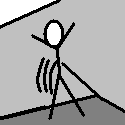|
stubblyhead posted:Serious answer: Notepad++ can do find and replace in all opened files. It can also do find and replace on all files in a directory, filtering based on name (e.g. *.tex). stubblyhead posted:Learn perl. This is the best answer. http://www.activestate.com/activeperl/downloads Is there a "better" distribution of perl for windows? At work I've turned a few people on to either Notepad++ or perl, depending on computer aptitude. Notepad++ will do each replacement on all your files at once, but only one find/replace set at a time. Perl can do some even fancier stuff, assuming you can get your head around regex.
|
|
|
|

|
| # ? Jun 4, 2024 03:32 |
|
Thanks for the recommendations. I actually tried notepad++ but I'm going to be editing one document at a time so the fact that it can do multiple files at once isn't so useful. My dream would be for there to be a way of saving my previous find and replace operations so I can do them again quickly. gently caress it I'll try and learn perl.
|
|
|
|
fuf posted:Thanks for the recommendations. I actually tried notepad++ but I'm going to be editing one document at a time so the fact that it can do multiple files at once isn't so useful. My dream would be for there to be a way of saving my previous find and replace operations so I can do them again quickly. But.. you can have more than one file open at once in N++, and if you're using the same search/replace parameters, then what's stopping you from opening them all together and running the pattern once for all of them? P.S. you should still learn perl
|
|
|
|
stubblyhead posted:But.. you can have more than one file open at once in N++, and if you're using the same search/replace parameters, then what's stopping you from opening them all together and running the pattern once for all of them? You're right. The reason I wanted to do them one at a time was for other totally unrelated, boring reasons (I don't have all the documents yet, and I have people waiting to proofread the ones I have now so I need to get started on editing them. Also I might have to do the whole process again in the future so I wanted to get a little system set up.) I might still turn out to be easier just to use N++ though.
|
|
|
|
N++ does keep a record of words you use in the find and replace drop downs. Also, if you don't end up going fully automated, it might be worth using a clipboard manager eg. Ditto-cp
|
|
|
|
N++ is awesome and should be installed on every windows system. When I was trying to get into perl a bit ago I ended up using strawberry perl & notepad ++ I don't know if there's anything better but that was a quick and easy way to get started with perl on windows.
|
|
|
|
Is there a way to setup an odbc connection via a batch file? For instance configure an odbc sql server connection to \\sqlsrv\
|
|
|
|
Not with batch alone, but with wsh it's possible. i.e. http://www.visualbasicscript.com/creating-an-odbc-connection-using-vbscript-m54220.aspx
|
|
|
|
I was fixing a friend's laptop, and ended up having to do a repair install of Windows 7 since nothing else would work. I didn't realize that I'd need to reenter the serial key. The laptop has a genuine windows sticker on the underside, but no key. The label is worn, but there's no sign there was ever a key on it. The laptop originally came with Vista but was upgraded to Windows 7. My friend had a key to give me, but it wouldn't authenticate. Do you get a new key you upgrade? If so, he probably only has the old one. What are my options? Is there any way to retrieve the old key? I'm tempted to just give him back the laptop unauthenticated. Is there any downside other than have to deal with a few "You may be a victim of counterfeiting" popups?
|
|
|
|
TwoKnives posted:I'm tempted to just give him back the laptop unauthenticated. Is there any downside other than have to deal with a few "You may be a victim of counterfeiting" popups? Yeah, eventually it will just automatically log you out as soon as you login until you authenticate.
|
|
|
|
If he's got a Windows 7 upgrade key then it probably isn't accepting it because it thinks you've done a clean install. There's a way around this - http://www.winsupersite.com/article/windows-7/clean-install-windows-7-with-upgrade-media
|
|
|
|
If I want to save the file listing of a directory to a text file, I'd open a command line and type: dir /b > foobar.txt Is there a way to do it from Windows Explorer?
|
|
|
|
GreenNight posted:Yeah, eventually it will just automatically log you out as soon as you login until you authenticate. That's only Vista. Windows 7 will never shut down automatically, even years after you were supposed to activate it. It will only display annoying popups. Sizzlechest posted:If I want to save the file listing of a directory to a text file, I'd open a command line and type: You can put a batch file with code:
|
|
|
|
Sizzlechest posted:If I want to save the file listing of a directory to a text file, I'd open a command line and type: Not directly, but many of the 2-pane Explorer replacements have this as an option. I use xplorer2 lite which allows me to select some or all files and then export a filename list to the clipboard via Alt+C. Most of the other Explorer replacements will have a similar option, it's worth checking them out because nearly all are a vast improvement over the Windows default for power users.
|
|
|
|
I've been getting a fairly regular Blue Screen of Death on my laptop running Win 7. It restarts normally afterwards and even allows me to restore browsing tabs etc afterwards. The regular message I am getting is 'System Service Exception' - although I occasionally get one along the lines of 'unexpected host error'. I've tried system restore, uninstalling almost everything that was running on the system, and yet I'm still getting it. I've tried to reinstall Win 7 from the backup discs I created when I set the laptop up, but the laptop won't recognise them as valid backups. Everything on the laptop is legit - but I'm a bit stuck now. It's still under warranty, so I can technically send it back, but I know it takes 6-10 weeks to get it back so I'm quite reluctant to do that. It's an ASUS X52F, intel i3 2.4ghz with 3gb ram - only using it for browsing the web and playing videos/music so i'm hardly pushing its performance limits. Any Goons have any ideas before I admit defeat and send it off to be fixed?
|
|
|
|
I've got a 2TB external that's started to lag in accessing data. I've tried the hard drive check built into Explorer but it starts running so slowly that I think it would probably take at least half a week to actually finish, if it ever did. Is there another program or option for giving my drive a fitness check without losing all my data?
|
|
|
|
Role Play McMurphy posted:I've got a 2TB external that's started to lag in accessing data. I've tried the hard drive check built into Explorer but it starts running so slowly that I think it would probably take at least half a week to actually finish, if it ever did. Post a crystaldiskinfo screenshot.
|
|
|
|
Tampax posted:Any Goons have any ideas before I admit defeat and send it off to be fixed? Can't you do a factory restore off the recovery partition by tapping F9 during boot?
|
|
|
|
c0burn posted:Post a crystaldiskinfo screenshot. 
|
|
|
|
I replaced the Windows Task Manager with the Sysinternals Process Explorer at one point. I was under the impression that process explorer just moved the taskman application or renamed it or something, but I can't find it now. What does it do with taskman when you replace it via process explorer? Am I going to have to get out my win7 disk to get it back?
|
|
|
|
stubblyhead posted:I replaced the Windows Task Manager with the Sysinternals Process Explorer at one point. I was under the impression that process explorer just moved the taskman application or renamed it or something, but I can't find it now. What does it do with taskman when you replace it via process explorer? Am I going to have to get out my win7 disk to get it back? Does procexp still run? You can just go back and uncheck Options -> Replace Task Manager and you should be back to normal.
|
|
|
|
Role Play McMurphy posted:Back it up and RMA it, that thing's lookin' peaky.
|
|
|
|
Factory Factory posted:Back it up and RMA it, that thing's lookin' peaky. What do RMA and peaky mean? Guess I'll have to order a new one.
|
|
|
|
Role Play McMurphy posted:What do RMA and peaky mean? Guess I'll have to order a new one. Your drive is starting to fall apart. Save what data you can and turn it in for the warranty.
|
|
|
|
Is it just me, or did the new Office 2010 service pack FINALLY fix the bug where IMAP accounts in Outlook never had any new mail notifications? It weirded me out when I first saw those today.
|
|
|
|
Is there any good alternative to Alt Key Codes for people who don't memorize ASCII tables for fun but only rarely use accented characters? On my Mac, if I wanted to type an è I'd hit Alt-`, then e. The two Windows options I know of are memorizing a billion numbers so that I know è is Alt+0232, or switching to an input method where I would type it as `e, but which also fucks up my ability to type a single `, ', etc.
|
|
|
|
Thoom posted:Is there any good alternative to Alt Key Codes for people who don't memorize ASCII tables for fun but only rarely use accented characters? On my Mac, if I wanted to type an è I'd hit Alt-`, then e. The two Windows options I know of are memorizing a billion numbers so that I know è is Alt+0232, or switching to an input method where I would type it as `e, but which also fucks up my ability to type a single `, ', etc.
|
|
|
|
I'd probably just use charmap.exe but for ease of use you'd have to find something more application specific. Comedy option: Ẕͪ̔͡A̶͇̜̳̭̜̳͍͍̟͆̓ͩ̿̀͢Ḷͮͬͩ̉͐̎̒̌͒͘Ģ̦̦̞̹͙͇̱̬͖ͫͣͤǪ̪̜̹ͭ̽̋̏͊̿!̩̲͚̦͇͋͆̽̽̆ͮͯͅͅ
|
|
|
|
tk posted:Does procexp still run? You can just go back and uncheck Options -> Replace Task Manager and you should be back to normal. That worked. I didn't realize that was a two-way street. There's no checkbox there, just a UAC shield.
|
|
|
|
Thoom posted:or switching to an input method where I would type it as `e, but which also fucks up my ability to type a single `, ', etc. Where is this option? I have had it appear at certain times and I have no idea why, or how to disable it. (win7)
|
|
|
|
Role Play McMurphy posted:Your drive's about to die (as others have said).
|
|
|
|
Sir Unimaginative posted:Your drive is starting to fall apart. Save what data you can and turn it in for the warranty. poo poo. How can you tell? It's saying "caution" on one of my drives as well: 
|
|
|
|
Thoom posted:Is there any good alternative to Alt Key Codes for people who don't memorize ASCII tables for fun but only rarely use accented characters? On my Mac, if I wanted to type an è I'd hit Alt-`, then e. The two Windows options I know of are memorizing a billion numbers so that I know è is Alt+0232, or switching to an input method where I would type it as `e, but which also fucks up my ability to type a single `, ', etc. By far the best option for Western multilingual typers is to switch to the US-International layout. You can get the various diacritic-marked letters in two ways: 'dead keys' then letter (eg. ~ then space = ~; ~ then n = ñ; " then a = ä, ' then e = é, ` then e = è) or a bunch of AltGr (right Alt) combinations, although I think only é has one, not è. If you only need a few specific diacritics once in a while, look up AutoHotkey, it's really simple to do that kind of character replacement.
|
|
|
|
4 Day Weekend posted:poo poo. How can you tell? It's saying "caution" on one of my drives as well: If CDI is throwing a caution (or worse) about anything other than the temperature, you should at least check your cables. (And if it's not the cables, do a full backup and full test to make sure it's not the drive. And then hey, they're less than a hundred bucks for two terabytes, surely your data's worth that much.)
|
|
|
|
Sir Unimaginative posted:If CDI is throwing a caution (or worse) about anything other than the temperature, you should at least check your cables. (And if it's not the cables, do a full backup and full test to make sure it's not the drive. And then hey, they're less than a hundred bucks for two terabytes, surely your data's worth that much.) I'm backing up right now, just wondering if there was anything specific. How can I do a full test?
|
|
|
|
4 Day Weekend posted:I'm backing up right now, just wondering if there was anything specific. Some people will tell you to back up the entire drive. I just go for data that can't be easily replaced, myself: the OS and programs can always be reinstalled, but the photos you've taken and papers you've written can't be. Also why would you want to make a drive image of an OS you aren't sure is reliable? A full test is writing data to the entire drive and see if it reads back properly. This is difficult if you only have the one drive, but a LiveCD can help.
|
|
|
|
WorkingStiff posted:Can't you do a factory restore off the recovery partition by tapping F9 during boot? I haven't set up a recovery partition. Is this something Windows might have done automatically, or something I would have needed to do myself? If I CAN manage to do the factory restore, will this wipe both HDDs or only the OS one? (I have a C:/ with the OS on and D:/ with music, documents, etc) I've run a crystal disc report and to my non-technical-minded eyes it all looks ok? 
|
|
|
|
I just downloaded CDI & ran it. Both my external HDDs are reading temperatures of 31 and 42 degrees Celsius respectively. The 42 one has thrown a caution for reallocated sectors count. Something like 100 sectors (threshold is 36?)
|
|
|
|
Tampax posted:I haven't set up a recovery partition. Is this something Windows might have done automatically, or something I would have needed to do myself? If I CAN manage to do the factory restore, will this wipe both HDDs or only the OS one? (I have a C:/ with the OS on and D:/ with music, documents, etc) Most Asus laptops have a hidden recovery partition, unless you reformatted the drive. The only way to know is by tapping F9 during boot. Running a factory reset will definitely erase your data on C: and I'd pull the second drive until after you are done just to be safe. Edited to add: I'm not certain if it applies to you, but I think there is an important firmware update for those Seagate Momentus drives on the Asus site. WorkingStiff fucked around with this message at 13:52 on Jul 11, 2011 |
|
|
|

|
| # ? Jun 4, 2024 03:32 |
|
WorkingStiff posted:Most Asus laptops have a hidden recovery partition, unless you reformatted the drive. The only way to know is by tapping F9 during boot. Running a factory reset will definitely erase your data on C: and I'd pull the second drive until after you are done just to be safe. I've not reformatted it since I've had it - so hopefully it is still there. If I F9 during reboot and there isn't a recovery partition, is that pretty much game over for me, or will it let me know and allow me to boot normally? My Seagate HDD is 'st9320325as' - I've googled it and can't find that a firmware update is needed for that particular type of drive. I may well have missed something though, do you have a link for the Asus site with the seagate updates? - I couldn't find them with the Asus site search box. Thanks for all your help man. E: Just ran the drive serial number through the Seagate online checker and it says no downloads/updates are available - so I think I've dodged that bullet. Tampax fucked around with this message at 15:12 on Jul 11, 2011 |
|
|