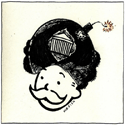|
Is overexposing then bringing it back down when scanning a valid way of getting the most detail out of a scene.
|
|
|
|

|
| # ? Jun 6, 2024 03:52 |
|
Fiannaiocht posted:Is overexposing then bringing it back down when scanning a valid way of getting the most detail out of a scene. Wouldn't overexposing cause you to lose detail in (i.e. blow out) the highlights, much the same way as underexposing would cause you to lose detail in the shadows?
|
|
|
|
In my experience, scanners don't really like anything that isn't a perfect negative. As least as far as B&Ws are concerned. They tend to irretrievably lose detail either way. Anyway, the best way of getting the most detail out of a scene involves an enlarger, not a scanner. When shooting and printing, if you can't be 100% of your exposure, it's better to err on the side of slightly over. Thin shadows can never be fixed, but slightly dense highlights can be brought back in printing with little to no fuss, especially if you're split-filtering. McMadCow fucked around with this message at 22:57 on Jul 8, 2011 |
|
|
|
Prathm posted:Is that a general thing for "rapid" fixers? I use a tetenal rapid fixer and I've never used perma wash. I don't really understand the difference between "rapid" fixers and "hardening" fixers myself but I know that the general consensus is that you simply don't need a hardening fixer unless you have really lovely water quality or you have a need to make your negatives more scratch-proof. In my case, my negatives go from my drying rack to my scanner into some archival sleeves so I don't mess with hardener. Here's some discussion on the topic: http://photo.net/black-and-white-photo-film-processing-forum/004xmD
|
|
|
|
Prathm posted:Is that a general thing for "rapid" fixers? I use a tetenal rapid fixer and I've never used perma wash. I've never heard that you're allowed to skip the permawash/hypo clear for rapid fixers. The point of the thing is fixer isn't very water soluble, so you can either wash for a really long time or use hypo clear to remove most of the fixer first. Some fixers may be better but you should still take steps to get it all off. You might have them pretty clear but they might still not hold for archival longevity (you also may not care). I also don't think there's an advantage to not using a hardening fixer. It doesn't impair sharpness and it adds a bit of abrasion resistance. You can buy a little bottle for $5 or something and it only takes a few ml per L of fixer. It's not a huge difference but I'd rather fix and wash each roll for a few minutes longer than have a preventable scratch on a negative. Paul MaudDib fucked around with this message at 01:26 on Jul 9, 2011 |
|
|
|
Paul MaudDib posted:I've never heard that you're allowed to skip the permawash/hypo clear for rapid fixers. Yeah I've never heard that either. I'd be really wary of skipping your hypo wash step to save 2 minutes and 5 cents worth of chemistry.
|
|
|
|
is it a dumb idea to make prints from scanned negs on an epson or similar? i have some time now so would really like to make some prints but a darkroom is a bit beyond reality for me right now
|
|
|
|
Depends on the scanner and how big you want to print.
|
|
|
|
i've got a v600 and not very big, maybe 8x10" max
|
|
|
|
They won't be as good as they can be, but sure, they'll be alright.
|
|
|
|
I just bumped onto this chart: Kodan Film Number to Film Type cross reference table Useful for identifying already developed film, maybe not so useful for identifying stuff before developing it.
|
|
|
|
|
McMadCow posted:In my experience, scanners don't really like anything that isn't a perfect negative. As least as far as B&Ws are concerned. They tend to irretrievably lose detail either way. I'm obviously nowhere near as day to day hands on with this as you are, but my experience is pretty much the opposite. I accidentally developed a roll of HP5 (shot) 400 at 1600. The negative was near blank so I thought I completely blew it. When I threw it on my Epson 3200 with VueScan it did a magnificent job of saving maybe all but one photo. Then again, my definition of "saving" might be different than everyone else's. I'll try to find the digital scans and post them but I guess I just wanted to throw that in to be the devil's advocate.
|
|
|
|
.
orenji fucked around with this message at 10:09 on Aug 23, 2023 |
|
|
|
Martytoof posted:I'm obviously nowhere near as day to day hands on with this as you are, but my experience is pretty much the opposite. True, but I basically think that consumer scanners take off one format step. 35mm scans are like a digital p+s resolution, medium format scans are like a good 35mm wet print, and large format scans are like a good medium format wet print. Scanners can recover a lot, but wet printing can too with split grade printing and burning, plus you get real optics. Obviously this doesn't apply as much to drum scanners and high-end CCD scanners, but you either pay a cost in resolution or cash for a digital workflow. Paul MaudDib fucked around with this message at 06:54 on Jul 9, 2011 |
|
|
|
unixbeard posted:is it a dumb idea to make prints from scanned negs on an epson or similar? i have some time now so would really like to make some prints but a darkroom is a bit beyond reality for me right now I make 8x10 and larger prints from V600 scanned 120 color neg film and have never been unhappy with them. I wouldn't print much larger than 16x20, even that might be a bit of a stretch.
|
|
|
|
orenji posted:Okay, so after about 3 hours of googling... I have a question (a followup to the one a little bit above). f/1.4 vs f/1.8, ultrasonic motor vs. normal (stepper?) motor. They're both EF (not ef-s, but ef lenses work on ef-s cameras - ef-s lenses don't work on ef cameras), the rebel is EF too so either lens would work. Do you want the low light, build quality and USM of the /1.4 or the almost as good but cheaper /1.8?
|
|
|
|
orenji posted:Okay, so after about 3 hours of googling... I have a question (a followup to the one a little bit above). Get the 1.8. It's the classic 50mm prime I mentioned before. The other is two thirds of a stop faster and has USM, not worth the extra money, unless you don't care how much you spend. This is the other lens I mentioned. http://www.bhphotovideo.com/c/product/12119-USA/Canon_2507A002_Wide_Angle_EF_35mm.html Has a great focal length for street and candid stuff without being to wide.
|
|
|
|
I've been working with film for two years now, doing my own processing and printing but I've never tried doing long exposures with it, mainly because I read about this scary thing called reciprocity failure, which I really don't fully understand. What it seems to me is if you take a certain film it has a certain degree of failure for which you have to compensate by multiplying whatever the photometer gives you by X. I want to go and try long exposures at night but I'd like to at least have a certain degree of certainty that I'm doing things right. I've just ordered a bunch of Ilford Delta 400 and 100 rolls and I'm ready to get out there and shoot, but I'd rather not waste film with bad underexposures. Can anyone sort of clear this up for me? I can't seem to get my head around what I read on the web. I mean, for all I know the camera, being modern, might already be compensating for this failure and I wouldn't even need to multiply myself.
|
|
|
|
Simple answer: shoot Fuji Acros. +0 reciprocity failure compensation from 1-1000 seconds. Generally, 400 speed films will end up with similar exposure times anyway.
|
|
|
|
fuji T64 is stable to four minutes
|
|
|
|
Or just don't worry about reciprocity and if it doesn't work out so well, call it "art".
|
|
|
|
Bracket like a motherfucker.
|
|
|
|
Maverique posted:I've been working with film for two years now, doing my own processing and printing but I've never tried doing long exposures with it, mainly because I read about this scary thing called reciprocity failure, which I really don't fully understand. What it seems to me is if you take a certain film it has a certain degree of failure for which you have to compensate by multiplying whatever the photometer gives you by X. I want to go and try long exposures at night but I'd like to at least have a certain degree of certainty that I'm doing things right. I've just ordered a bunch of Ilford Delta 400 and 100 rolls and I'm ready to get out there and shoot, but I'd rather not waste film with bad underexposures. It seems complex but really it's quite simple once you understand what is going on. Or use someone else's chart. However long exposure work can be very touch and go at times and you may simply make a tiny mistake and get disheartened. But it's part of the learning process after all. I don't know how Delta is for reciprocity personally but I know that all of the Ilford films are horrible at anything past a few seconds, so not really a good choice at all. As Paul MaudDib mentioned Acros is about the best. You barely need to adjust and even then Fuji's own data exaggerates it. You can more or less ignore any calculations for it (or more logically you bracket one stop over, on and under). Though if you're confident with your metering you could just do one on the money and one 1 stop overexposed. With Ilford films I would likely do a third shot 2 stops overexposed too. Personally I always bracket long exposures. Especially if I'm trying to capture movement as blurs.
|
|
|
|
I bought some Ilford 3200 pro film with the express purpose of taking it on a tour I'm going on with a band; I just realised that most of the airport x-rays say it's fine up to 1600, and the film expressly says not to x-ray it. What do I tell airport security, and are they going to be cool with it? Chances are I won't be able to develop it until I'm back home, so the film will be going through twice, once in the canister/box and once exposed but not developed.
|
|
|
|
Just ask for the to hand check it. Have it out of your bag and out of it's packaging for them to check.
|
|
|
|
Reichstag posted:Just ask for the to hand check it. Have it out of your bag and out of it's packaging for them to check. Yeah, this. In my experience they're aware of what high ISO film means, I don't have any problems getting my TXP 320 hand-checked (I tell them I often push it, which is true).
|
|
|
|
If they ask you what speed your film is, say "three thousand two hundred". Don't say: "thirty-two hundred" because they'll think it's ISO 200. Also, don't bring film in black cannisters because they have to actually open up any container they can't see through so use the clear-ish containers instead.
|
|
|
|
I, Butthole posted:I bought some Ilford 3200 pro film with the express purpose of taking it on a tour I'm going on with a band; I just realised that most of the airport x-rays say it's fine up to 1600, and the film expressly says not to x-ray it. What do I tell airport security, and are they going to be cool with it? Chances are I won't be able to develop it until I'm back home, so the film will be going through twice, once in the canister/box and once exposed but not developed. They aren't obliged to hand check it, for example at Dublin airport they told me that their policy was everything gets X-rayed, so I could give it over or leave it behind. I didn't notice any problems with the film though. I did read an article that concluded that (a single scan with) the low power scanners used for hand luggage are safe even for 3200, but that the checked luggage scanners can be a problem. Zegnar fucked around with this message at 01:29 on Jul 10, 2011 |
|
|
|
Zegnar posted:They aren't obliged to hand check it, for example at Dublin airport they told me that their policy was everything gets X-rayed, so I could give it over or leave it behind. In the US they are obliged, either domestic or international. It's the other end of an international trip you have to be think about.
|
|
|
|
Is there an actual difference in film marketed as 35mm lomography film or is it just a marketing gimmick?
|
|
|
|
the posted:Is there an actual difference in film marketed as 35mm lomography film or is it just a marketing gimmick? Lomography is just the brand. It's just plain ol' 35mm 400ISO film.
|
|
|
|
the posted:Is there an actual difference in film marketed as 35mm lomography film or is it just a marketing gimmick?
|
|
|
|
the posted:Is there an actual difference in film marketed as 35mm lomography film or is it just a marketing gimmick?
|
|
|
|
Reichstag posted:Just ask for the to hand check it. Have it out of your bag and out of it's packaging for them to check. Make sure it's in a clear plastic ziplock bag, if you're lucky they won't even ask you to open it. HPL posted:If they ask you what speed your film is, say "three thousand two hundred". Don't say: "thirty-two hundred" because they'll think it's ISO 200. Also, don't bring film in black cannisters because they have to actually open up any container they can't see through so use the clear-ish containers instead. In Singapore they made me open up every single clear container to look at the film (20 rolls), though most places just took one roll out to swab it and handed it back, so ymmv. Zegnar posted:They aren't obliged to hand check it, for example at Dublin airport they told me that their policy was everything gets X-rayed, so I could give it over or leave it behind. Everywhere I've been in the last year (Japan, Singapore, Scotland, London, Perth Australia, Melbourne Australia was willing to handcheck my film when I asked. Even though it was marked as 100ISO (but being shot at anywhere from 200 to 800) You shouldn't have any problems below 3200 though, most airports will have signs on the scanners saying that they're safe for films, though in Japan the signs specifically state that they're safe for anything below 3200ISO. EDIT VVV Yeah I think I got that wrong, both Narita and Haneda were 1600 not 3200 VVV I HATE CARS fucked around with this message at 21:11 on Jul 10, 2011 |
|
|
|
I believe the Narita airport has a sign that says safe for less than or equal to 1600 ISO. As long as you're going to a developed country I don't think it will be a problem. It's when you go to a place like India where you will probably run into problems.
|
|
|
|
in places like india, you can talk yourself around security...
|
|
|
|
You guys were right about the hypo-clear, it's definitely something I should be including in my development process. Now I know why all my negatives have a purple tint to them. Here's a great discussion on the matter, I think I'm going to model my dev process after Alan Chin's suggestion here: http://www.lightstalkers.org/posts/hypo-clear-v-photoflo
|
|
|
|
If you shoot Tri-X your negatives will always have a purple tint, it's just the color of the base.
|
|
|
|
 Cleek for beeg. M645 80mm @ F/1.9 Arista.EDU 200 Natural light
|
|
|
|

|
| # ? Jun 6, 2024 03:52 |
|
I figured out how to load two rolls of 120 on one reel. Load the first one normally, then skooch it down the reel until it's as close to the core as it'll go, then load the next one the other way around so that the emulsion is facing out instead of in. What this does is separate the rolls so they're as far apart as possible and then even if they do end up overlapping, the emulsion sides won't be touching so the film will still develop.
|
|
|