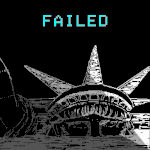Slanderer posted:(as long as you're okay with the power loss due to the resistor) Such as if, say, the device was drawing power from an effectively infinite source, such as a wall socket, as opposed to a battery? Why else might I be concerned about the power loss? Except for, again, maybe heat. I really don't have anything in mind with this, it was just some random wondering. 
|
|
|
|
|

|
| # ? May 8, 2024 22:35 |
|
Bad Munki posted:Such as if, say, the device was drawing power from an effectively infinite source, such as a wall socket, as opposed to a battery? Why else might I be concerned about the power loss? Except for, again, maybe heat. Battery power was what I was getting at. I mean, it's not much, but if you're running things off tiny coin cells, than every little bit counts. EDIT: I only mention this because I've been working on a lot of low power stuff recently, and it just annoys me virtually no hobbyists pay attention to efficiently using power. For some reason, people are okay with DIY dataloggers that only run for a few hours on a 9v battery 
Slanderer fucked around with this message at 21:56 on Jul 5, 2011 |
|
|
|
I see there are copper boards you can buy that have photosensitive coating already applied which you expose to get your design onto the board. Is there a way to coat a plain copper clad board with that material to avoid paying $20/board?
Krenzo fucked around with this message at 22:13 on Jul 5, 2011 |
|
|
|
Krenzo posted:I see there are copper boards you can buy that have photosensitive coating already applied which you expose to get your design onto the board. Is there a way to coat a plain copper clad board with that material to avoid paying $20/board? Yep, a ton of products out there. Not all of them liquid. You can get a dry resist that laminates on as well. http://www.genesismt.com/products makes AQ 3000 which seems to be popular. Needs to be dip or spun. Otherwise you could get a spray can of positiv 20, but its really finicky. Or dry film. If you are not doing ultra tiny pitch parts dry film might work for you.
|
|
|
|
Too many days without a post in this thread... I've been playing around with a circuit for polarity and overvoltage protection with minimal voltage drop:  The first part [Q1, D1, R2] is reverse polarity protection. I have built this IRL and it works nicely. The rest of this I have only messed around with in LTspice. Q3 turns on when Vin is greater than D6 Vzener + Q3 Vth. This turns off Q2. Q3 will be replaced with a much smaller device when I get around to it. Thoughts on this circuit? Will it be reliable? Can I simplify it? LTspice plot, teal trace is Vin, green trace is at the load:  (this has a 33V zener for D6)
|
|
|
|
The reverse polarity protection is fine. The overvoltage protection is a nice idea, but it won't be really robust. Also when it's biased such that Q2 is starting to turn off, it will look like a negative impedance, which may cause oscillations and cause the source or load to freak the hell out. Maybe. If you really want solid protection, you'll want a good fuse+crowbar circuit.
|
|
|
|
|
Bad Munki posted:Random: I'm no expert on laser pointers in particular, but I worked in the laser diode industry for several years and can tell you that there's no inherent problem with running a laser diode continuously so long as you can remove the heat. We designed our telecom-grade chips to run continuously with 100 year MTBF at 5-10W per emitter output beam power. My guess is that the laser pointer guys are worried about heat dissipation for two reasons: (1) They are most likely using a vertical-cavity surface emitting laser (VCSEL, pronounced vix-el) which is a laser chip designed so that the beam exits out the top of the device. The advantages of VCSELS are that it's easy to make a nice circular beam to collimate for the output and they can be tested in-wafer which is great because you can knock out the bad units before packaging and packaging is the main expense in any laser diode. The downside of VCSELS is that they are low power, low efficiency (produce a lot of heat), and don't dissipate heat particularly well because all the electronic action happens on the top of the chip and any heat generated needs to travel through the whole thickness of the wafer substrate to get to the heatsink. (2) The other problem they likely have is caused by the laser output needing to be in the visible wavelength. Visible photons are higher energy than IR photons, and the high energy photons are generated by high energy electron-hole pairs. To constrain and control a high energy carrier you need a semiconductor material that has a large bandgap. At IR energies there are several families of semiconductors that can do the job nicely, but at visible energies the material pallet gets pretty sparse. Carrier confinement (and therefore device efficiency) starts to drop dramatically due to not being to pick an ideal material set. Modulation shouldn't be too big an issue, many laser diodes are modulated and if you're worried about it the main stress happens at the semiconductor-heatsink interface due to the different thermal expansion coefficients of the two materials. I recently built a system that sinusoidally modulates a ~1W diode at several kilohertz and it's been running for months with no problem. Hell conditions for laser diodes is modulating with a square wave at a ~1 second timescale since that puts the most stress on the semiconducor/heatsink junction. tl;dr version: Visible laser diodes are inherently kind of inefficient and make a lot of heat, and if they are VCSEL type lasers they don't dissipate heat very well. For a cheapy laser pointer type device this means that you don't want to run it overly long, but if you could sink the heat better you could run it all day. PDP-1 fucked around with this message at 02:54 on Jul 9, 2011 |
|
|
|
taqueso posted:Too many days without a post in this thread... That will work pretty well, but there are a few tweaks that can make it better/simplify it. If you throw a 0.1uF cap (or something close) between the output and gate of Q2, you will linearize the output voltage ramp. This can help to even out the power dissipation when the transistor is turning on. I'd probably also lose D2 and D3, and replace Q3 with a PNP transistor - that should give you better over voltage protection and reduce some of the parts. You'll probably need to tweak R1/R4 though. You also might want to reduce R3 to around 100k and throw a 1-10uF cap from the gate to the source of Q2. This will help to give you a more controlled soft start on the output, if you want it. Lastly, if you can replace D6 with something like a TL431 (I imagine most shunt regulators would work) you can get a very defined cut off point for the over voltage protection. Zener's will fluctuate a good deal due to process variation and temperature, so I would guess you only get about +/- 1v of cut off accuracy (maybe much worse, depending on the zener). The other benefit of using a TL431 is that you can add hysteresis with another PNP and resistor. Then you can set up your circuit to trip at some voltage, but not turn back on until the input voltage has dropped sufficiently. If you go this route, just be careful to account for the quiescent current of the TL431 - it can be around 600uA, which can really mess up your over voltage trip point. I know Diodes Inc has some parts that are very similar to the TL431, but with much lower leakage current. Can you tell I've built something similar to this circuit before?  PDP-1 posted:(2) The other problem they likely have is caused by the laser output needing to be in the visible wavelength. Visible photons are higher energy than IR photons, and the high energy photons are generated by high energy electron-hole pairs. To constrain and control a high energy carrier you need a semiconductor material that has a large bandgap. At IR energies there are several families of semiconductors that can do the job nicely, but at visible energies the material pallet gets pretty sparse. Carrier confinement (and therefore device efficiency) starts to drop dramatically due to not being to pick an ideal material set. Actually, because of the reasons you mention (it's hard to create bandgaps in the visible region), most laser pointers just generate a near IR and use an ND:YAG crystal or something similar to double the frequency. I think red ones are still direct from the diode though. This is why cheap green laser pointers from china can be dangerous - they don't do a very good job of blocking the IR that gets through, which can be much higher power than the visible light. SnoPuppy fucked around with this message at 17:13 on Jul 9, 2011 |
|
|
|
Thanks for the input guys. I came up with this last night before bed to avoid situations where the load switch FET would be partially on: I don't have time to absorb everything from SnoPuppy right now, but it looks like really good stuff. Also, I found this Maxim app note that has something really similar, but with a BJT load switch. http://pdfserv.maxim-ic.com/en/an/AN760.pdf
|
|
|
|
Out of curiosity I took apart one of those cheap solar LED lamps you'd find in garden supply stores and found a grand total of five components: a small NiCad battery, the solar panel, an 8kohm resistor, an LED, and a component I don't recognize. It looks like a transistor except it has four leads. My best guess is that it's responsible for turning off the LED when it is light out (when the solar panel is emitting energy) and maybe for charging the battery from the panel? It's stamped like this:code:
|
|
|
|
Here's a crappy picture of the component:
|
|
|
|
taqueso posted:Thanks for the input guys. I came up with this last night before bed to avoid situations where the load switch FET would be partially on: Hah - that's actually most of what I was describing in my post. csammis posted:Out of curiosity I took apart one of those cheap solar LED lamps you'd find in garden supply stores and found a grand total of five components: a small NiCad battery, the solar panel, an 8kohm resistor, an LED, and a component I don't recognize. It looks like a transistor except it has four leads. My best guess is that it's responsible for turning off the LED when it is light out (when the solar panel is emitting energy) and maybe for charging the battery from the panel? It's stamped like this: You're probably out of luck - it can be very hard to trace parts back to package coding, unless you recognize a manufacture's symbol. Even then it can be difficult. If I had to guess, I'd say your guess at a transistor is probably correct - 4 pin packages are fairly common (like a SC70/SOT343).
|
|
|
csammis posted:Out of curiosity I took apart one of those cheap solar LED lamps you'd find in garden supply stores and found a grand total of five components: a small NiCad battery, the solar panel, an 8kohm resistor, an LED, and a component I don't recognize. It looks like a transistor except it has four leads. My best guess is that it's responsible for turning off the LED when it is light out (when the solar panel is emitting energy) and maybe for charging the battery from the panel? It's stamped like this: There's no way you'll find a datasheet for it. That number probably is just a lot code. It's a custom-made ASIC from some cheap chinese factory, made solely for this purpose. It's probably useless in any other application.
|
|
|
|
|
csammis posted:...My best guess is that it's responsible for turning off the LED when it is light out (when the solar panel is emitting energy) and maybe for charging the battery from the panel? It's stamped like this: You're probably right about that. Most likely, it's some sort of comparator.
|
|
|
|
SintaxError posted:You're probably right about that. Most likely, it's some sort of comparator. A 4 pin comparator? How would that even work?
|
|
|
|
Krenzo posted:A 4 pin comparator? How would that even work? If it's a custom ASIC it could have a fixed internal reference. I guess.
|
|
|
|
This is a long shot, but does anyone know what the HDMI spec calls for in regards to unshielded twisted pair? I'll explain. A type A (most common) HDMI cable has 19 pins. Pins 1-12 are 4 sets of shielded twisted pairs with a drain wire in each set. Pins 13-19 consist of single conductors. I've dissected a couple cables, and in one pins 15&16 are a twisted pair, and in another pins 17&18 are a twisted pair. Which is correct according to the standard? It's important because I am using an HDMI cable for non-HDMI purposes and need to have a couple signals on the twisted pair.
|
|
|
|
Hillridge posted:This is a long shot, but does anyone know what the HDMI spec calls for in regards to unshielded twisted pair? I'm 95% certain that there is no requirements on the other signals because they are intended to be low speed control signals (I2C, hot plug, a power line, and a few others I can't remember). That being said, many cable manufactures will use the same twisted pair that is used for the high speed signals because it's cheaper than having to deal with multiple wire types in the bundle. You should be able to just pick a cable supplier and be fairly certain that all their cables will have the same construction.
|
|
|
|
New version: SnoPuppy posted:That will work pretty well, but there are a few tweaks that can make it better/simplify it. Thanks for the tips, I ended up doing most of what you suggested. I think I need to keep D2 to avoid exceeding Q2's gate-source breakdown voltage. I am going to stick with a zener instead of a reference unless I get some negative feedback from this thread. I don't feel like I need to have the turnoff point super accurate. Maybe someone can comment on if that is true or not. The device this circuit is protecting is specified as operating from 9-36V; the DC/DC is designed to operate to 40V; all parts have abs. max >=45V. From what I can tell from the datasheet, the Vzener shouldn't be worse than -1 to +2.5V of nominal. taqueso fucked around with this message at 20:30 on Jul 12, 2011 |
|
|
|
SnoPuppy posted:I'm 95% certain that there is no requirements on the other signals because they are intended to be low speed control signals (I2C, hot plug, a power line, and a few others I can't remember). That's the weird thing, this is a totally different twisted pair type, used just on these two wires. See Unit B (P5) in the below image. I'm also trying to find a copy of the HDMI 1.4 spec because I want to use an A to D cable, which has a different pinout, and uses 5 shielded twisted pairs.
|
|
|
|
I am new to playing around with building my own circuits and am getting into BEAM robotics. I have been studying solar engines and just got some parts in the mail from http://www.solarbotics.com/ I just wired up this simple 1381-based solar engine circuit (http://www.solarbotics.net/library/circuits/se_t1_1381.html) circuit on a breadboard. I can't seem to get it to work though. I have an oscilloscope that I have hooked up to the cap so I can watch it charge, but it gets up to 2.7V and just sits there, never dissipating to power the motor. If I bridge the motor to the negative side of the cap directly it runs for a moment as expected.  ____________solar cell_____________ ____________4700MFC______________ ______________________PNP_________ ___motor__________________1381J___ _______________________________NPN
|
|
|
|
ANIME AKBAR posted:It's what I'm currently developing for my masters degree. The goal at this point is to make a system that could be used in an educational environment, for students learning about NMR systems. It's all built with off the shelf components, and its actually powered by an arduino (my advisor's idea, not mine...). It's not terrible complicated, but it can't yet do imaging, just NMR experiments (T1, T2, diffusion measurement, etc). There are a few companies out there offering this sort of thing already - are you involved with them at all? IAmCorbin posted:I am new to playing around with building my own circuits and am getting into BEAM robotics. I have been studying solar engines and just got some parts in the mail from http://www.solarbotics.com/ The fact that the cap never discharges indicates you've got an open circuit somewhere. Check your connections. Be sure you've got your pins all wired the right way around. Try monitoring the base of the 2N3904 - this should tell you if the 1381 is activating properly. Cyril Sneer fucked around with this message at 04:09 on Jul 13, 2011 |
|
|
|
Cyril Sneer posted:Try monitoring the base of the 2N3904 - this should tell you if the 1381 is activating properly. Right now I'm reading 2.75V at pin 2 of the 1381J and nothing on pin 1(which should trigger at 2.7). Pin 1 is wired to the base of the 2N3904. I also just tried swapping the 1381 with a different one (both are brand new, but this is the first time I've ever used one of these)
|
|
|
IAmCorbin posted:Right now I'm reading 2.75V at pin 2 of the 1381J and nothing on pin 1(which should trigger at 2.7). Pin 1 is wired to the base of the 2N3904. I also just tried swapping the 1381 with a different one (both are brand new, but this is the first time I've ever used one of these) Try connecting a resistor between the base of the 2N3904 and the positive rail real quick (to simulate the 1381 triggering) and see if everything else works. I've had some trouble in the past with transistors that were just flat out bad - probably static shock casualties, but it's annoying when everything is wired up correctly and nothing happens.
|
|
|
|
|
Delta-Wye posted:Try connecting a resistor between the base of the 2N3904 and the positive rail real quick (to simulate the 1381 triggering) and see if everything else works. I've had some trouble in the past with transistors that were just flat out bad - probably static shock casualties, but it's annoying when everything is wired up correctly and nothing happens. connecting the resistor does cause the motor to run and the capacitor the discharge. I tried swapping out the NPN and the PNP but it still is not working
|
|
|
IAmCorbin posted:connecting the resistor does cause the motor to run and the capacitor the discharge. I tried swapping out the NPN and the PNP but it still is not working If the resistor to the base makes the motor run, I would guess the 1381 is the problem. You said you swapped it out already, maybe it has a higher trigger voltage than you're expecting? Can you post your supplier/part number?
|
|
|
|
|
Delta-Wye posted:If the resistor to the base makes the motor run, I would guess the 1381 is the problem. You said you swapped it out already, maybe it has a higher trigger voltage than you're expecting? Can you post your supplier/part number? http://www.solarbotics.com/products/1381/ I have the 1381J - 2.7 (to 2.9)
|
|
|
Cyril Sneer posted:There are a few companies out there offering this sort of thing already - are you involved with them at all?
|
|
|
|
|
I'm looking for a little help debugging a thing. I'm trying to do this, wherein a remote shutter release is taken apart so you can use it with a microcontroller. I bought some super-cheap chinese one, plugged it into the camera to test, worked great. Then, instead of just cutting the wire, I had the presence of mind to peel off the label to find the screws and look inside. I was pleasantly surprised! Aside from being as simple as expected, the wire bundle was actually terminated with a female header, with 1mil spacing. Makes things marginally nicer to work with. So unlike the one in the above link, my remote doesn't have that stereo adapter thing going on, I'm just using the 3-pin header. However, my remote only has three wires. Which is expected, since one of the wires on that instructable is listed as unused. The red one, to be precise. Of course, the colors don't match up, as my three wires are red, white, and green. Okay, no problem. The pcb in the remote actually has them listed, quite clearly: green = focus, white = shutter release, red = ground. So I've got the thing wired up on my breadboard. I have my arduino set up to drive a pin high, wait a second, drive a second pin high, wait a second, drive both pins low, wait five seconds and repeat. The first pin is connected to the focus, so it should focus, give it a second, take a picture, wait a few more seconds, and then repeat the whole process. What actually happens is that it focuses, waits a second, takes a picture...and then effectively never releases the shutter button. I know the software's good, it's about as simple as can be. Part of the reason I know it's not releasing the shutter control (or some similar effect) is that the LCD on the back of the camera shows the picture only AFTER you release it. And it won't show that picture until I actually unplug the cable from the camera/breadboard. I've taken my multimeter to the cable. Of note is that the shutter release (white) provides +4.5v. The red is, as stated, apparently ground, while the green (focus) is...also ground? If I put my meter from white->red, I get 4.5v, and if I put it from white to green, I also get 4.5v. Anyhow, I'm just having trouble sorting it out in my brain. It's a pretty simple setup, but I think it's just different enough from the design provided that I'm getting something relatively obvious mixed up. I can provide pictures and further description and whatnot as needed.
|
|
|
|
|
Are those voltages with nothing attached except the cable? Seems like a broken wire/bad connection/short. Or maybe the camera doesn't act like you think, as in no focus signal, but that seems unlikely.
|
|
|
|
The camera itself provides 5v down the line. My arduino is sending just shy of 2v to the transistors (I'm doing the version of the schematic with R3 and R4 as 1k resistors.) I'm sure the line is functioning correctly. I can plug it back into the pcb in the remote and directly press the two-stage button it has there, thus triggering focus and, at the second stage, shutter release. Here's a picture of the original setup. All I really want to do is replace that two-stage switch with control lines I can trigger from my arduino. i.e. set an output pin high == half-press of button, set another pin high == full press (or other half of press, depending on how the switch works.)  As you can see: ground to lower left, focus to upper left, shutter to upper right. The letters behind those pins are, top to bottom,. "RLS", "GND", and "AF" (release, ground, autofocus) Bad Munki fucked around with this message at 01:38 on Jul 14, 2011 |
|
|
|
|
Have you verified that the voltages are what you think they should be, using the push-button and without your circuit attached? With the arduino outputs held constant on&off so you can use your meter, what voltages do you see at the output of the arduino and at the 3-pin header?
|
|
|
|
Okay, without any of my stuff attached, I hooked the remote up to its original state. I just jammed some wires into the back of the female header, and wrapped them around the probes on my meter. So initially, I have the probes connected: positive probe -> red (ground), and, negative probe -> white (shutter). I get a reading of +4.5. Pressing the button halfway, I get -4.5. Releasing the button at this point, it goes to 0v, sits there for a second, and then goes back up to 4.5. I suspect this is some sort of "I am focused right now" business, and once it goes back up to 4.5, it's considered not focused anymore. This is just a wild guess, though. Pressing it halfway again, it goes back down to -4.5. If I let go so it goes to 0, and then half-press again, it drops back to -4.5. At this point (the button is halfway down, reading -4.5) I press the button the rest of the way. The shutter is released, and a picture is taken. Without letting go of the button, the reading is 0. I let go, it stays at 0 for a second, and then returns to 4.5. Try everything again with the probes connected as: positive probe -> white (shutter) and negative probe -> green (focus). Reads at 4.5. Press the button halfway: drops to 0. Release: returns immediately to 4.5. Press halfway, and then continue: picture is taken, voltage remains at 0 until button is released, at which point it immediately returns to 4.5. One more time with the probes as: positive probe -> green (focus) and negative probe -> red (ground). Starts out at 0. Half-press: -4.5. Full-press: 0, and then upon release, go to -4.5, and stay there for a few seconds, before returning to 0. (I suspect this is related to the "I am still in focus" indicator I posited above?) I feel like I'm somehow in over my head, even though I'm standing in the shallow end.
|
|
|
|
|
I still have not been able to get this basic 1381-based solar engine working (http://www.solarbotics.net/library/circuits/se_t1_1381.html). But I did just try out the less efficient FLED-based solar engine (http://www.beam-wiki.org/wiki/FLED-based_Solar_Engine) and it worked the second I hooked up the motor.  [Oscilloscope hooked up to capacitor] With the 1381 circuit it just reaches the peak and never discharges Does anyone have any suggestions on how I can further test the 1381-based engine circuit? or how to properly test a 1381? [edit] I just finished my first BEAM bot!! using that FLED circuit Here is a video of it working -- http://www.youtube.com/watch?v=KLDQEWcX83M IAmCorbin fucked around with this message at 09:41 on Jul 14, 2011 |
|
|
|
Bad Munki posted:-4.5 and 4.5 Wow there is a lot in your post and I'm having a hard time following which probe was where etc. Shouldn't the two lines both be +4.5V? I saw that you had the red probe hooked to ground, which explains -4.5, but then you have +4.5 on the other side... I feel like I'm missing something here, too. Could you check with no buttons pressed, ground (black probe) to shutter (red probe) and then ground (black probe) to focus (red probe)?
|
|
|
taqueso posted:Wow there is a lot in your post and I'm having a hard time following which probe was where etc. quote:Shouldn't the two lines both be +4.5V? quote:Could you check with no buttons pressed, ground (black probe) to shutter (red probe) and then ground (black probe) to focus (red probe)? Connect the black probe to the GND pin on the cable, connect the red probe to the RLS pin on the cable. It's confusing because that means the black probe goes to the red wire and the red probe goes to the white wire. Anyhow, in that situation, no buttons pressed, system is just sitting idle, I read +4.5V. And the same thing, red probe on focus (green wire) and black probe on ground, no buttons pressed, I read 0V. It's definitely not the case that both non-GND lines are providing +V. At least, not until you start pressing buttons, then everything goes crazy. I can make a chart if it'd help?
|
|
|
|
Bad Munki posted:I can make a chart if it'd help? Yes, a chart would help. What is the power source in the remote? 9V battery or something? The case is awfully small.
|
|
|
|
|
There is no power source in the remote. It is entirely passive, receiving all power from the camera itself. It's literally just a two-stage microswitch, hooked directly up to the pins on the cable. Here's a chart! (I'm in the chat window there if you want me to add more info or have a question or something.) https://spreadsheets.google.com/spreadsheet/ccc?key=0AliDWqDIUopOdDBVcWZITzk0RW5TMUpOSzZUWVZaYXc&hl=en_US As noted in the chart, if you release the button after a half-press, the voltages in some cases go to an intermediate level, hold for a few seconds, and then return to normal. I can record those voltages as well, if needed. Bad Munki fucked around with this message at 18:00 on Jul 14, 2011 |
|
|
|
Bad Munki posted:There is no power source in the remote. It is entirely passive, receiving all power from the camera itself. It's literally just a two-stage microswitch, hooked directly up to the pins on the cable. Maybe you can read the continuity of the pins on the two-stage button, and just replicate the behavior directly. It sounds like the camera is generating the voltages anyways, so it shouldn't matter what they are long as you short them appropriately.
|
|
|
|
|

|
| # ? May 8, 2024 22:35 |
Okay, I think I just got off on a wild tangent with that schematic, when my whole setup can be really stupidly simple. Also, I'm not good at writing informative, well-thought-out posts, and instead engage full stream-of-consciousness, so apologies for the crazy post a few back.  I'll come back once I've given it another go, this time from scratch, in a more more sensible(?) way.
|
|
|
|