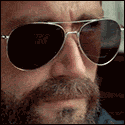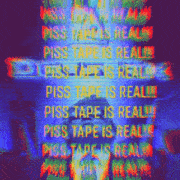|
I didn't think of that - last time I tried MIUI, I didn't know of the awesome that was Titanium. I do now, but I will keep that in mind if MIUI is ever out for Droid X.
|
|
|
|

|
| # ? May 16, 2024 09:42 |
|
To use Swype in MIUI: 1. Install it on normal ROM 2. Backup the App with settings in TB 3. Flash MIUI 4. Install Swype from the beta.swype.com installer 5. Restore all app settings from the TB backup 6. Swype your loving rear end off
|
|
|
|
Skeezy posted:I'd love to stick with MIUI on a permanent level but the fact that all the fonts are greyed out on certain things bugs me. A lot of it is tough to see. Using the dark theme? You can set 'compatibility mode' to work around that, the app manager section of Settings
|
|
|
|
I upgraded and rooted my SGII to 2.3.4 and now a few of the apps I purchased aren't showing up. Tried clearing market data and rebooting. Even if I find the apps on the market website is claims they are not compatible with my phone.
|
|
|
|
Neurophonic posted:Using the dark theme? You can set 'compatibility mode' to work around that, the app manager section of Settings Also I find using multiple themes works great with MIUI. I am using one theme for my lockscreen, another for my status bar, another for my icons, another for front, etc. The theme manager makes it easy to pick and chose what part of each theme you want. Like any other completely customizable ROM you just have to know where to look to find the good stuff.
|
|
|
|
Hearing about all these awesome roms and their features makes me feel like im living in the dark ages with my droid x. I am so looking forward to a stable cm7 release for my droid x. Is anyone running the nightly builds on a droid x? How is it?
|
|
|
|
Txiuct posted:Hearing about all these awesome roms and their features makes me feel like im living in the dark ages with my droid x. pretty stable, it's more missing features that bugged me when using it. In fact I don't remember any crashes or anything.
|
|
|
|
nate fisher posted:Also I find using multiple themes works great with MIUI. I am using one theme for my lockscreen, another for my status bar, another for my icons, another for front, etc. The theme manager makes it easy to pick and chose what part of each theme you want. Like any other completely customizable ROM you just have to know where to look to find the good stuff. I'm having trouble with themes on my Fascinate. It seems that if I want the status bar to be themed it is making me use the MIUI launcher, which makes my eyes laugh, but if I can't theme a key part of the lay out I might as well go back to CM7 as so far I am not seeing very many compelling reasons to switch other than themes. Also do you guys know where I can find the awesome new MIUI lockscreens? I keep looking and all I can find is the less awesome phone/message ones.
|
|
|
|
Does anyone know a way for MIUI to pick up your stored WiFi access points, or will I have to back it up using something else besides Google's backup/restore service?
|
|
|
|
Codiusprime posted:I'm having trouble with themes on my Fascinate. It seems that if I want the status bar to be themed it is making me use the MIUI launcher, which makes my eyes laugh, but if I can't theme a key part of the lay out I might as well go back to CM7 as so far I am not seeing very many compelling reasons to switch other than themes. Never once have I been forced to use the MIUI launcher so I am a little confused. Matter of fact I haven't seen the MIUI launcher in months (when I first flashed back over from CM7). Have you tried going into theme manager -> edit theme -> status bar? For fun try this theme: http://forums.miui.us/showthread.php?1722-Miui-Theme-Naked-Simplicity I am using just the status bar of this theme right now without any issues and running ADW as my launcher. or this one (Search for stormtrooper helmet in the thread and try that theme): http://forums.miui.us/showthread.php?39-Theme-Aeolus-HD-Open-Your-Eyes-1.4.22-Compatible It is my old theme that gives you a stormtrooper helmet for a 3G icon in your status bar. Codiusprime posted:Also do you guys know where I can find the awesome new MIUI lockscreens? I keep looking and all I can find is the less awesome phone/message ones. I never ever look for lockscreens through theme manger online. Instead I use this thread mostly: http://forum.xda-developers.com/showthread.php?t=1134657 The above thread has every kind of MIUI lockscreen theme you can think of (WP7, iPhone, Sense 3.0, 5 Way lockscreen) and ones that you never imagined . Plus someone is putting up a new lockscreen daily. All you have to do is download the theme to your phone, find it in file manager, tap on new file, chose what part of the theme you want to use once the theme manager comes up, and apply.
|
|
|
|
Awesome, thanks for the write up! I have tried just changing the status bar and it refuses to change. I will try to download one off the internet instead of through the download manager. That lock screen thread is nuts, should fill my lock screen needs a few times over. Ok, really the only issue I'm seeing is that I can't find a way to turn off haptic feedback. I feel like I've been through all of the settings menus a few times, tried the Goog, nothing. Edit: Duh, spare parts. Edit x2: Alright, I downloaded the theme you pointed me to and it worked. The status bar changed and everything, now my only problem is when I touch the status bar to pull it down it changes back to the stock MIUI themed status bar. Is this normal? Edit x3: Now I can't change the color of the status bar back to the stock color. If I pick a different theme the icon style and layout is stuck on the black bar you linked to. It's really weird. Codiusprime fucked around with this message at 14:33 on Jul 12, 2011 |
|
|
|
Installed MIUI on my Fascinate on a whim last night at 1AM after I'd gone to bed. So far I'm finding it really cool. It's something different than the TouchWiz and CyanogenMod based ROMs I've used in the past. I don't know how I feel about the app drawer not being there but I'm giving it a try before I roll back to GO Launcher if I have to. I just organized everything into folders so it's neat and tidy and it's good to go. Trying out different lockscreens now.
|
|
|
|
Paramemetic posted:Installed MIUI on my Fascinate on a whim last night at 1AM after I'd gone to bed. So far I'm finding it really cool. It's something different than the TouchWiz and CyanogenMod based ROMs I've used in the past. I don't know how I feel about the app drawer not being there but I'm giving it a try before I roll back to GO Launcher if I have to. I just organized everything into folders so it's neat and tidy and it's good to go. Trying out different lockscreens now. How are themes working for you? I ended up having a ton of trouble. I reflashed MIUI in an attempt to fix the theme issues and when I couldn't I tried to roll back to a Nandroid of CM7. Ha, yea, that didn't work out. Luckily I had the .zip of CM7 still on my phone and luckily it worked. So yea, going to maybe hold off on MIUI for a while. I have to say though that after playing with it for a while I totally see the appeal.
|
|
|
|
Codiusprime posted:How are themes working for you? Did you completely wipe before going to MIUI?
|
|
|
|
nate fisher posted:Did you completely wipe before going to MIUI? I did the Wipe Data/Cache x3, Wipe Cache x3 and Wipe Dalvik Cache x3. I didn't go back to a stock build and start all over again though as I was coming from CM7. I might try that next.
|
|
|
|
Codiusprime posted:I did the Wipe Data/Cache x3, Wipe Cache x3 and Wipe Dalvik Cache x3. Not sure. I came from CM7 to MIUI. Here is the link to the MIUI.US Fasicnate forum. Maybe you can find some answers there. http://forums.miui.us/forumdisplay.php?20-Samsung-Fascinate Also another great theme with nice framework http://gadgetdesire.blogspot.com/2011/07/miui-theme-evoluer_12.html
|
|
|
|
nate fisher posted:Not sure. I came from CM7 to MIUI. Yea, that's my next stop. I usually try here first because we have some really knowledgeable people. Also that's a really nice theme. I am liking MIUI a lot.
|
|
|
|
Codiusprime posted:How are themes working for you? I've only customized the stock theme and changed my lockscreen theme. I don't like browsing the themes on the online download place thing, so I've only been looking around at them online and haven't seen any that appeal to me more than the stock theme so far. Then again, this is my first experience with MIUI as my Fascinate is my first Android device, so maybe I'm missing some major functionality? I'll be still looking for themes nevertheless.
|
|
|
|
Paramemetic posted:I've only customized the stock theme and changed my lockscreen theme. I don't like browsing the themes on the online download place thing, so I've only been looking around at them online and haven't seen any that appeal to me more than the stock theme so far. Then again, this is my first experience with MIUI as my Fascinate is my first Android device, so maybe I'm missing some major functionality? I'll be still looking for themes nevertheless. No, you're not. I was just having some issues with the status bar and then things just went all crazy. I got super lucky as my computers AC Adapter is hosed and my fiance's computer happens to be broken, so had something serious been wrong requiring some quality time with ODIN I would have been hosed for a few days.
|
|
|
|
I have a Thunderbolt. I haven't rooted or anything yet but I'm thinking about doing it. I just wanted to check . . . is Gingerbread OK on the T-bolt now? I looked around the XDA forums and it seemed like the problems have mostly stopped but no one had ever really solved the mystery yet. Also, exactly how much can you backup and restore when moving between ROMs? Do you basically have to reinstall everything you want from scratch again or can you save apps and app data in some way or another?
|
|
|
|
HondaCivet posted:I have a Thunderbolt. I haven't rooted or anything yet but I'm thinking about doing it. I just wanted to check . . . is Gingerbread OK on the T-bolt now? I looked around the XDA forums and it seemed like the problems have mostly stopped but no one had ever really solved the mystery yet. With Titanium Backup, you can safely restore data and settings for pretty much all Market apps. Saving/transferring system data is a lot more iffy, but most of the important stuff there is stored in the cloud anyway. Things like browser bookmarks and call logs are a grey area; restoring them could work, but could also cause problems. Your Angry Birds scores are safe, though.
|
|
|
|
I'm thinking I'll give MIUI another go. I've tried it in the past but got annoyed with the iphone feel, but with how popular it is I may as well try it again. For Tmo G2, what ROM are you guy's using? I was going to try this one as it looks like the most official one.. but there is also MIUI_1.07.08_OsiMood that seems the be the most up to date but the OP makes it feel like its been modified.. Is there a better choice of the 2? Should I go with OsiMood? edit: well crap, there are 2 from ROM manager as well. The Miui.us one seems to have the most downloads, so.. I'll do that I guess. deong fucked around with this message at 18:38 on Jul 12, 2011 |
|
|
|
Penguissimo posted:Things like browser bookmarks and call logs are a grey area; restoring them could work, but could also cause problems. That's why I'd asked my question on backing up/restoring wifi access points further up the page. Doesn't look like Titanium could back those up in CM7 and restore them in MIUI, so if someone knows a good way to do that, I'd appreciate the help.
|
|
|
|
air- posted:That's why I'd asked my question on backing up/restoring wifi access points further up the page. Doesn't look like Titanium could back those up in CM7 and restore them in MIUI, so if someone knows a good way to do that, I'd appreciate the help. Oops, sorry, missed that one the first time around. Is there a reason you don't want to use Google's services for access points? That's how I've always done mine, although I've only really ever gone between different versions of CM. It did restore them for me across phones, though.
|
|
|
|
Anyone running das BAMF Gingeremix on a HTC thunderbolt, I strongly suggest you download and install this Kernel in Clockwork. http://forum.xda-developers.com/showthread.php?t=1099996 Set the CPU on about 1.2 max with interactiveX governor, and enjoy your phone being screamingly fast and the best battery life I have seen to date.
|
|
|
|
Paramemetic posted:I've only customized the stock theme and changed my lockscreen theme. I don't like browsing the themes on the online download place thing, so I've only been looking around at them online and haven't seen any that appeal to me more than the stock theme so far. Then again, this is my first experience with MIUI as my Fascinate is my first Android device, so maybe I'm missing some major functionality? I'll be still looking for themes nevertheless. What appeals to me are parts of each theme. I really care about my icons and MIUI has several themes with great icons. I don't like the rest of the theme I just apply the icons. Another thing that is almost as important as the lockscreen is the status bar. Several good status bar themes out there. What I do is start with stock and nit pick parts of themes I find on XDA or MIUI.US. Here is a thread (I am linking you to the last page) that I look at weekly to get ideas. Give it a look and see if you find something that interest you. http://forum.xda-developers.com/showthread.php?t=990233&page=123
|
|
|
|
Penguissimo posted:Oops, sorry, missed that one the first time around. Is there a reason you don't want to use Google's services for access points? That's how I've always done mine, although I've only really ever gone between different versions of CM. It did restore them for me across phones, though. Well I was under the impression Google's service would work fine for all of that too. Have had no issues under every iteration of CM since Google's backup service started, but after initial install of MIUI, only my contacts and apps were restored. I have a Nexus One and after doing a full wipe, installed MIUI 1.7.8. Keeping the access points is pretty important to me since I have settings saved for many places I regularly visit (friend's houses, bars etc). Would just be a pain to have to re-input all of those. I restored CM7 for now and will try again tonight. And now that I'm asking questions, how do I go about using A2SD for MIUI? I'd just been using the built in one since Froyo, but if there's a better method I'd love to know.
|
|
|
|
Codiusprime posted:I did the Wipe Data/Cache x3, Wipe Cache x3 and Wipe Dalvik Cache x3. Don't waste your time doing multiple wipes.
|
|
|
|
jfreder posted:Don't waste your time doing multiple wipes. Meh, hold over from the OG Droid. It literally takes 20 more seconds and I had experiences on my Droid where it seemed to make a difference (even if it didn't).
|
|
|
|
Codiusprime posted:Meh, hold over from the OG Droid. It literally takes 20 more seconds and I had experiences on my Droid where it seemed to make a difference (even if it didn't). If you want to do it, go for it, but it doesn't actually do anything. Explanation to ease concerns
|
|
|
|
jfreder posted:If you want to do it, go for it, but it doesn't actually do anything. Well poo poo, I'm done wiping multiple times. I remember, way back, over a year ago when I first got my Droid, thinking, "that doesn't really make sense, how would a wipe miss something?" but the Droid devs were so loving adamant about it. If you didn't wipe five loving times and you had a problem they wouldn't give you the time of day (not always like this/not everyone was like this). Thanks for the link.
|
|
|
|
air- posted:Well I was under the impression Google's service would work fine for all of that too. Have had no issues under every iteration of CM since Google's backup service started, but after initial install of MIUI, only my contacts and apps were restored. Yikes, not sure what to do there, sorry. Hopefully one of the MIUI users will have a better solution for you. Codiusprime posted:I remember, way back, over a year ago when I first got my Droid, thinking, "that doesn't really make sense, how would a wipe miss something?" but the Droid devs were so loving adamant about it. If you didn't wipe five loving times and you had a problem they wouldn't give you the time of day (not always like this/not everyone was like this). I imagine the original intent behind this was more to make sure people actually did a wipe at all, and the "the first wipe might be ineffective" was just a line fed to people to scare them into doing it. You'd be surprised at how many people simply refuse to follow directions and then blame someone else when it goes wrong. It's kind of like how people will say "My monitor won't turn on! What? Of course it's plugged in, I checked!" and then it turns out that the VGA cable is sitting, unplugged, in plain view. A lot of experienced techs will tell the user to "reverse the polarity" or some bullshit by flipping the cable around, when the actual goal is just to get them to plug it in properly to begin with. (Check the "A ticket came in..." thread if you want tons of examples of this.) Given the average maturity/intelligence level of some of the ROMers on XDA and DroidForums, it's easy to imagine that you have to invoke this kind of computer magic to scare them into actually doing a wipe. Of course, it's possible that some of the devs themselves believe in this computer magic and think that wiping phones is like wiping asses, where you have to make sure you get it all, but I firmly believe that this is the origin of that practise.
|
|
|
|
That makes a whole lot of sense. Also I do not let the stupidity of human beings surprise me anymore, or I try not too, sometimes they surprise ya Also interesting on the IT thing, I've actually intentionally avoided that thread as I am currently looking for an entry level IT position and I know it's probably going to suuuuuuuck. I've been practicing this line a lot: "Hello, have you tried turning it off and on again?"
|
|
|
|
Codiusprime posted:That makes a whole lot of sense. They're getting wise to poo poo like that nowadays, be careful.
|
|
|
|
Farking Bastage posted:Anyone running das BAMF Gingeremix on a HTC thunderbolt, I strongly suggest you download and install this Kernel in Clockwork. This reminds me of another general rooting question I had . . . If you root a phone and do a bunch of stuff to it and then need warranty work done on it, how much do you have to reverse to get them to work on it and how hard is it to do? I can see just switching a ROM back to the stock one but having to roll back kernels and stuff seems harder.
|
|
|
|
I've always assumed that if I needed to take my phone in for warranty work or to send it in for a replacement, if I was able to, I would get as close to stock as possible. All it takes is one tech having one bad day to see the su in the app drawer and boosh...your sol (or that's how I always imagined it, figured it was better to play it safe). Edit: All that being said, as long as it looks relatively stock you'll probably be fine in most cases. But I don't know, which is why I've never wanted to risk it.
|
|
|
|
90% of the time, they plug it into a computer and factory wipe everything anyway, so you'll probably get away with it. I always unroot and flash stock stuff though
|
|
|
|
|
Skype w/video! I've got an EVO with CM7.1 nightly 94, but possibly working for lots of others. http://forum.xda-developers.com/showthread.php?t=1153285 For my EVO, I Grabbed this one: com.skype.raider-2cam.zip - 2 camera, autostart on boot Tried it out and works well.. better than gtalk since I am able to switch cameras. That thread has all kinds of info for other devices.
|
|
|
|
Well this is frustrating... tried once more to upgrade my CM7 install to a recent nightly, and just like before it "lost" a bunch of my apps, including Tasker. I tried Fix Permissions in ROM Manager and Market Doctor in Titanium Backup, but no joy. I just did a full wipe and clean install, so here's hoping this morning's Titanium Backup restore will get me somewhere once I get to that point...
|
|
|
|

|
| # ? May 16, 2024 09:42 |
|
Not quite clear from reading the OP... Should I be backing up the entire contents of the phone before rooting a la: http://www.addictivetips.com/mobile/how-to-root-and-unroot-samsung-galaxy-s-i9000-with-a-single-click/ How do I do it? There's a lot of Optus-related garbage on my phone and I'd like to keep an image of it with the original state in case I need to send it back for repairs.
|
|
|