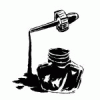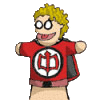|
teamdest posted:I flat out don't understand how a client-side bug on a completely unrelated platform turns into root access on a Unix based file server. That's an outright lie. Yeah they completely retracted when I called them out on it. I posted my logs/configs and see what happens. Thanks for the info on .DS_Store though. It's never been an issue really since I've only had a 1gb temp share for write access from this Mac. It was actually handy this time, to test to see if their bullshit was correct.
|
|
|
|

|
| # ? May 13, 2024 13:33 |
|
Corbet posted:I was looking at the Synology DS1511+ but the fact that a lot of goons have had issues with their Synology NAS boxes. For what it's worth, I have had zero problems with my DS1010+.
|
|
|
|
I think I figured out the problem-- and just my luck, after blaming FreeNAS, it apparently WAS Mac 10.7 that was the problem with my permissions. In Mac 10.7, they apparently changed a default desktop preference to not have servers/connected drives show up on the desktop-- they are hidden. So apparently the Mac had been trying to keep the network connection alive from a previous incarnation of when I tested out WHS2011 on the NAS, before being frustrated with DE replacements and switching to trying out freeNAS. However, I had zeroed out the credentials for that old thing from the keychain, but somehow it was trying to keep the credentials saved somewhere since I thought the network drive was disconnected when really Mac OS had it still connected (just hidden on the desktop). I think I must have accidentally hit the 'remember network password' on initially connecting via WHS2011. Or something, ugh. It seems to work now, with asking for the proper authentication now that I tried it from another Mac. I'm going to nuke the keychain on the previous mac-- but I think turning on the 'show network drives on desktop' and then making sure the drive manually disconnects will do the trick. What a hassle. Live and learn, I guess. I still am tempted to just buy a cheap SSD and install Win2008-- but I think saving some money and also the benefits of ZFS over Raid5 will keep me from being tempted.
|
|
|
|
Wow. So it actually WAS a problem with OS X. Sorry FreeNAS!
|
|
|
|
teamdest posted:Wow. So it actually WAS a problem with OS X. Sorry FreeNAS! Yeah. I'd feel worse if the first reply to this on FreeNAS' own support forum had not been the smuggest linux/unix nerd ever with a one line about how OBVIOUSLY it is not FreeNAS' fault.
|
|
|
|
Corbet posted:I was looking at the Synology DS1511+ but the fact that a lot of goons have had issues with their Synology NAS boxes. If you don't want to pay out the rear for a pre-made solution but instead want to take the chance that I did of dealing with the hassle of setting up your own OS, go for the Proliant Microserver. It is advertised as a 4 bay enclosure, however it has a 5" optical drive bay above the 4 bays. Just put a 5th drive in there, and you have a quick 5bay drive enclosure for only 330$.
|
|
|
|
jeeves posted:If you don't want to pay out the rear for a pre-made solution but instead want to take the chance that I did of dealing with the hassle of setting up your own OS, go for the Proliant Microserver. Or if you're bored, a few Australians have got it upto 19TB (5x3TB, 4x1TB and a system + cache drive) all in that tiny case. 
|
|
|
|
Tornhelm posted:Or if you're bored, a few Australians have got it upto 19TB (5x3TB, 4x1TB and a system + cache drive) all in that tiny case. Woah. That is fantastic.
|
|
|
|
Gotta keep that case off or else I am sure it will burst into flames. And yeah, the Proliant is a real beast with that 5" drive bay to be used for either a spare 3.5 drive or 4x2.5" drives, or more as shown by that photo. Now that I have FreeNAS+ZFS sorted, I am curious about a few ZFS intricacies. I heard that ZFS really likes having 1GB of ram per 1TB of pool space-- now true is this? Also, how hard would it be to add a cache drive later, or do you have to do that while you first make the pool?
|
|
|
|
jeeves posted:Gotta keep that case off or else I am sure it will burst into flames. Actually not really - at idle the hottest drive is that 3TB drive in the middle at 30 Celsius.
|
|
|
|
jeeves posted:Now that I have FreeNAS+ZFS sorted, I am curious about a few ZFS intricacies. I heard that ZFS really likes having 1GB of ram per 1TB of pool space-- now true is this? Also, how hard would it be to add a cache drive later, or do you have to do that while you first make the pool? Eh, that might be for dedup. I had no problems with 8GB of RAM + 12TB of storage, now I have 24GB of RAM. ZFS will eat up (at least on Solaris) as much of the RAM as it can as a level 1 ARC. You can add a L2ARC or ZIL drive to the pool after creation with no problems. As long as pool version is >19, the death of the L2ARC/ZIL should have no ill-effects on your pool. Previously, death of the ZIL would result in death of your pool.
|
|
|
|
jeeves posted:Also, how hard would it be to add a cache drive later, or do you have to do that while you first make the pool? From the command line it's this simple: zpool add tank cache c0t5d0 c0t6d0 That would add two cache devices, c0t5d0 and c0t6d0 to the pool tank. That's Solaris disk notation, but the same should work in FreeNAS.
|
|
|
|
Is there a general consensus on what the best reasonably price 2 TB drives are for a storage box? There seems to be quite a few different brands at the $80 price point.
|
|
|
|
Corbet posted:Is there a general consensus on what the best reasonably price 2 TB drives are for a storage box? There seems to be quite a few different brands at the $80 price point. Are you wary of 4K-sector drives or not? The Hitachi 5K3000s and Seagate Barracuda LPs have been solid for me under Solaris 11.
|
|
|
|
Corbet posted:Is there a general consensus on what the best reasonably price 2 TB drives are for a storage box? There seems to be quite a few different brands at the $80 price point. Samsung F4's. They're like constantly on sale for ~65-70$ from Newegg. Get them while they are still in stock though, because Seagate just bought out Samsung's hard drive line, and they are most likely going to poo poo all over them. When I think of decent, quiet, cool large format hard drives I definitely do NOT think of Seagate.
|
|
|
|
Tornhelm posted:Or if you're bored, a few Australians have got it upto 19TB (5x3TB, 4x1TB and a system + cache drive) all in that tiny case. That is bad rear end. Got a link?
|
|
|
|
http://forums.overclockers.com.au/showthread.php?t=958208 That is the ProLiant Microserver owners thread on OCAU, and in there you'll find info on pretty much everything - from case mods to flashing the modded BIOS to enable ACHI on the 5th sata port, to installing SolarisExpress and creating a ZFS pool. The single best thing about the microservers is the ability to use ECC ram in it (2x4GB sticks), which when you pair it with ZFS gives damned good detection and error correction for your data.
|
|
|
|
So I bought a couple of Intel SASMF8I SATA controller cards for my new server, but they apparently don't support simple JBOD. I can't take individual hard drives, plug them in, and be able to read the data off of them. I'm required to initialize them as brand new empty RAID0 volumes. I'm getting rid of these cards. I'm looking for a fanless PCIe controller card (probably two of them) that will allow me to add 16-24 SATA ports to my system. And it needs to allow me to simply plug in old hard drives that already have stuff on them. A review of this HighPoint RocketRAID 2320 says the following: quote:A problem emerged when I wanted to take the disks off of the 2320 and use them elsewhere. Being in an array did something to their formatting that prevented Windows from detecting them, whether connected to the mobo's SATA ports or via an external USB dock, though they work fine when hooked back up to the 2320. There doesn't seem to be an easy way to prep the disks so you can use them off of the 2320. A friend of mine also recommended an Areca card, but the only fanless models with enough SATA ports are in the price range of $650-900. I would not like to purchase one of those cheap Intel SASUC8I / IBM BR10i / LSI SAS3081E-R controller cards and flash them to JBOD-only (a suggestion that I recently ran across), as I'd like to retain the ability to do RAID1 now and possibly RAID5 in the far future. TL;DR: What is the cheapest SATA controller card (or pair of cards) that will allow me to use an additional 16-24 SATA ports as if they're simple AHCI SATA ports on my motherboard? I would only be doing RAID1 at most, for a couple of drives. Slow RAID5/6/10 performance isn't an issue. td4guy fucked around with this message at 03:48 on Jul 16, 2011 |
|
|
|
Playing around with NexentaStor Community Edition on a VM. Seems pretty damned slick; between this and the HP MicroServer I have a pretty solid idea of what I want to do with my fileserver for the future. I just need to figure out how to set up a RSS grabber and a torrent client on it.
|
|
|
|
td4guy posted:I would not like to purchase one of those cheap Intel SASUC8I / IBM BR10i / LSI SAS3081E-R controller cards and flash them to JBOD-only (a suggestion that I recently ran across), as I'd like to retain the ability to do RAID1 now and possibly RAID5 in the far future. What's wrong with the SASUC8I cards? I bought one for my NAS a year or so ago and didn't have to do any sort of flashing to get it to work as a dumb controller. It's been happily hosting a ZFS pool ever since.
|
|
|
|
Looking at the Newegg reviews, the SASUC8I apparently doesn't support drives larger than 2TB. That's no good.
|
|
|
|
This Tyan card is based on the same chipset and apparently supports 3TB drives.
|
|
|
|
Corbet posted:I was looking at the Synology DS1511+ but the fact that a lot of goons have had issues with their Synology NAS boxes. I have a 1511+ and have had absolutely no problems with it. Been using it for a couple of months now.
|
|
|
|
doctor_god posted:This Tyan card is based on the same chipset and apparently supports 3TB drives.
|
|
|
|
Anybody know how to install SABnzbd+ 0.6.5 on a FreeNAS vers .69? I've found a couple of tutorials but they've all been pretty confusing and unhelpful especially since I'm new to FreeBSD.
|
|
|
|
Any freeNAS recommendations? I am thinking of using it primarily for storage and VMs (through their iSCSI stuff I believe) Cost is a concern, but that can be slowed down by only using the current HDDS I have available (2x 2TB, 1x 1TB, 1x 750GB) also suggestions on the best way to setup ZFS for easy expansion in the future? (oh because this would be for VMs as well, I'll be using 1gige network connections, so performance should match it, but doesn't need to crush it as i'll have at most 2-3 VMs running (using either ESX or just straight VMware workstation)
|
|
|
|
gently caress me, another FreeNAS issue. No wonder I had such issues with permissions before-- even if you set permissions to be read only for a certain account on a volume, and set it to be recursive... if you make a new folder within that volume it resets to default permissions within that folder until you force FreeNAS to reset recursive permissions on the volume again. It only recursively sets permissions for the current set of files. If you make anything new, like a new folder, that new folder will not use those recursive permissions. EDIT - SOLVED. I was blaming FreeNAS again, but I forgot to hit 'inherit permissions' on my share setup, thinking I had already set that elsewhere. Inherit Permissions is under Share config, whereas Use Recursive Permissions is under the volume config settings. That's probably why I missed it. jeeves fucked around with this message at 22:46 on Jul 18, 2011 |
|
|
|
Argh. Transferred my server into my new Norco 4220 case, along with 6x2TB Samsung drives. Didn't realize that the SAS Card I got for it is x8, so I had to order a cheap PCI Video card (not realizing I could have gotten an x1 video card instead), so I could use the SAS card in the x16 slot, and 6 days later was able to finally put it all together. Raid array took almost 24 hours to build, then I started transferring all the media from the 6x1.5TB array I already had going, with the idea being to re-create a new 6x1.5TB array to add to the new array in LVM, since I wanted to go ext4 for the filesystem this time. Anyways, was almost done transferring files, then it starts going super slow, and I check mdstat, and it turns out one of the Samsung 2TB's dropped out of the array. Ran smartctl on it and it has a bad sector! Ugh. Not very impressed with Samsung's RMA process - previously dealt with WD and loved their "authorize your credit card then send you a replacement, and don't charge if you return the bad drive", but now I have to wait for them to receive this bad drive and send off another. Anyone have many problems with Samsungs? Luckily none of the other drives died, and I shut the machine down right away and won't bring it back up until I get the replacement, but it was only in operation for two days.
|
|
|
|
I had a trio of Spinpoint F2s go bad (one from overheating, two from being hooked up to a bad PSU). The heat death one took about two weeks and I got a recertified drive back (one of the two from the bad PSU). But I did the other two two weeks ago, and I got them back very quickly - two brand new drives in less than a week (including my two-day shipping time), if I hadn't missed the UPS guy.
|
|
|
|
Factory Factory posted:I had a trio of Spinpoint F2s go bad (one from overheating, two from being hooked up to a bad PSU). The heat death one took about two weeks and I got a recertified drive back (one of the two from the bad PSU). But I did the other two two weeks ago, and I got them back very quickly - two brand new drives in less than a week (including my two-day shipping time), if I hadn't missed the UPS guy. Man, it really didn't take Seagate long to poo poo them up, did it?
|
|
|
|
Thinking about setting up 4 slot NAS for movies, photos, music. I'm currently looking at the QNAP TS-410 and the Synology DS-411j. What else is there to look at in this price range? I plan on getting two 2TB drives (probably F4s) and expand later. Can owners of said units report their performance and general experience?
|
|
|
|
I need help making a decision, our company just got a couple Million $ in EMC storage so I was told to get rid of our islands of storage in our remote office -- which means I now have a Promise Tech 12 Bay enclosure with 12 2TB drives. Along with that I currently also have a TowerRAID 4bay enclosure with 4 2TB drives. My problem is I don't have a SCSI card, so my choices are either buy a SCSI card and use the Promise Tech enclosure, or pull the hard drives and place them in a different enclosure (if I do this I'm thinking of getting the 8bay version of what i already have) I don't know which is the better way to go. the Promise Tech is less upfront cost since the SCSI cards are a little cheaper than the 8bay enclosures. It also comes with more options. But, it's loud, uses a lot of power and is very large. so if you had a couple hundred to spend, 12 drives, and that Promise Tech enclosure which way would you go? SCSI card and the power-hungry enclosure or a different solution all together? (if it makes any difference, I'm running win2008 R2)
|
|
|
|
Waffle Conspiracy posted:I need help making a decision, our company just got a couple Million $ in EMC storage so I was told to get rid of our islands of storage in our remote office -- which means I now have a Promise Tech 12 Bay enclosure with 12 2TB drives. Along with that I currently also have a TowerRAID 4bay enclosure with 4 2TB drives. I wouldn't be betting the ponies on SCSI-anything in this day and age, personally. Maybe if I were still at college with free power, free AC and a bed I can stick loud things under to make them quiet I'd go for it, but not in a place where I'm paying for everything. Gotta factor the power cost into that "couple hundred" you plan to spend.
|
|
|
|
teamdest posted:Gotta factor the power cost. that's one of my main sticking points, i can toss it in the basement to get rid of the noise, but that thing has dual power supplies and must draw a lot of power. any recommendations on a large external RAID enclosure? I've had good luck so far with the TowerRAID box, but I want to make sure what I get I'll be happy with for a long time. Also, with the TowerRAID it plugs into a HighPoint RAID controller card, how screwed am I if that dies? would a controller of the same brand see how the disks are setup and be able to take over? how does that work? right now that's a pretty big concern I have.
|
|
|
|
Newegg has the HP Proliant Microserver and a DVD burner on sale for $290. Very tempting for the FreeNAS box I have been planning. Now I need to decide if I should pull the trigger on this, or wait and have FreeNAS as a VM in the ESXi box that I am currently piecing together. http://slickdeals.net/forums/showthread.php?t=3126308
|
|
|
|
heeen posted:Thinking about setting up 4 slot NAS for movies, photos, music. I'm currently looking at the QNAP TS-410 and the Synology DS-411j. What else is there to look at in this price range? I just got my 411j today and I'm almost through formatting the 4 2tb drives I've got in there. This is my third NAS attempt, I had a ReadyNas NV+ (from before infrant was purchased) that died horribly. It was fine when it worked but quite noisy. Once the setup is done I'll be moving my stuff off of my ASUS WHS which was fine but not great for my current setup now that I've gone to a mostly Mac network in the house. So far all I can say it the 411j is the quietest of all the NASs I've used and the software/setup is leagues easier than either of the previous options.
|
|
|
|
Not sure if this is the correct thread but I can't find one relating to external desktop storage so hopefully this will do. I'm looking for a portable external drive for moving large files between several different machines (where internet transfers are not an option). Space requirement would be in the 500GB-750GB range. I have USB 3.0 and eSATA but some other machines it will be used with only have USB 2.0. As such, I think the best option is a USB 3.0 drive as that will give backwards compatibility. Does anyone make drives which support all three standards? For portability reasons, I also need it to be USB or self-powered (which eSATA cannot do, as far as I know). What is the best way to go about this? Are there recommended brands for external drives (maybe they are the same as for internal drives)? Or should I get an enclosure and a normal 2.5in laptop drive. Would that be bigger/smaller and can you get these USB powered? I'm not looking to use this as a backup solution so speed would be more important than long-term reliaiblity, but obviously I also don't want to buy some cheapy thing that will die within a few months. Ideally looking to spend about £50-60 but I'm flexible.
|
|
|
|
No clue how good/bad it is, but this WD 750GB USB 3 for £60 seems to fit the bill if you don't need eSATA. I think I just searched for "portable 750gb" and that was one of the cheaper options that popped up. If you're willing to go up to 70 it looks like you can get a 1TB drive like this or this. I was going to suggest putting together your own but there's not much of a savings with a bare drive, if any.
|
|
|
|
Got an email from Protocase.com (they build the physical backblaze pod). They are now going in the business of building full systems prebuild where you only have to supply the drives. They will fully build/wire/test the system before delivery for $5400. From the buildup I was doing the guts is roughly ~1000 at worst pricing minus PSU was the scariest bit as you need something with a huge 5v rail if your going with the full 45 drive setup. The prebuilt/pre furnished option is nice but thats a huge markup. My total from shopping around with newegg prices and some buffer came to $3,515. If you want a no headache option or trying get a project going for huge slow storage it's an extremely cheap option for the amount of storage it can provide.
|
|
|
|

|
| # ? May 13, 2024 13:33 |
|
Viktor posted:From the buildup I was doing the guts is roughly ~1000 at worst pricing minus PSU was the scariest bit as you need something with a huge 5v rail if your going with the full 45 drive setup. +5V and +12V, these Hitachis on my desk at the moment want 430mA @ 5V (2.15W) and 350mA @ 12V (4.20W). Luckily a lot of the PSU guys are moving to back to the massive single-rail design, and coupled with staggered startup I wouldn't worry too much about it. Though, I guess with 45 drives (I only have 22) it may be a good idea to wire in another supply in parallel, hah. 45 5K3000s would need nearly 20A @ 5V (100W) and 16A @ 12V (192W, but 16A on 12V is child's play for most PSUs these days).
|
|
|