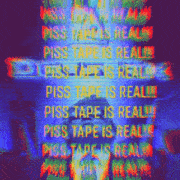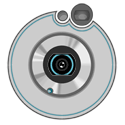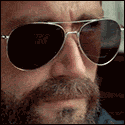|
Black_Plague22 posted:Can you tell me what steps you took to stick CM7 on your phone? I currently have a fascinate with voodoo, and there's not a whole lot of information out there on how to upgrade. Most certainly. I am currently on my phone so I'll post some links and some of the issues and experience I had tomorrow morning. It was relatively easy. While I'm sleeping would you mind posting up some more specifics, are you running a custom rom our kernel? I assume kernel since you have voodoo but I literally rooted this thing and threw a rom on it the second I got it. Also someone might beat me to it, I know there are a couple of very helpful Fascinate owners chilling around here. My computer is just so far away, and my bed is nice.
|
|
|
|

|
| # ? May 13, 2024 19:26 |
|
Codiusprime posted:Most certainly. I am currently on my phone so I'll post some links and some of the issues and experience I had tomorrow morning. It was relatively easy. While I'm sleeping would you mind posting up some more specifics, are you running a custom rom our kernel? I assume kernel since you have voodoo but I literally rooted this thing and threw a rom on it the second I got it. Yeah. Community Rom 1.3. Whatever default voodoo kernel came with it. I was reading the CM7 thread, and it's just... confusing. It says don't install any sort of lagfix like voodoo, but then a bit further it says it doesn't matter if your filesystem is RFS or EXT4.
|
|
|
|
According to Twitter, the next ota update for the Thunderbolt will patch out the exploits that are used for rooting. So basically if you're thinking about rooting, do it now before the update gets pushed.
|
|
|
|
I have a Samsung Vibrant running Pepperkake and for the last few weeks I have not been able to search for anything in the market. Say if I search for Angry Birds, it says no results found. I have uninstalled the market via Titanium Backup reinstalled it and I get the same results. Hoping I don't have to reflash anew rom. Also if I install an app in the Market with a PC, it says installed and I see the progress bar on the phone but the app is no where to be found on my phone.
|
|
|
|
JayKay posted:According to Twitter, the next ota update for the Thunderbolt will patch out the exploits that are used for rooting. So basically if you're thinking about rooting, do it now before the update gets pushed. I thought HTC was going to make their phones easier to open up, not harder? Or is this a Verizon thing?
|
|
|
|
DigitalMocking posted:I thought HTC was going to make their phones easier to open up, not harder? Or is this a Verizon thing?
|
|
|
|
Black_Plague22 posted:Can you tell me what steps you took to stick CM7 on your phone? I currently have a fascinate with voodoo, and there's not a whole lot of information out there on how to upgrade. Also on my phone so I'll have to be brief. Mainly, from the XDA thread, flash the clockwork recovery that is on the bottom of the post. Then flash the CM7 as you would normally. It'll format to MTD on its own. You may need to flash an older version first to avoid the Status 7 error. I believe the 7-4 build works, then flash up to the most recent from CWM4. Is that helpful? Let us know how it goes.
|
|
|
|
Rohaq posted:Depends on whether this is a security issue, really. Remember that HTC's promise was to open up their bootloaders. If they're doing so, I can see why they'd want to patch an exploit in the process. Uh pretty much any way of getting root from within the android userspace is by definition a security issue. If your rooting program can do it, malware from the market could do it.
|
|
|
|
So if you have a ROM installed are you safe from OTA updates pretty much, or can they still sneak through? I'm not sure how the update process works.
|
|
|
|
Paramemetic posted:Also on my phone so I'll have to be brief. Mainly, from the XDA thread, flash the clockwork recovery that is on the bottom of the post. Then flash the CM7 as you would normally. It'll format to MTD on its own. You may need to flash an older version first to avoid the Status 7 error. I believe the 7-4 build works, then flash up to the most recent from CWM4. I was just coming to post this, thanks paramemetic  With your setup it should be straight forward, I had to go to the 7/4 build to get it to work for me. The reason I didn't post this last night was cause I had to do a few extra steps because of something I had done to my phone previously, the last thing I wanted was to give you bad directions. Like paramemetic said, let us know if you have any problems and give us your impressions when you install out. It is a completely different phone afterwards.
|
|
|
|
Is there any way to root my Xoom after getting the 3.2 OTA update? I don't even want to ask on XDA.
|
|
|
|
HondaCivet posted:So if you have a ROM installed are you safe from OTA updates pretty much, or can they still sneak through? I'm not sure how the update process works.
|
|
|
|
Anyone here with an Incredible have suggestions for a full on Sense 3.0 rom? I've been using Synergy since the early nightlies which is 2.1/3.0 but I'm interested to see what differences there are between this and a full 3.0.
|
|
|
|
drat, the MIUI update zips on the Desire seem to be pretty useless, the 1.7.12 one resulted in the Launcher constantly crashing, and the 1.7.15 one resulted in my phone freezing on the first boot screen 
|
|
|
|
ExcessBLarg! posted:WiFi has nothing to do with the radio. So if sites aren't working ok on your phone while on WiFi, but do on another device, then it's likely something weird with your browser. Hmm, actually, it seems to work fine on a WiFi. What else could it be? My friend swears he read something on XDA about the 2.3.4 update updating the baseband to one that doesn't work properly with Canadian signal. I would've liked a 2nd opinion, preferably from goons, as I don't understand a word of what I read on XDA forums.
|
|
|
|
Skeezy posted:I'd love to stick with MIUI on a permanent level but the fact that all the fonts are greyed out on certain things bugs me. A lot of it is tough to see. A little late here, but I thought you'd be interested: the MIUI release from this last Friday had a few UI overhauls and now this doesn't happen. I was in the same boat as you regarding white, hard to read text but now I'm very happy and think it looks incredibly sharp. I linked a few screenshots below if you're interested in looking at what it looks like now.  http://db.tt/GBNmqjG http://db.tt/NVKAH3V http://db.tt/RvIJ2Tg
|
|
|
|
Cross-posting from the Android thread:KGBAgent185 posted:I have an issue installing applications on my HTC Thunderbolt, which in a search for the error ("Couldn't Install On USB Storage Or SD Card") I found this: JayKay posted:According to Twitter, the next ota update for the Thunderbolt will patch out the exploits that are used for rooting. So basically if you're thinking about rooting, do it now before the update gets pushed. So if the answer is "Root the phone" are the Thunderbolts in particular a phone that you need to make sure to not install OTA updates? I'm at the point where I am considering installing a custom ROM of sense, I like my phone and don't really want to change anything about it, except the fact that I'd like to be able to loving install applications.
|
|
|
|
Thanks guys, I got CM7 on my Fascinate. Completely unrelated though, my SD card got corrupted. 
|
|
|
|
KGBAgent185 posted:Cross-posting from the Android thread: I don't know anything about the Thunderbolt, but can't you just temp root it, do what you need to do, and reboot?
|
|
|
|
Black_Plague22 posted:Thanks guys, I got CM7 on my Fascinate. Completely unrelated though, my SD card got corrupted. Wicked sorry to hear that, glad you were able to get CM7 on there before it went poop. Get a new card and fully embrace the awesomeness that is your (seemingly) brand new phone!
|
|
|
|
LastInLine posted:I don't know anything about the Thunderbolt, but can't you just temp root it, do what you need to do, and reboot? Sorry to be daft, but can you do a temp root that simply clears on reboot? E: A quick google search points me to rooting instructions and tells me where it gains "Temp root" before actually imaging anything. Thanks 
Drowning Rabbit fucked around with this message at 19:21 on Jul 16, 2011 |
|
|
|
KGBAgent185 posted:Sorry to be daft, but can you do a temp root that simply clears on reboot? That doesn't change the state of the NAND lock though, which you might need to do the thing that you want to do. If that's the case you might have to go S-OFF to do what you need, and like I said I have no experience with the Thunderbolt which to lend you. Still, there's no reason you can't root to the point you can do what you need, do it, then unroot. You don't have to change your ROM to accomplish what you want.
|
|
|
|
LastInLine posted:Well the way recent HTC phones work, yeah you could. For the longest time, the Desire Z/G2 & Desire HD/MT4G only had temp root that disappeared every time you rebooted. Looking at this guide: http://www.thunderboltforums.com/forum/htc-thundebolt-hacking-guides/1233-rs-guide-how-root-your-thunderbolt.html It says to run "adb devices" and I should see a list of devices with a serial number. But I'm just getting "List of devices" with nothing after it.  Anyone know what the solution to this is?
|
|
|
|
KGBAgent185 posted:Looking at this guide:
|
|
|
|
internet inc posted:Hmm, actually, it seems to work fine on a WiFi.
|
|
|
|
ExcessBLarg! posted:In that case it could be a radio bug then. Particularly if it's somewhat widely reported. It's just that if it wasn't working on WiFi either, the radio would be an unlikely culprit. Awesome. I'm going to start rooting using this guide : http://www.addictivetips.com/mobile/how-to-root-nexus-s-running-android-2-3-gingerbread/ unless there are better ones out there? Anything I should watch out for during the process? I've already rooted a Milestone using SuperOneClick but that was too easy.
|
|
|
|
TheJoker138 posted:Hey, where would I go to get that 10 point lockscreen on MIUI? It looks really awesome and I'd like to give it a shot, but didn't see it in the list of "online lockscreens" they have in the settings menu. I never use the online themes. I get all mine from XDA or Miui.us. I posted the link earlier in this thread to the XDA lock screen thread. You will find tons of them there.
|
|
|
|
LastInLine posted:Do you have the drivers installed? Yes. I gave up for now as I had to leave to go to relatives. I'll look into it more later tonight. At this point I don't want to temp root only to have the issue come back. So I may look into some custom sense roms, like that one that was for the desire, posted last page.
|
|
|
|
nate fisher posted:I never use the online themes. I get all mine from XDA or Miui.us. I posted the link earlier in this thread to the XDA lock screen thread. You will find tons of them there. They're stock on the new MIUI under lockscreen themes. It's called something-points Edit: actually I might have been mistaken and that one might not be included by default. The 5 point one is by default but I'm not sure about a 10 point one george soros irl fucked around with this message at 22:36 on Jul 16, 2011 |
|
|
|
My Evo GPS on Savage Zen has been sucking, so I figure it is time for a GPS refresh. So i follow the standard following: http://www.reddit.com/r/Android/comments/fzqnc/evo_cyanogenmod_7_gps_fixprls_and_htc_sense/ I flashed to Fresh, And it just freezes on the dialpad (I have my MSL, it just never asks for it). Anyone know if there is a newer way to fix the GPS for the Evo to run stock Gingerbread ROMs like CM7 and Savage Zen with working GPS?
|
|
|
|
Holy poo poo. I installed the Glitch kernel on my Fascinate and it's noticeably quicker in navigating around the phone. I haven't even messed with any of the voltage settings. Super nice.
|
|
|
|
tehfox0r posted:They're stock on the new MIUI under lockscreen themes. It's called something-points A lot them end up online, but the thread ensures you don't miss any and you get them first.
|
|
|
|
JayKay posted:According to Twitter, the next ota update for the Thunderbolt will patch out the exploits that are used for rooting. So basically if you're thinking about rooting, do it now before the update gets pushed. Well if this means they're trying to make it impossible to root the phone, they're bastards. I'm loving glad I rooted this thing as quickly as I did, and I can't imagine not having it rooted.
|
|
|
|
I am still not sure what a kernel is or does? If I flash CM7 to my Thunderbolt, does that "include" a kernel? Also, I am about to flash CM7. Do I do the radio first, or the ROM first?
|
|
|
|
Hamburglar posted:I am still not sure what a kernel is or does? If I flash CM7 to my Thunderbolt, does that "include" a kernel? Always flash radios first, then roms. Kernels are the core of the OS that everything else runs off of. Every rom includes one, there are alternative kernels released w/ extra functions or better optimized.
|
|
|
|
LastInLine posted:I looked for a while and never found a "plain English" guide. I did, however, figure out everything I needed in order to do it. I'm also assuming you have a fairly slow SD card but if you have a fast one you might want to consider moving app data to SD as well but I don't have experience with that. Here are the instructions for DarkTremor's a2sd script with CM7: This worked great! Thanks for the info. Should I be running CM nightlies or not?
|
|
|
|
I spent last night and a good chunk of today trying out different rom options on my Nook Color and I've settled on MIUI 1.7.15.1. I tried the latest nightly CM 7, Phiremod, and MIUI both on microsd and internal memory. MIUI wins hands down for performance and looks. Even on a slow SD card, it works great. A couple of things... The last release needs a patch. Install them both in the proper order. I noticed that the system partition doesn't get formatted on install, so I made sure to do this on its first installment along with a complete wipe. I was getting some flaky results the first time I tried the rom, so maybe that had something to do with it. You need to install setCPU to overclock the CPU. The kernel supports up to 925. You should be able to flash one that goes to 1200, but I'm not sure which is the right one. Rohaq posted:drat, the MIUI update zips on the Desire seem to be pretty useless, the 1.7.12 one resulted in the Launcher constantly crashing, and the 1.7.15 one resulted in my phone freezing on the first boot screen Try formatting the system folder in ClockworkMod, do a full wipe, and install again. Formatting system will wipe out clockwork, so be careful with this. Maybe someone more knowledgable can comment.
|
|
|
|
I have such a hard time using MIUI. Every release I keep thinking "this will be the one that I use for at least a week" and I always end up changing back to CM7 by the end of the day.
|
|
|
|
Thermopyle posted:This worked great! Thanks for the info. On the Nexus One, the nighties are mostly safe (if one breaks something, it's generally fixed the next day but that's rare). I'm on 124, bit there are a ton of commits for 133 so I'll likely do that.
|
|
|
|

|
| # ? May 13, 2024 19:26 |
|
Gonkish posted:Well if this means they're trying to make it impossible to root the phone, they're bastards. I'm loving glad I rooted this thing as quickly as I did, and I can't imagine not having it rooted. Hopefully they'll unlock the bootloader like they've been saying they will.
|
|
|