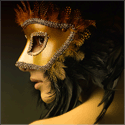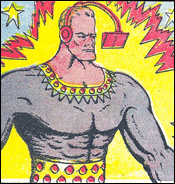|
You should really just put the money towards a Cintiq if you're super serious about it. I've used cintiqs before and I'm not fan. I use my Intuos3 pretty much every day and have been for the past 4 years. The money would probably be better off spent on better specs for your PC.
|
|
|
|
|

|
| # ? May 10, 2024 00:58 |
|
I already have a fairly future proof gaming desktop; I'm debating a tablet PC for school reasons/notetaking/sketching. Though I see that the 12" Cintiq is affordable at 999$, though that would exclude from me getting a decent school laptop. Anyone used the 12" cintiq, is it good for like manga/webcomic/line art/sketching?
|
|
|
|
I have had an Intuos 3 for some years now ( I bought it when it was brand new ), and have been very pleased with it. But now I have a problem - my current pen-nib has worn out pretty bad, and I have lost my replacement nibs. Can you order nibs, or do you have to buy a new pen altogether? They're pretty expensive, I hear. 
|
|
|
|
Arthe Xavier posted:I have had an Intuos 3 for some years now ( I bought it when it was brand new ), and have been very pleased with it. But now I have a problem - my current pen-nib has worn out pretty bad, and I have lost my replacement nibs. Can you order nibs, or do you have to buy a new pen altogether? They're pretty expensive, I hear. http://www.wacom.com/en/Products/Intuos/Accessory/Standard%20Nibs%2010%20pack.aspx
|
|
|
|
Raenir Salazar posted:I already have a fairly future proof gaming desktop; I'm debating a tablet PC for school reasons/notetaking/sketching. Though I see that the 12" Cintiq is affordable at 999$, though that would exclude from me getting a decent school laptop. I love using mine for work, but color issues are apparently a common thing that happens with the 12" models.
|
|
|
|
Arthe Xavier posted:I have had an Intuos 3 for some years now ( I bought it when it was brand new ), and have been very pleased with it. But now I have a problem - my current pen-nib has worn out pretty bad, and I have lost my replacement nibs. Can you order nibs, or do you have to buy a new pen altogether? They're pretty expensive, I hear. What I found funny is that I went through the effort to order nibs, without realizing that the wacom pen holder actually has like 20 nibs inside it. My mind was blown.
|
|
|
|
Raenir Salazar posted:What I found funny is that I went through the effort to order nibs, without realizing that the wacom pen holder actually has like 20 nibs inside it. And of course I have no idea where my pen holder is... Ah well. Thanks for the link, neonnoodle!
|
|
|
|
Arthe Xavier posted:And of course I have no idea where my pen holder is... Ah well. The Intuos3 pen holder contains nothing NOTHING
|
|
|
|
neonnoodle posted:The Intuos3 pen holder contains nothing Awww... I saw his post saying there were 20 nibs in the pen holder and I was all 
|
|
|
|
Photoshop question, as that's a digital art tool. Right now I'm trying to move past having all my doodles have black outlines, and am getting around this by still using them, but then lightening them up with nearby colors. Instead of black, it's just a darker shade of whatever color that object is, pretty much. Currently, I'm doing this by wanding a selection of all the white in the doodle, and then clicking on "inverse selection". That allows me to draw on and only on the black line, but I don't like how I can't see how it looks because of the marques that's dancing around the lines. Anyway to edit just what you've already scribbled on a layer without effecting any of the empty space? Thanks.
|
|
|
|
EatinCake posted:Anyway to edit just what you've already scribbled on a layer without effecting any of the empty space? Thanks. In the layers palette, there's a setting for each layer with a gamut checkerboard on it, it's "Lock Transparency." It works by degrees: whatever is clear will stay clear; whatever is feathered/blurry will stay that way; and whatever is solid will stay solid. I don't understand the beginning part of what you wrote, can you post a picture to explain?
|
|
|
|
I think that rather than a black outline he wants a darker shade of the fill color. Like how they did the coloring Disney's Hercules and Hunchback of Notre Dame (probably most recent ones). Lotta comic books have been doing it since digital coloring stopped looking like crappy gradient tools. Light blue shirt? Navy blue outline. Pink something? Probably a light red outline. Though I think they generally reverse that once a color gets too dark. Like black gets a grey or white outline depending on lighting. Also, you might be able to cheat it the Illustrator way. Put a layer behind your color and just trace it slightly further out than your fill/color.
|
|
|
|
Here I made you a tutorial: http://www.zoepiel.com/tutorials/lineart/
|
|
|
|
Yeah! That worked perfectly. Tutorial was unnecessary, but I appreciate the extra effort. I figured there must be a button somewhere to do that. There's the picture. Workin' on cleanin it up, but at least I have the general structure down. In context the things in the picture make a lot more sense, I promise.
|
|
|
|
EatinCake posted:Yeah! That worked perfectly. Tutorial was unnecessary, but I appreciate the extra effort. I figured there must be a button somewhere to do that. You can also hit apple+H or ctrl+H to hide the marquee while things are selected, as well. Just remember to unhide it when you're done.
|
|
|
|
Apparently the Bamboo Pen only has 512 levels of pressure sensitivity. Should I pay the extra $30 for the Bamboo Pen and Touch to get the 1024 levels of sensitivity? It's $70 vs. $100, not exactly breaking the bank, but if you don't notice the increased sensitivity... edit: Found out the Pen and Touch has an eraser and the cheaper model doesn't and it's also on sale at Best Buy for $80... yeah, buying that. Quantify! fucked around with this message at 14:40 on Jul 19, 2011 |
|
|
|
I have a similar question. I've used an Intuous3 and know that it is adequate, but my friend has a Graphire4 and I'm wondering if it will be sufficient for our project. I'm wondering what the difference between the two are in terms of features? If I recall correctly, the Intuous3 has 1024 levels of pressure sensitivity, and looking around on the web it looks like the Graphire4 has 512 levels. I don't think this should be a noticeable difference, but is it (I have not used a Graphire4 so I can't say)? Also how does the "resolution" per inch compare? Are there any features that the Intuous3 has that the Graphire4 does not?
|
|
|
|
chiyosdad posted:I have a similar question. I've used an Intuous3 and know that it is adequate, but my friend has a Graphire4 and I'm wondering if it will be sufficient for our project. I'm wondering what the difference between the two are in terms of features? If I recall correctly, the Intuous3 has 1024 levels of pressure sensitivity, and looking around on the web it looks like the Graphire4 has 512 levels. I don't think this should be a noticeable difference, but is it (I have not used a Graphire4 so I can't say)? Also how does the "resolution" per inch compare? Are there any features that the Intuous3 has that the Graphire4 does not? What's the project? I've never used a graphire 4 or intuos three (just a graphire 3 and an intous 4 Anyawy What kind of brush settings do y'all use for digital painting? I used to set the opacity jitter to pen pressure, but lately I've been turning off the opacity jitter and setting the size jitter to pen pressure instead. Internet tutorials seem split on the issue. I'm not sure which I like more yet, though.
|
|
|
|
Hi, guys. I know that this may seem a little irrelevant, but I asked for permission from pipes! to include this in threads where it may matter. I'm selling my Intuos3 6 x 11 Wacom Tablet and soon I'll be selling a large bunch of my collection of ImagineFX back issues in SA-Mart. Here's a link to the Wacom thread here. Anybody looking to upgrade from a graphire or to replace another Intuos3 inexpensively should look there. Thanks.
|
|
|
|
Picked up a 12" cintiq, it's working wonderfully. Had to use Piro's Wacom settings for it to have the proper sensitivity though, its default settings after calibration had like a 1 second delay between the stroke and it showing up on the screen for reasons I cannot understand (Why couldn't the default settings lack this delay properly?). Embarrassingly it didn't occur to me that this would use a DVI slot from my video card so I lost the use of my secondary monitor until my DVI Miniport display adapter could arrive. Interesting observation while having a screensaving/having the screen poweroff after ~15 minutes of use is great for when I wander off and forget about it to save on my backlight lifespan I have the issue of where: What if suppose I have the wacom on and using it, but then I get distracted by stuff on my main monitor and swap my attention to it, I have a one track mind so I forget about my centiq. Now I'm doing stuff on my main monitor, so my screensaver never kicks in, but my cintiq is still on. Right now I'm being cautious and whenever I notice I'm leaving it alone for 5 minutes I turn it off but is there a way to have a selective screensaver for it or should I find a .gif animation and just place it fullscreen over it and tab to it whenever I look at my main monitor?
|
|
|
|
Gray Ghost posted:Hi, guys. I know that this may seem a little irrelevant, but I asked for permission from pipes! to include this in threads where it may matter. I'm selling my Intuos3 6 x 11 Wacom Tablet and soon I'll be selling a large bunch of my collection of ImagineFX back issues in SA-Mart. Here's a link to the Wacom thread here. Anybody looking to upgrade from a graphire or to replace another Intuos3 inexpensively should look there. Thanks. I'd be interested in your ImagineFX back issues. I'll be checking SA Mart for those. Raenir: Keep us updated on your 12" Cintiq! I've read about discoloration and other problems cropping up on those models.
|
|
|
|
It'll be a long while before I can worry about discolouration as I know nothing about colour theory and just sorta wanna make a webcomic with it but I will this much: They were lying liars who lied when they said this was portable  Its a verfiable maze of cables thats going to be a pain to move around and setup. Its a verfiable maze of cables thats going to be a pain to move around and setup.I'm liking my large degree of flexibility with setting up its backstand thing, as I slouch alot in my chair so I can easily adjust it. Now I only need to do is learn photoshop; I've determined that MangaStudio has some oddities about it that I dislike, in PS when I zoom in the quality of the stroke stays the same, but when I do the same in mangastudio it gets all broken up and fragmented, this bothers me so I end up wasting time fixing it. Anyone got skype who can help a bit with PS?
|
|
|
|
Raenir Salazar posted:Anyone got skype who can help a bit with PS? Yes. PM me.
|
|
|
|
I just put down $1800 on a used Cintiq 21UX. The seller claims it's in mint condition and that she has only used it once. I hope she's right.
|
|
|
|
Killbot posted:I just put down $1800 on a used Cintiq 21UX. The seller claims it's in mint condition and that she has only used it once. I hope she's right.
|
|
|
|
Yeah, the DTK2100.
|
|
|
|
I wish I had the disposable income to buy a Cintiq and only use it once. "Welp guess I'm not an artist after all time to sell this for a significant loss"
|
|
|
|
Quantify! posted:I wish I had the disposable income to buy a Cintiq and only use it once. She's losing $200. That's only a 10% loss. Before I got mine I saw them for $1400-$1600 most of the time for the previous model.
|
|
|
|
I keep seeing tablets being used in videogame studios, (when they do video tours on youtube etc) for obvious reasons. But what I notice is that they also seem to use tablets for animation in 3ds max and whatnot as well. I take it that this is the same tablet which is used for drawing? Kind of stupid question but I figured that it doesn't hurt to ask. And if anyone is using their tablet with 3ds/Maya regularly then do tell. Curious as of what kind of benefits that it brings.
|
|
|
|
Killbot posted:I just put down $1800 on a used Cintiq 21UX. The seller claims it's in mint condition and that she has only used it once. I hope she's right. Seems like a decent deal compared to Canadian prices, as high as 3000$ on Canadian ebay, 2000$ (or was it 2500?) at NCIX? Not like you need to find American friends to help you import it because they don't ship to Canada from US ebay. In the end I opted for 80$ off from NCIX wholesaler. quote:I wish I had the disposable income to buy a Cintiq and only use it once. *Shuffles uncomfortably regarding his Intous4* :p Still enjoying the Cintiq, friend went and got the 21" model as well, says itll take 2-3 months though to delivery dear god. Seems setting up the right pen tools is half the battle.
|
|
|
Torabi posted:I keep seeing tablets being used in videogame studios, (when they do video tours on youtube etc) for obvious reasons. But what I notice is that they also seem to use tablets for animation in 3ds max and whatnot as well. Yep. Basically you can replace your mouse with a Wacom tablet. You'll still have to use the keyboard heavily for programs like Max/Maya. Most people do it for wrist reasons and so they don't have to switch to mouse/tablet as often.
|
|
|
|
|
ceebee posted:Yep. Basically you can replace your mouse with a Wacom tablet. You'll still have to use the keyboard heavily for programs like Max/Maya. Most people do it for wrist reasons and so they don't have to switch to mouse/tablet as often. Sounds very neat. Never used a tablet so I have no idea what it is like though.
|
|
|
|
Well the Amazon marketplace seller told me her Cintiq was no longer available. Someone must have grabbed it before I did. Now the biggest reason why I gravitated towards the Cintiq was because my experience with an Intuos 2 way back in the day made me hate tablets because I spent a lot of time erasing and undoing linework. However I remember someone posting here in CC about that Manga Studio program that apparently treats linework in such a way as to minimize the amount of necessary erasing and undoing. Can anyone verify this? Maybe I'll just get a wireless Intuos 4 and spend the other $1500 on other things, like alcohol.
|
|
|
|
Heads-up for tablet users, Wacom is running art/photo contests this month with $250 cash prizes. http://www.wacomcontests.com
|
|
|
|
Apparently a 24-inch Cintiq may be released soon. My Intuos 4 wireless is pretty nice. I got a refurbished one. Manga Studio EX4 is helping my lineart not look jittery while I relearn how to use a tablet.
|
|
|
|
Killbot posted:Apparently a 24-inch Cintiq may be released soon.
|
|
|
|
24-inch?! Mein Gott that's huge. I've only had my 21ux since early spring, and it eats up enough of my desk as it is. Also, the amount of gained surface area won't be as dramatic as the 12 to the 21. Not that I won't look at it and dream of trading my 21 for it.
|
|
|
|
24" Cintiq? Does it come with table legs?
|
|
|
|
I'm definitely going to save up for one. I don't feel so bad for missing out on the 21UX now. Ordered a classic pen for my Intuos 4 since the stock one is so drat fat. It's uncomfortable for me during inking.
|
|
|
|

|
| # ? May 10, 2024 00:58 |
|
I wish the Bamboo had a better selection of pens, the stock one is quite fat. Unfortunately the pens seem to be both only for Intuos and Cintiq lines, and as much as a Bamboo itself. So I guess I will live with a fat pen for a while. My technique is awful anyway, no reason to invest in tools...
|
|
|