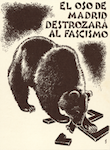|
marmot25 posted:This is probably a very basic question, but I didn't see anything in the OP and a google search leads me to some contradictory info. As mentioned, this is pretty normal. You can expect most Win7 installs to finally stop ballooning somewhere in the 9-15GB range. I wouldn't install it on a segment with less than 20GB, assuming you're still going to run updates to windows.
|
|
|
|

|
| # ? May 24, 2024 16:10 |
|
Good to know, thanks. I can reinstall to give it more space, but I just wanted to make sure something wasn't going crazy behind the scenes. I wanted to give it the bare minimum since I'll be using this volume for one really specific program for work and probably not much else.
|
|
|
|
marmot25 posted:Good to know, thanks. I can reinstall to give it more space, but I just wanted to make sure something wasn't going crazy behind the scenes. I wanted to give it the bare minimum since I'll be using this volume for one really specific program for work and probably not much else. Disable and delete the hibernation file and scale back the paging file size. You also could lower how much space the recycling bin uses and disable System Restore if you don't need the functionality. This will save you many GB's.
|
|
|
|
marmot25 posted:Good to know, thanks. I can reinstall to give it more space, but I just wanted to make sure something wasn't going crazy behind the scenes. I wanted to give it the bare minimum since I'll be using this volume for one really specific program for work and probably not much else. You don't even need to reinstall. Just increase the size of the virtual disk in VMWare, then on the machine go to disk management, rescan for changes, and expand the partiton. It takes only a few seconds and it's done live (while the OS is running).
|
|
|
|
FISHMANPET posted:You don't even need to reinstall. Just increase the size of the virtual disk in VMWare, then on the machine go to disk management, rescan for changes, and expand the partiton. It takes only a few seconds and it's done live (while the OS is running). I just did this the other day and aside from vmware taking a while to grow the virtual disk it worked just as advertised.
|
|
|
|
Can't Vmware do sparse allocation? In other words, you set the maximum size of the virtual drive, and it will only take up as much space as necessary to hold the files actually on it. Then, you could create a virtual volume large enough to give you plenty of breathing room, but it takes up the minimum space on your physical disk.
|
|
|
|
Guy Axlerod posted:Can't Vmware do sparse allocation? In other words, you set the maximum size of the virtual drive, and it will only take up as much space as necessary to hold the files actually on it. Then, you could create a virtual volume large enough to give you plenty of breathing room, but it takes up the minimum space on your physical disk. Yes, that's called thin provisioning in vmware land.
|
|
|
|
Can anyone recommend a shell extension for adding a directory to the system path? I hate that stupid dialog box that takes four dozen clicks to reach...
|
|
|
|
Thermopyle posted:Can anyone recommend a shell extension for adding a directory to the system path? path="%path%";"%cd%" shift-right click, open command window here, and then type that in and hit enter
|
|
|
|
Factor Mystic posted:path="%path%";"%cd%" Sorry, I already know how to do that (except for the cd variable...that's nice!). Sometimes I'm just leaning back and moving files around and it would be slightly more convenient to have a right-click menu to do it. edit: Also, that doesn't edit the system-wide variable...just the current session. Thermopyle fucked around with this message at 00:31 on Jul 21, 2011 |
|
|
|
Thermopyle posted:Sorry, I already know how to do that (except for the cd variable...that's nice!). Sometimes I'm just leaning back and moving files around and it would be slightly more convenient to have a right-click menu to do it. ok then~ code:
|
|
|
|
Digital_Jesus posted:As mentioned, this is pretty normal. There's also the fact that, if I understand everything correctly, /winsxs/ gets _huge_ so that the actual application directories in /Program Files/ or wherever else don't. That space would otherwise be allocated elsewhere, and in some cases the /winsxs/ store can, in theory, actually act a single store for two separate applications that use the exact same libraries.
|
|
|
|
Cuntpunch posted:There's also the fact that, if I understand everything correctly, /winsxs/ gets _huge_ so that the actual application directories in /Program Files/ or wherever else don't. That space would otherwise be allocated elsewhere, and in some cases the /winsxs/ store can, in theory, actually act a single store for two separate applications that use the exact same libraries. You can also reduce the size of the winsxs folder by a few gig by rolling the SP1 or SP2 update in, so long as you never want to roll it back (and why would you?) I have Vista, and for SP1 you need to use vsp1cln.exe, and for SP2 you use compcln.exe. I think this is also the case for Win7, but please double-check that. On my Vista SP2 HTPC I reduced it by about 2GB.
|
|
|
|
WorkingStiff posted:Try going into regedit to HKEY_CURRENT_USER\Software\Microsoft\Office\14.0\Word\Data Figured out the fix. I ran Word as administrator and removed the send to bluetooth add in. Seems to be a relatively common problem. Thank you for your help.
|
|
|
|
I did a search of the forum and it was useless to be honest. My problem is, I want to leave my laptop on so it can seed torrents for various sites. However, I pick it up from being "dormant" to me and just sitting there, and its super hot and still running various processes. I'm a computer nerd from the past, I don't really understand the new tech, and I can't understand why it's running so much when I have everything closed but utorrent. What can I do to put my computer into a sort of 'standby' mode where it seeds/downloads torrents, but doesn't do anything else? Win 7 laptop, dell m101z, the base model plus a cheap ram upgrade to 4gb.
|
|
|
|
nsaP posted:I did a search of the forum and it was useless to be honest. Computers don't work that way. Also laptops aren't really built to be active 24/7. My advice would be to drop a few bucks onto a nettop, and stack other server duties onto it.
|
|
|
|
I appreciate the sensible input, but the problem is that I'm not going to get anywhere close to you suggestion. I have my aging desktop, and this dell, and that's it. I might be an anomaly as well, but I have a desktop that has been going since 2003, suffering my gaming and huge downloads at the time, and is still kicking right now. Very little downtime if any, it's always running, and playing "Moon" for me right now. If there really isn't a way to do that, fine, but I just find it hard to believe it isn't possible to slow all processes but the OS and a torrent client. In that case I'll just let it go, I had a Dell Mini 9 that survived nearly constant uptime until I sold it 2 years after buying it.
|
|
|
|
nsaP posted:I did a search of the forum and it was useless to be honest. Just buy a $20 laptop cooler fan base thing and set it on that, you'll be good to go. Turning off the other processes wouldn't help anything. Sir Unimaginative posted:Also laptops aren't really built to be active 24/7. They work just fine like that, as long as you make sure to leave them airspace to cool, preferably with a fan blowing it.
|
|
|
|
nsaP posted:I appreciate the sensible input, but the problem is that I'm not going to get anywhere close to you suggestion. I have my aging desktop, and this dell, and that's it. you can setup a power plan(name it something like standby) and then go to advanced settings and you can set the processor to run at 40% or so and that should help keep it cool if it's a processor heating issue.
|
|
|
|
I recently got Windows7, it is an OEM version. I was unaware that it meant the licence was restricted in any way. I've been trying to work out what exactly it means if I re-format and reinstall Windows. I have seen various contradicting opinions all over the internet. Eg; you can only activate once ever, or you can activate many times as you want as long as your hardware doesn't change at all, or you can activate as many times as you want as long as only your motherboard doesn't change, or you can activate only a limited amount of times as long as your hardware doesn't change, or you can only activate a limited amount of times via the internet as long as your hardware doesn't change but then you can activate by phone if your hardware has changed. Or various combinations of the above. I would prefer a solid answer as to what will/won't work. Theres too much conflicting information out there. I noticed in the OP it is mentioned that an OEM licence can't be tied to specific hardware in the EU. Is this the case in any other countries, such as New Zealand?
|
|
|
|
FlyingDodo posted:I recently got Windows7, it is an OEM version. I was unaware that it meant the licence was restricted in any way. I've been trying to work out what exactly it means if I re-format and reinstall Windows. I have seen various contradicting opinions all over the internet. Eg; you can only activate once ever, or you can activate many times as you want as long as your hardware doesn't change at all, or you can activate as many times as you want as long as only your motherboard doesn't change, or you can activate only a limited amount of times as long as your hardware doesn't change, or you can only activate a limited amount of times via the internet as long as your hardware doesn't change but then you can activate by phone if your hardware has changed. Or various combinations of the above. An OEM license means that the license is tied to the machine itself, and you can't transfer it to a new machine. The last official word I heard from Microsoft was that up to 5 hardware changes were allowed (RAM upgrade, CPU change, etc.) and that while the machine might need to be reactivated following such changes, I've also had cases where I've swapped out an entire motherboard and CPU, and when calling MS to check on activation, their only concern was that the OS was only installed on one PC (this was for Windows XP, things may have changed since then). In short: Yes, you can reinstall the OS as many times as you like on the same hardware, although automatic activation may fail after the second or third time, and you'll need to speak to one of their consultants after that. This is my experience in South Africa, so YMMV.
|
|
|
|
FlyingDodo posted:I recently got Windows7, it is an OEM version. I was unaware that it meant the licence was restricted in any way. I've been trying to work out what exactly it means if I re-format and reinstall Windows. I have seen various contradicting opinions all over the internet. Eg; you can only activate once ever, or you can activate many times as you want as long as your hardware doesn't change at all, or you can activate as many times as you want as long as only your motherboard doesn't change, or you can activate only a limited amount of times as long as your hardware doesn't change, or you can only activate a limited amount of times via the internet as long as your hardware doesn't change but then you can activate by phone if your hardware has changed. Or various combinations of the above. Windows Activations are tied to the Motherboard of the machine you're installing it on. OEM, Retail, doesn't matter, if it isn't a VLK install, it locks itself to the motherboard. You can move it to another machine with a new motherboard *once* in my experience without having to do the over-the-phone thing, past that online activation will be declined and you'll need to call MS, tell them you've had a hardware failure, and go through the over-the-phone activation process.  Always tell them you've had a hardware failure and needed to replace your motherboard. The guys in the call center work on a script of acceptable answers. If you tell them your motherboard died and was replaced, requiring a reactivation, they won't tell you no. Always tell them you've had a hardware failure and needed to replace your motherboard. The guys in the call center work on a script of acceptable answers. If you tell them your motherboard died and was replaced, requiring a reactivation, they won't tell you no.It's really painless, just annoying, and MS has never said "no you can't have a new key" to me on the phone. Digital_Jesus fucked around with this message at 18:50 on Jul 21, 2011 |
|
|
|
I note that the OP to this thread is pretty old (2009). Without slogging through all 300+ pages, can anyone help? I just fresh installed windows 7 over my old install of windows vista. I'm not a computer wizard, but from using windows since the DOS ages I've noticed that every eh, 2 or so years, whatever windows version I had been using started running slower. I typically use adaware, spybot and avast, and don't go around downloading or clicking strange things... but always windows slows down and I inexorably have to do a fresh install to fix. Perhaps I'm mistaken, but whenever the previous occurrences of slow down grew too annoying to ignore, my father instilled into me "FRESH INSTALL!" So, after this newest fresh install everything is great just like the laptop was originally, but it is annoying as hell to backup and notepad everything I want to remember (programs, addons etc...) Long story short, is there a way to delay this inevitable windows slow down, inhibit it, or at least make it less time consuming the next time? Obviously I'm not a computer whiz, but I'm comfortable messing around.
|
|
|
|
leftover posted:I note that the OP to this thread is pretty old (2009). Without slogging through all 300+ pages, can anyone help? The problem with older versions of windows was mostly registry bloat and windows un-intelligently leaving bullshit files you no longer needed around after driver rollbacks / updates / uninstalls / etc. The problem with Vista is that it is Vista, and even Microsoft would prefer to pretend that it never happened. If you want to save time for fresh formats, in addition to whatever you usually keep on your system drives, store your important poo poo and a relevant set of drivers on an external drive. Format -> Load drivers from external storage -> give no fucks. Win7 so far, for me, has been better in the bloating category than any previous version of windows. Before my new machine a month ago, my previous Win7 install was from the retail release, and ran just as snappy as the day I set it up. I wouldn't worry to much with Win7, just do regular maintenance (CCleaner Digital_Jesus fucked around with this message at 14:28 on Jul 22, 2011 |
|
|
|
Even CCleaner doesn't feel that necessary anymore. Every time I run it, the stuff it wants to clean has already been pruned.
|
|
|
|
I've been trying to find a video that explains in detail the windows 7 boot process. It was produced by microsoft with an engineer in front of a whiteboard. If anyone remembers this video, it would be great if I could get a link.
|
|
|
|
Digital_Jesus posted:I wouldn't worry to much with Win7, just do regular maintenance (CCleaner Win7 defrags automatically. My current Win7 install at home is over a year old next month and it is still just as snappy as it was fresh. Win7 (and even Vista) is MUCH better than previous generations of Windows at not accumulating cruft.
|
|
|
|
Digital_Jesus posted:The problem with older versions of windows was mostly registry bloat and windows un-intelligently leaving bullshit files you no longer needed around after driver rollbacks / updates / uninstalls / etc. Digital_Jesus posted:The problem with Vista is that it is Vista, and even Microsoft would prefer to pretend that it never happened. Digital_Jesus posted:If you want to save time for fresh formats, in addition to whatever you usually keep on your system drives, store your important poo poo and a relevant set of drivers on an external drive. Format -> Load drivers from external storage -> give no fucks. Digital_Jesus posted:I wouldn't worry to much with Win7, just do regular maintenance (CCleaner The common theme here is "don't worry about it".
|
|
|
|
zachol posted:Even CCleaner doesn't feel that necessary anymore. Every time I run it, the stuff it wants to clean has already been pruned. I just keep it around for cleaning out Firefox / IE / etc. because I'm lazy and it's a one-click solution to cleaning out junk. Factor Mystic posted:Windows won't defrag your SSD by default, and if you go to drive properties\tools, you can turn on scheduled defragmentation for everything else. But for media drives or external drives it's hardly necessary. I wasn't really suggesting defragging your external drives, more just make sure you've got a schedule set for your internal HDDs. I'll also say I haven't ever really liked the windows built-in defrag, but maybe the one for Win7 isn't that bad. (I'm using nothing but SSDs now, haven't owned a platter drive since Win7) His other question was "How do I keep poo poo for easy access if I want to format". Keeping your files backed up externally and having some basic drivers around, even if not 100% up to date, makes the process significantly faster for people who don't do it on a regular basis. But yeah, the root of it is "Don't worry too much about Win7" Digital_Jesus fucked around with this message at 17:09 on Jul 22, 2011 |
|
|
|
What is a good Windows program that will burn a bunch of .VOB files to a DVD so that an old man can just put the disc in a DVD player and it works? Doesn't even have to have menus, just play the .VOB files (maybe three or four per disc). I thought there used to be a thread for general software recommendations but I'm not seeing it.
|
|
|
|
JAY ZERO SUM GAME posted:What is a good Windows program that will burn a bunch of .VOB files to a DVD so that an old man can just put the disc in a DVD player and it works? Doesn't even have to have menus, just play the .VOB files (maybe three or four per disc). You should just be able to shove the .vobs (as long as they fit) into appropriately named folders on the disc, and burn it. Guide for doing that with cdburnerxp here. If that doesn't work, you might have to mess around with something like DVD Flick or Avi2DVD.
|
|
|
|
Benno posted:I've been trying to find a video that explains in detail the windows 7 boot process. It was produced by microsoft with an engineer in front of a whiteboard. If anyone remembers this video, it would be great if I could get a link. Quite possibly this one: http://channel9.msdn.com/shows/Going+Deep/Windows-Vista-PreOS-Environment-What-happens-before-the-OS-loads/
|
|
|
|
On my Macbook Air running Windows 7 Pro, for some reason, any bluetooth mouse or trackpad I connect (specifically right now, MS Bluetooth Notebook Mouse 5000 and Apple Magic Trackpad) will always shown as "connected" and because of that if I turn off the computer or mouse and turn it back on, I can't use the BT trackpad or mouse again unless I remove the device and depair it and then pair again. Does anyone know why this is happening? It doesn't happen with bluetooth keyboards.
|
|
|
|
I'm looking to make a Windows 7 task that will do the following: Wake the computer up at a set time. (Only wake up if its in sleep state, not shutdown) Run my AVG virus scan with the following command prompt: "C:\Program Files (x86)\AVG\AVG9\avgscana" \comp \heur \clean After complete, put the computer back to sleep IF it did wake itself up from sleep. I.e., return to previous state. If the computer was up before the task ran, do NOT put to sleep. Any advice on how to tailor a command like this? I know AVG offers a command to shut the computer down after it has run, but I do not want that to happen. I want to keep the computer in the same state. Running Windows 7 64Bit Pro. EDIT: I was almost thinking I should write a bat type file and just run that. But I am pretty newb when it comes to bat files, not sure where to start in writing out the logic/if statements and such. cannibustacap fucked around with this message at 04:52 on Jul 23, 2011 |
|
|
|
Digital_Jesus posted:But yeah, the root of it is "Don't worry too much about Win7" I did regular fragmentation and other stuff noted in the thread, but I was not aware of win7 being better at whole "slow down thing". So I'll just keep some of the drivers I had to dig out just in case and keep on trucking. My father has been raving about windows7 for a while now, shame it's taken me so long to latch on. Thanks for the advice goons!
|
|
|
|
Does anyone know where you can buy a Nod32 student license in Canada? Vancouver if possible. I was looking at NCIX and I can probably pricematch a 3-pack to $44 but I just need 2 licenses.
|
|
|
|
Is there any way to access the Windows 7 file index, like get a list of all folders and files on a particular drive? I had a hard drive fail and stupidly did not have it backed up. I can likely re-find / re-create most of the contents, but my issue is that I don't remember exactly what was on the drive. This wasn't the OS drive, it was a secondary drive, so the Windows 7 drive is intact. I figure it's likely that a drive's index data is stored on that drive itself, but it can't hurt to ask.
|
|
|
|
My girlfriend called me to tell me that her netbook's keyboard suddenly won't respond to repeated presses of the same button, for instance she can't type a word like "see" as the second "e" won't appear. It's the same for all keys too, so pressing backspace twice in a row only deletes one character. She says that "some window popped up and [I] clicked on it without really reading it", and after the initial EDIT: She said something popped up about "sticky key" but gently caress if I can get her to explain it. C-Euro fucked around with this message at 06:05 on Jul 24, 2011 |
|
|
|
Neo_Reloaded posted:Is there any way to access the Windows 7 file index, like get a list of all folders and files on a particular drive? Did you just lose the partition? I had this happen on a drive the other day. I started up my PC and I could see the drive in windows disk management but it thought it didn't have any partitions. I was able to get the partitions back with all files intact using this program (the free version).
|
|
|
|

|
| # ? May 24, 2024 16:10 |
|
C-Euro posted:EDIT: She said something popped up about "sticky key" but gently caress if I can get her to explain it.
|
|
|