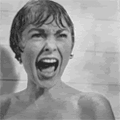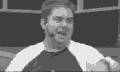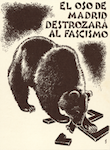|
Accipiter posted:What does this do for you? There's also an iTunes thread lurking about with some tools to do this, but I can't remember what they were. Might want to go look for that thread.
|
|
|
|

|
| # ? May 9, 2024 07:51 |
|
iTunes Display Duplicates is terrible, though. It shows tons of files that aren't duplicates (like live versions) and if you do have a significant amount of duplicates, it's a pain in the rear end to manually delete them one by one. edit: As Doctor Zero said, check the itunes thread. There's definitely better options available, but I can't remember any of them at the moment.
|
|
|
|
I can't seem to get jiTouch working under Lion final - the prefpane installs and everything but none of the gestures work and the icon doesnt show up in the menubar. It worked fine in the beta, so what's up?
|
|
|
|
Xandu posted:iTunes Display Duplicates is terrible, though. It shows tons of files that aren't duplicates (like live versions) and if you do have a significant amount of duplicates, it's a pain in the rear end to manually delete them one by one. I use "Everlong" and "Everlong [Live]" and "Everlong [Acoustic]" in these cases.
|
|
|
|
Xandu posted:iTunes Display Duplicates is terrible, though. It shows tons of files that aren't duplicates (like live versions) and if you do have a significant amount of duplicates, it's a pain in the rear end to manually delete them one by one. I use Tuneup. It runs like rear end but gets the job done. I mostly use it for covers and renaming but it also has a de-duper in it.
|
|
|
|
I accidentally opened photo booth whilst clearing up the junk apps and discovered the new effects that now do head tracking. Gimmicky, but pretty cool 
|
|
|
|
Weird. I have a mouse and a trackpad, but when I configure the mouse to not use natural scrolling and the trackpad to use natural scrolling and close the configuration, it automatically assigns natural scrolling to both devices. What if I don't want this? edit: as for why I have both...games. Safari also doesn't seem to auto-forward me when posting. BlueFreshMarlboro fucked around with this message at 19:27 on Jul 21, 2011 |
|
|
|
BlueFreshMarlboro posted:Weird. I have a mouse and a trackpad, but when I configure the mouse to not use natural scrolling and the trackpad to use natural scrolling and close the configuration, it automatically assigns natural scrolling to both devices. The preference currently applies to all devices.
|
|
|
|
Xandu posted:iTunes Display Duplicates is terrible, though. It shows tons of files that aren't duplicates (like live versions) and if you do have a significant amount of duplicates, it's a pain in the rear end to manually delete them one by one. Yeah the duplicates is pretty terrible within itunes. Supposedly if you hold down option it'll say exact duplicates which ignores the same track from different albums. Still, I have about 45,000 tracks. I'll head over to the iTunes thread.
|
|
|
|
Xenomorph posted:Has anyone bothered making a bootable DVD yet? Yep, the GM from our dev account and the official. Both are the same build number, by the way. And yes it will say 'downloading updates from the internet' or something but it doesn't actually need to connect to the internet. I just tested this again on a 27" iMac completely disconnected from the network. It took about thirty minutes at that stage, then another thirty or so after the reboot and it was done. After installing it maybe nine times today around our lab I have not had it ask for an Apple ID once. All I did was rip out the InstallESD.dmg and burn it to a DVD+R. And yeah, the Server Admin tools are completely hosed.
|
|
|
|
chimz posted:
In other words, don't overwrite the OS version of anything, it'll get clobbered during a system update and no one will have any sympathy for you.
|
|
|
|
Krakkles posted:Anyone else having an issue with finder windows not showing? I can open new windows, and even finder preferences, but no matter what I do, I can't show them, except during expose transitions. Selecting them from expose doesn't show them. Krakkles posted:Attaching a screenshot. I've tried restarting, running software update, etc. The window shows during the transition, but disappears as soon as you settle on a desktop. Parallels Desktop is doing this, also, and Force Quitting didn't resolve. Tried updating and everything. This is really annoying ... why would Apple release something this loving buggy? Krakkles fucked around with this message at 19:54 on Jul 21, 2011 |
|
|
|
Star War Sex Parrot posted:I've encountered no issues with Photoshop CS5. Molten Llama posted:There are no particularly exciting or show-stopping bugs in the flagship apps. Check out the KB article. Thanks, I'll give Lion a shot later today then.
|
|
|
|
Why the hell does my network drives keep disappearing when I drag them to the sidebar? They'll show the + sign, very briefly show up in the FAVORITES-list and then just, well.. disappear.  Edit: And screw the new mail program. It's not any better than the old one, and so incredibly slow. Crowley fucked around with this message at 19:43 on Jul 21, 2011 |
|
|
|
Not sure if anyone's mentioned it yet, but tap dragging on trackpads can be enabled by going to Preferences, then Universal Access, then by clicking on Trackpad Options. I nearly went insane trying to find this option last night, ugh...
|
|
|
|
|
I want to get a MBA; I also have two other Macs at home that need a copy of Lion. Would the EULA for the bundled/installed copy of Lion with the Air allow me to install it on my other machines (from the included thumb drive, or from the App Store), or does it actually only allow that for copies bought through the App Store? Similarly, does Lion show up as a "Purchased App" in the App Store with a new machine?
|
|
|
|
toxick posted:Not sure if anyone's mentioned it yet, but tap dragging on trackpads can be enabled by going to Preferences, then Universal Access, then by clicking on Trackpad Options. I nearly went insane trying to find this option last night, ugh... You can also do 3 finger dragging (without drag lock) in the Trackpad preference.
|
|
|
|
Is filevault encryption going to screw my ability to share docs and such with coworkers via drop box? Or mess with the contents of the folder so that others aren't able to view and whatnot?
|
|
|
|
qutius posted:Is filevault encryption going to screw my ability to share docs and such with coworkers via drop box? Or mess with the contents of the folder so that others aren't able to view and whatnot? The FileVault2 in Lion is completely different than the old FileVault. It encrypts the whole disk at the logical volume layer instead of the volume format layer, so HFS+ doesn't even know it's encrypted. In other words, nothing whatsoever will be different from a user perspective. Turn it on. It's great.
|
|
|
|
Totally unrelated to anything. If anyone wants to change the background on their Dashboard space (if anyone actually doesn't tick off "Show Dashboard as a space"). The file is located in /System/Library/CoreServices/Dock.app/Contents/Resources/pirelli.png I tried using a regular wallpaper, which bugged. Guessing you can use it to create a solid color, or a less annoying LEGO pattern. :P
|
|
|
|
Auriak posted:Hey guys, guess what! Thanks to text substitution and the new emoji support I now have this. The future is now.
|
|
|
|
Can I reenable the Library in my home directory, and is there a way to make Mission Control a down swipe instead of up? Edit: Anyone else find the application titlebars slightly weird? It feels like there's less contrast on the selected app, or perhaps the title text is lighter. I keep clicking apps because it felt like they lost focus. Sharrow fucked around with this message at 20:43 on Jul 21, 2011 |
|
|
|
gregday posted:The FileVault2 in Lion is completely different than the old FileVault. It encrypts the whole disk at the logical volume layer instead of the volume format layer, so HFS+ doesn't even know it's encrypted. In other words, nothing whatsoever will be different from a user perspective. Kickass, I thought that to be the case but wanted to double check. She's encrypting now, going pretty fast...thanks!
|
|
|
|
IUG posted:Didn't see anyone reply to you on the page you posted this on, and I'm catching up with the thread still. I think I misspoke. I'm wondering why iTunes puts all number-named items after all letter-named items while OS X puts all number-named files and folders before all letter-named files and folders. Here we go:  It just seems bizarre to me.
|
|
|
|
Abel Wingnut posted:I think I misspoke. I'm wondering why iTunes puts all number-named items after all letter-named items while OS X puts all number-named files and folders before all letter-named files and folders.
|
|
|
|
Anyone else having issues with images loading on webpages in Safari while browsing in private browsing mode? Even if I let it sit for 20minutes images really don't like working.
|
|
|
|
William Munny posted:Anyone else having issues with images loading on webpages in Safari while browsing in private browsing mode? Even if I let it sit for 20minutes images really don't like working.
|
|
|
|
William Munny posted:Anyone else having issues with images loading on webpages in Safari while browsing in private browsing mode? Even if I let it sit for 20minutes images really don't like working. You sure the porn sites aren't the problem here?
|
|
|
|
Well, Mail.app is completely dead for me. I upgraded to Lion and the first time I tried it, it worked fine. It upgraded my mailboxes or whatever it needed to do, and I had no problems. Then I rebooted or closed it for some reason, and when I reopened Mail.app, it would crash right after the window appeared. I thought there might have been something corrupt in my Mail prefs, so I got rid of ~/Library/Mail and anything Mail-related in ~/Library/Preferences or ~/Library/Application Support, and now it pops up the window to let me set up a new account, but when I enter my e-mail address and it says "Searching for mail servers...", it crashes again then. The same thing happens if I try to add an account in the new Mail preferences pane -- System Preferences crashes. Any ideas, or has anyone seen this? (I repaired permissions, no effect.) I've seen some other reports of Mail crashes on The Google, but they seem to affect the initial upgrade step.
|
|
|
|
DirtyWorker posted:You sure the porn sites aren't the problem here? I mean its not just THOSE sites. Pretty much any site that may have a good amount of images is doing it.
|
|
|
|
My Kindle for Mac application is pretty much dead since the upgrade to Lion. It doesn't download titles anymore and I can't even log on to my Kindle/Amazon account.
|
|
|
|
There's gotta be something that can be done about this. I've been googling and can't find anything.
|
|
|
|
What is "this"?
|
|
|
|
Menubar looks hosed.
|
|
|
|
Is there a Foobar2k equivalent for Mac? Mainly I want a tree view to browse my library organized by Genre->Artist->Album or similar without having to navigate a list of things hundreds of items long or more. Something like this. Is there a way to make iTunes work like that?
|
|
|
|
Krakkles posted:There's gotta be something that can be done about this. I've been googling and can't find anything. Only in that app, or always? Have to be more specific.. :P
|
|
|
|
El Jackalope posted:What is "this"? Krakkles posted:Anyone else having an issue with finder windows not showing? I can open new windows, and even finder preferences, but no matter what I do, I can't show them, except during expose transitions. Selecting them from expose doesn't show them. Krakkles posted:Attaching a screenshot. I've tried restarting, running software update, etc. The window shows during the transition, but disappears as soon as you settle on a desktop. Parallels Desktop is doing this, also, and Force Quitting didn't resolve. Tried updating and everything. This is really annoying ... why would Apple release something this loving buggy? gregday posted:Menubar looks hosed. Good guess, but that's actually because the app only shows on transitions - I took the screenshot between two spaces. DirtyWorker posted:Only in that app, or always? Have to be more specific.. :P Finder did it when I first installed Lion, was fixed by a Force Quit/Relaunch. I've discovered that it does it again each time I restart (i.e. I have to Force Quit Finder each time I restart my MBP). Parallels Desktop is also doing it, I updated it, tried uninstalling and reinstalling, and of course Force Quit. Nothing has worked. Edit: Also run software update several times to make sure Lion is as up-to-date as possible. Krakkles fucked around with this message at 22:05 on Jul 21, 2011 |
|
|
|
I have two Skype icons on my LaunchPad. I have no idea why. Clicking both open the same program. What?
|
|
|
|
Ziploc posted:I have two Skype icons on my LaunchPad. I have no idea why. Clicking both open the same program. Now that Lion merges folder contents, check your Applications folder to make sure you don't have two different versions of Skype installed.
|
|
|
|

|
| # ? May 9, 2024 07:51 |
|
Accipiter posted:So Launchpad doesn't respect your scroll-gesture preferences. It always uses "Natural" scrolling.
|
|
|