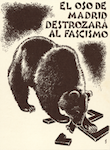|
wdarkk posted:The timg script is not working for me. Did you paste it in from "add script" or did you do something else? I installed a script from userscripts.org and it seems to be working fine aside from it not being listed in the extension preferences. I just tried to manually add the TIMG script you were having trouble with and it didn't work for me either, so I'm guessing there are major bugs related to organising and manually adding scripts.  Edit: Got it to work by installing the script automatically (clicking on the link) rather than copy and pasting it in to a new script in preferences. satsu fucked around with this message at 21:33 on Jul 22, 2011 |
|
|
|

|
| # ? May 8, 2024 05:52 |
|
carry on then posted:The new Lion feature is local TM backups when the external drive is absent. I think the exclamation mark appears when TM has created a local backup but hasn't gotten the chance to move it to the external drive. This is incorrect. Lion GM does not sync local snapshots to the backup disk. The delayed indicator appears when the backup disk cannot be reached. The behavior is slightly different in some situations, compared to Snow Leopard. If it's bothering you (same goes for anyone else), please file a bug.
|
|
|
|
El Jackalope posted:My co-worker upgraded to Lion the other day, and it froze during the upgrade. When he got it going again, all of his mail was gone. He apparently got in touch with Fruit and they put remote desktop on his late 2010 iMac and helped him recover everything off of his servers, but the past five years of emails is gone. These include important emails from good friends etc. Now, TM will only show you messages up since the account was created, so if his Mail accounts were RE-created as part of the recovery you'll have to pull back the ~/Library/Mail folder and do some manual recovery, or just overwrite the current folder with the backup.
|
|
|
|
Gordon Cole posted:Still, only implementing it in three of their own apps doesn't really encourage user adoption of two-finger navigation. At the very least they could have made it so that three-finger swipes still work in apps that don't support the new API yet. Well, to be clear, three-finger navigation swipes do still work if you turn them on in trackpad preferences. They're just off by default.
|
|
|
|
satsu posted:I installed a script from userscripts.org and it seems to be working fine aside from it not being listed in the extension preferences. That seems to be the case  I guess I could try posting it to userscripts.org or something. I guess I could try posting it to userscripts.org or something.EDIT: You got the timg script to work? Huh. EDIT2: Yay! Now I just have to fix the image/text thing. wdarkk fucked around with this message at 21:43 on Jul 22, 2011 |
|
|
|
Abel Wingnut posted:Safari fails to handle 8+ tabs with any reliability. I love OS release threads because there are always these posts from people having problems they think they've narrowed down ("Safari starts having problems at exactly 8 or more tabs!"). I've been regularly running Safari with 20+ tabs since the GM seed was released with no issues. If the same application has no problems on my machine in the same stated conditions that it does on yours, the application isn't the problem. MZ posted:Installed Lion at work today, it broke some of our software. Lion didn't "break" your software. You should test for compatibility before installing on work machines. What software is it? feld posted:Only Apple can make OS upgrades so painful. I am one of those people with the "this disk cannot be used to start up your computer" message when trying to upgrade and I've tried every trick in the book. How much free space do you have? I wonder if the installer is trying to make the system recovery partition but is unable to move the files due to a combination of lack of free space and file fragmentation, the same issue that can occur when trying to create a Boot Camp partition. Completely restoring from a Time Machine backup will write the files contiguously, and I bet it will successfully install after that.
|
|
|
|
The new automator can make little pop up websites. I currently use Fluid to put the mobile versions of google calendar and google tasks in my menubar. This looks like it might be even nicer, and a little snappier too. Very cool.
|
|
|
|
wafflesnsegways posted:The new automator can make little pop up websites. I used this to make a service for Safari called "Open Page in iPhone Popup" It's quite nifty. On an unrelated note, since Lion, I've pulled my Magic Mouse out of the drawer it was in to play with the gestures, and I've decided I mostly like them. However, the one thing I miss is, I used to be able to click the scroll wheel on my old mouse to open links in a new tab.. Now I have to right click and choose it from the menu. Is there any cool shortcut to opening links in a new tab with a Magic Mouse?
|
|
|
|
Might want to put the Lion Compatibility Table in the first posts somewhere? http://roaringapps.com/apps:table
|
|
|
|
Space Racist posted:Lion's advanced gestures are only on the new glass trackpads. You can get a Magic Trackpad, or alternately get a new Macbook. This is not completely true. The multi touch trackpads came out a bit before the unibodies/glass trackpads. My old style non unibody from 2008 has full multi touch. I think it was a brand new feature when I bought it. Speaking of magic trackpads, does anyone dislike them? I mostly use my MBP docked to external kb/monitor/mouse and I find I kinda miss using the built in trackpad. Haggins fucked around with this message at 22:19 on Jul 22, 2011 |
|
|
|
wafflesnsegways posted:The new automator can make little pop up websites. I might try making one of the HTML5 Pandora client, instead of using their Adobe Air app.
|
|
|
|
Doctor Zero posted:The third post in the thread tells you how to get Lion if you'd already downloaded it.
|
|
|
|
Accipiter posted:That option was present in Snow Leopard. Since when? Here's the equivalent area in Snow Leopard: 
|
|
|
|
What happened to the status bar at the bottom of finder windows that showed how much free disk space there was? Is there another way to quickly check how much free space there is?
|
|
|
|
Haggins posted:Speaking of magic trackpads, does anyone dislike them? I mostly use my MBP docked to external kb/monitor/mouse and I find I kinda miss using the built in trackpad. I don't own one myself, but I've used them a couple times and in general they own especially now that Lion's gesture support is out. It's a bigger touch surface than the Macbook trackpads, so it's nice for desktop use (and also slanted so I think it's a bit more comfortable to use). If you're near a fruit stand, they usually have a couple out for demos.
|
|
|
|
King of all Machines Operate posted:What happened to the status bar at the bottom of finder windows that showed how much free disk space there was? Is there another way to quickly check how much free space there is? You can bring it back. I think it's the view menu somewhere.
|
|
|
|
King of all Machines Operate posted:What happened to the status bar at the bottom of finder windows that showed how much free disk space there was? Is there another way to quickly check how much free space there is? Star War Sex Parrot posted:View > Show Status Bar. It took about 5 seconds after reading your complaint to find it.
|
|
|
|
x-virge posted:Well, to be clear, three-finger navigation swipes do still work if you turn them on in trackpad preferences. They're just off by default. Yeah, but doing so disables the fancy page navigation that you get with two fingers. Basically, they made it so that the new, better gesture navigation is mutually exclusive from the old navigation, and then only enabled it in three apps. It forces you to either only use gesture navigation in those apps or to not use the new navigation at all.
|
|
|
|
My Apogee Duet totally freaks out in Lion. 
|
|
|
|
The Lion changes to Mail and Safari turned out to annoy me enough to make me reinstall 10.6 I'm happy for now, maybe things will get better in a few months.
|
|
|
|
FT posted:Since when? Here's the equivalent area in Snow Leopard: *shrug* I remember seeing it before I upgraded, and Apple's support site for 10.6 seems to agree: http://docs.info.apple.com/article.html?path=Mac/10.6/en/8402.html It says "some computers" so the hardware probably has to support the function. Accipiter fucked around with this message at 00:17 on Jul 23, 2011 |
|
|
|
Crowley posted:The Lion changes to Mail and Safari turned out to annoy me enough to make me reinstall 10.6 You can change Mail so it looks like it used to so...
|
|
|
|
I feel dumb for asking this but how can I put a shortcut to the HD on the desktop? I just upgraded to Lion and can't seem to find it.
|
|
|
|
Alex DeLarge posted:I feel dumb for asking this but how can I put a shortcut to the HD on the desktop? I just upgraded to Lion and can't seem to find it. Finder Preferences > Show these items on the desktop > Hard disks
|
|
|
|
So I booted another computer using the Lion DVD I just made from the ESD image. My only option is to "Reinstall OSX: Install a new copy of Lion." Is this going to upgrade? Is it going to wipe all my poo poo? EDIT: I should clarify that I have other options, but none to "Upgrade." Ziploc fucked around with this message at 00:24 on Jul 23, 2011 |
|
|
|
That is it.
|
|
|
|
TACD posted:Open up Mail, then run Time Machine. You'll enter the TM interface within Mail so you can pull back those messages. I'll pass that on to him, hopefully it will work. Thanks
|
|
|
|
withak posted:That is it. You people are so vague. "Yes choosing the Reinstall will not wipe your poo poo. You are safe." EDIT: I will know soon. Ziploc fucked around with this message at 01:00 on Jul 23, 2011 |
|
|
|
Well I've gotten used to backwards scrolling, but it seems as though I'm the only one. However, for any graphic designers out there, this is fair warning that Lion's scrolling has managed to wreak some havoc with my Wacom. My Intuos4's scroll wheel has turned itself all backwards too, so hopefully they release a 10.7 fix for them soon, or else I'll have to relearn how to scroll twice in one week.
|
|
|
|
Gordon Cole posted:Yeah, but doing so disables the fancy page navigation that you get with two fingers. Basically, they made it so that the new, better gesture navigation is mutually exclusive from the old navigation, and then only enabled it in three apps. It forces you to either only use gesture navigation in those apps or to not use the new navigation at all. You can actually choose "Swipe with two or three fingers" for the swipe between pages gesture, which leaves both styles intact.
|
|
|
|
I'm starting to get some "You should clean your mac from junk. mackeeperapp.zeobit.com" popups while I'm browsing the forums, is this happening for anyone else? It's definitely in safari, not sure if it's limited to the forums but it is coming up when I load new threads. The window is trying very hard to look like a system window, so it's not like a regular kind of popup.
|
|
|
|
echobucket posted:So if you want apps that don't support Lion full screen yet to work with Lion, chpwn has come up with a hack.
|
|
|
|
sass menagerie posted:You can actually choose "Swipe with two or three fingers" for the swipe between pages gesture, which leaves both styles intact.  Well that makes me feel like a moron. I have no idea why I didn't even think to try that option. Well that makes me feel like a moron. I have no idea why I didn't even think to try that option.
|
|
|
|
Kobayashi posted:Thanks. For people who did not do this, how do you drag? Do you really click and hold the trackpad down?! Click and hold with my thumb and drag with my finger. If you have your thumb in the bottom portion of the trackpad it doesn't count as a finger for right clicking. You have to physically click the trackpad, tapping doesn't work for this.
|
|
|
|
bassguitarhero posted:I'm starting to get some "You should clean your mac from junk. mackeeperapp.zeobit.com" popups while I'm browsing the forums, is this happening for anyone else? It's definitely in safari, not sure if it's limited to the forums but it is coming up when I load new threads. The window is trying very hard to look like a system window, so it's not like a regular kind of popup. I just got two using chrome. Got one when I clicked on the quote link to reply to you.
|
|
|
|
bassguitarhero posted:I'm starting to get some "You should clean your mac from junk. mackeeperapp.zeobit.com" popups while I'm browsing the forums, is this happening for anyone else? It's definitely in safari, not sure if it's limited to the forums but it is coming up when I load new threads. The window is trying very hard to look like a system window, so it's not like a regular kind of popup. Yes, I have been getting this today while loading a few threads, and I have no clue where this is coming from. There's no mackeeper files on my system, which according to google is one way to get these popups. e: Lion Safari e2: \/\/ Thanks! marmot25 fucked around with this message at 02:13 on Jul 23, 2011 |
|
|
|
Badvertising posted:It's been flagged, and it's just an inredibly backdoor way to install malware.
|
|
|
|
One of the best new little features of Lion: You can now (basically) cut and paste files in Finder. After copying some files, you can do Command + Option + V to move the file instead of pasting it. One of the only Windows features I still missed after 4 years.
|
|
|
|
Is there no way to disable Resuming by program? Sometimes it's useful to have everything already open when I start a program, but with other things, it's mostly just irritating.
|
|
|
|

|
| # ? May 8, 2024 05:52 |
|
echobucket posted:So if you want apps that don't support Lion full screen yet to work with Lion, chpwn has come up with a hack. This is pretty cool!
|
|
|