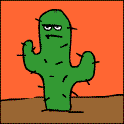|
Don't forget that velocity defaults to 0%, and when you increase it you get much more volume from your sample. If you use note velocity to vary your dynamics, this is a much better approach than increasing the volume from -12 to 0.
|
|
|
|

|
| # ? May 14, 2024 03:47 |
|
h_double posted:FYI Ableton just posted an advisory that there are compatibility issues between the latest version of Live (8.2.2) and OSX Lion. So until there's a patch, you should probably hold off giving Apple your I wish I had loving read this before at 3am waking up, looking at app store and BLAM lion loving download now woot. Just sat down with the guys to do some recording and Please fix this ableton 
|
|
|
|
duck monster posted:I wish I had loving read this before at 3am waking up, looking at app store and BLAM lion loving download now woot. Hmm yes its a great idea to install an OS that was announced one day before it came out surely everyone is prepared
|
|
|
|
Also it's Apple, who have a history of giving no shits about 3rd party compatibility.
|
|
|
|
I just bought Ableton Live (upgraded from Lite) and was gonna buy a new Macbook Air for my upcoming journey but now holding off and sitting tight to see if Ableton is fixed before my departure. My Mac Pro is still on Snow Leopard (and I only upgraded to that a few months ago after I found out all my software was compatible) , so I'm definitely sitting tight for a bit. Hell, I remember when a point update in OS X Tiger (I think it was 10.4.7) broke ProTools, and Digidesign released a paid upgrade for that. I learned my lesson on that one.
|
|
|
|
wayfinder posted:Also it's Apple, who have a history of giving no shits about 3rd party compatibility. Let me tell you about FCP X....... Seriously, Lion turns anything into a glorified iPad. Hate hate hate. I did just get a new Air- its fast as hell - just crippled with Lion garbage. Look at me turning into a Linux user.
|
|
|
|
Downgrade to snow leopard? Buy a used MacBook? I love my MBP but would never have bought it new, it was a gift but next time I'm going used or certain.
|
|
|
|
I went to Lion and back to SL in one day. I don't care that it has ipad styled anything, just that is shits the bed when using Live/Saffire 24. It seems like a nice OS, just not for me (yet). I'm keeping it on a different partition, though. Live question: is there a way to toggle between notes/envelopes in clip views? I've asked before but no one responed. Seees like it'd be a good feature, as far as production workflow goes.
|
|
|
|
Ugh this is really hosed up. The problem is , decisions out of my control had the work team hitting the ground on day #1 with lion , and god drat I'm going out of my mind with my new found innability to bust open ableton and lay down a fat track. And protools don't work either
|
|
|
|
garageband, have fun another question (full of them today): when using directlink with my Axiom2, how do I get the tiny Blue Hand to move from one device (say, operator) to another (delay, for example)? I'm able to select tracks, but not devices on those tracks. well why not fucked around with this message at 13:48 on Jul 25, 2011 |
|
|
|
Where do you guys find additional instruments/drums/audio efx for Ableton?
|
|
|
|
Instruments, like VSTs? Native Instruments has some nice stuff, KVRadio has some good free instruments. Some others I use occasionally are Automat & Chip32. It's often better to work within your restraints and make your own sounds than use premade instruments etc. As far as drums, I like to make my own kits from one-shot samples, such as Vengeance's sets. For FX, I use the garageband ones, Live's own, Camelcrusher, Autotalent & Decimort/Syntorus. Everyone has their own rigs full of this stuff, it can take a long time to assemble a set you're happy with.
|
|
|
|
You guys with forced Lion issues- just make a bootable USB drive with Snow Leopard on it. Then you can still use the installations of Ableton, etc on the main.
|
|
|
|
magiccarpet posted:bootable USB drive Don't do this, just partition your hard drive and suck it up.
|
|
|
|
melee beats posted:Hmm yes its a great idea to install an OS that was announced one day before it came out surely everyone is prepared You realize that the Lion beta has been out for months which has allowed developers to prepare for the switch to right?
|
|
|
|
pennywisdom posted:You realize that the Lion beta has been out for months which has allowed developers to prepare for the switch to right? Yes, just like every other time. And all of the developers weren't ready pretty much every other time. Edit: Don't get me wrong, Ableton is at fault as well
|
|
|
|
Would anybody have one of the Live 7 LE codes that used to come packed in with pretty much everything? I swear I had three of the things but I've since moved. It equates to a free Live 8 Intro download which would save me 99 Euro that I can't really afford to spend. It'll also save me wasting money when I do get the educational license.
|
|
|
|
Theres a story going round that switching off multicore makes ableton work again on lion. Havent had a chance to test it yet , but at least one could just go and freeze everything and get some sort of semblence of sanity out of the software.
|
|
|
|
I am having a lot of trouble with my MIDI mappings being reset constantly. I'm using an Oxygen61 for a controller. I'll map a knob to, say, wet/dry on an effect and it'll work for a bit but then randomly change to be mapped to "presence" or some other parameter after just a minute. It's very irritating. Anyone know why this happens? Is it a known bug? It's been happening to me on/off for a while now. Version 8.2 in OS X edit: forgot to mention, the mappings that I want still show up in the list when I go to "edit MIDI mappings", they just somehow get overriden Earwicker fucked around with this message at 00:38 on Jul 27, 2011 |
|
|
|
Earwicker posted:I am having a lot of trouble with my MIDI mappings being reset constantly.
|
|
|
|
Vector 7 posted:Hmm, interesting. Can you elaborate on the conditions that cause the change? Does it happen it if you map the MIDI, do nothing, and come back to it? Does it only happen after you use it for a while? Are you using USB or a MIDI interface? It doesn't seem to matter how long I'm using it. It seems like there are mappings that are already associated with specific instruments and effects that are somehow "overriding" the mappings that I am choosing. But they are inconsistent. It's a USB interface.
|
|
|
|
Earwicker posted:It doesn't seem to matter how long I'm using it. It seems like there are mappings that are already associated with specific instruments and effects that are somehow "overriding" the mappings that I am choosing. But they are inconsistent. Can you try using it through a MIDI interface and see if it still happens?
|
|
|
|
Earwicker posted:It doesn't seem to matter how long I'm using it. It seems like there are mappings that are already associated with specific instruments and effects that are somehow "overriding" the mappings that I am choosing. But they are inconsistent. Try fixing permissions on your drive through Disk Utility - shot in the dark but there may be an issue there
|
|
|
|
duck monster posted:Theres a story going round that switching off multicore makes ableton work again on lion. Havent had a chance to test it yet , but at least one could just go and freeze everything and get some sort of semblence of sanity out of the software. Confirming this DOES work, albeit at the expense of turning performance into a total slut. Lots of freezing required to get things to work  Problem two: My Zoom R16 driver keeps making GBS threads itself. It was in snow leopard too, just not as regularly. It sort of sounds like the buffer is getting scrambled or some poo poo, as if thy incoming audio is being put through some sort of hosed up granular synth or something. Changing (to anything) the sample rate works ... for a while.. to fix it, then it loses it again. No driver updates from Zoom. Possibly hypothesis: Something is not giving the process enough breathing space. Its got bit of a feel of something paging it in and out or something. Might try deactivating ClamX.
|
|
|
|
Earwicker posted:It doesn't seem to matter how long I'm using it. It seems like there are mappings that are already associated with specific instruments and effects that are somehow "overriding" the mappings that I am choosing. But they are inconsistent. When it "overrides" the MIDI mappings, do the new mappings (the mystery ones) appear in the list of MIDI mappings along with the ones you made when you hit Cmd+M? If not, I know of 2 possible explanations in ableton: 1. Under Midi / Sync in the preferences dialog, do you have the oxygen selected as a control surface? If so ableton could be making certain midi mappings for you (which won't show up in the 'edit midi mappings' list) that conflict with the mappings you created. 2. You messed with UserConfiguration.txt. If you've never heard of it, probably not your issue. Here's the canonical how-to on it: http://createdigitalmusic.com/2009/07/ableton-live-midi-remote-scripting-how-to-custom-korg-nanoseries-control/ UserConfiguration.txt is incredibly awesome, if you've never looked at it, I highly recommend it (almost essential if you use 1 controller for multiple instruments live). You aren't using Bome's or any kind of midi translator? Do the mappings change the same way every time? I.E., if you map to wet/dry as you say, does it always switch to "presence" or will it switch to a different parameter every time?
|
|
|
|
I hope this isn't too simplistic a question or if I'm just missing something very obvious. Running Live 8.0.8 on a PC, is there any way to drop some sort of a cue point/marker onto the track in clip view? Especially if I'm DJing and trying to mix two tracks together, it would be nice to be able to make some notes or at least have markers I can drop onto specific measures so that I don't have to reference a separate "cheat sheet" I've made in Word.
|
|
|
|
TracerBullet posted:I hope this isn't too simplistic a question or if I'm just missing something very obvious. I know arrangement view has locators but I don't think anything like that exists for the clip view. Maybe add a warp marker or something?
|
|
|
|
Is there a way to make it so that when I press a pad on my midi controller, it turns a device on but right when I let go of the pad, the device turns off? Please tell me there's a way without using a MIDI translator.
|
|
|
|
TracerBullet posted:I hope this isn't too simplistic a question or if I'm just missing something very obvious. This might work for you: Try spreading the track out over several clips. each clip is identical, except the start point has been moved to whatever point you want to 'mark'. So your channel might look like: [mytrack - start] [mytrack - beat drop] [mytrack - bridge] and so on. You can set follow actions so that they jump automatically to the next clip. So if there's 16 bars from the "start" of the track to the "beat drop", set start's follow action to jump to the next clip after 16 bars. This way you can "see" the track progressing.
|
|
|
|
dookie posted:Is there a way to make it so that when I press a pad on my midi controller, it turns a device on but right when I let go of the pad, the device turns off? This will probably be a setting you need to change on the MIDI controller itself; it'll be called something like "latch mode". (I'd love to know if there's a way to do this as a setting within Live too) h_double fucked around with this message at 05:43 on Jul 31, 2011 |
|
|
|
If your controller sends a note then the control in live will be latching (press and release to turn on, press and release to turn off). If your controller sends a CC then the control will be momentary (press and hold for on, release for off). I wish LIVE let you set this for either control, but that's how it works in live 8.
|
|
|
|
TheAugy posted:When it "overrides" the MIDI mappings, do the new mappings (the mystery ones) appear in the list of MIDI mappings along with the ones you made when you hit Cmd+M? Nope - the list of mappings are always the ones I've chosen, even if they've been "overidden" by others in practice. quote:1. Under Midi / Sync in the preferences dialog, do you have the oxygen selected as a control surface? If so ableton could be making certain midi mappings for you (which won't show up in the 'edit midi mappings' list) that conflict with the mappings you created. Yes I do have it selected as a control surface - should I not? I tried selecting "none" instead of Oxygen61, and while I can still trigger actual notes on the keyboard, now no other control mappings seem to stick at all. I'll map a knob, it'll show up in the mapping list when I hit Cmd+M, but then turning the knob doesn't actually do anything. Is there some kind of "generic" control surface choice that will allow me to keep my own mappings? I'm not seeing one.. quote:Do the mappings change the same way every time? I.E., if you map to wet/dry as you say, does it always switch to "presence" or will it switch to a different parameter every time? No they seem fairly consistent.
|
|
|
|
That's loving weird and I don't know what the gently caress.
|
|
|
|
Possible relief for Lion users: http://forum.ableton.com/viewtopic.php?f=42&t=167745 Beta out with lion support. Just a beta, but "buggy" is better than "doesnt work at all".
|
|
|
|
Maybe I'm just lucky, but I haven't had problems with Lion at all. I'm not a pro Live user or anything, but it's been fine with a Launchpad and audio/MIDI in/out via a Tascam US-144 (cheap crap). I have remote and track turned on for all MIDI ins/outs and sync turned off for all. I'm using an early 2009 Mini and multicore support is still turned on in Live. Is it just an issue with i5/i7 Macs?
|
|
|
|
Earwicker posted:Yes I do have it selected as a control surface - should I not? Be sure oxygen61 isn't a control surface, and make sure it's not selected in the "input" nor "Output" combo boxes to avoid whatever auto-mapping ableton is trying to do Earwicker posted:I tried selecting "none" instead of Oxygen61, and while I can still trigger actual notes on the keyboard, now no other control mappings seem to stick at all. I'll map a knob, it'll show up in the mapping list when I hit Cmd+M, but then turning the knob doesn't actually do anything. So now that you've got the oxygen61 cleared from the control surface/input/output combo boxes, under the "Midi Ports" section (the bottom half of the same MIDI/Sync preferences page), find the Input line for your oxygen61 (I have an oxygen25 which shows up as "Oxygen 25"). Make sure "Track" and "Remote" are On/yellow. "Sync" should be Off/grey. Turn everything off in the Output line of the Oxygen61. Your midi mappings should now work. Earwicker posted:Is there some kind of "generic" control surface choice that will allow me to keep my own mappings? I'm not seeing one.. That's what you get when you don't set your controller as a control surface (i.e., what you've just set up). I've got a myriad of controllers, and the only one I actually use a 'Control Surface' for is the apc40; everything else I'd rather have complete control over (thank krishna for Bome's) Edit: you might need to restart ableton after making all the changes to the preferences, but that shouldn't be necessary.
|
|
|
|
Awesome this sounds like the issue - I'm at work now but I will do all this when I get home. Thanks!
|
|
|
|
Not sure if this is thread or not(or if this is even possible). but I would like an audio interface that will allow me to output 4 separate ableton tracks to 4 channels. I run tracks to songs using ableton and would like to split them up into click, bass, rhythm, and lead. i would like to output in such a way that the sound tech has more control over the mix. currently i split using left and right. so it's everything minus click in one channel and then click in the other. thanks, in advance edit: i was look at this http://www.amazon.com/Numark-DJ-Multi-Channel-Interface/dp/B000S5Q2EK/ref=sr_1_1?ie=UTF8&qid=1312512309&sr=8-1 precedence fucked around with this message at 03:45 on Aug 5, 2011 |
|
|
|
That sounds like something that should be pretty possible, but you might want to ask in the Let's Find the Best Entry-Level Audio Interface thread.
|
|
|
|

|
| # ? May 14, 2024 03:47 |
|
Shovelbearer posted:That sounds like something that should be pretty possible, but you might want to ask in the Let's Find the Best Entry-Level Audio Interface thread. thanks, i'll move it over there.
|
|
|