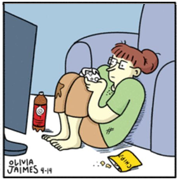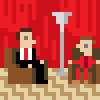|
Snip
Snooty fucked around with this message at 11:16 on Feb 17, 2018 |
|
|
|

|
| # ? May 30, 2024 05:27 |
|
Hey Sigma-x, did you ever keep working on that warhammer robot?
|
|
|
|
Odddzy posted:Hey Sigma-x, did you ever keep working on that warhammer robot? Like most of my personal projects, it's half-finished - I've got the high-poly finished and the low finished as well. But I got bored during the unwrap. Someday.  e: man that actually looks pretty bad-rear end, I should finish it up
|
|
|
|
Man, I think the whole 3d thing is finally starting to click with me. I'm finally at the point where I feel like I'm able to model most everyday objects without much hassle and have them not look like garbage. Also, the organic models are starting to look more accurate to what I picture in my head. Not to get all Anyway, I still can't do these amazing hour sculpts I see people do but I'm happy. This is about two days in so far:  edit: head painting  
SVU Fan fucked around with this message at 04:25 on Jul 28, 2011 |
|
|
|
Any lead artists lurk in here? Questions for you: do you still find time to schedule yourself in for actual art? If you do, how much? If you don't, do you fear that you'll suffer as an artist from not being able to jump into the trenches on occasion? I was doing scheduling for some outsourcing today when I suddenly realized that I couldn't crank out an asset as fast and efficiently as my own artists do. They of course have more practice than I do, but that's my point. I've been a lead for over 3 years now, and I'm still trying to contemplate the transition from production to direction. I need to continue improving as a lead, but I wonder if those goals fall in line with being a better artist. I always thought that I would be more effective as a lead if I made an effort to make a model here and there, but now I'm not sure if that's true. All the literature says that you eventually have to transition out of art creation if you want to do art direction, but that doesn't put me at ease right now. What do you think?
|
|
|
|
I'm a lead artist at a small studio, so I only really lead 4 or 5 other people but I do a fair amount of 3d myself. As much as any of the other artists really so that's good as I do enjoy it. I think If I were at a larger company though I'd have less time to do art. It does seem like art directors and up don't really make many assets but I guess when you're responsible for the overall look and feel of the game to that extent you have a bit of influence on every asset created. But yeah, currently at my studio I schedule myself in to do about the same as everyone else.
|
|
|
|
Got made a temporary art director for a new job... Tropical ocean was required. After some r&d, ended up with modeled rocks/plants, displaced sea bed, vray fog, fake caustics and displacement on the water. Maybe a little overkill, but whatever. How's it looking? edit: how do you remove an attachment? The lower image is old so ignore it, I cant remove it. 
cubicle gangster fucked around with this message at 22:08 on Jul 28, 2011 |
|
|
|
cubicle gangster posted:Got made a temporary art director for a new job... Tropical ocean was required. Sorry that this might be a dumb question, but are both of these yours or is one a reference photo? Comparing them, it seems to me that the top has more values (light to dark) I especially notice it in the foreground with the lime-greenish water. In general though, I'd go swimming in that any day 
|
|
|
|
polarbear_terrorist posted:Sorry that this might be a dumb question, but are both of these yours or is one a reference photo? The rocks are the same in both. But yeah, I agree, the top has more saturation and higher contrast and looks much tastier.
|
|
|
|
The top one is the more current image, the bottom one is the attachment I cant figure out how to remove from my post... I'm setting up the dusk one tomorrow, actually looking forward to getting the lights underneath playing with the fog 
cubicle gangster fucked around with this message at 20:20 on Jul 28, 2011 |
|
|
|
I'm having some trouble baking out a high poly sphere on to a low. The normal map has weird seams like one of the channels is flipped? I've used both 3ds Max and X Normal and got the same problem.  That's a bake out from the high to the low, on a spherized cube. Why am I getting seams like that!  Edit: And now in the viewer half of it is coming out inside out concerned mom fucked around with this message at 12:25 on Jul 29, 2011 |
|
|
|
concerned mom posted:I'm having some trouble baking out a high poly sphere on to a low. The normal map has weird seams like one of the channels is flipped? Given the way normal maps work you won't necessarily see a lack of seams when you're viewing the normal map like that - if you have a vertical edge in the UVs and a horizontal edge they will not line up since horizontal and vertical are different channels in the normal map. Looking at the circles they appear to line up. Can you show a picture of it rendered so I can see what you're talking about? Are the low poly normals unified? Are any of the UVs inverted?
|
|
|
|
Is there a good way to hide them? I guess the real problem though is the inverting. I didn't change any default settings in max or xnormal so I haven't intentionally flipped any channels. What do you mean normals unified?  I reset the xform like every few minutes so that's all fine if that's what you mean. I reset the xform like every few minutes so that's all fine if that's what you mean.Unfortunately this ball's meant to spin, and that's where I'm really seeing the problems emerge.   
|
|
|
|
Just spent most of the day working up the dusk shot... then got told we're not doing it anymore.quote:it's annoying that the brief has changed but ### is pretty insistent the the ### world is a sunny, blue light world. I like evening, you like evening, the boss likes daytime. I guess we're hosed. All the best, ### haha.
|
|
|
|
concerned mom posted:Is there a good way to hide them? I guess the real problem though is the inverting. I didn't change any default settings in max or xnormal so I haven't intentionally flipped any channels. What do you mean normals unified? If you had cut up the mesh and accidentally flipped some polygons or something you can get screwy results. Looking at that, it looks like one of your channels is flipped. If you're using the Max Standard Shader, in the normal bump it has checkboxes for inverting channels. Try doing it with one, then the other, then both. Also try this with the swap red/green. If you're using some real-time shader, open up the normal map in photoshop, and invert the red channel, then save it out and check it, then invert the red channel (back to the original setting) and invert the green, then save it out and check it, then go back and flip the red again (so both are inverted) and try one more time. You can also cut and paste the channels into each other to swap them. If you apply your material to a plane, you can help figure out what channel fuckery is going on as well - if you put a light above the plane and it appears to light correctly top to bottom, then you know it's not the vertical channel (usually green), if it lights correctly left to right, then you know it's not the horizontal channel, (usually red).
|
|
|
|
Thanks that is a fantastic reply and explanation! I will try it first thing Monday morning.
|
|
|
|
It might also be worth the time to make sure that all of your UV chunks are facing the right way. If they're flipped upside down, that will cause the same issue (for essentially the same reason). But like Sigma alluded to, I think this is simply the green channel in the texture being upside down. Max, by default, will render the green channel facing down, while most standard engines are looking for a green channel that's facing up. Invert your green channel in Photoshop and see how it functions after that.
|
|
|
|
Watchlar posted:Thanks for the pointers, I'm still learning my way around sculpting. This is pretty much the first time I'm doing it with any serious intent, so I tried polypainting for shits and giggles. Few minutes of dicking around here to figure it out. If you're going for human anatomy, your lower body is whack. Your hips and thighs need some messing with. With thighs that big, they would be touching, and the hips would be larger. The hips might actually be ok if you adjust where the legs are. Your shins might also be off from the side. They're too far back compared to the knee and how the upper leg is angled.
|
|
|
|
Thanks guys I finally fixed it. Basically half the faces were mapped upside down I guess, although it was hard to work out which way they should be up as it was a sphere! In the end I just flipped the green channel on those three faces although really I should have reunwrapped them and rendered out the map again. It works though so there we go. Thanks for your help 
|
|
|
|
How would you guys go as to make a nice collar on a vest? Model it in a basemesh? Also, what is a good/efficient way to make clothes? Make a basemesh, extract from a mask and retopo? I was also wondering what to do concerning skin that has nice angular shapes that are smooth and have some kind of ''chiseled'' form. I tried and get the feeling for it but cannot. Also, what are good settings to use with a tablet? Sould I just plug it in and start sculpting around?
|
|
|
Odddzy posted:How would you guys go as to make a nice collar on a vest? Model it in a basemesh? Also, what is a good/efficient way to make clothes? Make a basemesh, extract from a mask and retopo? Collar on a vest? Yeah model it in the basemesh would be clean. Good/Efficient way to make clothes? This is a personal preference, some people like using extracts and masking. Other people like to build basemeshes either by box/strip modelling or retopo processes. If you work with masking and extracts chances are you'll have to retopo afterwards anyways so it'd be easier to just build it clean via retopo or strip/box modeling. About the skin with a chiseled form I'm assuming you mean stylized? Most people use a combination of the Polish brushes, smooth, and Dam_Standard (which is found in the lightbox under brushes in ZBrush 4) to get that kind of look. And yeah, your tablet should pretty much work fine in ZBrush by default.
|
|
|
|
|
Odddzy posted:Also, what is a good/efficient way to make clothes? Not being a sculptor, http://www.marvelousdesigner.com/ It's loving quick, and incredibly stable. The work is the gallery is mostly total bollocks, you can do better than a large portion of it in about 15 minutes. http://www.youtube.com/watch?v=RYOlSQqzbws etc. cubicle gangster fucked around with this message at 13:47 on Aug 3, 2011 |
|
|
|
Thanks for the replies guys 
|
|
|
|
Anybody going to siggraph?
|
|
|
|
I finally got to release the screensaver for iPad and iPhone. It looks really, really good on the iPad 2, but it also supports any other version (except iPhone 1). Thanks for the suggestions.   Putting more vegetation on the top didn't really work well. The 3D movement based on your angle is really cool on the iPad 2 and the iPhone 4 and works with extreme precision. I'm planning to use it for some games.
|
|
|
|
keyframe posted:Anybody going to siggraph? I'll be there for a bit just to wander the showfloor and go to some of that parties. Work is getting us exhibitor passes which is nice. I'm just finishing up a show sadly so I can't take much time off.
|
|
|
|
mashed_penguin posted:I'll be there for a bit just to wander the showfloor and go to some of that parties. Work is getting us exhibitor passes which is nice. I'm just finishing up a show sadly so I can't take much time off. Doesnt look like there will be any parties this year. :\
|
|
|
|
keyframe posted:Anybody going to siggraph? Are tickets still available? I just heard about this on the news going to work today and it sounds AWESOME.
|
|
|
|
Snip
Snooty fucked around with this message at 11:17 on Feb 17, 2018 |
|
|
|
Claes Oldenburger posted:Are tickets still available? I just heard about this on the news going to work today and it sounds AWESOME. Yea tickets are always available. Siggraph doesn't sell out. I will probably be there for the expo (tuesday?) If we have a bunch of local goons going we should meet up.
|
|
|
|
How the hell can anyone work with 3DSMax' poly/mesh editing, if it's selection hit testing goes to poo poo every 15 minutes?!
|
|
|
|
Watchlar posted:Hey, I'm still working on this! Hey man, she's looking way cool  . One thing that caught my eye is that the backs of her feet look pretty huge to me, but she is an elf lady and not a regular female so I guess that might be your intention. . One thing that caught my eye is that the backs of her feet look pretty huge to me, but she is an elf lady and not a regular female so I guess that might be your intention. Here's a new thing from me. I feel like i'm not comfortable enough to do full bodies yet. I always start trying to zsphere out proportions and they never look normal so I just scrap it and do a bust. My intention with him is to have these be his real eyes, while he wears glasses that give the illusion of him having normal eyes.  
|
|
|
|
Watchlar posted:Hey, I'm still working on this! I've enjoyed watching this come together. What parts of the wireframes are you least happy with? I make elbows the same way you do (I find that they deform nicely that way when animating) but my edge loops at the hips and shoulders are much different. I start edges at the crotch and loop them up over the hips almost to the waist. You can get an idea of what I mean from this horse I made a while back (crazy low-poly, I know) if you look at it's front legs (not saying it's the right way to do it, just a way that works well for me.) 
|
|
|
|
SVU Fan posted:Hey man, she's looking way cool This is so cool! I totally understand the bodies thing, but the fun part about busts is they are just enough body to get a sense of character without all the sadness of poor proportions!  I have a few questions: a)How did you do that awesome sweater vest? I've been trying to figure out how people make clothes that fit so well! Both the actual vest and the pattern. b (and this is for everyone) ) What material do you guys use when sculpting in ZBrush? I have matcap red wax set as my standard but does anyone else feel like other materials give greater bonuses in terms of lighting and overall modelling? c) Also for everyone! Does anyone use perspective mode in zbrush and why? it always makes things look goofy  Once again super cool bust!
|
|
|
|
Snip
Snooty fucked around with this message at 11:17 on Feb 17, 2018 |
|
|
|
Trying to recreate my Yaesu transceiver. Eventually going to use it as part of a puzzle in a survivor horror game, hopefully. It's still a WIP (the larger knobs are pretty rough) but I'm liking the textures so far. Any suggestions welcome!
|
|
|
|
Claes Oldenburger posted:This is so cool! I totally understand the bodies thing, but the fun part about busts is they are just enough body to get a sense of character without all the sadness of poor proportions! Hey thanks a lot man, glad you liked it  . . a.) the easiest and cleanest way I've found so far is taking a low poly version of the mesh and taking it into Maya, then selecting the faces I want and duplicating them. Scale them up a little, add some thickness and vwalaaa! The actual pattern was done by standard sculpting. I'm sure there are easier ways, but I just took various brushes (mostly Clay Tubes with lazymouse on) and using different alphas for the different patterns. The fabric detailing is a texture I made in photoshop and imported as an alpha, masked by alpha then inflated by 1 in the deformation tab. b.) it's gonna sound cheesy but getting a new starting material completely changed my productivity ten fold. having it be pleasing to the eye but not have too much to cover up your mistakes really does wonders. i sculpt on the same material that's in that render, i forget the name but i'll look it up next time i open zbrush. i can never look at red wax matcap the same again after sculpting on these things :x c.) i sculpt without persp on pretty much the whole way through because i do all my renders in zbrush so far. perspective in maya is exactly like zbrush with persp on though, so it's a good tool to utilize if you're going to be taking it anywhere else. somebody else probably has a better answer on this than me though SVU Fan fucked around with this message at 08:15 on Aug 8, 2011 |
|
|
|
Hey all, I thought I'd stop in and share my works also  First one is a sort of tribal frog-man.  My take on an Imperial Sith Warrior.  I'd say I am happier with the Frog overall but I think that's because I didn't quite hit what I wanted with the Sith. I felt like I fell on my rear end when it came to her face which is disappointing. I need to do some serious facial studies as I'm trying to push for more realism but obviously I'm not there at all. 
|
|
|
|
Watchlar posted:In retrospect I realised I should've gone to town with triangles in the lowpoly, instead of trying to stick with an even quad structure all over. I could've probably saved up to a thousand polygons this way since there's just way too many in the legs and neck. At least I can redeem this in the clothing and hair. I too am a compulsive quad-er. The profs who taught my beginning modeling classes were all about the quads. In retrospect, this may have been to prevent students from habitually using >4-sided polys or abusing triangles. While I've found that quads handle subdividing (and I daresay texture mapping) better, I've also learned that throwing some strategically placed triangles in a low-poly mesh for animation is OK. >4-sided polys still bother me though since triangulation hardly ever handles them the way you'd want/expect. Question for everyone: Zbrush seems to be the sculpt tool of choice here? I tried it as well as Mudbox and felt that I got much farther with Mudbox. There are 2 possible reasons for this- 1)I am a Maya user so Mudbox controls were more native to me, and 2)I tried Zbrush first with almost no sculpting experience, so I was more used to the workflow when I tried Mudbox. Would I be shooting myself in the foot if I stuck with Mudbox? It would be used almost exclusively for normal mapping.
|
|
|
|

|
| # ? May 30, 2024 05:27 |
|
How do I go about using RAL colors in 3dsmax+V-Ray? Given that I'm only using VRaySun and GI, can I just use their RGB values and hope for the best?
|
|
|