|
Dizz posted:Will it consider the adapter as one main source if there are 2 Micro SD cards in it? Yes, with the adapter, they'll show up on your PC or PSP as one single card. You might want to check Newegg. They usually have some good prices. Also keep in mind the class of the cards. A higher number is faster.
|
|
|
|

|
| # ? Jun 9, 2024 13:36 |
|
What is everyone's experience with PspStates? I installed the version linked to in the OP, and it appears to be saving corrupt states - everything appears to work, it saves and loads again, but the game just doesn't run right. I have only tried it with metal gear solid peace walker, which I have ripped and am running from the flash card. When I load a state, the symptoms are strange - when there is any subtitles (all the time in that game) their are characters missing - the space will be there for the letter, but one in 10 will just not appear. Also, continuing past the level is impossible - you get to the next zone and the game tries to load the next section, and it hangs. Hmmm.
|
|
|
|
So I've been trucking along just fine with 5.00 M33-6 firmware for the longest time, because I really only use my PSP to play old PSX stuff. I never bothered upgrading because I liked the popsloader functionality for trying to get some of the quirkier stuff to work. It was getting to a point in Final Fantasy VIII where the random freezing was getting way too counterproductive, so I took the plunge and upgraded to 6.20 PRO-B8 since it had finally got its own popsloader. And everything was looking good. ...except that now, when I play PSX stuff, FFVII is laggy as hell no matter what pops version I choose, even ones like 3.72 that weren't laggy in the slightest on 5.00 M33. Any idea what's going on? I'm using a PSP 2000--would this be some sort of hardware limitation I'm running into, since the 3000s and Gos have better specs? Is this an issue with 6.20 in general, or the PRO hack? Has anyone else found their PSX stuff laggy on this firmware? It's honestly bad enough that I'm considering Pandora-ing back to 5.00 and dealing with the occasional freeze instead of this.
|
|
|
|
Portfolio posted:So I've been trucking along just fine with 5.00 M33-6 firmware for the longest time, because I really only use my PSP to play old PSX stuff. I never bothered upgrading because I liked the popsloader functionality for trying to get some of the quirkier stuff to work. It was getting to a point in Final Fantasy VIII where the random freezing was getting way too counterproductive, so I took the plunge and upgraded to 6.20 PRO-B8 since it had finally got its own popsloader. And everything was looking good. Have you considered rebuilding your EBOOT? PSX2PSP or Impaler. Use either or both which you haven't yet. And then try one with the one you did for good measure. And make sure your discs aren't reading wrong or anything (use ISObuster for this).
|
|
|
|
It's the same EBOOT I was using on M33. It's a multidisc EBOOT built with whatever the latest PSX2PSP version is (1.4.2 I think?).
|
|
|
|
Portfolio posted:It's the same EBOOT I was using on M33. It's a multidisc EBOOT built with whatever the latest PSX2PSP version is (1.4.2 I think?). Redo it anyway. I wouldn't bring this up if it didn't actually work. Also the freezing suggests your old EBOOT didn't work right. Also try other popsloader versions, but only if it's impossible to get right without one (or Gamers' Press says to).
|
|
|
|
Sir Unimaginative posted:Redo it anyway. Alright, I've tried a pretty exhaustive list of things now. First of all, the freezing has nothing to do with building the EBOOT right--Final Fantasy VIII is just a notoriously picky game, and indeed that's why I upgraded in the first place. 6.20 pops is supposed to fix all the random freezing. I tried rebuilding the EBOOT in a number of different ways--PSX2PSP, various compression levels, I even used the straight-up command line popstation_md.exe that all the GUIs are based on, always from fresh-ripped of the original discs. The result was always the same--no matter what version of pops I pick in popsloader, it's always laggy as hell, even versions a multidisc EBOOT ran fine under on 5.00 M33. So there is clearly something going on specific to 6.20--it's laggy even when I disable popsloader altogether. My best guess would be some sort of hardware limitation having to do with the fact that it's a 2000. It would be interesting to see how the official PSN version of FFVIII would run on this setup--if it lags too, that would at least clear up the cause, but I don't particularly feel like rebuying a game I already own just to test a theory. Single disc EBOOTs work without lag on all pops versions, so at the end of the day I can still play the game. But it's a workaround, not a fix, and anyway it doesn't address the issue--that something specific about 6.20 is causing performance degradation in a feature that worked in a previous version, and it's the feature I use by far the most often of anything else that my PSP can do.
|
|
|
|
Portfolio posted:Alright, I've tried a pretty exhaustive list of things now. Have you tried the version of FFVIII that's on the PSN store?
|
|
|
|
So I have a PSP 2001, OFW 3.72, 1gb Pro Duo card, purchased January 5 2008. I'd like to get Pro-B on it. As I understand it from the OP, the steps I'll be taking are (1) Update OFW to 6.XX, (2) install Pro-B8 (3) install homebrews. The issue I have in this is what version to update to. The Module Checker linked in the OP shows up as Corrupted Data on the XMB, and I don't know what motherboard I have. Does anyone know (given the date of purchase) if the mobo in my PSP would work better with 6.20 or 6.39?
|
|
|
|
If you update to 6.20 the module checker will probably work. Also if it's old enough to be on 3.72, your unit should be able to do anything. You should be just fine. Literally, the worst that can happen is you can't run the 6.39 permanent patch that only works on units that can do full custom firmware. I'm pretty sure anything that can run 6.20 can be perma-patched, there are just certain 3000s that cant be downgraded to 6.20.
FuzzyPickles fucked around with this message at 01:53 on Jul 27, 2011 |
|
|
|
riding gravity posted:Have you tried the version of FFVIII that's on the PSN store? No, I mentioned that. I already own the game (that's how I made the EBOOT) and I don't want to buy it again. At this point this is mostly academic.
|
|
|
|
Well, I updated to 6.20, and I'm looking at the XMB with the Pro-B files. There are four files (Permanent Patch, Fast Recovery, and Update) but the fourth is showing up as Corrupted Data. Running Update shows a black screen with the following text in the upper left:code:
|
|
|
|
Nebraska Tim posted:Well, I updated to 6.20, and I'm looking at the XMB with the Pro-B files. There are four files (Permanent Patch, Fast Recovery, and Update) but the fourth is showing up as Corrupted Data. Running Update shows a black screen with the following text in the upper left: I think it drops a text file or some dev tools in the install that can be deleted. Check your PSP/GAME folder for anything out of the ordinary. Also, after you ran the installer check your firmware version under the System settings. If it shows PRO you're fine! CaptainPoopsock fucked around with this message at 02:49 on Jul 27, 2011 |
|
|
|
Nebraska Tim posted:Well, I updated to 6.20, and I'm looking at the XMB with the Pro-B files. There are four files (Permanent Patch, Fast Recovery, and Update) but the fourth is showing up as Corrupted Data. Running Update shows a black screen with the following text in the upper left: I just went through this last night on my new PSP, and you can safely ignore that corrupt file. You just need to run the Update, and optionally the Permanent Patch, and you'll be good to go.
|
|
|
|
Yeah, it's running fine, no problems that I know of. Many thanks, goons.
|
|
|
|
Portfolio posted:No, I mentioned that. I already own the game (that's how I made the EBOOT) and I don't want to buy it again. At this point this is mostly academic. A friend happened to have the PSN version, and I'm able to run it through the magic of custom firmware. Big surprise, it's still laggy. So it's a performance problem with 6.20 PRO, presumably something related to memory stick i/o since it doesn't happen with single disc EBOOTs.
|
|
|
|
Might be one of the misc settings messing with it. Try going to the Recovery Menu and toggling MS Speed Up. Also try using a bugfixed popsloader.
|
|
|
|
Are you running any plugins besides popsloader? Try disabling them, especially if you have any older plugins from before you updated. Also, are you using a micro sd converter with a slow card? Or maybe you have a bad card, maybe see if you can try a different one just to see how things run. FuzzyPickles fucked around with this message at 06:13 on Jul 27, 2011 |
|
|
|
Have been having trouble getting some of the homebrew stuff to work on my psp go with 6.2 pro b. Doom worked, it only had one folder and one eboot. Quake, the ddr, and quake 2 however, didn't. I think it has something to do with there being two folders, one that is the original game, and one that has a % next to it? Either that or perhaps those homebrews just aren't working with my firmware version? Info appreciated.
|
|
|
|
Neur0n released an update to FuSa. I'll give it a try, when I remember to borrow some cables from a friend.
|
|
|
|
I've not really looked at any updates in ages, what's the current best 6.20 CFW and iso loader (Or is the latter
|
|
|
|
Pro-B has one built-in. The fellow who does their ISO work also made the Prometheus updates for M33 & GEN, so he knows what he's doing.
|
|
|
|
vkeios posted:Might be one of the misc settings messing with it. Try going to the Recovery Menu and toggling MS Speed Up. I did this a few weeks ago and it made Rock Band go from horribly laggy and unplayable to perfect.
|
|
|
|
vkeios posted:Pro-B has one built-in. The fellow who does their ISO work also made the Prometheus updates for M33 & GEN, so he knows what he's doing. So just grab the latest version of Pro-B (8 I believe?) and I'm sorted?
|
|
|
|
vkeios posted:Might be one of the misc settings messing with it. Try going to the Recovery Menu and toggling MS Speed Up. The memory stick speed tweaks do nothing. The bugfixed popsloader actually makes it slower, believe it or not. By a significant margin. I'm tempted to say this is a problem with the firmware itself and the way it loads multidisc EBOOTs, or maybe just large files in general. I might try going to 6.39 and see if that changes anything.
|
|
|
|
Double-checking before I help a friend out with their 3000- any real difference aside from the perma-install between 6.20/6.39 CFW? Also will I need to downgrade to install either one since it's at vanilla 6.39 already?
|
|
|
|
6.39's permainstall won't work on a 3000 (1000s and early 2000s only). Some 3000s can't downgrade to 6.20, but that downgrader in the OP will refuse to work if you got one of those. If you're going to install 6.39 Pro-B, you don't need to downgrade from OFW 6.39.
|
|
|
|
vkeios posted:6.39's permainstall won't work on a 3000 (1000s and early 2000s only). Some 3000s can't downgrade to 6.20, but that downgrader in the OP will refuse to work if you got one of those. So, if I wanted to go from 6.20 Pro-B to 6.39, I would just install OFW 6.39 and then Pro-B?
|
|
|
|
Yep, though if you got 6.20's permapatch, you'll want to uninstall that first (Use the patch's installer to do that). Though not sure why you'd want to go from 6.20 Pro-B to 6.39 Pro-B, there shouldn't be a difference.
|
|
|
|
I didn't know where else to ask this. I picked up a PSP Go and have it hooked up to my tv and a Sixaxis. Is there a way to map the right analog stick to the D-pad?
|
|
|
|
So I realize that this is probably explained somewhere in the thread, but the OP wasn't very clear. I have a PSP Go running 6.35 PRO, should I bother updating to 6.39 or should I just update to the latest version of 6.35?
|
|
|
|
Falcon2001 posted:So I realize that this is probably explained somewhere in the thread, but the OP wasn't very clear. I have a PSP Go running 6.35 PRO, should I bother updating to 6.39 or should I just update to the latest version of 6.35? 6.35 is fine.
|
|
|
|
Since my psp is busted in a strange way that makes it super hard to recharge it from a flat battery, I want to know: does sleep mode use battery power? I slept my psp about 2 weeks ago and it was dead on Friday. I also slept it and it was dead a week later, a few months ago. Is save then off better if you don't play it daily?
|
|
|
|
redreader posted:Since my psp is busted in a strange way that makes it super hard to recharge it from a flat battery, I want to know: does sleep mode use battery power? I slept my psp about 2 weeks ago and it was dead on Friday. I also slept it and it was dead a week later, a few months ago. Is save then off better if you don't play it daily? Yes, that's how it's able to bring you back to the exact spot when you first put it to sleep.
|
|
|
|
8-bit Miniboss posted:Yes, that's how it's able to bring you back to the exact spot when you first put it to sleep. I thought it just dumped the ram to the sd card, but I suppose it sleeps way too fast for that to actually be what happens. Thanks!
|
|
|
|
redreader posted:I thought it just dumped the ram to the sd card, but I suppose it sleeps way too fast for that to actually be what happens. Thanks! Ah, I see the confusion. The game is actually already loaded on the onboard RAM of the PSP, not the memory stick. Since it's volatile it constantly needs the power to keep it there, once the power goes out, the memory is gone.
|
|
|
|
It makes me so sad that http://foosa.do.am/ doesn't work with the PSP Go.  It really should, the TV out on the PSP is such a lovely option and yet I want it so bad since the gamepad support on the PSP Go is pretty much the entire reason I bought it. It really should, the TV out on the PSP is such a lovely option and yet I want it so bad since the gamepad support on the PSP Go is pretty much the entire reason I bought it.
|
|
|
|
I couldn't find if anybody posted this question. I tried running hellcats recovery flasher but it didn't restore my PSP back to OFW, I am running prometheus right now, how do I remove Prometheus?
|
|
|
|
heftyj posted:I couldn't find if anybody posted this question. I tried running hellcats recovery flasher but it didn't restore my PSP back to OFW, I am running prometheus right now, how do I remove Prometheus? Start the installer/loader and press the button that the installer says will uninstall it. I don't use Fast Recovery and don't know if it'll work with that alone, and you may want to uninstall the Permanent Patch with its own installer/loader first if you used it.
|
|
|
|

|
| # ? Jun 9, 2024 13:36 |
|
Can i remove CFW by simply using one of the PSP updaters? I have a 1000 model that's running '5.50 Prome-4' And I have no idea how to proceed? reason I ask is because I want it to be fresh before I install my own preferred CFW. e: this psp is loving wonky. the R button is like on hold or rapid fire or some poo poo. I'm gonna open this crap and see what's wrong Dizz fucked around with this message at 22:11 on Aug 6, 2011 |
|
|






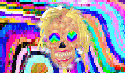




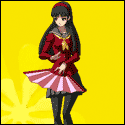
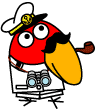



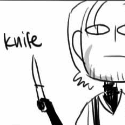






 L
L