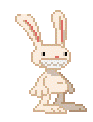|
I posted in the graphics thread a few days ago, but maybe this is a better place. What is the sweet spot for gaming at 2560x1600? I was looking at picking up a 6950 in the short term to work through my backlog, then another in a few month span when its on sale for cheap to crossfire.
|
|
|
|

|
| # ? May 9, 2024 21:19 |
|
CRUISECONTROL posted:I posted in the graphics thread a few days ago, but maybe this is a better place. What is the sweet spot for gaming at 2560x1600? I was looking at picking up a 6950 in the short term to work through my backlog, then another in a few month span when its on sale for cheap to crossfire. That's a plan. Another one would be two 6850s or GTX 460/560s in CrossFire/SLI. More raw power than a 6970 while being competitively priced with one. CrossFire 6950s will just blow that away, though.
|
|
|
|
So according to the OP DisplayPort/HDMI/DVI-D are equivalent. So what's the point of having DisplayPort at all then?
|
|
|
|
Cubemario posted:So according to the OP DisplayPort/HDMI/DVI-D are equivalent. So what's the point of having DisplayPort at all then? DisplayPort isn't exactly the same signal when it's native, but it can carry HDMI/DVI signals as well. When it's native, it can run absurdly high resolutions or you can daisy-chain up to three displays through one port. It's also more suited (at an under-the-hood level) for laptops or other devices that only sometimes plug into a display than DVI and HDMI. It's also neat for video content, because it can vary refresh rates without resyncing the display (according to Wikipedia, at least), and version 1.3 allows the screen to maintain its own screen buffer if the image isn't refreshing, which saves power on a laptop's GPU. It's also designed to be an internal laptop connector, replacing LVDS and ending that little headache. Really, just read the Wikipedia page on it. DisplayPort is capable of a ton of cool things that panel makers really have yet to take advantage of.
|
|
|
|
FWIW in the BF3 Alpha I get 50-60fps with an OC'd Geforce GTX 570 at 1920x1200 so I'm not sure how much mileage you'll get out of a single card solution at 2560x1600. Then again BF3 Alpha right now is a completely unoptimized piece of poo poo so maybe you'll be fine.
|
|
|
|
This Post Sucks posted:Hey, I just got a U2410 used off of Ebay, and when I hooked it up, it almost looks as if the color settings are set to 16 bit with a lot of vertical lines going on it kind of like when you don't have a video driver installed. The U2410 isn't all that old, so if it has a fault, it may well be under the 3 year warranty...
|
|
|
|
This Post Sucks posted:Hey, I just got a U2410 used off of Ebay, and when I hooked it up, it almost looks as if the color settings are set to 16 bit with a lot of vertical lines going on it kind of like when you don't have a video driver installed. The earliest revisions of U2410 had quite bad dithering problems on the sRGB and AdobeRGB presets, so it might be that. This was fixed in the A01 revision of the monitor, I believe.
|
|
|
|
Shmoogy posted:http://www.newegg.com/Product/Product.aspx?Item=N82E16824005234 Thanks, are LG monitors good though? It seems I never hear anyone talking about them. That Asus looks like it'd be a good budget one, but sadly it can't be mounted which is one thing I'd like. I'll keep both up to consider though.
|
|
|
|
Is there a reason why the U2410 is recommended despite its cost (mine are hand-me-downs)? Is there a site where I can get a better deal to look up? How does this monitor hold up? http://www.newegg.com/Product/Product.aspx?Item=N82E16824236102 edit: I skipped past it. Sorry for being lazy. Scalding Coffee fucked around with this message at 19:49 on Jul 29, 2011 |
|
|
|
Scalding Coffee posted:Is there a reason why the U2410 is recommended despite its cost (mine are hand-me-downs)? Is there a site where I can get a better deal to look up? Did... Did you even read the OP? Or any part of this thread?
|
|
|
|
Quanta posted:The earliest revisions of U2410 had quite bad dithering problems on the sRGB and AdobeRGB presets, so it might be that. This was fixed in the A01 revision of the monitor, I believe.
|
|
|
|
I have read, and read, and read, and then read some more, and then looked into the details of this monitor: http://us.acer.com/ac/en/US/content/model/ET.VS2HP.A01 I find that it's TN and that's the thing that makes me wonder. The OP leads me to believe that this technology will give me pretty crappy quality overall. Has this changed or am I just misunderstanding? I just play games, watch videos and browse a lot. I'm not in need of ultra high performance but don't want to waste money either. Also, every description where it can be purchased lists response time at 2ms, but the tech documentation lists it at 5ms. Who's wrong here? (http://support.acer.com/acerpanam/MONITOR/2010/Acer/S232HL/S232HLsp2.shtml) My last monitor died on me and I can pick this up within 10 hours when a store opens. Also it's only $170. Any compelling reason to avoid this thing?
|
|
|
|
zxqv8 posted:I find that it's TN and that's the thing that makes me wonder. The OP leads me to believe that this technology will give me pretty crappy quality overall. Has this changed or am I just misunderstanding? I just play games, watch videos and browse a lot. I'm not in need of ultra high performance but don't want to waste money either. For a start all budget monitors are TN, so if you are in the market for a cheapish monitor don't let that worry you. The screen you are coming from would almost certainly have been TN anyway. As for response time I wouldn't worry there either. IIRC its largely marketing these days anyway, it can be defined in different ways (same goes for contrast ratios)
|
|
|
|
So probably fine then. Thanks, just needed to know if I was looking at a stinker somehow. I'm not my grandparents, but that much tech talk is still kinda tough to decipher the first time you look at it.
|
|
|
|
Okay, I could use some help. I've been planning on building a new computer in line with the release of Diablo 3. The only thing I'm stuck on is the monitor. I know I'm going to be getting a Dell IPS panel, but what I'm stuck on is the size of the panel. Right now it's between 24" and 30". I didn't consider 27" because it's 16:9. Here's my rationale so far: 1. How far I sit away from the monitor. Is there such a thing as TOO big? I think right now I've either got a 19" or a 21", I can't remember. Where I'm situated at my desk I sit anywhere from 12" to 18" away from the screen. 2. Hardware. I know if I get a bigger screen which supports a higher resolution, I would need a beefier graphics card(s) to push higher resolutions to the screen. I'm not OPPOSED to doing SLI/Crossfire, but it's one more part which generates heat, and one more part which has the potential to break, and one more part which is going to drive the cost of the build up. Any advice?
|
|
|
|
HE ON THE TOILET posted:1. How far I sit away from the monitor. Is there such a thing as TOO big? I think right now I've either got a 19" or a 21", I can't remember. Where I'm situated at my desk I sit anywhere from 12" to 18" away from the screen. HE ON THE TOILET posted:2. Hardware. I know if I get a bigger screen which supports a higher resolution, I would need a beefier graphics card(s) to push higher resolutions to the screen. I'm not OPPOSED to doing SLI/Crossfire, but it's one more part which generates heat, and one more part which has the potential to break, and one more part which is going to drive the cost of the build up.
|
|
|
|
DrDork posted:It depends on what sort of games you plan on running. If you're more or less just interested in Diablo 3 and equivalent games, you could certainly get away with some single-card solution, like a 6950/6970/570. If you'd also be interested in something like, say, Battlefield 3 when that comes out, then you would probably need to kick it up a notch, either to a dual-GPU solution, or something like a 6990 (which is pretty much a dual-GPU solution anyhow, just on a single PCB). For some current-game references, on BF2:BC at 2560x1600 w/4xFSAA a 6950'll do about 45fps, a 6970/580 will do ~50fps, and a 6990 will do ~90fps. At 1920x1200 the 6950 does 65fps, and the others all do higher than that. Ever since I got my second monitor I stopped running games in full screen. Is there anyone here who games at 2560x1600? It seems like you spend a lot of extra money on video cards and still get middling performance. Plus, with two+ monitors full screen sucks, clicking on another monitor causes the game to minimize and the screen to change resolution. I guess nowadays they have the windowed (no borders) mode which gives you full screen without being annoying. I don't think there is much of a difference in immersion between full screen and 3/4ths of the screen, and having the game run at a smooth 60fps more than makes up for the loss. Sorry this is so rambling, what I'm trying to say is that just because you have a huge monitor does not mean you need to spend the premium for a video card beastly enough to push 60fps at 2650x1600.
|
|
|
|
DrDork posted:Seriously? That's...really close. Even if you just have a normal monitor towards the back of a normal sized desk and are sitting in a chair, you should be 24"-36" away. 12" is approximately the distance from your eyes to the front of the desk if you're sitting up straight. If you are sticking the monitor at the very front of the desk or whatever and have a 12" distace...stop that. It's terrible for your eyes to be that close to a monitor. But yes, you can certainly be "too big," especially if you sit that close to your monitor. For a 30" monitor you're going to want to sit at least 36" away from it, otherwise you're going to spend a lot of time moving your head and eyes around to see everything. You're right. I actually just measured and it seems I had way underestimated my viewing distance. I'm sitting about 24" away from my current monitor.
|
|
|
|
Magic Underwear posted:Sorry this is so rambling, what I'm trying to say is that just because you have a huge monitor does not mean you need to spend the premium for a video card beastly enough to push 60fps at 2650x1600. That said, if you're only 24" away from the monitor (and can't/don't want to move it further back), you may be in the "too close for comfort" range for a 30" monitor. It's rather subjective, though, so you may want to give yourself a little demonstration and cut out a 17.75x27.5" bit of cardboard and see if you can comfortably view the entire thing at that distance. The U2711, by comparison, is 15.25x25.5" or so.
|
|
|
|
The main decider of full screen vs windowed mode for me is if the game will let me play movies on my second monitor (a TV) while still running full screen. A few games still gently caress that up (COD7 and BF2 I'm looking at you) but a lot of them handle it properly these days. I haven't messed around with those resizing programs though so maybe there's a workaround. I just got two cheapish 560 Ti's to game at 2650x1600, but at the most intense parts of Crysis 2 I keep crashing due to my Zalmann 750 watt power supply not being able to quite handle it. Apparently even the lower end 560 Ti's can use up to 360 watts of power each under peak load which is ridiculous. A 1200 watt PS is on its yay (Antec), I kind of needed it for the longer cables anyway.
|
|
|
|
sadus posted:I just got two cheapish 560 Ti's to game at 2650x1600, but at the most intense parts of Crysis 2 I keep crashing due to my Zalmann 750 watt power supply not being able to quite handle it. Apparently even the lower end 560 Ti's can use up to 360 watts of power each under peak load which is ridiculous. A 1200 watt PS is on its yay (Antec), I kind of needed it for the longer cables anyway. Have you tried BF3 beta at all? Need to get setup for when BF3 and ME3 come out, all I have right now is a single GTX460 which is barely cutting it @ 2560x1600. Twin 560 Tis would be pretty cheap... e: new thread title thanks SWSP
|
|
|
|
movax posted:e: new thread title thanks SWSP My 27" IPS panel is 16:9
|
|
|
|
Star War Sex Parrot posted:Hey wait a second! Guess someone's subhuman!
|
|
|
|
movax posted:Guess someone's subhuman! I contemplated upgrading the iMac as well, but I still want Target Display Mode support with my Kanex adapter for the Xbox 360 and PS3.
|
|
|
|
Star War Sex Parrot posted:I don't think my mid-2010 27" iMac will do Target Display Mode from a ThunderBolt port (only DisplayPort), unless I'm confused. Huh, yeah you seem to be screwed. Either you keep current iMac and don't get to hook MBA up to it, or you upgrade iMac and then wait for an adapter that will let you still hook up 360/PS3 to it. I'm a go add this to OP... e: please fact check the following updated descriptions: quote:Dell U2412M (IPS) :alert: NEW :alert: Brain is confused between 2010/2011 Macs right now, so I probably swapped some stuff around. Once we confirm it accurate here, can also toss into OP of the Mac Hardware thread. Apple movax fucked around with this message at 04:02 on Aug 2, 2011 |
|
|
|
Apple basically just killed the market segment of people who like their displays but not their computers.
|
|
|
|
Steakandchips posted:Apple basically just killed the market segment of people who like their displays but not their computers. They are just trying to merge them.
|
|
|
|
gently caress that, they can pry the rig I built myself from my cold dead hands.
|
|
|
|
movax posted:+/- 6-bit panel. Technically "worse", but a lot of reviewers praised the 2311H without even realizing it was 6-bit. Wouldn't worry about it. The one proviso to this is that it's recommended to get a proper 8-bit display if you're professional or even semi-professional and use a graphics program like Photoshop. I have two NEC displays (a true 8-bit NEC PA241W at work and a 6-bit NEC PA231W at home) and the limitations of 6-bit become apparent when, for example, I'm using Photoshop on the 23" monitor and gradients I apply are banding quite badly. The 8-bit panel reproduces everything perfectly, on the other hand.
|
|
|
|
Quanta posted:The one proviso to this is that it's recommended to get a proper 8-bit display if you're professional or even semi-professional and use a graphics program like Photoshop. I have two NEC displays (a true 8-bit NEC PA241W at work and a 6-bit NEC PA231W at home) and the limitations of 6-bit become apparent when, for example, I'm using Photoshop on the 23" monitor and gradients I apply are banding quite badly. The 8-bit panel reproduces everything perfectly, on the other hand. Not sure it's worth including in the OP, but I suppose it's as good a time as any to mention that I tried the U2311H (two of them, actually) hooked up to my MBP. Both exhibited the vertical "pinstriping" (especially on less-saturated colors) which someone mentioned earlier in the thread, which I found it immensely annoying. Then again, a friend could only see it when squinting, so who knows.
|
|
|
|
movax posted:Apple For the U2412 you have it being LED back-lit as a +/- where all the others having it be LED is just a +, not sure why that is. And at 82% CIE 1976, I'm not really sure if it even really qualifies as "wide gamut" as it's only 1% more than many monitors that we consider "normal gamut" such as the U2311H. The ZR30W actually has a wider gamut than that. .random posted:Not sure it's worth including in the OP, but I suppose it's as good a time as any to mention that I tried the U2311H (two of them, actually) hooked up to my MBP. Both exhibited the vertical "pinstriping" (especially on less-saturated colors) which someone mentioned earlier in the thread, which I found it immensely annoying. DrDork fucked around with this message at 03:36 on Aug 2, 2011 |
|
|
|
DrDork posted:For the Apple LED CD, the only "DisplayPort fuckery" you have to worry about on the PC side is having a DisplayPort output at all--after that it's just a cheap adapter to get to mini-DP. It's not as much of an issue now as it was when the ACD first switched to that, because most cards these days have at least one DP output. Ok, edited my post up there. Let me see if I've got this stuff right about Apple displays: 2010 Apple Cinema Display - works with anything that outputs DisplayPort 2010 iMac - will not work with Thunderbolt Macs as a target display. 2011 Thunderbolt Display - only works with Thunderbolt Macs. 2011 iMac - only works with Thunderbolt Macs as a target display.
|
|
|
|
Anyone working with different sized screens of the same (vertical) resolution? Currently I'm using a 20" 1600x1200 4:3 panel alongside a 20" 1680x1050 16:10 model which works surprisingly well because although the heights are different everything pretty much lines up between the two screens.  (see how the window is in roughly the same place on each screen) If I swapped out the 16:10 for a 24" Dell I'd be matching the vertical resolution of the 4:3 panel but the physical height is going to be quite a bit more (if my high school trig serves me correctly). Just wondering if this is going to be really jarring.
|
|
|
|
dissss posted:Anyone working with different sized screens of the same (vertical) resolution? It's not too bad. I've attached a horrible low-light picture of my setup (1x U3011, 2x 2209WA). 
|
|
|
|
Even though I'm poo poo out of cash, I feel like I need to get a U2410 since the replacement is not ideal for my needs (even discounting the 6-bit panel, it has bullshit connectivity.. I want to hook my old stuff sometimes, dammit!) and they'll no doubt be all gone soon.. Edit: done. bought one from eBay, refurbished apparently, a05 rev, includes a 3 year warranty and 0 bright pixel guarantee, just as new. hope it's all good! it'll sit alongside my 2007wfp. HalloKitty fucked around with this message at 13:44 on Aug 2, 2011 |
|
|
|
Hurray I got a megathread title change under my belt HalloKitty posted:Even though I'm poo poo out of cash, I feel like I need to get a U2410 since the replacement is not ideal for my needs (even discounting the 6-bit panel, it has bullshit connectivity.. I want to hook my old stuff sometimes, dammit!) and they'll no doubt be all gone soon.. You didn't have to rush to get a U2410, they still have quite a decent stock of them so I hear. An intrepid
|
|
|
|
How dramatic is the difference between IPS and TN panels anyway? I'm looking to upgrade monitors to the 23-24" range, driven by my new computer with an HD6850. Right now, I'm using an IPS panel (Dell 2007WFP), in addition to having 2 IPS panels at work (2005FPW). I've been gaming more and more, so a 120Hz panel sounds interesting and the lower price seems like it'd let me go for a 24" over a 23", but I'm really worried that I'm going to get a TN panel and just hate it out of the box because I'm so used to IPS panels at this point. Additionally, how odd is it to run dual monitors of differing sizes? I'm thinking if I do go with a larger monitor here that I might keep my 2007WFP and go dual monitor, supposing my video card can handle it (and I would imagine it can). I'm just somewhat worried how awkward it would be having the differently sized monitors linked like that?
|
|
|
|
Go to your nearest Best Buy and walk down the aisle looking at all the monitors from an angle and then you'll run back to your IPS fast enough. 120hz monitors are for people who play a lot of FPS every day. Also a lot of people go with different sized monitors, just be aware that nVidia cards run hotter doing different resolutions at the same time (so I am told anyhow).
|
|
|
|
movax posted:drat that's some lovely AG coating 
|
|
|
|

|
| # ? May 9, 2024 21:19 |
|
Manny posted:drat that's some lovely AG coating Apparently vitamin water takes it right off though.
|
|
|