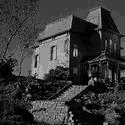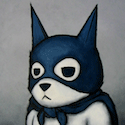|
I just installed a radeon hd 6950 in my computer and since i've installed it my front headphone jack has stopped working. I re-installed the realtek audio drivers and tried disabling the AMD audio drivers just in case they were conflicting with them but no luck. Any ideas? running a Asus P8P67 Intel P67 mobo in a Antec 100 case thanks!
|
|
|
|

|
| # ? Jun 4, 2024 12:00 |
|
Did you accidentally knock out the HD Audio header from the board?
|
|
|
|
Factory Factory posted:Did you accidentally knock out the HD Audio header from the board? Yep amd now I feel dumb, sorry to waste your time.
|
|
|
|
kapinga posted:I think he was asking for a variable power supply, not a voltmeter. Multimeters are awesome, but supplying power is not one of the reasons why. A friend of mine fiddles with circuits a lot, and he bought himself a cheap benchtop switchable power supply. Cost about $150 or something. You dial in how many volts you want and away it goes. Connect some clamps to the output and hook them up to a standard power connector and you can power whatever you want. Obviously you can quickly blow all your stuff up by not setting it correctly, or getting the polarity wrong.
|
|
|
|
My GTX 560 TI Hawk seems to be running somewhat hot. It’s been pretty warm here (25°C) and I know my case wiring isn’t the cleanest at the moment, but I have a CM 690 II and a Hyper 212 in the case yet when idle the temp is hitting 39-40° and under load playing tf2 its in the mid 70s and even gets up to around 86° playing the Witcher 2 on ultra spec. Is this normal for the time of year or is the GPU faulty?
|
|
|
|
cadmaniak posted:My GTX 560 TI Hawk seems to be running somewhat hot. It’s been pretty warm here (25°C) and I know my case wiring isn’t the cleanest at the moment, but I have a CM 690 II and a Hyper 212 in the case yet when idle the temp is hitting 39-40° and under load playing tf2 its in the mid 70s and even gets up to around 86° playing the Witcher 2 on ultra spec. Is this normal for the time of year or is the GPU faulty?
|
|
|
|
cadmaniak posted:My GTX 560 TI Hawk seems to be running somewhat hot. It’s been pretty warm here (25°C) and I know my case wiring isn’t the cleanest at the moment, but I have a CM 690 II and a Hyper 212 in the case yet when idle the temp is hitting 39-40° and under load playing tf2 its in the mid 70s and even gets up to around 86° playing the Witcher 2 on ultra spec. Is this normal for the time of year or is the GPU faulty? My 460GTX idles at about 40c; and here in Texas during the summer Bad Company 2 will push it to 65-67c with the case panel slightly off for better airflow. Ambient temp in my office is about 79-82F (28c) In the winter my card idles at 33-37c with an ambient temp of 72F (22c)
|
|
|
|
Hi short question thread. Sometime last year or even the year before I found an IP phone online that was pretty much just a dial pad with a network jack, and a headset would connect to it. I was not able to purchase it then, but now I've been approved to get one for testing. The thing is, I can't find it. I can't even remember what I searched for to find it in the first place. Does anyone know what it was that I was looking for?
|
|
|
|
Kaluza-Klein posted:I am doing it now and it is charging. If the apartment burns down, at least I'll have some random person on the internet to blame instead of myself. Thank you! I could be wrong, I'm no electrician, but I'm pretty sure that since the input's just going straight into a DC rectifier anyway that the ground really doesn't matter. This theory is reinforced by the fact that the Thinkpad W510 I'm typing this on, with an adapter that at 135W is as powerful as any I've ever seen for a laptop, takes a two-pin AC input and not a three-pin. I'm pretty sure if it mattered to any real extent Lenovo would spring for a three-pin brick/cord on a $1500+ laptop.
|
|
|
|
My room is exceptionally hot and I assume that my CPU/GPU shouldn't be running ~48 degrees Celsius during games. After a while, whether I'm playing Deus Ex or New Vegas, I inexplicably CTD, and I THINK it's heat-related but I'm not sure. Still, I want to make sure. What is a "normal" temperature for a gaming rig under load and how do I get my machine there? I have an i5-2500k, a GTX 460 and an old Dell 1280x1024 office monitor.
|
|
|
|
cadmaniak posted:My GTX 560 TI Hawk seems to be running somewhat hot. It’s been pretty warm here (25°C) and I know my case wiring isn’t the cleanest at the moment, but I have a CM 690 II and a Hyper 212 in the case yet when idle the temp is hitting 39-40° and under load playing tf2 its in the mid 70s and even gets up to around 86° playing the Witcher 2 on ultra spec. Is this normal for the time of year or is the GPU faulty? This is pretty normal on the stock fan profiles with an ambient temperature around 25°C. You can make your own fan profiles in MSI afterburner to make the fans ramp up faster and run at higher speeds under load, but if you're not seeing any performance issues or graphical glitches in the games you're playing at those temps there's no reason to.
|
|
|
|
Bobulot posted:This is pretty normal on the stock fan profiles with an ambient temperature around 25°C. You can make your own fan profiles in MSI afterburner to make the fans ramp up faster and run at higher speeds under load, but if you're not seeing any performance issues or graphical glitches in the games you're playing at those temps there's no reason to. This helped me too, thanks.
|
|
|
|
I've found the sweet spot is to peg fan speed roughly to temperature starting at 45ºC and going to 66ºC (so 45ºC=45%, 50ºC=50%, 55ºC=55%, 60ºC=60%, then 66ºC=66%), then once it hits 70ºC max it out. The stock profile is a bit slow to speed up, too reactive. I use EVGA Precision rather than MASI Afterburner, but the principle is the same. EVGA allows you to set hysteresis for the fan speed, which is helpful because it allows you to set it to stay at the defined fan speed once it has hit a given set threshold for a few degrees below it. Hopefully MSI does something similar, or just allows a straightforward curve setting (EVGA doesn't, you have to manually define thresholds and accompanying fan speeds). Now it just doesn't get up to 70ºC, or if it does, not for long. Since it's a reference cooling design which exhausts to the rear of the case, this has proved to be very effective in keeping the rest of my system a bit cooler as well. Agreed fucked around with this message at 23:35 on Aug 2, 2011 |
|
|
|
Captain Walker posted:My room is exceptionally hot and I assume that my CPU/GPU shouldn't be running ~48 degrees Celsius during games. After a while, whether I'm playing Deus Ex or New Vegas, I inexplicably CTD, and I THINK it's heat-related but I'm not sure. Still, I want to make sure. Unless it's an issue with your thermal paste where the heat isn't even leaving the CPU, but I think you'd see that sort of thing CTD a lot quicker.
|
|
|
|
The hard drive I'm using now has been used with the same Windows 7 64-bit installation over 3 or 4 motherboards and processors, a couple of graphics cards and pretty much everything else upgraded or changed at least once or twice. Is there anything I should do? Like get rid of old drivers or possibly format if thats necessary. Is this a proper hardware question?
|
|
|
|
spe posted:The hard drive I'm using now has been used with the same Windows 7 64-bit installation over 3 or 4 motherboards and processors, a couple of graphics cards and pretty much everything else upgraded or changed at least once or twice. Is there anything I should do? Like get rid of old drivers or possibly format if thats necessary. Is this a proper hardware question? Windows doesn't need you to delete the old drivers (if they're still there they only take up a few megabytes) and there's no point in formatting unless you've got a virus or rootkit.
|
|
|
|
Sweet, good to know. I've got another one: I've got a 5m usb extension attached to a hub that has a keyboard and mouse connected to it. The mouse is an old Logitech laser mouse, I THINK its an MX400 but I'm not 100% on that. The keyboard appears to work fine but the mouse keeps cutting out and doesn't scroll very well at all. When I plug it directly into the pc it works perfectly. Is my mouse dumb or am I not allowed that much usb lenience? e: my wired 360 controller is also hopeless when plugged into the hub.
|
|
|
|
spe posted:Sweet, good to know. I've got another one:
|
|
|
|
spe posted:Sweet, good to know. I've got another one: Low speed USB devices - which includes practically every input device - actually have a cable length limit of 3m. And, of course, there are plenty of crappy hubs out there which can't quite deal with longer cables. Which side of the hub do you have the extension on? What happens if you plug a full- or high-speed device like a thumb drive into the hub?
|
|
|
|
At some point in the past I recall that there was a hardware insider site that was big into tracking industry movement and keeping tabs on asian suppliers and there were articles discussing supply chains and stuff. Does this sound familiar to anyone?
|
|
|
|
I'm buying an HDMI cable to connect my Western Digital Live Hub to my plasma TV. Monoprice has a regular ole' HDMI cable, but they also have HDMI with Ethernet cables. When would I ever need an HDMI + Ethernet cable? 
|
|
|
|
melon cat posted:I'm buying an HDMI cable to connect my Western Digital Live Hub to my plasma TV. Monoprice has a regular ole' HDMI cable, but they also have HDMI with Ethernet cables. When would I ever need an HDMI + Ethernet cable? Some home theater setups use Category cables for long runs. I'm not sure *exactly* where a cable like that fits, but that'd probably be why.
|
|
|
|
melon cat posted:I'm buying an HDMI cable to connect my Western Digital Live Hub to my plasma TV. Monoprice has a regular ole' HDMI cable, but they also have HDMI with Ethernet cables. When would I ever need an HDMI + Ethernet cable?
|
|
|
|
Factor Mystic posted:At some point in the past I recall that there was a hardware insider site that was big into tracking industry movement and keeping tabs on asian suppliers and there were articles discussing supply chains and stuff. Does this sound familiar to anyone? Are you thinking of DigiTimes? http://www.digitimes.com
|
|
|
|
FCKGW posted:Are you thinking of DigiTimes? Could be, this definitely seems to be what I described. I'll check it out, thanks.
|
|
|
|
Does anyone know of any PCI cable cards that can do HD or even digital cable channels using Comcast? I'm looking at the best way of putting cable on my PC and my two options seem to come down to either a TV tuner card or buying a Slingbox HD and watching it locally. I figure the Slingbox would come in useful since I could watch it remotely but I'd be limited if someone is using my cablebox. However, I think a TV tuner would be cheaper overall.
|
|
|
|
Is there any consolidated source of cable management info? A ton of the "post your actual desktop" images are broken because of waffleimgs and I'm tired of living like poo poo.
|
|
|
|
Roving Reporter posted:Does anyone know of any PCI cable cards that can do HD or even digital cable channels using Comcast? A few years ago it became possible to buy PCs with a USB Cablecard box, which let you slide in the Comcast card and watch TV on your PC. Unfortunately these were only available with the purchase of a new PC (the entire system has to be certified) and I don't think anyone makes them anymore.
|
|
|
|
I have a bit of a hybrid hardware/software question but I figure I'll go here first. I just ordered a pair of m-audio bx5a monitors to replace my AV-40s. I have the appropriate adapters to convert the input to 3.5mm or aux or anything really. My main concern is that I frequently switch between by headphones which are connected to the front panel of my PC, which is in turn connected to an x-fi xtremegamer. With the AV-40s I would simply turn the volume to 0 when using the headphones, but the bx5a's have individual volume controls on the back which is way too much of a hassle. To TL,DR; I'm looking for a solution, be it hardware or software, that will allow me to mute my speakers using either a physical switch or a software option whenever I use my headphones. I'm also not opposed to buying a new sound card, and have been eying the creative x-fi HD USB if I cannot find a better (cheaper) solution.
|
|
|
|
Alereon posted:That's impossible, all Comcast's channels are encrypted and can only be decrypted using the box they provide. The decrypted channels are also HDCP-protected so you can't really do anything with them. Slingbox works by controlling the Comcast box with a fake remote control, capturing the unprotected analog output from the component connections, and reconverting then compressing it. This affects quality because of all the conversion steps, as well as costing $300. The good news is that Windows 7 dropped certification and instead just checks for HDCP compliance as part of a Windows Media Center extra, the Digital Cable Advisor. The bad news is that the only current retail CableCard-capable (i.e. decrypting) tuner is a $300, 4-tuner job from Ceton.
|
|
|
|
I'm in a dorm type building. The only internet I can have comes from a ethernet cable that runs from my wall. There is a filter on the network as I can't get to some sites. Is there any reason why plugging a wireless router into that ethernet cable won't work to provide me wireless internet in my room? I'm sick of sitting at my desk. (HELLA stupid question, I know)
|
|
|
|
Rrail posted:I'm in a dorm type building. The only internet I can have comes from a ethernet cable that runs from my wall. There is a filter on the network as I can't get to some sites.
|
|
|
|
I didn't have to fill out anything, I just walked into the room and plugged it in.
|
|
|
|
What temperature range is considered "normal" for CPU idle? Earlier this evening I was having total system shutdowns within a few minutes of booting to desktop. Cleaning a LOT of lint out of the cpu fan/heat sink seems to have fixed it however. Afterwards I installed real temp to check, and I'm idling around 50-60C. Is this still high? Should I replace the thermal paste on the CPU? I'm using an E8500 if that makes any difference.
|
|
|
|
Rrail posted:Is there any reason why plugging a wireless router into that ethernet cable won't work to provide me wireless internet in my room? Maybe I'm giving your school's IT staff way too much credit, but that's how it was when I was in the dorm -- and that was 7 years ago already.
|
|
|
|
Fray posted:What temperature range is considered "normal" for CPU idle?
|
|
|
|
Factory Factory posted:The good news is that Windows 7 dropped certification and instead just checks for HDCP compliance as part of a Windows Media Center extra, the Digital Cable Advisor. The bad news is that the only current retail CableCard-capable (i.e. decrypting) tuner is a $300, 4-tuner job from Ceton. There's also this for $250. "Only" 3 tuners but network attached, so it can be accessed from any PC on your network - out of stock currently though. Edit: actually it looks like it hasn't even been released yet, thought it was supposed to be out by now. Wifi Toilet fucked around with this message at 10:38 on Aug 5, 2011 |
|
|
|
Space Gopher posted:Low speed USB devices - which includes practically every input device - actually have a cable length limit of 3m. And, of course, there are plenty of crappy hubs out there which can't quite deal with longer cables. Which side of the hub do you have the extension on? What happens if you plug a full- or high-speed device like a thumb drive into the hub? Haven't got a thumb drive at hand but the wireless mouse + adapter work a lot better on the hub. The hub is connected to a short bit of its own cable before connecting to a 5m usb extension that plugs into my pc. Does anything like this apply to ethernet cables? I was gonna install a 20m cable.
|
|
|
|
spe posted:Haven't got a thumb drive at hand but the wireless mouse + adapter work a lot better on the hub. The hub is connected to a short bit of its own cable before connecting to a 5m usb extension that plugs into my pc. Does anything like this apply to ethernet cables? I was gonna install a 20m cable. Ethernet is like 100m, at least that's the length of the spools we used in the army.
|
|
|
|

|
| # ? Jun 4, 2024 12:00 |
|
I recently built a new computer with a ssd in it. I have noticed that the restart boot time is always a lot longer than my boot time from a power up. When I restart, it always hangs on the boot screen with a 98 at the bottom right. It usually sits there for around 15-20 seconds before it loads the Windows screen. Any ideas? Here is my build: CPU: Intel i5 2500k Mobo: MSI P67A-G45 RAM: G.SKILL Ripjaws Series 4GB GPU: EVGA SuperClocked GeForce GTX 560 Ti Harddrive: Crucial M4 128GB SSD 2nd HDD: Western Digital Caviar Black WD6401AALS 640GB PSU: Antec EarthWatts EA-500D Green 500W Case: Antec Three Hundred Black Steel ATX Mid Tower Computer Case Cooling: COOLER MASTER Hyper 212 Plus
|
|
|