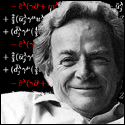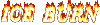|
Residency Evil posted:Should copying mp3s to an NTFS formatted drive take forever? I'm trying to transfer my iTunes folder (24 gigs) to a new computer and the indicator says 20 hours. I think only about 10 gigs of that is actual mp3s. Do mp3s just take that long?
|
|
|
|

|
| # ? May 8, 2024 14:37 |
|
Star War Sex Parrot posted:What are you using to write to NTFS? MacFUSE, I think. I think my trial of Tuxtera expired.
|
|
|
|
FUSE just takes that long.
|
|
|
|
Residency Evil posted:MacFUSE, I think. I think my trial of Tuxtera expired. Yeah, unless you have the fast pay-for Tuxera, you really shouldn't be using NTFS read-write for lots of files or for iTunes on Mac. What I'd do is either send it over the network, if you have gigabit and another Windows computer, or boot into Boot Camp which can read HFS+ now, and have Windows do the writing. Or reformat your drive into something that OS X supports natively, like ExFAT or FAT or just HFS+.
|
|
|
|
wdarkk posted:FUSE just takes that long. And that also a shitload of individual files, every file system I've used has some overhead in handling each file, enough so that 6 4 GB files would transfer a hell of a lot faster than 24 GB worth of 5 MB files.
|
|
|
|
Strangelet Wave posted:Okay, I've got probably the nitpickiest problem ever with Dashboard, but here goes: chimz posted:Yeah, unless you have the fast pay-for Tuxera, you really shouldn't be using NTFS read-write for lots of files or for iTunes on Mac. What I'd do is either send it over the network, if you have gigabit and another Windows computer, or boot into Boot Camp which can read HFS+ now, and have Windows do the writing.
|
|
|
|
Strangelet Wave posted:Okay, I've got probably the nitpickiest problem ever with Dashboard, but here goes: How did you change your dashboard background?
|
|
|
|
Auriak posted:How did you change your dashboard background?  says this. says this.
|
|
|
|
chimz posted:Or reformat your drive into something that OS X supports natively, like ExFAT or FAT or just HFS+. I really wish devices like TVs/Media Centers/Routers supported ExFAT already. I'm sick of dealing with formatting issues every time I want to attach my HFS+ formatted drive to something.
|
|
|
|
japtor posted:Copying through a Windows VM would be faster than FUSE too wouldn't it? Yep. When I need to copy something fast I boot up the VM, attach the USB drive or whatever to the VM, and then copy the files from a Shared Folder on the Mac side.
|
|
|
|
Star War Sex Parrot posted:
Yup. This is the background I'm using, if anyone wants it:  Anyway, I reported the issue to Apple, so we'll see if anything will come of it. I get the same issue with all other web clips; does anyone else have the problem? If so, is anyone OCD enough to care about it?
|
|
|
|
I need a good Alarm Clock app. I've been using Awaken, but it seems hosed since I've switched to a Notebook/Lion. Must have features: Wake mac from sleep. Able to be loud. Multiple alarms. Recurring alarms. Very nice to have features: Snooze button. Ability to use iTunes playlists as Alarm sounds. Pretty. Egg timer mode.
|
|
|
|
So I realized my Time Machine backup is doing the same thing as everyone else's - I'm now down to ~50gb free on my 500gb backup drive, whereas I had about 320 before. Could it be related to the local snapshots now being created? I guess there's no real reason those should take up more space, but it seems like the single biggest change to the TM setup. Edit: The more I think about this, the more plausible it seems. If TM is merging the local snapshot(s) into the TM timeline, but also doing an independent snapshot when plugged in, this could easily be what's causing it. The local snapshots seem to be stored in /Volumes/MobileBackups according to some googling, but I can't figure out how to exclude that from the TM backup. The other question would then be, if we exclude it, will it still merge them into the timeline? Krakkles fucked around with this message at 06:01 on Aug 5, 2011 |
|
|
|
Just an update on my situation: I ended up finding my OS X disc hidden away somewhere, so that sorted everything out for me.
|
|
|
|
Residency Evil posted:Should copying mp3s to an NTFS formatted drive take forever? I'm trying to transfer my iTunes folder (24 gigs) to a new computer and the indicator says 20 hours. I think only about 10 gigs of that is actual mp3s. Do mp3s just take that long? My copy of Lion takes a looooong time to copy things over too. Much longer than Snow Leopard did. Found that very odd. Also, my graphics get all screwed up, like the people in this thread: https://discussions.apple.com/thread/3201871?start=0&tstart=0 Until a few updates come out, I think I'll return to Snow Leopard. I'm just not pleased with Lion so far. It feels very unfinished.
|
|
|
|
Krakkles posted:So I realized my Time Machine backup is doing the same thing as everyone else's - I'm now down to ~50gb free on my 500gb backup drive, whereas I had about 320 before. Could it be related to the local snapshots now being created? I guess there's no real reason those should take up more space, but it seems like the single biggest change to the TM setup. Time Machine does not sync local snapshots to your backup disk. You also do not need to exclude /Volumes/MobileBackups from backups. Seriously guys, you need to file bugs. Include the archive produced by tmdiagnose. Mikey-San fucked around with this message at 15:56 on Aug 5, 2011 |
|
|
|
I thought you weren't supposed to let your HD get over like 85-90% full? Or does that not affect SSDs?
|
|
|
|
My understanding is that you don't want SSDs to be really full either, because it affects the wear leveling stuff they do. But that could just be me talking out of my rear end.
|
|
|
|
I have an external HD via Firewire--no blank DVD or flash drives. Can I cleanly reinstall Lion? If so, how?
|
|
|
|
Abel Wingnut posted:I have an external HD via Firewire--no blank DVD or flash drives. Can I cleanly reinstall Lion? If so, how? I am ignorant to the reason why the FW HD maters. You hold down option upon boot and select the Lion Recovery disk. I imagine from there you open Disk Utility and delete your old OSX partition, create a new one and continue on with installation.
|
|
|
|
decypher posted:I am ignorant to the reason why the FW HD maters. You hold down option upon boot and select the Lion Recovery disk. I imagine from there you open Disk Utility and delete your old OSX partition, create a new one and continue on with installation. I assumed I'd have to put the install file on the external HD in order to delete the current partition on my boot drive. But instead what I can do is create a new partition on the boot drive, install Lion on the new partition, and then delete the current partition from the new partition?
|
|
|
|
Abel Wingnut posted:I assumed I'd have to put the install file on the external HD in order to delete the current partition on my boot drive. But instead what I can do is create a new partition on the boot drive, install Lion on the new partition, and then delete the current partition from the new partition? If I understand you correctly that is precisely why Apple put in the Lion Recovery partition, so you wouldn't have to worry about keeping an install file handy. Think of the recovery disk as a small instance of osx running independent of your actual osx install. I haven't done it personally but you should have access to disk utility[in Utilities menu] from the recovery partition enabling you to delete the current lion install and create a fresh partition to freshly install lion. That would be a completely fresh install. There is the option to Reinstall OSX but I'm not sure exactly what that does. I imagine its not a clean re-install, as in I bet your data is kept with this option. Who knows. http://www.tipsglobe.com/2011/07/mac-lion-os-recovery.html Found this website though that might have more info. edit: It turns out I'm probably wrong and you won't be able to re-partition the drive cause you're booted from it. That website above should answer all your questions. edit2: I was kinda right, sorta. quote:If you decide to erase your Mac’s startup drive and reinstall Lion (after making sure you’ve backed up, of course), you’d start here, erase the drive, quit Disk Utility, and then use the Reinstall Mac OS X option (above) to install a new copy of Lion. You can get back to the Mac OS X Utilities window at any time by quitting Disk Utility. decypher fucked around with this message at 18:17 on Aug 5, 2011 |
|
|
|
SERIOUS posted:Until a few updates come out, I think I'll return to Snow Leopard. I'm just not pleased with Lion so far. It feels very unfinished. I get the same feeling about Lion. It feels like they rushed to get it out, or didn't put it through its paces enough. I'm not going to return to SL because it's not UNUSABLE for me, but it definitely feels rough around the edges. Not to mention my uptime hasn't hit more than three days through no fault of my own 
|
|
|
|
What is the difference between the i5 and i7 included in the Macbook Air? From reading the wiki it appears that the only difference is a slight speed boost and the additional TXT and Intel VT-d.
|
|
|
|
Anandtech says the upgrade is worth it and some benchmarks show it's over 20% faster. http://www.anandtech.com/show/4554/apples-11inch-macbook-air-core-i7-18ghz-review-update/2
|
|
|
|
Mu Zeta posted:Anandtech says the upgrade is worth it and some benchmarks show it's over 20% faster. 22% increase when you compare the 11" i5 vs. i7. The 13's performance increase from i5 to i7 is only about 8%.
|
|
|
|
I just realised I never asked this: Is everybody getting this (presumably buggy) behaviour in the new Mail where both read and unread messages appear in bold? The blue dot still indicates which are unread but I find it very difficult to pick out unread messages at a glance now. The options for 'message list font' and 'Display unread messages with bold font' seem to do absolutely nothing. Going back to the Classic interface fixes it but I'd rather move forward and try out all the new stuff if possible.
|
|
|
|
TACD posted:I just realised I never asked this: Is everybody getting this (presumably buggy) behaviour in the new Mail where both read and unread messages appear in bold? The blue dot still indicates which are unread but I find it very difficult to pick out unread messages at a glance now. The options for 'message list font' and 'Display unread messages with bold font' seem to do absolutely nothing. Yeah, I don't think that's a bug. I just guessed it was how things are now. The blue dot is definitely enough for me, but I can see how others might not like it.
|
|
|
|
lord funk posted:
I know this is from pages back, but I regularly open spotlight and search for SimpleText.
|
|
|
|
gently caress, Lions permissions are all hosed up. Look what happens when I try to change my preferences in Mail:  I'd been noticing that some things seemed to revert back all of the time (last session in Safari, whether or not OmniBar was installed, etc), but now I can't even save some things without it freaking out, and I can't move/edit folders in my own home directory without entering in my admin username and password. Tried Repair Permissions; tried Cmd-I my home directory and making sure the owner was set to me (and all folders below it too). Nothing. Can't even open iWork applications now. Googling around, this appears to be a known issue affecting users who did a clean install and didn't use Migration Assistant to pull over their old files, just copied them manually. But yeah, it's now gone from "annoying" to "unusable. I'm currently decrypting FileVault2 so I can try to boot from the recovery partition and try the "Reset my Password" trick, which apparently nukes all of your permissions and resets them to what they need to be. If that doesn't work, I guess I'll clean-install and try a migration from my Lion Time Machine. And if that doesn't work...well, gently caress. Goddammit.
|
|
|
|
Petey posted:gently caress, Lions permissions are all hosed up. Look what happens when I try to change my preferences in Mail: I've complained about some things in Lion, but you must have had the worst install in history. I'm not having nearly the same amount of issues as you seem to be having.
|
|
|
|
TheState posted:I've complained about some things in Lion, but you must have had the worst install in history. I'm not having nearly the same amount of issues as you seem to be having. You know I wasn't really having too many issues at the beginning. But it looks like Lion doesn't play nicely with non-upgraded and non-Migrated accounts. This is a mess.
|
|
|
|
What do you mean non-upgraded/migrated accounts? I'm running a fresh install of Lion and haven't run into any issues at all.
|
|
|
|
Does anyone have any suggestions for getting Chrome and TextExpander to work correctly? It seems like every other time I try to make it happen it fails. Unfortunately I don't think Lion's built in expander can span over multiple lines or else I'd try that.
|
|
|
|
coldplay chiptunes posted:What do you mean non-upgraded/migrated accounts? I'm running a fresh install of Lion and haven't run into any issues at all. I envy you - my fresh install has been a buggy mess so far. 
|
|
|
|
coldplay chiptunes posted:What do you mean non-upgraded/migrated accounts? I'm running a fresh install of Lion and haven't run into any issues at all. I ran a fresh install of Lion and then, in order to get my old files, I just reached into my Backups folder on my Time Machine volume and pulled over stuff out of my Home directory (Documents, Music, etc). Maybe it's just me!! Oh here's another fun thing that doesn't work anymore: Contacts syncing from iTunes to my phone. My phone Backup wasn't saving (probably because of these issues) so I deleted it. I then wiped my phone and resync'd it with iTunes. Now, even though I have hundreds of contacts and a dozen groups in Address Book, here's what it looks like in iTunes:  Tried exporting and reimporting my vCards, deleted the AddressBook folder in App Support to generate new plists, nothing. AB works fine, but iTunes integration is broken. I had to upload all of my vCards into my sync'd Google account and retrieve them OTA in order for it to get back on my phone.
|
|
|
|
SERIOUS posted:I envy you - my fresh install has been a buggy mess so far. At first, the inevitable early adopter bugs were worth it. But now I'm seriously considering rolling back to Snow Leopard and starting over because this is loving horrific.
|
|
|
|
I'm looking to format an External Hard drive as NTFS. I have Paragon NTFS and I noticed in Disk Utility that it gives me two NFTS formatting options - NTFS Compressed and NTFS. Is there any reason why I'd want to format my drive as compressed over uncompressed?
|
|
|
|
Corbet posted:I'm looking to format an External Hard drive as NTFS. I have Paragon NTFS and I noticed in Disk Utility that it gives me two NFTS formatting options - NTFS Compressed and NTFS. Are you pressed for space on the disk? You will be taking a performance hit when accessing files larger than 30MB in size. Just pretend like you never saw the compressed option.
|
|
|
|

|
| # ? May 8, 2024 14:37 |
|
Petey posted:I ran a fresh install of Lion and then, in order to get my old files, I just reached into my Backups folder on my Time Machine volume and pulled over stuff out of my Home directory (Documents, Music, etc). Why the hell would you do this and not just restore the stuff using Time Machine / Migration assistant?
|
|
|