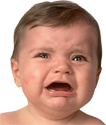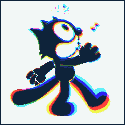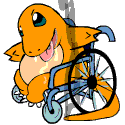|
Digital_Jesus posted:If WMP is too complicated for them, your best hope is to put a shortcut on the desktop to the folder housing their music collection, change it to icon view, and set icon size to LARGE. I completely forgot about Windows Media Center, as I use XMBC myself. That looks like it would work pretty well. Thanks for the suggestion!
|
|
|
|

|
| # ? May 24, 2024 16:16 |
|
OK, I've googled like crazy and I can't find an answer. Whenever I start up Windows 7, music plays that isn't mine. It's after Windows loads and I don't have any apps running. It's usually some hip hop or top 40 song and I assume it streams from the Internet because if I have my cell phone tethered, it keeps stopping like it's buffering, but if I'm connected to wireless it plays without stopping. I have no idea where it's coming from, I only have the following programs in my StartUp folder: FancyStart daemon (I opened this app--nothing in it related to where the music is coming from--it's an ASUS bloatware thing I think) DropBox OneNote screen clipper thing SRS Premium Sound (when I click this, nothing happens) Anyway, it's driving me batty, anyone else have this happen? Make it stop! 
|
|
|
|
I want to set http://us.media.blizzard.com/diablo3/_flash/frontpage.swf as my desktop background, with the animation and all that, but I can't figure this poo poo out. In my googling around I read that I have to create an html file and then insert it or something? Is it even possible to do this using Win 7
|
|
|
|
I think that was an active x function in windows xp which is gone from win7 but I may be wrong (especially) about the last part.
|
|
|
|
Pepper Potts posted:OK, I've googled like crazy and I can't find an answer. You might have interference from someone else. How loud is the music?
|
|
|
|
Quick question, I hope this is the right megathread for it: I recently got an old Vaio laptop out of storage, and I want to reinstall Windows. I have a Vista 64-bit disc, can I use that to install the 32-bit version? The laptop definitely isn't worth upgrading. Cheers.
|
|
|
|
|
fishmech posted:You might have interference from someone else. How loud is the music? It's pretty loud. I don't think it's from someone else--because this happens to me when I boot it up at home, at two different coffee shops, at my friends' house, etc. It's always the same 2-3 songs, none of which are in my iTunes library.
|
|
|
|
Pepper Potts posted:It's pretty loud. 1) Rule out something silly like when you start your browser, a tab with a YouTube video opens. 2) Run HijackThis! and post a log for us. There might be some less-obvious startup item to blame.
|
|
|
|
Factory Factory posted:1) Rule out something silly like when you start your browser, a tab with a YouTube video opens. OK, it's definitely not my browser. I downloaded HijackThis, but now it won't let me do a startup log. It keeps complaining that startuplist.txt doesn't exist. I tried to create it but it said that I'm not allowed to save it in the Trend Micro folder. WTF...I'm logged in as myself on Windows, and I'm definitely an admin account? 
|
|
|
|
Pepper Potts posted:OK, it's definitely not my browser. Reboot the machine, hit F8, launch in safemode. CMD+R -> Type "MSConfig" without quotes and hit enter -> Startup tab Check for anything out of place. Alternatively, are you sure someone isn't loving with you and just changed your windows logon sound to an MP3 ? Control Panel -> Hardware and Sounds -> Sound -> Sounds Tab -> Windows -> Windows Logon Check what's set as the sound. Digital_Jesus fucked around with this message at 16:13 on Aug 2, 2011 |
|
|
|
I went through the OP's recommended software, but it seems nothing has been updated post early 2009. I am building a new computer on Friday with Windows 7. Does anyone have a good resource for software/freeware I should put on a clean rig? If there isn't a comprehensive list as in the wiki, does anyone have some good recommendations for general apps/utilities? I'll pretty much put W7, Open Office, Firefox, and thats about it at the moment. I know I'll put a anti-virus/security program on there as well, but just looking through them currently. I'd love to hear from you guys what you think is best.
|
|
|
|
HammyJ posted:I went through the OP's recommended software, but it seems nothing has been updated post early 2009. I am building a new computer on Friday with Windows 7. Does anyone have a good resource for software/freeware I should put on a clean rig? If there isn't a comprehensive list as in the wiki, does anyone have some good recommendations for general apps/utilities? I'll pretty much put W7, Open Office, Firefox, and thats about it at the moment. I know I'll put a anti-virus/security program on there as well, but just looking through them currently. I'd love to hear from you guys what you think is best. http://ninite.com/ best anti virus is microsoft security essentials. otherwise for software it's all about what you want to do. ninite is a good place to start. edit: http://www.liberkey.com/en.html liberkey is portable but has a lot of useful stuff.
|
|
|
|
LoKout posted:I've used both. I'd stay away from Richcopy unless you are babysitting it. It's an internal only product and has some nasty show-stopper bugs. Like it just will randomly fail to work and nothing you can do will fix it. Robocopy is solid and has been partially supported for years. It even comes with Windows 7 and Server 2008 R2. I personally have gotten used to the command line version and it really isn't that bad. The gui is just a script wrapper interface that writes the commands for you, but from what I've seen it only works with older versions (from Server 2003). Yeah check this out:  Missing entire pages of settings (ie the tree only has Overview), ever seen that?
|
|
|
|
marketingman posted:Yeah check this out: Turn on advanced mode. The main problem that I've seen is with file access. It will randomly decide that it can't read or write files and error out. Even closing the program and restarting the computer won't always fix it. Robocopy has none of these issues and really isn't that bad to learn from the command line. A lot of the options are redundant. If you need some assistance getting a robocopy job with the options you want, spell out your scenario and I'll cook up a command for you to use.
|
|
|
|
Is there any way or utility to change the way Windows sorts folders and files by default, when in an A-Z list? For the longest I can remember, Windows has always put folders first when sorting. So if you have a folder named Z-Folder, it will always come before a file name A-File. I've gotten so used to using a mac as an HTPC media player that I have been a little spoiled at how it sorts the files with the folders, so that A-File would show up before Z-Folder. Is there any way to force Windows to do the same?
|
|
|
|
I'm looking for some whole disk encryption software. Free would be good, but I'm not opposed to trying a pay option as long as it's got a free trial. I've used TrueCrypt, and the only problem with that is that it doesn't support single sign-on (or if it does, I haven't been able to find it). Any suggestions for similar software that does have this support?
|
|
|
|
Does anyone know of a good Windows 7 sticky notes style desktop calendar? Something floating that you can write notes on and set reminder alarms? I've tried a few of the free ones but they're either trials or buggy and destroy my dual monitor desktop.
|
|
|
|
I'm having the weirdest drat problem. I get an Access Denied message when I try and restore a folder for a user from a file server. Here are the specs: Server: 2008 r2 Client: Windows 7 premium Folder: Redirected My Documents through group policy (controlled by GPO) Impact: One user Here's the problem: User's documents vanish (this is a different issue I'm trying to fix.) I go to restore them using VSS and get an access denied message. Apparently I don't have permission? This is for all snapshots and only for this one user. What I've tried: Restoring the folder to the previous date Copying the folder to another directory Viewing the files Successful: Different users same site different OS Different users same site same OS Different users different site Different users different site different OS (no Windows 7 machines at external sites.) I'm at a total loss. At this point I'm pretty sure it isn't fixable. But I'd be interested to see what I can do in the future.
|
|
|
|
eggyolk posted:Does anyone know of a good Windows 7 sticky notes style desktop calendar? Something floating that you can write notes on and set reminder alarms? I've tried a few of the free ones but they're either trials or buggy and destroy my dual monitor desktop. Have you tried rainlendar? It takes a good skin to make it look nice, but it sounds like what you need.
|
|
|
|
Just bought a new Asus laptop and I ripped out the HD and tried to install an SSD. When I pop a legitimate Windows 7 disc in, it gets stuck at "Expanding Files 0%". Apparently looking around, this seems to be an issue with some CD drives, and people recommend installing from USB. My bios doesnt seem to support USB drive under boot options. Any advice I can do short of putting this HD in my desktop and installing it from there? Also gently caress this laptop: One of the HD screws was already stripped of its threading so I had to basically drill the screw's head off 
|
|
|
|
Have you gotten confirmation that it cannot usb boot? I can't imagine a laptop that new wouldn't be able to do it. It might just be labeled in a very dumb and unhelpful way. You may need to enable it somewhere before you can put it in the boot list. I know there have been a couple laptops at work that I've gone through the bios and was certain they couldn't usb boot but after looking through the bios for a third time I found the obscure bullshit thing I had to do to make it work.
|
|
|
|
I am about to flatten and reinstall windows and I want to set things up a bit different this time. I want a virtual desktop type thing going with a separate desktop for each task I use my computer for. A separate one for general browsing and stuff, one for gaming, and one for a DAW and other music production related stuff. But the thing is, I want each one in their own little separate sandbox. I tried sandboxie but was hoping for something simpler. Some of my music programs only install to a default directory and it drives me nuts when I want everything in Program Files/Music Production and I end up having folders litterd all over. Would separate user accounts work? Are the accounts separate so that a fuckup on one is isolated? Can I switch between them without having to go to the logon screen. Fast user switching still does that. Maybe some program can do this?
|
|
|
|
I am looking for a program that will capture audio from other programs (foobar, firefox, etc.) and saves it in a specified format. Something like Audio Hijack for those Mac guys. Any suggestions? edit: I'm stuck on Windows XP.
decypher fucked around with this message at 18:54 on Aug 4, 2011 |
|
|
|
decypher posted:I am looking for a program that will capture audio from other programs (foobar, firefox, etc.) and saves it in a specified format. Something like Audio Hijack for those Mac guys. Any suggestions? edit: I'm stuck on Windows XP. http://audacity.sourceforge.net/ Audacity will work assuming your sound card supports that kind of recording. Really, any recording program will work.
|
|
|
|
Dyscrasia posted:http://audacity.sourceforge.net/ Ah, very cool. And of course after I posted this I remembered I could use Sound Recorder to capture audio. I was pretty impressed with Sound Recorder when I saw the option to save as an MP3, too! Appreciate the help. edit: I was impressed with sound recorder until I had to deal with the initial 60 second clip limit. Ya just hit record again and it adds another 60 seconds, of course, but too bad there wasn't a way worked in to specify track length or even to let you record endlessly. RIP Sound Recorder. decypher fucked around with this message at 23:51 on Aug 4, 2011 |
|
|
|
decypher posted:Ah, very cool. What kind of sound card do you have? Your sound card might have a stereo mix input. Some soundcards have them disabled by default. If you go into your sound options under control panel you can set your input from a microphone to stereo mix that will just record whatever is playing on your computer. If it is hidden you can right-click the empty space in the input tab and click show disabled devices. That should make it show up if it is hidden. Then in whatever program you prefer you can just set the input to the stereo mix.
|
|
|
|
So I have been looking and it seems a user account for each task is my best bet. There is only one problem, I need to avoid the welcome screen. I use a Wacom tablet in mouse mode, and an on-screen keyboard to get around due to physical limitations. The problem is that whenever you are at the welcome screen the user is disconnected and the tablet reverts to pen mode and the on screen keyboard goes away, so I have no way of clicking or using a keyboard command to log into the different users. Now I have found out a way to switch accounts directly using this program here http://www.waybeyonduk.com/DUST/. I think I can do this from the task manager too. However this doesn't work because I have to be logged into each account by going to the welcome screen first before I can switch between them with this program or the task manager. At start up I can set it to automatically login to the administrator account so at startup I can avoid the welcome screen, but I need to be able to get back out to log in the accounts as needed. I tried looking around and see if I can make it automatically connect every user account at start up, but you can only do one it seems. Maybe I can make it so that I the user disconnected when I go to the welcome screen so all of the drivers and services stay intact so I can freely use tablet at the welcome screen in mouse mode? Or connect a user account from the admin desktop without going to the welcome screen? Either one of those would solve my problem. Any ideas?
|
|
|
|
In win 7 at least you can bring up an onscreen keyboard at the login prompt by clicking the button in the bottom left and then a checkbox on the window that comes up. Obviously this doesn't help if your tablet reverts to pen mode when you logout but maybe it's useful information anyway. The only way I can think of making the tablet keep working the way you want when not logged in would be to make the software run as a service but even then I'm not sure you could make it work right. However I think a better way to do what you want (with keeping various tasks separate) is to setup a virtual machine for everything except the gaming (VMs don't currently handle 3d acceleration all that great). This would essentially allow you to have a completely separate computer for each of these tasks but all of them could be open at once and with only using one physical computer. Check out VMware player and VirtualBox both of which are free for personal use. They both even have a mode (Unity in VMware and Seamless mode in VirtualBox) that allows the VM to 'float' on top of the host computer so it looks like everything is happening just on the host but all the data and stuff is confined to the VM. It's somewhat difficult to explain but it's really cool.
|
|
|
|
Spoke Lee posted:Or connect a user account from the admin desktop without going to the welcome screen? Either one of those would solve my problem. Any ideas? Have you considered using runas to run each program? It will load the other user's profile so settings will be contained there. You could use shortcuts and embed the password into the shortcut if you don't care about the security of that, or write a simple vbs script and encrypt it if you do care. Edit: Actually in Windows 7 you can't embed a password with runas. You could use psexec though (get it here).
|
|
|
|
I thought about running a virtual machine for each one but running a DAW with a bunch of plug-ins can be a pretty processor straining task. I ruled it out because I figured I would run into performance issues. How big of a pain would it be to set my bamboo drivers up as a service? It might not work but I guess it is worth a try. Unless anyone knows of a way to connect another user account without actually logging into it. I checked in the task manager but it only shows accounts already connected.
|
|
|
|
LoKout posted:Have you considered using runas to run each program? It will load the other user's profile so settings will be contained there. You could use shortcuts and embed the password into the shortcut if you don't care about the security of that, or write a simple vbs script and encrypt it if you do care. So if I get this right I would have a shortcut to say audacity and I would double-click it and it would automatically connect that user account and open that program? And then I can use a program like DUST to switch over to it? I don't really have a problem with embedding a password into a shortcut for that.
|
|
|
|
Spoke Lee posted:So if I get this right I would have a shortcut to say audacity and I would double-click it and it would automatically connect that user account and open that program? And then I can use a program like DUST to switch over to it? I don't really have a problem with embedding a password into a shortcut for that. You wouldn't have to switch over to it. It would run in a window that's running under the other user's context/environment/profile. This would keep settings separate, but the programs would all be available at once. I'm not sure if that's what you're looking for, but it would be a lot less drain on the system's resources. You might be able to combine that with something like Desktops which allows you to have multiple "screens."
|
|
|
|
LoKout posted:You wouldn't have to switch over to it. It would run in a window that's running under the other user's context/environment/profile. This would keep settings separate, but the programs would all be available at once. I'm not sure if that's what you're looking for, but it would be a lot less drain on the system's resources. You might be able to combine that with something like Desktops which allows you to have multiple "screens." Okay, this sounds way better. Pretty much what I was envisioning in the first place. So basically I would set up each user account and install all of the applications I want to each separate account and then be done with it? All I would have to do is set up a link for each program, and then I could organize them to separate desktops with something like Dexpot?
|
|
|
|
Spoke Lee posted:Okay, this sounds way better. Pretty much what I was envisioning in the first place. So basically I would set up each user account and install all of the applications I want to each separate account and then be done with it? All I would have to do is set up a link for each program, and then I could organize them to separate desktops with something like Dexpot? I don't see why it won't work. I'm honestly not sure what you're trying to achieve using multiple accounts, but I can understand your fight against cruft. Hopefully it helps you keep things in order, but that's going to be up to the programs being written well to live within their account boundaries. If the programs are poorly written this will lose effectiveness. Really it seems like you're looking for something like an enterprise solution. I know of VMWare ThinApp and Microsoft's App-V. Both will encapsulate an application to be standalone - they live within a virtual ecosystem. I have no doubt those implementations would be too painful for what you're doing, however. They take a lot of work to get setup properly and also are pretty pricey. You can get access to App-V through a TechNet subscription, but that's for eval/test purposes only.
|
|
|
|
Are there any wipe utilities that run properly from a thumb drive? Both the new dban always crashes when I start the wipe, and I can't get the old version to install on this flash drive. e: found Parted magic which works really well kri kri fucked around with this message at 22:32 on Aug 5, 2011 |
|
|
|
I just bought a new motherboard, CPU and ram and I was planning to use the graphics card, sound card, HDD and DVD drive from my current PC. The graphics and sound cards were no problem, but the DVD drive is IDE which I didn't even think to check if the motherboard supported (it doesn't If I go buy a blu ray drive, will I be able to 'repair' the Windows install using the disc (I would prefer this because I have a lot of music projects on there) or am I going to have to buy a new HDD and start with a fresh Windows 7 install? Formatting the old HDD isn't really an option because there's too much stuff to back up and I'm lazy. im a girl btw fucked around with this message at 21:52 on Aug 5, 2011 |
|
|
|
Aside from DBAN (Which to my knowledge only works when being used as a boot cd) what (preferably free) software can I use to completely and securely wipe a hard drive? I've got a stack of drives sitting in front of me and only one computer to do this on. Must be productive!
|
|
|
|
I was looking into thin app, if I can ever get up the drive to go through and virtualize every program that sounds like the best alternative. But after messing around with multiple accounts and permissions and whatnot, and your very valid point about how well the programs are written, I'm really rethinking my whole approach to this. I am most likely just being overzealous and should try the most simple things first at least. I will try using VMware anyway and see how it performs. If not then I'll figure out what to do next. Thanks for all of the help guys.
|
|
|
|
Wicaeed posted:Aside from DBAN (Which to my knowledge only works when being used as a boot cd) what (preferably free) software can I use to completely and securely wipe a hard drive? Almost any tool that will do a wipe pass will suffice. Eraser is pretty popular, but remember to change the default 35-pass otherwise you'll be waiting all week.
|
|
|
|

|
| # ? May 24, 2024 16:16 |
|
Gromit posted:default 35-pass  WHY
|
|
|