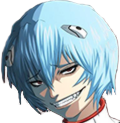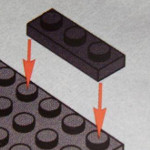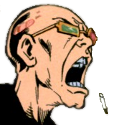|
Moey posted:I wonder what 577:192 makes me?
|
|
|
|

|
| # ? May 10, 2024 22:34 |
|
Moey posted:I wonder what 577:192 makes me? It's not 16:9 so you're cool. That's what it makes you, cool.
|
|
|
|
edit: double post
leisure no capi fucked around with this message at 21:55 on Aug 6, 2011 |
|
|
|
So, I pulled the trigger on a u3011 recently, but Dell hosed up my order and went through a customer service nightmare. As a result I canceled my order. At the end of the day I'm glad I did, because I'm considering the ZR30w. I'm under the impression the ZR30w is MUCH better for PC gaming. I have no interest in plugging in my PS3 or anything in, but I do have a PC and a mac mini so I was looking forward to the on-screen display system the U3011 has to switch between computers easily. But at the end of the day, PC gaming is the priority here. So going with the ZR30w is the real move here, right? I play high APM RTS and fast paced FPS games like tf2, and bfbc2.
|
|
|
|
leisure no capi posted:So, I pulled the trigger on a u3011 recently, but Dell hosed up my order and went through a customer service nightmare. As a result I canceled my order. Yeah, the ZR30W will have less input lag. I've got the U3011 myself, and I guess I'm a scrub enough gamer that I haven't run into issues with lag.
|
|
|
|
movax posted:Yeah, the ZR30W will have less input lag. I've got the U3011 myself, and I guess I'm a scrub enough gamer that I haven't run into issues with lag. Why will the ZR30W have less input lag, out of curiosity? e: Another question I have is if there's any benefit to HDMI over DVI, aside from having audio included in the HDMI pipeline. HE ON THE TOILET fucked around with this message at 22:36 on Aug 6, 2011 |
|
|
|
leisure no capi posted:But at the end of the day, PC gaming is the priority here. So going with the ZR30w is the real move here, right? The ZR30W is a little cheaper, but loses the extra ports and the card-reader. Still, if your PC can do DisplayPort out, you can do HDMI -> DVI out from the mac-mini and be done with it. All in all I wouldn't call it a slam-dunk victory for the ZR30W, but there are enough points in its favor that no one could say you were making the wrong choice. Of course the same can be said if you stayed with the U3011. Sorry if this wasn't as definitively helpful as you'd like. e; HE ON THE TOILET posted:Why will the ZR30W have less input lag, out of curiosity? HE ON THE TOILET posted:Another question I have is if there's any benefit to HDMI over DVI, aside from having audio included in the HDMI pipeline. DrDork fucked around with this message at 22:38 on Aug 6, 2011 |
|
|
|
DrDork posted:Well, the U3011 has a latency of about 23ms, while the ZR30W has a latency of about 12ms. Both are considered "playable" numbers, so whether or not that's enough to really matter to you is going to end up being a personal thing. It certainly isn't enough to impact any RTS, and 10ms is pretty small, even for FPS games. Your call on that one, though. Similarly with the anti-glare coating: the Dell one is a bit more aggressive than the HP one, which is either a good or bad thing depending on your personal preference. No, this is the best piece of info I have been able to put together in the last couple days. Thanks so much. While I would love the on screen display from the Dell and the port flexiblity, I can make due with the HP. Seems like the HP is the right fit for me. Again, thanks so much.
|
|
|
|
HE ON THE TOILET posted:e: Another question I have is if there's any benefit to HDMI over DVI, aside from having audio included in the HDMI pipeline. DrDork posted:Absolutely none. They are literally the same video signal, just with different plugs on the ends. Which is why the adapters from one to another are like $1. It's also worth noting that DisplayPort operates exactly like HDMI does, audio pipeline and all. The two are virtually singal-compatible, even. All of this being said, it's worth noting that for some applications (like plugging a console or a cable/satellite box in to a monitor) the audio portion of the HDMI signal is goddamned handy, since it can basically turn your monitor into a TV for many functions. A Dell Ultrasharp with a soundbar is p. much a television, good sound quality and all, when you plug devices into the HDMI and DisplayPort ports; the only thing it lacks is RCA jacks for the audio portion of composite/component A/V input, which remains a personal bugbear of mine.
|
|
|
|
Doublepostin'~, but there is something from last page I wanted to get a word in on.Rookersh posted:I don't really care about size or anything here, my main focus is on a good monitor I can use for gaming ( but I don't need a monitor built for gaming, just one that can be used for it without strain. ), doesn't get black bars on ports, and will last me a year or so. From what I gathered in the OP, that means 23/24"? If I'm wrong, correct away and give me some better options here, I'll be happy to know I'm totally wrong. I feel the need to hammer home what Movax said: a monitor isn't like a video card or something. Approach buying a monitor like buying a television - ideally, it's an investment that should last you a decade or more without issue. That's why I invested in an Ultrasharp, I intend on using this into the 2020s unless we all become energy beings or the world blows up before then or whatever. That's also why it can be worth it to sink a bit more than $200 into this, especially for a primary monitor for your recreational desktop - you are going to be using this thing a lot, so it's worth getting an item of quality. The ASUS is probably what you're after of the two you listed, but you may want to think hard about exactly what you want out of a monitor and how long you're going to use it. A good monitor will last you a dog's age, so it can be worth it to throw down the extra money for something nice.
|
|
|
|
SpaceDrake posted:Doublepostin'~, but there is something from last page I wanted to get a word in on. :highfive: bro. I used a Dell P991 for nearly ten years and a few Sony FW900s for eight years, and those CRTs STILL work, they are just in storage. To this day, you could buy a HDFury adapter to keep it compatible with digital display standards. Do not be afraid to spend coin on a monitor Rookersh, it's not like a GPU or something that's going out of date due to tech advancements.
|
|
|
|
Does poo poo like the Cirago HydraDisplay X3 actually work?
|
|
|
|
Sinestro posted:Does poo poo like the Cirago HydraDisplay X3 actually work? Also the one NewEgg review for it says it works fine on a MBP, so there's that.
|
|
|
|
SpaceDrake posted:ideally, it's an investment that should last you a decade or more without issue. That's why I invested in an Ultrasharp, My 2001FP Ultrasharps are at 6 and 7 years old. I don't think they'll make the decade mark since 24" are getting cheap enough to make upgrading fairly cheap, but there's still not anything of the same size that would tempt me.
|
|
|
|
Has anyone bought a Displayport cable from Monoprice lately? Because the last DP-to-mini-DP cable I bought in May was the 3rd defective one in row, and I'm not about to pay $30 for a Belkin because some retard messed up the pinout on a 500,000 or so DP cables http://www.monoprice.com/products/product.asp?c_id=102&cp_id=10246&cs_id=1024606&p_id=6007&seq=1&format=2
|
|
|
|
Setzer Gabbiani posted:Has anyone bought a Displayport cable from Monoprice lately? Because the last DP-to-mini-DP cable I bought in May was the 3rd defective one in row, and I'm not about to pay $30 for a Belkin because some retard messed up the pinout on a 500,000 or so DP cables I bought 3 of those exact cables about a month ago and none of them have any issues for me :\ I use them to plug my Dell 30" into my iMac via the Thunderbolt ports.
|
|
|
|
Anyone familiar with the Dell Professional line? I'm looking at the P2411H 16:9 TN Widescreen 24". It's $240 (w/ tax and shipping) after a $90 coupon. A 16:10 Ultrasharp would be nice, but the 24" U2412M is $400 + tax so that's a pretty big jump up in price. Not a gamer, just movies, youtube, and programming.
|
|
|
|
I bought a StarTech Mini-DP to DP Cable so I could do the reverse, plug my Latitude E6400 into an iMac and it didn't work. I thought it was some strange Apple issue with Target-Display mode. Turns out, the Displayport on the E6400 was bad, confirmed by testing other E6400s which worked fine. A motherboard replacement and all is fine and dandy, nothing was wrong with the cable. I'm not sure how this helps you really, but it's worth checking into I guess.
|
|
|
|
How's the build quality on Hazro monitors? The price is great but I am worried if there's an issue I will lose the difference shipping it back to the UK for servicing.
|
|
|
|
Mouse Cadet posted:Anyone familiar with the Dell Professional line? I'm looking at the P2411H 16:9 TN Widescreen 24". It's $240 (w/ tax and shipping) after a $90 coupon. A 16:10 Ultrasharp would be nice, but the 24" U2412M is $400 + tax so that's a pretty big jump up in price. Not a gamer, just movies, youtube, and programming. Not too familiar with it, but it seems to be your average TN panel, the shortcomings of which are detailed pretty well in the OP (I think). Briefly, it'll get the job done for what you describe, but won't have the greatest viewing angles (as you move side-to-side or up-to-down, the screen will start washing out) or color reproduction. That price isn't bad though for a 24" screen. e: quote:Has anyone bought a Displayport cable from Monoprice lately? Because the last DP-to-mini-DP cable I bought in May was the 3rd defective one in row, and I'm not about to pay $30 for a Belkin because some retard messed up the pinout on a 500,000 or so DP cables Holy poo poo, you too? I went through four Mini-DP to DP from Monoprice, not a single one would work consistently with my 2010 MacBook Pro and my U3011.
|
|
|
|
I had to RMA a Startech mini-dp to dp cable here in the UK... Perhaps the entire product range has a defect. I did have a better track record than you guys though. 2 out of 3 worked.
|
|
|
|
movax posted:Holy poo poo, you too? I went through four Mini-DP to DP from Monoprice, not a single one would work consistently with my 2010 MacBook Pro and my U3011.
|
|
|
|
So how about these cheap 1920x1080 resolution 27" LCD's. Do they have huge lego-sized pixels like my friend keeps telling me or are they just fine? I don't have any stores nearby where I could check some out.
|
|
|
|
They have Lego-sized pixels. Some people aren't bothered by it though. Personally I can't stand it, even 24" with 1920x1200 seems to have borderline huge pixels after a few months on a 27" 2560x1440 monitor.
|
|
|
|
Decius posted:even 24" with 1920x1200 seems to have borderline huge pixels I was actually thinking this, with my new Dell U2410 next to my Dell 2007wfp. Sure, the difference isn't enormous, but 20" @ 1680x1050 (99ppi) has noticeably smaller pixels than 24" @ 1920x1200 (94ppi). Of course my old laptop, 15.4" @ 1920x1200 shits on them (147ppi). We want higher densities drat it! HalloKitty fucked around with this message at 13:17 on Aug 8, 2011 |
|
|
|
Elos posted:So how about these cheap 1920x1080 resolution 27" LCD's. Do they have huge lego-sized pixels like my friend keeps telling me or are they just fine? I don't have any stores nearby where I could check some out. My dad bought one, Samsung Syncmaster. Mom loves it since she can run her stock trading stuff on it with no eye-strain while still surfing the net on the 24" display. (That's right, I got my parents doing multi-monitors It all depends on what you're used too, what kind of monitor/resolution do you have right now?
|
|
|
|
movax posted:My dad bought one, Samsung Syncmaster. Mom loves it since she can run her stock trading stuff on it with no eye-strain while still surfing the net on the 24" display. (That's right, I got my parents doing multi-monitors
|
|
|
|
What I want: 27"+ IPS 2560 x 1440/1600 Glossy or a not horribly obvious AG coating Decent response time for gaming Do I have many real options? I'm using a U2410 now but the ag coating makes everything look slightly off and the response time isn't exactly fantastic. I was considering the U2711. How does the coating and response time of that compare to the U2410?
|
|
|
|
Kilometers Davis posted:Do I have many real options? I'm using a U2410 now but the ag coating makes everything look slightly off and the response time isn't exactly fantastic. I was considering the U2711. How does the coating and response time of that compare to the U2410? 27", unfortunately, seems to occupy something of an odd spot in the market, and is not particularly well served. You're mostly limited to the U2711, the ACD 27" (which has its own downsides), some Hazro monitors (if you're in Europe), and a mess of TN panels. If you're willing to step up to 30", life becomes a lot better for you, and there's the ZR30W that I can happily recommend you, which keeps most of the good features from the U2410/U3011, but scales back the price and AG coating, as well as having a better response time than the U3011 (about 12ms vs 24ms). Downside is no scaler (so no using it for anything other than as a PC monitor), and minimal inputs.
|
|
|
|
Elos posted:1680x1050 22" The pixels are going to be around 20% bigger. It's kinda hard to convey without just having two monitors with different DPIs you can look at.
|
|
|
|
Kilometers Davis posted:What I want: You want a Hazro, they are actually a great deal too because you don't have to pay tax and shipping to the U.S. is free. As far as I know these are the only Glossy IPS monitors around besides Apple's. http://www.hazro.co.uk/HZ27WC.php
|
|
|
|
Im thinking of getting a 27" and upgrading thedual setup with my 20"/17" that I have right now. Im using a GTX 260. Would the card be powerful enough to handle that? Ditch the second monitor if I go with a 27" ?
|
|
|
|
Great deal on a U3011 in SA-Mart.
|
|
|
|
Does anyone know how I can keep track of u2311h (Dell) prices? I want to get a second one.
|
|
|
|
kri kri posted:Does anyone know how I can keep track of u2311h (Dell) prices? I want to get a second one. I think you can setup price alerts on Slickdeals, that's probably your best bet. People usually post in this thread pretty quickly about sales though I've found.
|
|
|
|
pokecapn posted:The pixels are going to be around 20% bigger. It's kinda hard to convey without just having two monitors with different DPIs you can look at.
|
|
|
|
kri kri posted:Does anyone know how I can keep track of u2311h (Dell) prices? I want to get a second one. Based on the recommendations in this thread I ordered one on ebay, new, overnight shipping $250. Seemed like a reasonable price, how cheap do they get?
|
|
|
|
In shame of selling my U2711, I may be picking up a U3011 here on SA-mart. I just have a quick question. I'm using my experience with the U2711 as a benchmark to see if I would feel any input lag with the 3011 (since I did not with the U2711) and I'm seeing a few conflicting reports. While Anandtech rates the U2711 with a 15 ms response time, significantly higher than the U3011, (http://www.anandtech.com/show/2922/4), tftcentral gives it a 30 ms rating which is actually lower than the 3011 (http://www.tftcentral.co.uk/reviews/dell_u2711.htm). Anyone know what could be the cause for the variance?
|
|
|
|
sleepness posted:Anyone know what could be the cause for the variance? Possibly because Anand compared relative to another LCD whereas TFT central still uses a real CRT as the basis of comparison. As a U3011 owner though, I play plenty of FPSes and haven't noticed/been put off by input lag. I use my nvidia GPU scaling when needed as well, not the display's.
|
|
|
|

|
| # ? May 10, 2024 22:34 |
|
movax posted:As a U3011 owner though, I play plenty of FPSes and haven't noticed/been put off by input lag. I use my nvidia GPU scaling when needed as well, not the display's. Thanks movax. I decided to bite the bullet and buy it. Can you expand a little bit on what you mean by GPU scaling and what it does? When I owned my U2711 I never changed any settings within my nVidia control panel. sleepness fucked around with this message at 15:19 on Aug 9, 2011 |
|
|