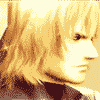|
Evil Granny posted:It's that strange DVI/Firewire/USB2/DC power tentacled beast. An ADC connector?
|
|
|
|

|
| # ? May 10, 2024 02:13 |
|
Pretty sure it's just dual link DVI.
|
|
|
|
japtor posted:Pretty sure it's just dual link DVI. Yeah, you're right. It's just that combo dual link DVI cable. In that case, I'd imagine a simple DVI switch would work well enough?
|
|
|
|
SourKraut posted:I know everyone has kinda already touted the "Air" horn since, well, it's the new sparkling thing to want, but out of curiosity: how long would you likely keep it, and does portability come into effect at all? That said, this is my 4th Apple laptop since I switched to Macs 5 years ago, and my 6th Mac in total. I average more than one machine purchase a year, if that answers your question on how long I keep my machines. Although, the previous machines never quite fit their roles as well as I would have liked and I think I've finally found a balance between my 27" iMac, MacBook Air, and iPhone 4.
|
|
|
|
Star War Sex Parrot posted:Just catching up with this since I wanted to reply but didn't want to type it all out on my phone. If I cared about specs that much or price-performance optimization, I generally wouldn't be buying a Mac. I had a 15.4" i7 MBP before the new Air, so I know what I gave up. To me, the portability is way more useful than the extra horsepower. I have a quad-core iMac for the heavy lifting. The Air is never going to be in the sweetspot of the price/performance ratio, but that's because you're paying for subjective qualities like portability. Chemmy though seemed to alude to keeping machines for awhile, so if it's 2-3 years+, wouldn't the 15" quad i7 MBP be better, especially with the limited (but greater than the Air) options for expandability? Plus he mentioned having an iPad for light traveling usage. Edit - Oh, and I think he mentioned whatever system he buys will be his primary machine outside of work. Canned Sunshine fucked around with this message at 02:50 on Aug 11, 2011 |
|
|
|
I am loving this C2D 11" so far, even if it's only 2GB/64GB. I'm sure an i5 would be perfect, and 4GB would handle anything I throw at it. My poor 13" i5 MBP has only been powered up to get my Rackspace password off it. I don't care what anyone else says, the keyboards are different. They almost need to add some weight to this little guy because it's easy to move around just typing on it. The biggest difference is the screen isn't quite as big and bright. The color is a little weird. The sad part is I will probably end up letting one of these guys go, or both and get a 13" Air. Who knows.
|
|
|
|
Not sure if anyone noticed this, but
|
|
|
|
movax posted:I have the high-res 15" matte, I think it's criminal to get the 15" at its stock resolution. If you have a fruit stand nearby, ask them to show you the high-res side-by-side with the regular screen so you can make the best decision. For Chemmy (and anyone else who's been considering it): 2011 15" MBPs with the upgraded screen appeared today in the Apple Store's Refurb list at a cost of $1,649.00. I'd have directly linked it but not sure if that's allowed.
|
|
|
|
If anyone is looking for 2 x 2gb sticks of ram, I have two sets for sale, one from a 2011 iMac, and the other from a 2010 MacBook Pro. Either set will work in an iMac to take it up to 8gb. http://forums.somethingawful.com/showthread.php?threadid=3430530
|
|
|
|
SourKraut posted:I'd have directly linked it but not sure if that's allowed.
|
|
|
|
Star War Sex Parrot posted:Why wouldn't it be? Just realized that for my Optibay blurb, should add in there "won't void warranty, will result in curious looks if you take your MBP back to the Apple Store with Optibay installed." Bob Morales posted:I am loving this C2D 11" so far, even if it's only 2GB/64GB. I'm sure an i5 would be perfect, and 4GB would handle anything I throw at it. You're liking the C2D 11" over an i5 MBP eh? Portability must be a big factor for you.
|
|
|
|
movax posted:You're liking the C2D 11" over an i5 MBP eh? Portability must be a big factor for you. I'm eyeing those myself. If all you need it for is on-the-go basic productivity and have a more powerful machine at home already, why the hell not?
|
|
|
|
Star War Sex Parrot posted:Why wouldn't it be? Oh in the past I've seen where people were concerned about linking to SA Mart pages where they were selling stuff, so wasn't sure if it was against rules or such. Good to know for the future that it's ok! Oh hey, one question for you (and anyone else), since I didn't see it really get answered earlier: is the i7 upgrade in the 13" MacBook Pro worth it over the i5? Canned Sunshine fucked around with this message at 05:36 on Aug 11, 2011 |
|
|
|
Space Racist posted:I'm eyeing those myself. If all you need it for is on-the-go basic productivity and have a more powerful machine at home already, why the hell not? I guess I just have a mental block against paying a bunch for "older" generation tech, that's all. Don't the i5 MBAs deliver better battery life as well? I don't recall the Anand graphs off-hand. How much is a 11" C2D Air vs. the base $999 i5 Air? e: I missed the question in your post, check Anand for the exact numerical differences, but I think his verdict was "yes". It's late so I'm just going off memory here, might be incorrect on that.
|
|
|
|
movax posted:I guess I just have a mental block against paying a bunch for "older" generation tech, that's all. Don't the i5 MBAs deliver better battery life as well? I don't recall the Anand graphs off-hand. How much is a 11" C2D Air vs. the base $999 i5 Air? The base model 11.6" 2010 refurb goes for $749. Considering I was originally only budgeting ~$500 for a Lenovo X120e, $749 is already a bit of a stretch, but doable. $999, not as much, unless I'd like to go another semester sans laptop and pick one up this spring.
|
|
|
|
I was ready to pull the trigger on a MBA 13", until I realized that I'd want to play Civilization 5 at some point in the next 4 years... 
|
|
|
|
SourKraut posted:Oh in the past I've seen where people were concerned about linking to SA Mart pages where they were selling stuff, so wasn't sure if it was against rules or such. Good to know for the future that it's ok! Intel's site comparing the two: http://ark.intel.com/compare/52231,52224 I'd probably just look out for the i7 on the refurb site if I decided to get it.
|
|
|
|
SourKraut posted:For Chemmy (and anyone else who's been considering it): 2011 15" MBPs with the upgraded screen appeared today in the Apple Store's Refurb list at a cost of $1,649.00. I'd have directly linked it but not sure if that's allowed. They're all antiglare and I'd really prefer the glossy. Thanks though.
|
|
|
|
Crackpipe posted:I was ready to pull the trigger on a MBA 13", until I realized that I'd want to play Civilization 5 at some point in the next 4 years... Don't worry the Vi Dock is coming for external GPU goodness.
|
|
|
|
japtor posted:I figure it's debatable if you need as much CPU as possible. More cache along with ~17% faster base and turbo clock (2.9 vs 3.4ghz), and 1.3 vs 1.2ghz GPU clock according to Intel. There's also some other CPU features but I'm not sure how many matter for the Mac (right now at least) except AES, which is used to accelerate FileVault drive encryption if you plan to use that. Thanks for the link! That's a nice featureset comparison. Yeah, I had picked up a refurb 13" MBP, but haven't opened the box yet because I've seen the i7 13" come up a few times for about $250 more, so debating as to whether return the i5 and get the i7 instead.
|
|
|
|
KidDynamite posted:Don't worry the Vi Dock is coming for external GPU goodness. I thought you were full of poo poo for a moment there. But wow... that's amazing. And cheap.
|
|
|
|
SourKraut posted:Oh hey, one question for you (and anyone else), since I didn't see it really get answered earlier: is the i7 upgrade in the 13" MacBook Pro worth it over the i5? Edit: Nevermind, I was thinking of the Airs.
|
|
|
|
qbert posted:Edit: Nevermind, I was thinking of the Airs. Yeah, from Anand and others' reviews of the Airs, if I were getting a MBA I'd definitely go for the i7 given the performance increase. But it's been really difficult to track down a decent comparison between the i5 and i7 in the 13" MBP. Anand's review last March of the 13" and 15" MBPs used a i7-equipped MBP but no i5. 
|
|
|
|
Why not just get the i7 13" MBA? It's only $100 more and is probably quicker because of the SSD.
|
|
|
|
KidDynamite posted:Why not just get the i7 13" MBA? It's only $100 more and is probably quicker because of the SSD.
|
|
|
|
Should I get a iMac and a 13" Macbook Air or a 15" MBP and an Apple Thunderbolt Display?
|
|
|
|
Star War Sex Parrot posted:MBPs are quad-cores. That's important and more critical than an SSD to some people. The 13" MBPs only come in dual core variants.
|
|
|
|
Plus you get a better screen too. Seems like the logical choice.
|
|
|
|
Sinestro posted:Should I get a iMac and a 13" Macbook Air or a 15" MBP and an Apple Thunderbolt Display? I love my 27" iMac and iPad setup. That said I'd avoid the TB display because it's not really a good value. You can get a refurbished 27" iMac which has the same display for $1269, just a little more than the cost of just the display. http://store.apple.com/us/browse/home/specialdeals/mac/imac/27?mco=MjEwNzM3NDE Mu Zeta fucked around with this message at 08:48 on Aug 11, 2011 |
|
|
|
Maybe this is a redundant question too, but isn't upgrading the MBP to an SSD actually a good deal, compared to some of the other upgrades? It seems like getting an aftermarket SSD of the same size is $250 and Apple charges $100. Is there something about this I'm misunderstanding before I pull the trigger on an order tomorrow?
|
|
|
|
You'll still save some cash if you buy the MBP from Amazon (no tax) and get the SSD from elsewhere. You can get the Crucial M4 128gig SSD for $230. As a bonus you get that extra hard disk that you can throw in an enclosure. When I think about it though I'd probably just get it from Apple, it's nice having Applecare covering everything.
|
|
|
|
Mu Zeta posted:You'll still save some cash if you buy the MBP from Amazon (no tax) and get the SSD from elsewhere. You can get the Crucial M4 128gig SSD for $230. As a bonus you get that extra hard disk that you can throw in an enclosure. When I think about it though I'd probably just get it from Apple, it's nice having Applecare covering everything. I'd get the Apple education discount and I want some other upgrades like the hi-res anti-glare so I think I need to get it from Apple, unless I'm mistaken and can get a model with the specifications I want on Amazon. Is the Crucial M4 better than what Apple would give me? Because for less than $230 I could get the a normal laptop harddrive on Newegg and an enclosure. And can you not buy Applecare if you buy through Amazon?
|
|
|
|
Sinestro posted:Should I get a iMac and a 13" Macbook Air or a 15" MBP and an Apple Thunderbolt Display? MEET ME BY DUCKS posted:Maybe this is a redundant question too, but isn't upgrading the MBP to an SSD actually a good deal, compared to some of the other upgrades? It seems like getting an aftermarket SSD of the same size is $250 and Apple charges $100. Is there something about this I'm misunderstanding before I pull the trigger on an order tomorrow? MEET ME BY DUCKS posted:I'd get the Apple education discount and I want some other upgrades like the hi-res anti-glare so I think I need to get it from Apple, unless I'm mistaken and can get a model with the specifications I want on Amazon. Is the Crucial M4 better than what Apple would give me? Because for less than $230 I could get the a normal laptop harddrive on Newegg and an enclosure. And can you not buy Applecare if you buy through Amazon?  ), but he's saying that it won't cover a third party SSD. ), but he's saying that it won't cover a third party SSD.For upgraded systems, look into B&H. I don't know if they have the MBP config you want, but when I was shopping for Mac minis a few days ago I noticed that they had the dual i7 and various drive configurations which are all BTO options.
|
|
|
|
japtor posted:I'd probably go iMac and Air for the flexibility (like leaving the iMac on as a server) and portability of the Air...but there's arguments for either route really. If you do a lot of computing on the road and need the extra power/features, or simply need everything with you, then go with the MBP I guess. Yeah, no luck with B&H, thanks though. And hopefully a final pedantic question: does anyone know if going anti-glare lowers resell value/interest significantly? I'd probably resell this at some point, and while I want anti-glare, I don't want it so much as to be stuck with a machine I couldn't easily resell just because it isn't all Apple pretty as glossy sort of is.
|
|
|
|
KidDynamite posted:Why not just get the i7 13" MBA? It's only $100 more and is probably quicker because of the SSD. I'd like to upgrade it to 8 GB of RAM (already have the RAM as well), which also boosts up the HD3000 GPU to 512MB shared. My plan was to initially swap out the default HDD for either the 500 GB Scorpio Black or the Hitachi Travelstar 500 GB 7200 RPM, then later this year put an optibay in with an SSD as the OS/application drive. With regards to the screen, it's my understanding that while the 13" MBP's resolution is lower, the quality of the screen itself is a good bit superior to the MacBook Airs'.
|
|
|
|
I wouldn't worry about resell value, just get the configuration you want right now that will make you happy. Used Macs are always in great demand and you won't have trouble selling it.
|
|
|
|
You might even get people willing to pay a premium for the matte display since most people (probably) have glossy.
|
|
|
|
As much as I like the glossy vibrancy seeing myself in the reflection gives me a migraine. The new MBAs don't reflect so much, nor does my 2007 Macbook. Am I just catching them at an area of odd lighting in the Apple store or are the 2011 MBPs really just -that- glossy when compared to basically everything else?
|
|
|
|
They are that glossy. iMacs, Cinema/Thunderbolt Displays, iPads, and iPhones are too. It's the magic of glass without any anti reflective coat. MBPs might be worse off in stores with the overhead lights and angle you view them at...but still they're that glossy.
|
|
|
|

|
| # ? May 10, 2024 02:13 |
|
Okay, I guess I'm not out of questions. I've tried to google this extensively and it sounds like it isn't doable, but can Windows be boot camped onto an external drive? Most results on this question seem dated, and some claim reFit would detect and boot a Windows install on an external drive. I just don't want to take up 30GB of a 128SSD with Windows.
|
|
|