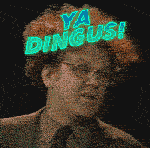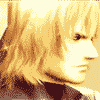|
Space Racist posted:The base model 11.6" 2010 refurb goes for $749. Considering I was originally only budgeting ~$500 for a Lenovo X120e, $749 is already a bit of a stretch, but doable. $999, not as much, unless I'd like to go another semester sans laptop and pick one up this spring. I bought mine from a goon for $600. The theory was that I'd keep the other laptop for a faster machine at home. What I think would be best is if I sold or traded the 13" for an iMac. Then I'd have a quad-core i5 and 1920x1080 screen. I have a 22" monitor at home and I don't really do any video editing or 3D rendering, so the dual-core w/HT is fine.
|
|
|
|

|
| # ? May 9, 2024 14:00 |
|
MEET ME BY DUCKS posted:Okay, I guess I'm not out of questions. I know this was posted earlier in the thread..or maybe it was the software..either way, Windows won't let you boot off an external drive. Its a Windows limitation not a Bootcamp one
|
|
|
|
Crackpipe posted:I was ready to pull the trigger on a MBA 13", until I realized that I'd want to play Civilization 5 at some point in the next 4 years... Civ5 is a piece of poo poo, with more than 8 other AI players the loving thing takes minutes to process each turn around Turn 150 or so, and that's on a 4.7GHz 2600K. MEET ME BY DUCKS posted:Maybe this is a redundant question too, but isn't upgrading the MBP to an SSD actually a good deal, compared to some of the other upgrades? It seems like getting an aftermarket SSD of the same size is $250 and Apple charges $100. Is there something about this I'm misunderstanding before I pull the trigger on an order tomorrow? + Trim out of box + Covered under AppleCare + Don't need to worry about firmware poo poo/compatibility issues (at least not to the degree of OCZ) - $$$ compared to buying a drive from Newegg(though I would argue that the 256GB SSD option in the MBAs is surprisingly cost-effective) 3rd Party SSD + Can be cheaper + Lots of options - have to get TRIM working yourself - not covered under AppleCare (but you get the SSD warranty) - might have to deal with firmware bullshit (OCZ SourKraut posted:With regards to the screen, it's my understanding that while the 13" MBP's resolution is lower, the quality of the screen itself is a good bit superior to the MacBook Airs'.  but at least the 13" MBA panels deliver a resolution appropriate for their size. but at least the 13" MBA panels deliver a resolution appropriate for their size.MEET ME BY DUCKS posted:I just don't want to take up 30GB of a 128SSD with Windows. Assuming you're talking about Windows 7,  . You'll need a lot more than 30GB...pagefile.sys, WinSxS cache, Windows Installer cache, Update cache, etc etc. On my desktop after a year, C:\Windows alone is 29,603.8MB. Do you really want to play the "oh god strip everything down/clean whenever possible" game? I'd get an Optibay and toss Windows on the mechanical drive. Bonus: when/if you VM that Windows partition whilst in OSX, it'll have its own disk . You'll need a lot more than 30GB...pagefile.sys, WinSxS cache, Windows Installer cache, Update cache, etc etc. On my desktop after a year, C:\Windows alone is 29,603.8MB. Do you really want to play the "oh god strip everything down/clean whenever possible" game? I'd get an Optibay and toss Windows on the mechanical drive. Bonus: when/if you VM that Windows partition whilst in OSX, it'll have its own disk
|
|
|
|
So I want to start watching movies I have on my iPad 2 on ~MY GIRLFRIENDS~ TV, but I don't feel like spending the 40 dollars on Apples Digital AV Adapter, meaning their stupid HDMI video out adapter. My question is, is there a 3rd party alternative that is cheaper but does the same thing? If one exists, I sure as hell can't find one.
|
|
|
|
Mu Zeta posted:I love my 27" iMac and iPad setup. That said I'd avoid the TB display because it's not really a good value. You can get a refurbished 27" iMac which has the same display for $1269, just a little more than the cost of just the display. 27" iMacs have IPS panels?
|
|
|
|
Corbet posted:27" iMacs have IPS panels? Yes, it's the identical display as the 27" displays, which is LED-backlit IPS.
|
|
|
|
So if I get the SSD with the MBP are there any potential issues to look out for when buying an old school hard drive to put in the optibay? Windows will boot from it? It doesnt look like a huge ripoff to get the drive and optibay package from mce. Although MCE doesn't give a brand for the drives they're selling. topheryan fucked around with this message at 16:09 on Aug 11, 2011 |
|
|
|
I'm getting so impatient for the little big disk and sad realizing it's going to be upwards of $800 for 250GB that I'm about to drop money on a ssd and just shove it inside my iMac.
|
|
|
|
flyboi posted:I'm getting so impatient for the little big disk and sad realizing it's going to be upwards of $800 for 250GB that I'm about to drop money on a ssd and just shove it inside my iMac.
|
|
|
|
Star War Sex Parrot posted:It's really not that difficult. Well what I'm finding difficult is what freaking parts do I need? I've looked at tons of "guides" and people are like I BOUGHT THIS THIS THIS AND IT TURNS OUT NONE OF IT WORKED SO I DID THIS INSTEAD and decide to not picture the working solution. Like for instance, I read that if I use a power splitter from the 3.5" to the SSD it breaks the temperature reader somehow and will cause the fans to spin full speed? I take it if I use that I need that $20 jumper thing for the temperature probe on the SSD?
|
|
|
|
All you need is the temperature jumper if you just want to swap the drive. If you want to add it as a second drive, then yeah things get a bit more complicated.
|
|
|
|
I want to add it as a second drive which is why I'm wary of the process.
|
|
|
|
So after some googling I came across this image: http://4.bp.blogspot.com/-AGzxVGKZsSo/TcGZ0P8CrKI/AAAAAAAAAB4/cYTIwSVmCYs/s1600/DSC_0690.JPG If I'm understanding this image properly and my sys profiler SATA 0 is HDD, SATA 1 is SSD and SATA 2 would be the optical drive. That should mean if I can find a long rear end laptop cable with power & sata I could run it from SATA 1. It also appears that there is only one "proprietary" power cable which goes for SATA 0 which is the hard drive. It's hard to judge from the images because nobody bothered to get close ups of the sensors but I think I wouldn't need a jumper for using SATA 1? Anyone with access to a service manual want to verify this for me? Edit: after some heavy googlin I came across this thread: http://forums.macrumors.com/showthread.php?t=1148641 It looks as though if you buy a really long 13 pin > 22 pin sata connector it will work in SATA 1 with SSD and not muck up temperature readings at all. Hooray! flyboi fucked around with this message at 17:42 on Aug 11, 2011 |
|
|
|
You don't need a jumper if you're doing a second drive installation. You just need a SATA cable and one of these to split power. Of course that's the hacked-together way. Using Apple parts is waaaay more complicated.
|
|
|
|
Star War Sex Parrot posted:You don't need a jumper if you're doing a second drive installation. You just need a SATA cable and one of these to split power. Everything I've read doing that screws up temperature read outs but I found a workaround that is verified to not gently caress up the fans so Edit: and it appears this cable works I believe http://www.amazon.com/Slimline-pin-SATA-Female-Cable/dp/B0056OB8GK flyboi fucked around with this message at 17:52 on Aug 11, 2011 |
|
|
|
movax posted:Hm, I hadn't heard that. They're all TN panels Yeah, I've seen Anand and others mention it in their reviews. Anand's review, for example: Anandtech posted:Where the Air stops filling its bigger brother's shoes is in viewing angles and color gamut. The MacBook Air uses a lower quality TN panel than what's in the MacBook Pro, causing viewing angles to suffer. I went to one of the Apple stores to take a look, and I could see the difference in both the viewing angles (easily noticeable) and color (not quite so much). Apparently though the Air had to use a cheaper TN panel to help keep costs down.
|
|
|
|
SourKraut posted:Yeah, you're right. It's just that combo dual link DVI cable. In that case, I'd imagine a simple DVI switch would work well enough? http://www.amazon.com/ATEN-4-Port-Switch-Support-CS1644/dp/B002D1M0G6 Is there any risk of damage if I just go cheap & ghetto and unplug/replug the DVI cable when switching between Mac/PC as needed?
|
|
|
|
Evil Granny posted:Started looking into this, and was really floored by the prices. The cheapest DVI switcher I found that supports 2560x1600 is $347. (!!!) Didn't realize they'd be so expensive. As long as you're careful each time, unplugging and replugging should be ok. What about an HDMI switch? I think those can be had for fairly cheap (such as $10-20), and you could simply use HDMI-> DVI adapters for connecting them?
|
|
|
|
MEET ME BY DUCKS posted:So if I get the SSD with the MBP are there any potential issues to look out for when buying an old school hard drive to put in the optibay? Windows will boot from it? It doesnt look like a huge ripoff to get the drive and optibay package from mce. Although MCE doesn't give a brand for the drives they're selling. SourKraut posted:Didn't realize they'd be so expensive. As long as you're careful each time, unplugging and replugging should be ok. And is $347 really the cheapest? I thought I saw stuff in the $200 range...which is still expensive, but maybe that was for single link and/or more devices.
|
|
|
|
For anyone who ordered a Macbook over the weekend with the 20% discount and was worrying about the month+ estimated ship dates - I just got an email from Amazon saying mine is going to be delivered Monday!
|
|
|
|
Anveo posted:For anyone who ordered a Macbook over the weekend with the 20% discount and was worrying about the month+ estimated ship dates - I just got an email from Amazon saying mine is going to be delivered Monday! Nice. About 5,000 new Airs should hit eBay next week 
|
|
|
|
Anveo posted:For anyone who ordered a Macbook over the weekend with the 20% discount and was worrying about the month+ estimated ship dates - I just got an email from Amazon saying mine is going to be delivered Monday! Me too, even though yesterday they adjusted the price even $50 lower for me, I thought for sure that'd push me further back. So happy!
|
|
|
|
Mine is still at Delivery Estimate: August 31, 2011 - September 16, 2011, maybe it'll update soon.
|
|
|
|
japtor posted:And is $347 really the cheapest? I thought I saw stuff in the $200 range...which is still expensive, but maybe that was for single link and/or more devices. http://www.amazon.com/IOGear-2-Port-Dual-Link-Switch-GCS1782/dp/B0016BCIXE
|
|
|
|
Does anyone have any gaming experience with the 27" iMac with the core i5 processor and the 2gb graphics card? I'm thinking of getting back into games when I start a more quiet job, and I'm torn between heavily upgrading my old rig or going for that iMac with a Windows dual boot. So how does that iMac perform game-wise?
|
|
|
|
Evil Granny posted:Ah ha! I'm glad I searched further. There is indeed a dual link KVR in the $200 range that looks reputable: Nice find! I'll have to keep that bookmarked for the future.
|
|
|
|
Jolan posted:Does anyone have any gaming experience with the 27" iMac with the core i5 processor and the 2gb graphics card? I'm thinking of getting back into games when I start a more quiet job, and I'm torn between heavily upgrading my old rig or going for that iMac with a Windows dual boot. So how does that iMac perform game-wise? Search on YouTube for '27" Imac <insert name of game>'
|
|
|
|
One of you was joking about hoping that my wife doesn't ask for a Thunderbolt Cinema Display, but just for kicks I looked online at them. Is that 27 inch beast the only size display they sell anymore!? It seems like they used to have at least a few different sizes, starting with a merely "very large" 20 inch and going up from there. Her 22" Samsung is working well enough with the HDMI to DVI adapter that came with her Mac Mini, but she was complaining a little bit about the text (loving typography class she took in college permanently switched something on in her brain). I played with the color calibration thing, and I guess that helped, I don't know. But anyway, the only display they sell is $1000?! Unrelated hardware question (and I checked the OP this time, I promise!): What's the general consensus on Time Capsule/Airport Extreme/Time Machine? Right now I'm just using the router that Verizon provided for our FIOS service, which is surprisingly robust, but it only does Wireless B/G. I'd love to get some Wireless N and gigabit LAN action going on in here, and having a nice automated backup source thing seems like a nice idea as well. From the very little I've seen, Time Machine looks to be about as straightforward as backup systems get, but would appreciate feedback from other goons (I realize this is more of a software question, but whatever). Finally, as for the wifi component, how much flexibility does it give you? Port forwarding? Static DHCP leases? VPN passthrough (straight up VPN support is probably asking too much)? $300 is not exactly an impulse buy, but for a boost in overall network speed (we've got several devices that support wireless N, but just aren't using it) and a centralized backup system that presumably integrates nicely with our computers, it's not an unreasonable cost.
|
|
|
|
Jolan posted:Does anyone have any gaming experience with the 27" iMac with the core i5 processor and the 2gb graphics card? I'm thinking of getting back into games when I start a more quiet job, and I'm torn between heavily upgrading my old rig or going for that iMac with a Windows dual boot. So how does that iMac perform game-wise? These are my specs. The iMac is about a year old and runs pretty much any game I've tried with smooth frame rates. I usually bump down the resolution a little so I can crank up the effects though. So far I'm playing Borderlands, Starcraft 2 Mass Effect 2, Dawn of War 2, Batman Arkham Asylum, and all the Valve games without any problems. As long as you understand you won't be playing games at 2560 x 1440 you're set. 
Mu Zeta fucked around with this message at 23:57 on Aug 11, 2011 |
|
|
|
Mu Zeta posted:Also SWTOR runs pretty well on it. 
|
|
|
|
Jolan posted:Does anyone have any gaming experience with the 27" iMac with the core i5 processor and the 2gb graphics card? I'm thinking of getting back into games when I start a more quiet job, and I'm torn between heavily upgrading my old rig or going for that iMac with a Windows dual boot. So how does that iMac perform game-wise? Runs Crysis 2 at 1920x1080 on high/ultra, was running BF3 Alpha at 1920x1080 on high, everything else is fine. Like Zeta said, don't expect to play on the native resolution.
|
|
|
|
brc64 posted:One of you was joking about hoping that my wife doesn't ask for a Thunderbolt Cinema Display, but just for kicks I looked online at them. Is that 27 inch beast the only size display they sell anymore!? Correct. After messing with a 27" iMac I love the display on it so much I am considering getting a 27" ACD for my MacBook Pro.
|
|
|
|
brc64 posted:One of you was joking about hoping that my wife doesn't ask for a Thunderbolt Cinema Display, but just for kicks I looked online at them. Is that 27 inch beast the only size display they sell anymore!? It seems like they used to have at least a few different sizes, starting with a merely "very large" 20 inch and going up from there. Yeah, they eliminated all the other sizes. The 27" is amazing to look at, but for some reason I really like 24" monitors (likely since you can more-easily fit more of them on a desk). On one hand, I would really like a 27" Thunderbolt display some day. On the other, I like having multiple connectivity options without the need of any external devices, so I'd probably go with the Dell U2711 if/when I'd go to a 27" monitor.
|
|
|
|
Can anyone recommend an adapter that will let me hook up a 2011 Macbook Air to my 1080p external monitor which supports both HDMI and DVI? I looked at a few on Amazon and they all seemed to have pretty mixed reviews about functionality. HDMI would be preferable so I can use my monitor controls to switch back and forth to my gaming PC which is DVI.
|
|
|
|
So the thunderbolt port on my new Air has been acting up. I have an HDMI adapter from monoprice to hook up to an external monitor and my TV which works fine most of the time. However, seemingly randomly, the Air won't recognize anything plugged into the thunderbolt port. Today, two restarts fixed the issue but I was wondering if there is any known fix or update I should use.
|
|
|
|
movax posted:Civ5 is a piece of poo poo, with more than 8 other AI players the loving thing takes minutes to process each turn around Turn 150 or so, and that's on a 4.7GHz 2600K. This actually makes me feel better. Once I get word on Victoria 2, my decision will be made!
|
|
|
|
movax posted:Civ5 is a piece of poo poo, with more than 8 other AI players the loving thing takes minutes to process each turn around Turn 150 or so, and that's on a 4.7GHz 2600K. Eventually it'd get to where it simply would never process a turn. 
|
|
|
|
SourKraut posted:Yeah, they eliminated all the other sizes. The 27" is amazing to look at, but for some reason I really like 24" monitors (likely since you can more-easily fit more of them on a desk). For what it's worth, because of the aspect ratio change and slightly thinner bezel the 24" LED Cinema Display seems almost the same physical size as the 27". Turns out the 27" is only about 3 inches wider and 1 inch taller.
|
|
|
|
Any else of you returning your i5 MBA for the i7? I only have two days left on my return, still trying to decide. My big thing was hoping this didn't do some crazy fan RPM when watching basic videos/movies, which it does, so hell, I might as well have the i7. I'm also SLIGHTLY considering going from the 11" to the 13". I wish the 13" was 16:10.
|
|
|
|

|
| # ? May 9, 2024 14:00 |
|
After much agonizing, this thread helped me decide that my new work machine will be a 13" MBA. Picking one up the minute Amazon has them back in stock. Can't wait to retire my 1st gen Core Duo white macbook. She is not aging gracefully. You know it's bad news when you're experiencing lag in MS Word.
|
|
|