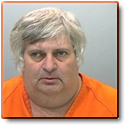|
Moey posted:If anyone is looking for a cheap 27" monitor, take a look here (too bad it is only 16:9).
|
|
|
|

|
| # ? May 12, 2024 19:12 |
|
Has anyone used a mini displayport -> displayport cable that works reliably between a Mac and a Dell monitor? I bought the monoprice one to go between my MacBook Pro and my new Dell U2412, and I have to unplug it five or six times before it will actually recognize the display. Maybe I should just get a mini displayport -> DVI cable?
|
|
|
|
I never had a problem going MDP -> DP with my MacBook Pro and U2410 when I had them. I used a Monoprice cable.
|
|
|
|
Hm. Wonder if I got a bad cable, or maybe something's flaky with the monitor.
|
|
|
|
Daddy Fantastic posted:Has anyone used a mini displayport -> displayport cable that works reliably between a Mac and a Dell monitor? I bought the monoprice one to go between my MacBook Pro and my new Dell U2412, and I have to unplug it five or six times before it will actually recognize the display. Maybe I should just get a mini displayport -> DVI cable? I went through four MiniDP <-> DP cables trying to connect my MBP to my U3011, not a single one worked reliably. I guess Monoprice just had a bad batch or something. (I just stopped trying)
|
|
|
|
Daddy Fantastic posted:Has anyone used a mini displayport -> displayport cable that works reliably between a Mac and a Dell monitor? I bought the monoprice one to go between my MacBook Pro and my new Dell U2412, and I have to unplug it five or six times before it will actually recognize the display. Maybe I should just get a mini displayport -> DVI cable? I have this cable at the moment and it works great on my NEC monitor. I'll give it a try when my U3011 comes in. http://www.monoprice.com/products/product.asp?c_id=102&cp_id=10246&cs_id=1024606&p_id=6007&seq=1&format=1#largeimage
|
|
|
|
Deathreaper posted:I have this cable at the moment and it works great on my NEC monitor. I'll give it a try when my U3011 comes in.
|
|
|
|
Steakandchips posted:Overkill. Get a 560ti or a 6950 and it will run it butter smooth. I don't see how you'll be able to play a modern game at 2560 at 60 fps with a 560Ti unless you're really aggressively lowering settings.
|
|
|
|
Eej posted:I don't see how you'll be able to play a modern game at 2560 at 60 fps with a 560Ti unless you're really aggressively lowering settings. I missed this, I don't think you'll be able too without careful management of video settings. My 460 (same slot in the lineup, just a bit older) can barely run titles at 2560x1600. I fully expect I'll need to go SLI or get a bitchin' fast single-card to run BF3, Mass Effect 3 and Diablo 3 with all the eye candy.
|
|
|
|
Daddy Fantastic posted:Has anyone used a mini displayport -> displayport cable that works reliably between a Mac and a Dell monitor? I bought the monoprice one to go between my MacBook Pro and my new Dell U2412, and I have to unplug it five or six times before it will actually recognize the display. Maybe I should just get a mini displayport -> DVI cable? I'm actually having a problem with my '08 unibody MB recognizing my U2410 with the Lion update + minidvi -> dvi. No problems whatsoever with the same cable + Snow Leopard, and yet I can't get the MB to recognize the U2410 in clampshell mode + Lion. 
|
|
|
|
Daddy Fantastic posted:Has anyone used a mini displayport -> displayport cable that works reliably between a Mac and a Dell monitor? I bought the monoprice one to go between my MacBook Pro and my new Dell U2412, and I have to unplug it five or six times before it will actually recognize the display. Maybe I should just get a mini displayport -> DVI cable? I just got one (mini dp to dp) off amazon made by startech.com and it has worked flawlessly. I don't know anything about these cables, but this was a bit more expensive than monoprice, 10 vs 5$. Maybe they're better? This is going from a new mba with lion to a dell 2311.
|
|
|
|
I'm going to pull the trigger on a U3011 today, along with the new machine I'm building. I've wanted a TV in my room for awhile, then figured I'd just put a Blu-Ray drive in the machine instead of a DVD Burner and get a bigger monitor. Problem solved.
|
|
|
|
DrDork posted:27" 1920x1080 ewwwwww! The only reason I could see for buying such a monitor is if you're going to be looking at it from across the room or something. I rock a 32" 1920 x 1080 "monitor". Its awesome and I'm like 3 feet away from it.
|
|
|
|
ndrake posted:Based on the recommendations in this thread I ordered one on ebay, new, overnight shipping $250. Seemed like a reasonable price, how cheap do they get? Advisory warning, I just did this with a U2311, and ended up with a busted monitor out of the box. The front panel buttons are busted or stuck or something. It seems to read almost random inputs from these buttons, stopping only when I actually attempt to press one, at which point the random registering buttons stop but the actual button I press isn't registered. If that wasn't enough, when the monitor finally landed on DVI by luck, the screen has a bunch of horizontal flickering blue lines, and for the first few minutes kept losing the image to go to a black screen. Additionally, the monitor powers on the moment that power is applied, and the power button doesn't work, so the monitor has to be turned off by removing the power cable. I'm currently trying to figure out if I need to deal with the eBay seller or Dell directly to get an actual working monitor.
|
|
|
|
thefncrow posted:I'm currently trying to figure out if I need to deal with the eBay seller or Dell directly to get an actual working monitor. Try Dell directly first; they'll have the serial # recorded and if you're polite, you'll probably be able to get them to send you a replacement unit. The eBay seller will probably laugh at you and send you away.
|
|
|
|
I got a Dell U2410, and it's pretty much the way I expected, except that the buttons are capacitive.
|
|
|
|
movax posted:My dad bought one, Samsung Syncmaster. Mom loves it since she can run her stock trading stuff on it with no eye-strain while still surfing the net on the 24" display. (That's right, I got my parents doing multi-monitors I'd like to get one to use as a TV. I'm in Ireland and we have to pay a licence if we own a TV tuner and I just want it for YouTube and movies. Any reason not to get one (2770hd?) for a small living room? I'm planning to get a nice 5.1 system too. http://www.youtube.com/watch?v=nUTF8DMVvmM
|
|
|
|
alanthecat posted:I'd like to get one to use as a TV. I'm in Ireland and we have to pay a licence if we own a TV tuner and I just want it for YouTube and movies. Any reason not to get one (2770hd?) for a small living room? I'm planning to get a nice 5.1 system too. Nope, it will be fine for that. The model my parents have sports both DVI and HDMI as well.
|
|
|
|
movax posted:Try Dell directly first; they'll have the serial # recorded and if you're polite, you'll probably be able to get them to send you a replacement unit. The eBay seller will probably laugh at you and send you away. I didn't have any luck with Dell last night. My first call got hung up on when I was supposed to be forwarded to the proper department, and my second call got me correctly forwarded, but I was left sitting on hold for 10 minutes before getting a message that they were closed as of 1 minute ago/9 minutes after I went on hold. Luckily, the eBay seller responded and offered to set up the replacement with Dell on my behalf.
|
|
|
|
Are there any stands that i can use to turn a generic LCD widescreen monitor into a portrait configuration? My friend let me try out his ZR24w and having a display like that for coding and browsing is incredibly nice.
|
|
|
|
Pizer posted:Are there any stands that i can use to turn a generic LCD widescreen monitor into a portrait configuration? Check if there is a VESA compliant mounting mechanism on your monitor. If you do, any VESA compliant mounting arm (with the swivel) should do. Do try it sideways before you purchase the arm as some TN monitors can be quite hideous in portrait mode
|
|
|
|
I'm going to pull the trigger on a ASUS VE248H, but before I did I wanted to make sure I wasn't wasting $200. Is that an alright monitor at the price point for regular gaming or is there something better around that size/price range?
|
|
|
|
Xerin posted:I'm going to pull the trigger on a ASUS VE248H, but before I did I wanted to make sure I wasn't wasting $200. Is that an alright monitor at the price point for regular gaming or is there something better around that size/price range? You should be able to pick up a U2311H at around $250 if you look around. http://item.mobileweb.ebay.com/viewitem?itemId=270797574713&index=8&nav=SEARCH&nid=72275741813
|
|
|
|
Anyone think $800 (buying second hand, 3 months old, no shipping/tax) is good for a 27" LED Apple Cinema Display? It's not one of the swanky new Thunderbolt ones, but my MacBook Pro doesn't have that anyway and I'm unlikely to upgrade to the new kind for awhile.
|
|
|
|
Dell Canada has a 48 hour sale on right now. U2311H - $230 (http://accessories.dell.com/sna/products/Monitors_Flat_Panel_Widescreen/productdetail.aspx?c=ca&l=en&s=dhs&cs=cadhs1&sku=320-9270) U2412M - $350 (http://accessories.dell.com/sna/products/Monitors_Flat_Panel_Widescreen/productdetail.aspx?c=ca&l=en&s=dhs&cs=cadhs1&sku=320-2676)
|
|
|
|
gregday posted:Anyone think $800 (buying second hand, 3 months old, no shipping/tax) is good for a 27" LED Apple Cinema Display? It's not one of the swanky new Thunderbolt ones, but my MacBook Pro doesn't have that anyway and I'm unlikely to upgrade to the new kind for awhile. Refurbs are $850+tax from Apple, so it's a "decent" deal in that you're probably saving $100-130 after taxes on it.
|
|
|
|
swalk posted:Dell Canada has a 48 hour sale on right now. Edit: Read back a bunch of pages, seems like the U2311H is definitly the monitor to go with, ordered a few. Surmy fucked around with this message at 21:05 on Aug 15, 2011 |
|
|
|
Just upgraded to the U2711 and it's gorgeous. Using my horrible monitor at work is going to be awful today.
|
|
|
|
my stepdads beer posted:Just upgraded to the U2711 and it's gorgeous. Using my horrible monitor at work is going to be awful today. I go from 3x23"+1x24" at home to 2x19" at the office every day. It is beyond painful.
|
|
|
|
my stepdads beer posted:Just upgraded to the U2711 and it's gorgeous. Using my horrible monitor at work is going to be awful today. This is one of the downfalls of using an IPS monitor for the majority of the time but having to use a TN occasionally. I bought a new 13" Macbook Air but I'm not perfectly happy using it because the display is abysmal compared to what I'm used to. It's inexcusable if the bigger manufacturers aren't using IPS in notebooks by next year.
|
|
|
|
Quanta posted:It's inexcusable if the bigger manufacturers aren't using IPS in notebooks by next year.
|
|
|
|
Quanta posted:It's inexcusable if the bigger manufacturers aren't using IPS in notebooks by next year. If only... 
|
|
|
|
swalk posted:Dell Canada has a 48 hour sale on right now. Can people in the USA order these? Looks like you need a Canadian address. $350 for the U2412 is the cheapest I've seen from Dell.
|
|
|
|
Could someone explain to me why I'm so wrong.  The Lenovo Thinkpad X220 seems to have an IPS display. The Lenovo Thinkpad X220 seems to have an IPS display.
|
|
|
|
Quanta posted:Could someone explain to me why I'm so wrong.
|
|
|
|
Star War Sex Parrot posted:The X220 is an expensive laptop. IPS costs more. Yeah, I realise that but I wasn't suggesting the sub-$1000 notebooks should all be kitted with IPS, but the higher end laptops like the Macbook Pros, Thinkpads, Vaios, etc. should be. We have a £400 iPad with an IPS display, and Samsung's IPS rival technology (PLS) is apparently even cheaper to manufacture. I think with IPS monitors becoming cheaper and more popular, and most tablets using IPS or PLS, it won't be that far away until notebook manufacturers are urged to ditch TN displays in their higher end machines.
|
|
|
|
I'm torn on getting 2x U2311H or 2x U2412M. You could get 3x 23s for the price of 2 of the 24s  . .Not sure the 2412M is really worth $120 more for 1", 120 more vertical pixels and LED backlighting.
|
|
|
|
thefncrow posted:Advisory warning, I just did this with a U2311, and ended up with a busted monitor out of the box. The front panel buttons are busted or stuck or something. It seems to read almost random inputs from these buttons, stopping only when I actually attempt to press one, at which point the random registering buttons stop but the actual button I press isn't registered. If that wasn't enough, when the monitor finally landed on DVI by luck, the screen has a bunch of horizontal flickering blue lines, and for the first few minutes kept losing the image to go to a black screen. Additionally, the monitor powers on the moment that power is applied, and the power button doesn't work, so the monitor has to be turned off by removing the power cable. Good luck. Mine's flawless and I'm very happy with it. I imagine the seller may be interested in helping (if Dell doesn't) assuming they have good feedback and want to keep it that way.
|
|
|
|
Quanta posted:Yeah, I realise that but I wasn't suggesting the sub-$1000 notebooks should all be kitted with IPS, but the higher end laptops like the Macbook Pros, Thinkpads, Vaios, etc. should be. We have a £400 iPad with an IPS display, and Samsung's IPS rival technology (PLS) is apparently even cheaper to manufacture. That is one of my biggest beefs with Apple notebooks (which you already know if you read any of my posts in the Mac thread), for the amount we pay for them, something better than a TN would be loving great. IPS FOR EVERYONE!
|
|
|
|

|
| # ? May 12, 2024 19:12 |
|
Quanta posted:Yeah, I realise that but I wasn't suggesting the sub-$1000 notebooks should all be kitted with IPS, but the higher end laptops like the Macbook Pros, Thinkpads, Vaios, etc. should be. We have a £400 iPad with an IPS display, and Samsung's IPS rival technology (PLS) is apparently even cheaper to manufacture. I won't even mind TNs for laptops if they were at least as good as those in Macbooks, but your average TN on a consumer laptop is truly bottom of the barrel garbage with no redeeming values.
|
|
|