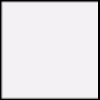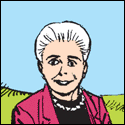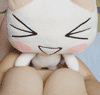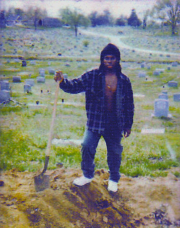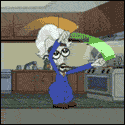|
Some mods can apply to multiple weapons, some guns have no mods, also (depending on what ESPs you are using).
|
|
|
|

|
| # ? May 10, 2024 00:29 |
|
Male Man posted:Try changing all the nonzero fGunSpread* values (except the fGunSpreadNPC* values) to 0.0001. I'm not sure how that'll affect shotguns, though. Edit: Oh right, there was a reason I opened this thread. Are there any mods around that I can use to just halt leveling entirely, and then remove sometime later (ie: When Lonesome Road comes out)? I started a character with Logan's Loophole, but I'm coming up on level 25 already and I kinda wanted to save the last few perk slots in case Lonesome Road had anything cool, decide how to spend my last few skill points based on what skill books are floating around, etc. There are plenty of mods that slow experience, but I don't know if there are any that stop it entirely. Cross fucked around with this message at 19:00 on Aug 15, 2011 |
|
|
|
Captain McStabbin posted:Not all weapons have mods. I think one of Naky's posts has a spreadsheet with the stats for every gun in 2.0, including what guns use which mods. Yea I went through the list he has on the samods website and I couldnt add mods to any of the weapons that said they could take them.
|
|
|
|
I forget who posted it, but the Western Font pack has one issue from what I've noticed so far. The Skill window during level up is too small for the new font, so the list of skills pokes out the bottom. Other than that it looks nice.
|
|
|
|
Holy crap modifiying weapon modifications is a pain in the rear end. Everything was working fine a while ago, now whenever I try to test out the different combinations the game crashes. BUT it doesn't always crash on the same combinations. Sometimes one mod will work but another will crash, leading me to thinking it's a modeling problem, but sometimes I'll try it and it will work fine. It's driving me mental! Anyone else had this happen to them?
|
|
|
|
B-Mac posted:Yea I went through the list he has on the samods website and I couldnt add mods to any of the weapons that said they could take them. The Armory has its own mods in case you're trying to use stock ones. Dogkisser if you're using nifskope and copy pasting parts make sure the node name and material properties names aren't blank or contain ## animation calls. Nifskopes glitches out like that all the time and it will cause unpredictable crashes. Also the game doesn't like you modding guns in a stack. Equip it first and modify it then.
|
|
|
|
Naky posted:Also the game doesn't like you modding guns in a stack. Equip it first and modify it then. I'll take a look at the Nifskope files, as I'm sure that's at the root of it. However, what do you mean by the text I quoted?
|
|
|
|
dog kisser posted:I'll take a look at the Nifskope files, as I'm sure that's at the root of it. However, what do you mean by the text I quoted? Errr. You quoted text? Oh and even if the nodes look like they have text in them double check it anyway. Nifskope loves to make pasted parts look like they have a name but are actually blank.
|
|
|
|
B-Mac posted:Yea I went through the list he has on the samods website and I couldnt add mods to any of the weapons that said they could take them. It occasionally doesn't let you hit X to mod weapons; try entering a new cell, exiting your pip-boy and changing your pip-boy's tabs. If it's not a temporary loss I really don't know what to tell you.
|
|
|
|
Naky posted:Errr. You quoted text? Oh and even if the nodes look like they have text in them double check it anyway. Nifskope loves to make pasted parts look like they have a name but are actually blank. Welp, fingers crossed but it looks like the culprit was having a bunch of extraneous nodes/tristrips pulled in while I was copy-pasting, in addition to a liveral sprinkling of ## named NiMaterialProperties. Thanks for the help! edit: Oop, spoke too soon. Seemed to work for a while - I made a copy of the stock model and then the fully upgraded model and pruned the crap out of both of them, and they both worked okay. Then I left for a bit and came back, and they no longer work. Dog Kisser fucked around with this message at 20:37 on Aug 15, 2011 |
|
|
|
A Fancy 400 lbs posted:I forget who posted it, but the Western Font pack has one issue from what I've noticed so far. The Skill window during level up is too small for the new font, so the list of skills pokes out the bottom. Other than that it looks nice. That was me, I've made major improvements to it since I posted that, but I wasn't sure if anyone was actually using it. I'll post the new version when I get home in a few hours.
|
|
|
|
Nevets posted:That was me, I've made major improvements to it since I posted that, but I wasn't sure if anyone was actually using it. I'll post the new version when I get home in a few hours. Ah, sweet. Thanks comic strip thread av buddy. EDIT:VVV It's in the OP VVV A Fancy 400 lbs fucked around with this message at 20:41 on Aug 15, 2011 |
|
|
|
Hey isn't there a nice goon made mod for backpacks? I am using the backpack mod by blackwolf atm, and it's just looks awful. For one you aren't wearing it, it just sorta floats behind your character like magic. I know I seen a screenshot where someone was using nice backpacks with straps.
|
|
|
|
Is that one goon still working on his bunker/house? Any idea when it will be released? I'm using underwater hideout but the frame rate in some sections is unbearable so i'd really like to move. Although the Armor room with all them displayed in a semi-circle is awesome...
|
|
|
|
I know it isn't a "modding" question, but I'm sure it'll involve tweaking. The framerate in the first area (The Doc's house) are surprisingly good, but the input lag on the keyboard is tremendously long. I think I have to wait over a full second between me tapping a button, WASD for example, and the guy taking a step forward. I have V-Sync off, and I'm currently trying to look around what might be a fix for this but it doesn't seem to be a very common problem. Edit: Also, font seems to overlap one another for some reason. For example when I'm seeing the value or damage of an item when I highlight it ingame.. Morter fucked around with this message at 21:45 on Aug 15, 2011 |
|
|
|
Cross posted:Edit: Oh right, there was a reason I opened this thread. Are there any mods around that I can use to just halt leveling entirely, and then remove sometime later (ie: When Lonesome Road comes out)? I started a character with Logan's Loophole, but I'm coming up on level 25 already and I kinda wanted to save the last few perk slots in case Lonesome Road had anything cool, decide how to spend my last few skill points based on what skill books are floating around, etc. I know this isn't what you're asking for, but couldn't you play normally, getting perks, and when Lonesome Road comes around, simply remove the perks you don't want and add the new ones in the same quantity? The same thing for skill points. I'm also playing with Logan's Loophole, currently I'm level 20 and this is what I plan on doing. Retrograde posted:Is that one goon still working on his bunker/house? Any idea when it will be released? I'm using underwater hideout but the frame rate in some sections is unbearable so i'd really like to move. Although the Armor room with all them displayed in a semi-circle is awesome... That's Omnicarus, and yes, he still is. He posted some screens a few pages ago.
|
|
|
|
VisAbsoluta posted:I know this isn't what you're asking for, but couldn't you play normally, getting perks, and when Lonesome Road comes around, simply remove the perks you don't want and add the new ones in the same quantity? The same thing for skill points. I'm also playing with Logan's Loophole, currently I'm level 20 and this is what I plan on doing. While that would be the smart way to go about it, I'm a big stupid baby and I feel like I'm cheating every time I use the console for anything other than calling back lost companions or noclipping my way out when I get stuck on level geometry. Of course, like fifteen minutes after posting that I realized I could just go in and change Logan's Loophole to cut you off at 25 instead of 30.
|
|
|
|
What about getting to level 30 and doing whatever you want, and then changing traits with that thing in the sink once Lonesome Road comes out so you start leveling again? Thats what I think I'm gonna do.
|
|
|
|
dog kisser posted:Welp, fingers crossed but it looks like the culprit was having a bunch of extraneous nodes/tristrips pulled in while I was copy-pasting, in addition to a liveral sprinkling of ## named NiMaterialProperties. Thanks for the help! Put up the files you're having issues with, I can take a look at it and see if it's a mesh issue or not.
|
|
|
|
Naky posted:The Armory has its own mods in case you're trying to use stock ones. Yea I'm not using the stock ones, they are the ones that come with The armory. Maybe I just dumb and doing something blatantly incorrect.
|
|
|
|
If you can't mod any of the guns from The Armory at all despite doing everything correctly, then I suspect there must be a load order issue/conflict that's preventing you from doing so. FNVEdit should be able to help you out there, or you can post it and we can offer suggestions.
|
|
|
|
Seemenaked posted:Hey isn't there a nice goon made mod for backpacks? I am using the backpack mod by blackwolf atm, and it's just looks awful. For one you aren't wearing it, it just sorta floats behind your character like magic. I know I seen a screenshot where someone was using nice backpacks with straps. Yep, but it has the blackwolf packs in it - check the first post in the thread, it's linked there!
|
|
|
|
Fancy, here is the updated set of fonts I've been using:code:       The main thing I did was get rid of the black outline and replace it with a gray dropshadow, so you can still make out the hud text on light backgrounds like sky / duststorm but it still blends in somewhat.
|
|
|
|
Ok, so I was having crashing issues after about 20 minutes every time I was wandering around outside. I disabled everything in FOMM except for the base files, but I was still having the same issue. I was mainly using mods that just made cosmetic changes (textures, UI, etc), so I figured I'd do a fresh re-install and slowly add mods back until I found the culprit. I turned off all mods, went into a random empty house, and saved my character. I did the re-install, but during load I am now crashing with that supposedly "clean" save I made. Now, even after putting back all the mods I had with that character previously, I still crash during loading, no matter what save I try to load. At this point I'm just desperately trying to retrieve my save game. Is my character hosed? code:
|
|
|
|
OFT was giving me no end of long load times, load freezes, random crashes, etc. Disabled it, game was perfect again. I guess as with any mod, YMMV though.Nevets posted:Fonts and poo poo Awesome, thanks again.
|
|
|
|
A Fancy 400 lbs posted:OFT was giving me no end of long load times, load freezes, random crashes, etc. Disabled it, game was perfect again. I guess as with any mod, YMMV though. Disabling OFT didn't work, unfortunately. Is there a way to see what .esps a save file depends on?
|
|
|
|
The Saves tab in Wrye Flash should do the trick.
|
|
|
|
So.... Did anyone ever figure out what I should do about the glossy rocks? I'd like to play the DLC soon 
|
|
|
|
Retrograde posted:Is that one goon still working on his bunker/house? Any idea when it will be released? I'm using underwater hideout but the frame rate in some sections is unbearable so i'd really like to move. Although the Armor room with all them displayed in a semi-circle is awesome... It is really close to being released I'm shooting for late tomorrow or Wednesday at the latest. I've got the quest for the place done and now it is just finishing up a few little features, writing in a few messages for the backstory notes, and making sure that it doesn't completely gently caress up any other major mods. I know it is super late compared to when I wanted to have it released two weeks ago, but for what its worth it I think it is of significantly better quality now than it was a week ago.
|
|
|
|
A Fancy 400 lbs posted:The Saves tab in Wrye Flash should do the trick. FOMM also has an option to view save data.
|
|
|
|
Amorphous Blob posted:So.... Just how glossy are they? Post a screen. If I had to hazard a guess I would say it's a hosed up texture or normal map, but I'm just guessing at this point.
|
|
|
|
Nevets posted:AWESOME FONTS
|
|
|
|
Amorphous Blob posted:So.... Someone asked if you were using the detailed normals pack and someone else suggested that it was your video card. Put some time into troubleshooting by backing up your data folder and deleting everything but the music sound video shader folders and the fallout and dlc bsas and esms then seeing if it still happens. If not start adding mods one by one until you find the culprit.
|
|
|
|
The Cheshire Cat posted:FOMM also has an option to view save data. Ok, in FOMM under saves its showing me a green block next to some of the more recent saves, and yellow blocks next to everything else. I'm assuming green means I technically have everything enabled I would need to load the save. So why isn't is able to load?
|
|
|
|
Horns posted:This looks fantastic, but I'm unsure how to install. Do I just drop these into my Data/fonts folder and then edit the .ini files? I'm already using DarnUI, should I uninstall that? Data/textures/fonts, and it works with DarnUI.
|
|
|
|
A Fancy 400 lbs posted:Data/textures/fonts, and it works with DarnUI. EDIT: BTW, using this on 1280x720 so it seems to play well with lower resolutions. Horns fucked around with this message at 01:56 on Aug 16, 2011 |
|
|
|
Nevets posted:Fancy, here is the updated set of fonts I've been using: Aw man this is boss. Thanks for this.
|
|
|
|
Horns posted:This looks fantastic, but I'm unsure how to install. Do I just drop these into my Data/fonts folder and then edit the .ini files? I'm already using DarnUI, should I uninstall that? Thanks, and I don't think it would work without DarnUI, but I could be wrong. All I did was recreate some fonts to match (roughly) the same size as the Darn Fonts and used alot of trial and error to nudge them into the proper places. If anyone else wants to try to bring new fonts into the game, this is the converter I used: Oblivion Font Generator v1.13 and I got my fonts at DaFont. The font generator will work with any TTF font, but some will need alot of massaging to work right. The best settings I found:  The Ypos offset is recalculated whenever you pick a new font/size, but I've found it's necessary to reduce it by 1.5 pixels or so per point of drop shadow, otherwise the fonts don't line up vertically with the ingame mouseover hitboxes.
|
|
|
|
Is there a mod that will give me a gun or something to manipulate NPC's? Like.. permanently freeze them in place, or pose them or some such? I mean.. since the mannequins don't work... I just spawned Elijah. Toggled His ai and combat ai... then removed all his gear and added a dead money jumpsuit and a bomb collar. It would be cool if you could make him do things thouogh. I can't even seem to make him stop being angry. If I turn any of his ai on he steals the nearest weapon whether or not he can actually weild it and starts shooting. I set all his specials down to 1. and his carryweight is 1... Jesus, calm down man.
|
|
|
|

|
| # ? May 10, 2024 00:29 |
|
Kharmakazy posted:Is there a mod that will give me a gun or something to manipulate NPC's? Like.. permanently freeze them in place, or pose them or some such? I'm certain there is a mod somewhere that lets you screw with NPC's, but I'm guessing its targeted more towards the young, female NPC's. Have fun wading through that part of the nexus.
|
|
|