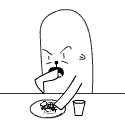|
Electric Bugaloo posted:This is the 128GB SSD too. I can't imagine how someone would get by with the 64GB one. It seems ludicrous. I have 64GB in my 11" 2010 Air. All my music and media is on my NAS. I have 45GB free.
|
|
|
|

|
| # ? May 12, 2024 00:37 |
|
Yeah dude get your poo poo on the cloud.
|
|
|
|
Electric Bugaloo posted:On a tangentially related note, I've had the MBA for about 2 days and already begun hyperventilating about the SSD space on it. As of migrating all of my music and putting XCode, Steam/TF2, and a few small apps on the thing (Evernote, Skype, etc), I've got about 29 GB left. Found your problems. I have a 500GB HDD in my MBP, and in the course of a year, I still only have 80GB used (which kind of surprises me, considering how obnoxiously huge some apps are). That includes various downloads, my Dropbox folder, etc. You have to make sacrifices on a SSD right now, and for most of us that means our media and other items suited for bulk storage get the mechanical HDD/NAS treatment. Install all your critical applications first, then take another look at your SSD and see what you could conceivably fit on there whilst still maintaining a decent amount of room. Hell, my Hackintosh Mini 9 lived on a 16GB SSD with ~2GB free at all times, and that was with Office & friends. I had a 16GB SD card for anything else.
|
|
|
|
Does anyone know if i could daisychain into a thunderbolt display with a 24" Dell LCD panel I have, using a Mini DP to DVI adapter?
|
|
|
|
I've been looking at OWC's data doubler thing. I know a few of you have used it...what is the consensus? I was considering using a new 128 GB SSD as my primary and my existing stock 500GB as a slave. Should I get the SSD through one of OWC's packages? Are there superior SSDs that I should use instead? Thanks for any help.
|
|
|
|
|
I told myself I wasn't going to look up what SSD + panel came in my new air but I have no self control, Samsung SSD and panel. The panel looks a little better than my old air, but it's not a huge difference.
|
|
|
|
Shmoogy posted:Samsung SSD and panel.
|
|
|
|
Star War Sex Parrot posted:
 On an  note, I finally got around to putting Flash on my 13" MBA last night. I was hesitant at first- I was concerned about battery life and runaway processes, but eventually decided I already have an iPad for Flash-free browsing so my laptop should sack up for everything else. note, I finally got around to putting Flash on my 13" MBA last night. I was hesitant at first- I was concerned about battery life and runaway processes, but eventually decided I already have an iPad for Flash-free browsing so my laptop should sack up for everything else. Watched some 1080P videos on Youtube at about 75% brightness. Anyone who's sperg-worried about not hitting Samsung/Samsung supremacy, let me tell you that even the (arguably) worst 13" MBA multimedia experience is still totally awesome all things considered.
|
|
|
|
I have had my 13" air for a few days now, I'm new to mac and I love it to death, best computer I've ever owned. I was just wondering about if I should worry about the temp's getting up there when I play videos on netflix or other sites. It got to around 200deg F last night and I just wanted to know if this temp was to much for the computer to handle. It shot up to around 200 when watching, but then lowered to around 180 after a few minutes into the show.
|
|
|
|
Will a 20" iMac that takes DDR800 ram recognize a 4gb DIMM or do I need to stick with 2x2GB?
|
|
|
|
Just put my OWC SSD into my mini, and it was super easy. Remove fan, RAM, fan cowling, antenna shield, and hard drive, pop the logic board out just a cm or so, and the new drive slides right in. I didnt bother with grommets or anything after seeing how tightly the thing fits when put together, the top drive doesn't move at all. If only I had created a full install stick beforehand...internet recovery is sloooooow.
|
|
|
|
Concept Theory posted:I have had my 13" air for a few days now, I'm new to mac and I love it to death, best computer I've ever owned. I was just wondering about if I should worry about the temp's getting up there when I play videos on netflix or other sites. It got to around 200deg F last night and I just wanted to know if this temp was to much for the computer to handle. It shot up to around 200 when watching, but then lowered to around 180 after a few minutes into the show. I mean, at ~ 94 C that's hot... but I think still slightly within the CPU's thermal safety limits. From reviews on the Air the 180 F/ ~ 82 C temperature seems high for higher-performance usage, as Anand's gaming temperature on the Airs were in the ~ 40 C range. Edit - Yep, looks like Intel lists the max tjunction as 100 C for the i5-2557 used in the stock 2011 13" MBA. Canned Sunshine fucked around with this message at 20:24 on Aug 16, 2011 |
|
|
|
every posted:I've been looking at OWC's data doubler thing. I know a few of you have used it...what is the consensus? I was considering using a new 128 GB SSD as my primary and my existing stock 500GB as a slave. Should I get the SSD through one of OWC's packages? Are there superior SSDs that I should use instead? Nothing wrong with OWC's stuff but there are always cheaper options.
|
|
|
|
Alright I'm replacing the HDD in my 13 MBP with an SSD. I'm going big because I just got a nice bonus at work. http://www.newegg.com/Product/Product.aspx?Item=N82E16820147064 Any problems at all with that SSD?
|
|
|
|
KidDynamite posted:Alright I'm replacing the HDD in my 13 MBP with an SSD. I'm going big because I just got a nice bonus at work. Samsung makes a great drive. Enjoy.
|
|
|
|
KidDynamite posted:Alright I'm replacing the HDD in my 13 MBP with an SSD. I'm going big because I just got a nice bonus at work.
|
|
|
|
I can assume the same about the 128GB one as well? Going to pick one up for my lady since she's nice to me.
|
|
|
|
I picked up one of the new 13" MBAs last weekend. I'm loving the poo poo out of it, really great piece of hardware. Now that I've installed Win7 on it, can I completely blow away the OSX partition or is there some reason I might need to boot back into it in the future? Future bootcamp driver updates or something?
|
|
|
|
xamphear posted:I picked up one of the new 13" MBAs last weekend. I'm loving the poo poo out of it, really great piece of hardware. Now that I've installed Win7 on it, can I completely blow away the OSX partition or is there some reason I might need to boot back into it in the future? Future bootcamp driver updates or something? You won't be able to download or install new EFI / firmware updates without a Mac OS X partition. Furthermore, if it ever needs servicing, and you don't reformat the SSD and put Mac OS X back on, Apple techs will refuse to work on it.
|
|
|
|
Binary Badger posted:You won't be able to download or install new EFI / firmware updates without a Mac OS X partition. Huh, okay. I guess I don't need the extra 14 gigs that badly. Thanks for the info.
|
|
|
|
Star War Sex Parrot posted:That's the drive Apple uses, except with slightly tweaked firmware. I'm guessing the "slightly tweaked firmware" also means that the consumer drive he linked wouldn't have TRIM enabled by default upon installation?
|
|
|
|
SourKraut posted:I'm guessing the "slightly tweaked firmware" also means that the consumer drive he linked wouldn't have TRIM enabled by default upon installation?
|
|
|
|
Star War Sex Parrot posted:Correct. I can understand why Apple doesn't (currently) provide TRIM support for other controllers/drives, such as the SandForce controllers. It's annoying though that what is nearly an identical consumer drive to what they offer can't have TRIM support though. Hopefully someday...
|
|
|
|
Putting the SSD in my iMac was the best decision ever. Pain in my rear end but gently caress does this own. Also my fans have been working properly all day and I got the hair out of the glass and put the EMI tape back on.
|
|
|
|
SourKraut posted:It's annoying though that what is nearly an identical consumer drive to what they offer can't have TRIM support though.
|
|
|
|
SourKraut posted:I can understand why Apple doesn't (currently) provide TRIM support for other controllers/drives, such as the SandForce controllers. It's annoying though that what is nearly an identical consumer drive to what they offer can't have TRIM support though. Hopefully someday... Heh, the latest SandForce drives are nowhere near reliable enough for Apple to even consider for OEM drives. Anand finally managed to replicate the BSOD issue that's been cropping up, and even legendary Intel made another FW boo-boo on their 320 series. Hell, if Apple were looking at SandForce, we'd all benefit because they'd have to meet Apple quality standards instead of I mean personally, I never had serious issues (data loss) with my OCZ drives, but my new Vertex 3 MI drive did BSOD a few times before I was able to fix it (a mixture of turning off SSC and using a much, much nicer cable). This would be unacceptable for Apple, everything should just turn on and work with the inside workings being e: so, give me like 4 days and I'll probably here bitching about problems with OS X and my Vertex 2
|
|
|
|
Looks like 10.7.1 is out, I'm gonna give it a day to see if anybody has crazy issues like last time.
|
|
|
|
Star War Sex Parrot posted:Apple enables TRIM on drives that they've qual'd. The changes in firmware for Apple drives go beyond just a different model string, and while TRIM is part of the SATA spec and (in theory) should behave the same across all drives, the reliability and performance from different SSDs is a complete crapshoot right now. I can understand why Apple only feels comfortable enabling TRIM on hardware that they've tested. movax posted:Heh, the latest SandForce drives are nowhere near reliable enough for Apple to even consider for OEM drives. Anand finally managed to replicate the BSOD issue that's been cropping up, and even legendary Intel made another FW boo-boo on their 320 series. Yeah, reasons like these are why I can understand the reason for TRIM not being fully supported currently across all drives. It's just frustrating because I have the option of getting a 256 GB Plextor SSD for $50 that uses the same Marvell controller that's found in the Crucial C300/m4 (and I think the Intel 320 series?), but apparently from reviews I've read, without TRIM enabled in the OS the drives suffer from rather bad performance degradation quickly due to infrequently doing garbage collection, while TRIM helps to remedy it when available. Oh well, back to my plans for getting a Scorpio Black 500 GB 
Canned Sunshine fucked around with this message at 22:29 on Aug 16, 2011 |
|
|
Bob Morales posted:Nothing wrong with OWC's stuff but there are always cheaper options. I was thinking it might be cheaper overall since I was planning on getting the data doubler + SSD in a package. What would be some recommended drives to use instead? Is there a company that makes a data doubler besides OWC? Thanks again!
|
|
|
|
|
every posted:I was thinking it might be cheaper overall since I was planning on getting the data doubler + SSD in a package. What would be some recommended drives to use instead? Is there a company that makes a data doubler besides OWC? Thanks again! Plenty of imitations out there, eBay is probably cheapest. And just use whatever drive is the current favorite and on sale at NewEgg or something.
|
|
|
|
SourKraut posted:without TRIM enabled in the OS the drives suffer from rather bad performance degradation quickly due to infrequently doing garbage collection, while TRIM helps to remedy it when available.
|
|
|
|
every posted:I was thinking it might be cheaper overall since I was planning on getting the data doubler + SSD in a package. What would be some recommended drives to use instead? Is there a company that makes a data doubler besides OWC? Thanks again! There's this from MCE for $20 more. I haven't checked for any others.
|
|
|
|
KidDynamite posted:There's this from MCE for $20 more. I haven't checked for any others. Those are the two that are in the OP. When I looked them up, MCE was still offering a free enclosure for your SuperDrive. Both offered a toolkit with there offerings as well (spudger + screwdrivers + etc).
|
|
|
|
Star War Sex Parrot posted:Just use TRIM Enabler. I haven't heard of any disasters from people that have used it. As long as reliable backups are in place, I'd have no hesitation to try it. Yeah I could try that. I was thinking of using the stock HDD for TM backups anyway (that I could keep with me).
|
|
|
|
Does Amazon not sell a MBP with high-res screen, or am I just not searching right?
|
|
|
|
Doc Faustus posted:Does Amazon not sell a MBP with high-res screen, or am I just not searching right?
|
|
|
|
Just posting to say that MagSafe saved my laptop (again) after I tripped over the power cord (again). On one side, I'm glad we have it, on the other, it'd be nice if others could use it too, but alas, patents.
|
|
|
|
The new MagSafes kick rear end over the older ones. Having the cable lay flush with the edge of the laptop rather than perpendicular to it saves so much wear and tear it makes me want to punch the guy who designed the first MagSafes.
|
|
|
|
movax posted:Just posting to say that MagSafe saved my laptop (again) after I tripped over the power cord (again). MagSafe saved my 1st-gen macbook when it was only minutes old. I unboxed it, left the room for a minute, and in that time my mom accidentally kicked the cord out. I came back and found her disconnecting and reconnecting the power cable, looking amazed. It was adorable. "I kicked the cord and I thought I had broken it, but look! It's a magnet!" Love you, Mom. Love you, MagSafe.
|
|
|
|

|
| # ? May 12, 2024 00:37 |
|
movax posted:but alas, patents. For only another 12 years or so though, right?
|
|
|