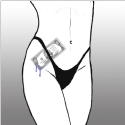|
I checked some random options that weren't in the CCCP settings and now everything works fine.
|
|
|
|

|
| # ? May 19, 2024 18:53 |
|
I might be in the completely wrong thread, but here goes. I want to use my existing computer to display movies, games and stuff on my new Phillips HDTV. My computer is as follows: Intel Core i5 CPU 750 @ 2.67Ghz 4.0 GB ram Win 7 64 bit OS/ The specs for using intel's WiDi are here: http://www.intel.com/support/wireless/wtech/iwd/sb/CS-031059.htm Now they keep saying the word laptop, but I also see them saying you can do it with a PC. I know I will have to buy some sort of WiFi adapter for my PC to broadcast to the other WiDi receiver plugged into my TV. Can anyone take a look and let me know if I am missing something to be able to do this?
|
|
|
|
Finally got a good HTPC setup with XBMC and everything is fabulous. Except for the wide range of volume levels across the 2TB of videos I'm watching. Is there an easy way to normalize volume across various sources/codes/whatever that won't screw up the beautiful low level nuances in my 1080p blu ray rips?
|
|
|
|
Is there a Windows 7 app that will let you run an Airplay service? I'd prefer something that could run from the taskbar in the background, so I can keep XBMC in the foreground. I'd like to find the cheapest way to stream my iTunes library (Mac) to my (future) surround sound system. I know there are other options, but if I can make something that's Airplay capable, then I can also stream from my phone.
|
|
|
|
See my post over on the XBMC forums. I ended up dropping AppToService and using something else...FireDaemon I think. But it works well enough.
|
|
|
|
EC posted:See my post over on the XBMC forums. I ended up dropping AppToService and using something else...FireDaemon I think. But it works well enough. Seems to have major limitations. No music?
|
|
|
|
For music, you'll need ShairPort. It works, sort of. If XBMC plays music at any time, it'll prevent ShairPort from playing back anything. I ended up with a remote button that kills ShairPort process and restarts it, which fixes it. Once it's installed though, you'll be able to stream music from any iTunes library or iOS device to your HTPC. It's pretty cool.
|
|
|
|
EC posted:For music, you'll need ShairPort. It works, sort of. If XBMC plays music at any time, it'll prevent ShairPort from playing back anything. I ended up with a remote button that kills ShairPort process and restarts it, which fixes it. This is awesome, it worked perfectly. I might actually go and disable the music library of XBMC now, for all I'll have to use it. Hopefully playing a video doesn't disable this function, but I'll test that later.
|
|
|
|
In my experience XBMC playing any sort of audio/video file would make Shairport not work. I'm sure XBMC is just taking control of the audio device and not letting it go. It would be super cool if someone turned it into a native add-on, but I'm not holding my breath.
|
|
|
|
EC posted:In my experience XBMC playing any sort of audio/video file would make Shairport not work. I'm sure XBMC is just taking control of the audio device and not letting it go. It would be super cool if someone turned it into a native add-on, but I'm not holding my breath. I just tested, and I got it to work pre and post video watching. I listened to a song for a bit, then watched an episode of a show, and then continued iTunes on my Mac to play on my Windows 7 HTPC. So I guess there must be a difference in our setups somewhere.
|
|
|
|
EC posted:In my experience XBMC playing any sort of audio/video file would make Shairport not work. I'm sure XBMC is just taking control of the audio device and not letting it go. It would be super cool if someone turned it into a native add-on, but I'm not holding my breath. I looked into this just recently and got it to work. You need to change the value of your SDL_AUDIODRIVER for xmbc
|
|
|
|
I built a windows 7 based HTPC a couple years ago. I have a chinese made RF remote that has a little mini keyboard and trackpad, and I use that to control the PC. I'll download things, then just use windows explorer to find them, and play using CCCP/media player classic. I just threw boxee on it originally, and that has sort of worked, and I've sort of been satisfied. I don't use it for video files, because for whatever reason it doesn't find all my files, mislabels some, and I have my files organized by directory structure into TV episodes, movies, and then sub sorted by genre - comedy, cooking, whatever. Boxee misidentifies most of the genres for my stuff, so I just gave up on it for video altogether. I'm sure there's some way to fix the tags, but I'm not the kind of guy who is going to sit around re-tagging stuff every time I download something new just so it will work with my media player, so I dunno how to fix that. I like boxee for audio, it does a decent job of making sense of my mp3's ID3 tags. It has small quirks I hate, like if you're browsing by artist, click in to see all albums by the artist, and then click out, it starts you over at the beginning of the artist list. (rather than like, in the P's for Philip Glass) I have a fuckton of music, so it takes 20-30 seconds to page down all the way again. anyways, I'm sort of convinced there must be a better, slicker way to do things than I've been doing. boxee crashes a fair amount, and not having all my stuff in one easy to understand interface is annoying when people come over - they'll ask how to get to my music, or if boxee is open, they'll wonder where my movies are or whatever. Also my download system is sort of confusing too, to the uninitiated - I just put everything in a big incoming directory and move it all / delete it months later when I feel like not being lazy - I could probably be automating this somehow. in any case, anyone got some better suggestions? I've tried XBMC, and it seems to have even more quirks (related to id3 tags and sorting/queueing/playing stuff) than boxee, so I have just discounted it. I don't know how much of that was just the default theme though (or if themes even change base functionality) so... dunno :/
|
|
|
|
mindphlux posted:I built a windows 7 based HTPC a couple years ago. I have a chinese made RF remote that has a little mini keyboard and trackpad, and I use that to control the PC. I'll download things, then just use windows explorer to find them, and play using CCCP/media player classic. Any front end you use is going to require you to arrange your media in a way it can understand. I doubt any front end is going to be able to understand a video file directory structure that has your hand-picked genre's as part of the hierarchy. You've got two choices: 1. Become the sort of guy who "re-tags" everything everytime you download something. This isn't as difficult as you may first think depending on what exactly you're doing...there's tools to rename all sorts of media into formats that all sorts of front ends require. 2. Don't become the sort of guy who "re-tags" everything and don't use a seamless front end system.
|
|
|
|
Thermopyle posted:I doubt any front end is going to be able to understand a video file directory structure that has your hand-picked genre's as part of the hierarchy. This, especially if you are going as specific as "Cooking". My wife would never allow me to spend the time and money on my HTPC and entertainment system if I didn't have everything setup well enough to where she could use it without having to ask me.
|
|
|
|
cultureulterior posted:I looked into this just recently and got it to work. You need to change the value of your SDL_AUDIODRIVER for xmbc Say wha? How would (or can I) do that for a Windows nightly build? @mindphlux: You need to fix your existing poo poo first, and then automate your process so your new poo poo isn't poo poo at telling software what kind of poo poo it is. You seem like a savvy dude, so here's a few things to get you started: - SABNZBd+ - Sickbeard - CouchPotato - Tag&Rename - TVRenamer If you have specific questions on any of those, we can help you out. Usually, once you get all your poo poo straight, you can use just about any front-end that has automatic import capabilities.
|
|
|
|
So with both Sickbeard and CouchPotato I think I have sickbeard finding files (though it is really really bad at this and only works when I force it to) and then CouchPotato takes over the re-naming and puts TV episodes into movies folder. Can I just not use CouchPotato?
|
|
|
|
JollyPubJerk posted:So with both Sickbeard and CouchPotato I think I have sickbeard finding files (though it is really really bad at this and only works when I force it to) and then CouchPotato takes over the re-naming and puts TV episodes into movies folder. Can I just not use CouchPotato? CouchPotato doesn't have anything to do with TV. It only does movies.
|
|
|
|
Thermopyle posted:CouchPotato doesn't have anything to do with TV. It only does movies. I know, but it is interfering with SickBeard downloading.
|
|
|
|
JollyPubJerk posted:I know, but it is interfering with SickBeard downloading. And SickBeard doesn't download anything.What are you trying to do?
|
|
|
|
I'm building my first HTPC, and I'm nervous about video quality. I've been streaming from my external HDD with a WDTV Live Hub. The video quality is amazing, even when it shouldn't be. It seems like it upscales the file or something...what looks pixelated and grainy on my computer looks clear and crisp on my TV and WDTV. I have an adequate video card and all the right codecs. I'm just worried about potential quality downgrades. So what can I expect from a HTPC with HDMI out to my 1080p TV?
|
|
|
|
Any recommendations on locking the system down. I plan to have it out in the living room for anyones hands. So far i'm going to have everyone using a non-admin account with only basics installed. XBMC, VLC, Foobar2k, Chrome, and AVG. I will be doing all my downloading on another system and moving them to my networked storage. Any tips?
|
|
|
|
drwprtcht posted:I'm building my first HTPC, and I'm nervous about video quality. I've been streaming from my external HDD with a WDTV Live Hub. The video quality is amazing, even when it shouldn't be. It seems like it upscales the file or something...what looks pixelated and grainy on my computer looks clear and crisp on my TV and WDTV. I have an adequate video card and all the right codecs. I'm just worried about potential quality downgrades. So what can I expect from a HTPC with HDMI out to my 1080p TV? Try reinstalling the drivers. Also, is your monitor using an HDMI connection? It could be some monitor settings you need to adjust. breasts own posted:Any recommendations on locking the system down. I plan to have it out in the living room for anyones hands. So far i'm going to have everyone using a non-admin account with only basics installed. XBMC, VLC, Foobar2k, Chrome, and AVG. I will be doing all my downloading on another system and moving them to my networked storage. Any tips? XBMC allows you to lock it so no one can go in and change any settings.
|
|
|
|
Bonzo posted:Try reinstalling the drivers. Also, is your monitor using an HDMI connection? It could be some monitor settings you need to adjust. Thank you. This may be the wrong thread but I was thinking general computer use as well. Pretty sure most things will be taken care of with the non-admin account.
|
|
|
|
EC posted:Say wha? How would (or can I) do that for a Windows nightly build?
|
|
|
|
mindphlux posted:Thanks for the names, this should get me started. This brings up a point I've been wanting to know. Do most of you run these programs on your HTPC? I have a Revo3610 that runs XBMC and streams over a shared drive. I have an old work station in my basement that runs uTorrent but I've been thinking of turning that workstation off and just running torrents from the HTPC. Am I ok to run any of the others listed above without causing issues when watching shows?
|
|
|
|
Bonzo posted:This brings up a point I've been wanting to know. Do most of you run these programs on your HTPC? I run Sabnzbd+, couch potato, and sickbeard on my HTPC with XBMC as my front end and it works perfect. These 4 programs together make my life so much easier. Once it is set up it really is set it and forget it for the most part.
|
|
|
|
I run them all on my server, but that's incredibly low powered CPU wise compared to my HTPC. I have set it up for a friend so that everything runs on his HTPC, and his only complaint was occasionally he'd get stuttering while watching something while SAB was extracting or repairing a file. I think he ended up doing something to lower the priority of those processes to fix it, though.
|
|
|
|
I'm not really after an HTPC as such, but please read on. I'm looking for a good quality blu-ray player with built in capability for playing music libraries, either from an internal HDD or a USB stick. The music playback must be via a decent UI, with the ability to interpret albums and band names from the files and folders on the device, not just some dodgy MP3 metadata. Hopefully it will support large filesystems and WMV in addition to MP3. I'm looking to replace my current Sony VIAO HTPC which I must have purchased on some bad acid, as it's driven me to the brink of insanity with its Windows Vista bollocks. Thanks. EDIT: Heck, I nearly forgot. I must have multi region. LawrenceOfHerLabia fucked around with this message at 18:10 on Sep 10, 2011 |
|
|
|
Can couch potato do post processing like sick beard yet? That's the one thing that kills me with my little automated world. I have to move and rename files (which isn't a big deal, but you know...)
|
|
|
|
BotchedLobotomy posted:Can couch potato do post processing like sick beard yet? That's the one thing that kills me with my little automated world. I have to move and rename files (which isn't a big deal, but you know...) Yes. Its under "renaming" or something similar in the options.
|
|
|
|
A CouchPotato question of my own, is there is no way to say "If there is a 720p version download, if not download 480p?"
|
|
|
|
spidoman posted:A CouchPotato question of my own, is there is no way to say "If there is a 720p version download, if not download 480p?" Create a custom quality, set it to finish with 720p.
|
|
|
|
I don't really feel the need to have Couch Potato do post-processing, tbh. I just have SABnzbd move the completed files to where my XBMC box looks for them, and it's always scraped them without a problem. Sick Beard's post-processing is nice, because it keeps everything nicely organized by show/season/etc, as well as keeping track of what's been found and what hasn't been. I don't feel the need to be that organized with anything else, since XBMC handles everything else.
|
|
|
|
Does anyone have a recommendation for an IR receiver? I'm going to turn an old server into a living room HTPC, and I need something so I can get my Harmony remote all connected up.
|
|
|
|
Twiin posted:Does anyone have a recommendation for an IR receiver? I'm going to turn an old server into a living room HTPC, and I need something so I can get my Harmony remote all connected up. Any generic MS Media Center remote should do. I got mine for $10.
|
|
|
|
Twiin posted:Does anyone have a recommendation for an IR receiver? I'm going to turn an old server into a living room HTPC, and I need something so I can get my Harmony remote all connected up. http://www.amazon.com/gp/product/B001M56DI0 That one works well for me.
|
|
|
|
What about this? I ordered one last night... https://www.flirc.tv
|
|
|
|
I haven't built and HTPC in...well, too long, and I have a question that I think I know the answer to, but that I haven't been able to find definitively anywhere that I've looked. If I have digital cable, can I run the coax straight into the tuner card and have the card decode and correctly display in HD, and use the HTPC to change the channel, or do I need to run the coax first to the cable box, then into the tuner card, and use the cable box remote to control the channel?
|
|
|
|
drwprtcht posted:What about this? I ordered one last night... Speaking of which, anyone have experience with LM Remote KeyMap or other similar software? I don't think the remote I ordered is a learning one, so I'm hoping I can reprogram buttons through whatever app to IR blast some keys to my TV. And one more thing, anyone have experiences with cheap tiny keyboards? I got something like this one and it works...sorta. There's a noticeable lag but that's not a huge deal (just need it for occasional typing), the bigger problem I've had is that keys get stuck sometimes and repeat. I've sort of gotten around by messing with Windows' keyboard repeat options but it still pops up. That and the keys are the soft rubbery type and don't have a nice button feel to them. Just curious if the slightly more expensive ones (up to $50 or so) are much better or not, it seems like Lenovo's funky keyboard/trackball is the only major manufacturer in that range, then others from companies I've never heard of, selling keyboards not too many people know about except through press materials. A few of them are easy to find on Amazon or eBay while a lot of others seem limited to Brando.com or other random sites. Edit-thinking about this one, anyone happen to have it? stimpy posted:I haven't built and HTPC in...well, too long, and I have a question that I think I know the answer to, but that I haven't been able to find definitively anywhere that I've looked. To get encrypted channels you can either go the IR blaster route with some HD PVR box (I think Hauppauge makes a popular one) connected to your cable box, or a CableCard tuner of some sort. Ceton (InfiniTV 4 tuner, $300) and SiliconDust (HDHomeRun Prime 3 or 6 tuner, $250-500) make those, along with a cheaper Hauppauge one (2 tuner, $150). Then you get a CableCard from your provider and set it up, where I am I think it's $2/month for a card. There's another thread specifically about this stuff here from a little while back which is where I got interested in it. japtor fucked around with this message at 12:55 on Sep 14, 2011 |
|
|
|

|
| # ? May 19, 2024 18:53 |
|
stimpy posted:I haven't built and HTPC in...well, too long, and I have a question that I think I know the answer to, but that I haven't been able to find definitively anywhere that I've looked. What you're trying to do is what CableCARD tuners were supposed to fix, but it is an inconsistent experience. You need to look into: 1. how your current cable provider supports CableCARD 2. something like http://www.amazon.com/SiliconDust-HDHR3-CC-HDHomeRun-CableCARD-Television/dp/B004HKIB6E/
|
|
|