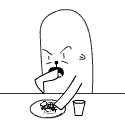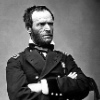|
Binary Badger posted:Pain-free (mostly) and everything usually comes over, no muss or fuss The only negative I've found with re-creating a user in a different order from your original install is that UIDs get wacky and ownerships confused if you have things on an external drive that aren't handled as part of the migration. Not a real problem, but a bit of a hassle.
|
|
|
|

|
| # ? May 11, 2024 18:31 |
|
Is it worth upgrading my 13" MBP from 4 gigs to 8 gigs memory? I don't play games or anything too intensive on here - mainly schoolwork and internet stuff.
|
|
|
|
Vivian Darkbloom posted:Is it worth upgrading my 13" MBP from 4 gigs to 8 gigs memory? I don't play games or anything too intensive on here - mainly schoolwork and internet stuff. I say just check your RAM usage while doing whatever it is you do, and see how much of the 4GB you're using. I was planning to upgrade right away, but I've noticed I don't typically exceed the 4GB I've got, so I'm putting it off.
|
|
|
|
Vivian Darkbloom posted:Is it worth upgrading my 13" MBP from 4 gigs to 8 gigs memory? I don't play games or anything too intensive on here - mainly schoolwork and internet stuff. Nope.
|
|
|
|
I stuck a 128GB Crucial M4 in my late 2009 white Macbook. Fucker flies now even though this SSD is limited by the SATA bus in this machine.
|
|
|
|
Can anyone tell me a good way to pre-order upcoming hardware from Apple without having my bank balance flip flop several times? I've ordered the Thunderbolt display on the first day when it appeared on Apple's website (July 20th or so). As of right now, Apple expects to deliver by September 17th. In the meantime, my bank account balance has twice been reduced by the price of the display for a few days and then reinstated. In both cases they were obviously not anywhere close to actually shipping it. The same thing happened when I pre-ordered the iPad 3G last year. This seems to have something to do with how Bank of America (who I have the checking account with) treats these test transactions (or whatever they're called). Are different banks better about this? Why does Apple even have to pre-check twice whether I have the money? And twice in each case? If I don't have it when they're about to ship the display, they could just cancel the order. It's not like this display is somehow custom-made to my exact specifications and couldn't be sold to the next customer.
|
|
|
|
They probably have to renew the hold every month or few weeks or something.
|
|
|
|
Vivian Darkbloom posted:Is it worth upgrading my 13" MBP from 4 gigs to 8 gigs memory? I don't play games or anything too intensive on here - mainly schoolwork and internet stuff.
|
|
|
|
What's the best current non-laggy way to use multiple external displays on a MBP/MBA? I see the Matrox Dualhead2Go, and a couple of crappy USB ones that seem to lag. Anyone using a good one? Since apparently you can't daisy-chain multiple thunderbolt displays on the current Macbooks.
|
|
|
|
flavor posted:Can anyone tell me a good way to pre-order upcoming hardware from Apple without having my bank balance flip flop? Get a credit card. Apple gives you 0% interest for a while too.
|
|
|
|
Cozmosis posted:What's the best current non-laggy way to use multiple external displays on a MBP/MBA? I see the Matrox Dualhead2Go, and a couple of crappy USB ones that seem to lag. Anyone using a good one? Since apparently you can't daisy-chain multiple thunderbolt displays on the current Macbooks. None of the USB ones are going to be particularly great. Video is pretty intense and USB is pretty slow and not particularly high bandwith. The adapters are fine for things like console windows, chat clients, tools etc but anything you want to actually perform will suck. The Matrox stuff actually works ok if your video card can handle the output resolution, but you will be limited as far as display size, and you have to realize OSX/windows, without their special software, will just act like it is one big display. That means things like maximize will work over all the screens. There are drivers that attempt to deal with that, but I couldn't tell you how well they work since I have only ever played with a dualhead2go.
|
|
|
|
So I intend to order a MacBook Pro next week and wanted to make sure I've got all of this right since I've never owned a Mac computer before. I'm eyeing the 17" for all of that beautiful screen real estate. I've read a ton of good stuff about OWC memory products, so I'm looking to order an 8GB RAM kit and one of their SSDs along with the Data Doubler kit (here) and an external enclosure for the optical drive. I'm wondering if this is how I'd go about setting everything up. My goals are for the OS/applications to be installed onto the SSD and to have the HDD show up as a separate storage/backup volume. I'd also like the SSD to sit in the 'main' position and for the HDD to sit where the optical drive used to be (I have OCD or something, I don't know). -Create an OSX Lion installation disc as outlined in OP of software thread (I read something about no Lion CDs and having to buy a thumbstick with the software) -Replace HDD with SSD -Replace optical drive with HDD -Pop in installation disc and power up Or do I need to do some type of formatting before OSX installation? Windows and Linux installation discs I've used allow you to format/partition and select the target drive for the OS so I assume that is the case with OSX. Also, am I able to reconfigure the thing as it was shipped to take advantage of Apple Care, or is there some way they can tell I've opened the case and I'm SOL? Thanks for any help. 
|
|
|
|
zenthursdays posted:-Pop in installation disc and power up When you boot into the Lion CD it will let you format the drive. They don't really have a way to tell if you've opened it up unless you break something, definitely put it back the way it was before taking it in for service. They didn't give me any trouble about my third party RAM or upgraded hard drive, but it's better to be safe. Opening the case doesn't void the warranty. I think the only thing that does void the warranty is if you replace the battery. Mu Zeta fucked around with this message at 07:28 on Aug 28, 2011 |
|
|
|
zenthursdays posted:So I intend to order a MacBook Pro next week and wanted to make sure I've got all of this right since I've never owned a Mac computer before. I'm eyeing the 17" for all of that beautiful screen real estate. I've read a ton of good stuff about OWC memory products, so I'm looking to order an 8GB RAM kit and one of their SSDs along with the Data Doubler kit (here) and an external enclosure for the optical drive. You can get away with any RAM. I'd recommend just getting these. The Data Doubler is alright, but there are cheaper options as well. Same goes for the SSD--I'd recommend Intel and Crucial SSDs right now. The easiest way to set it up (at least, it's the way I did mine) would be to get throw the SSD into an enclosure/dock. Connect it to the new Macbook, format it to HFS+ and name it something recognizable, then use CarbonCopyCloner to clone the stock Lion install over to the SSD. Then power down, replace the HDD with the SSD, replace the optical drive with the HDD, replace the RAM while you're in there, and power back on. You may need to hold Option to select the right drive, and may need to set your startup disk once you're in the OS. You can still take advantage of Applecare, as the HDD and RAM are user-serviceable. The optibay is a grey area, but most people tend to remove their optibay and replace the original optical drive if they need service. Karsh fucked around with this message at 07:33 on Aug 28, 2011 |
|
|
|
Shmoogy posted:They probably have to renew the hold every month or few weeks or something. Chemmy posted:Get a credit card. Apple gives you 0% interest for a while too. What I think is remarkable about that credit they're advertising is how the most desirable brand name in the world (or close to it) and Barclays Bank ended up putting "barclaycard" on those cards and nothing else. People would hate to have Apple branded credit cards, I'm sure. Thank you, guys!
|
|
|
|
Karsh posted:You can get away with any RAM. I'd recommend just getting these. The Data Doubler is alright, but there are cheaper options as well. Same goes for the SSD--I'd recommend Intel and Crucial SSDs right now. Can you get a Data Doubler equivalent on Newegg? One of the reasons I was going to go with OWC was because I could get the RAM/SSD/Kit all in a single package since I'm not home often and having to sign for a bunch would be inconvenient.
|
|
|
|
The battery in my old Macbook Pro is totally hosed and I need a replacement. Is it a stupid idea to buy a cheap 3rd party battery? Is the quality significantly inferior to the legit Apple model? Am i going to have to suck it up and spend £100 at the Apple store? FWIW, it's the A1175 battery.
|
|
|
|
Cozmosis posted:What's the best current non-laggy way to use multiple external displays on a MBP/MBA? I see the Matrox Dualhead2Go, and a couple of crappy USB ones that seem to lag. Anyone using a good one? Since apparently you can't daisy-chain multiple thunderbolt displays on the current Macbooks. Monoprice has a DVI one but apparently isn't passive like the Zotac.
|
|
|
|
moron posted:The battery in my old Macbook Pro is totally hosed and I need a replacement. Is it a stupid idea to buy a cheap 3rd party battery? Is the quality significantly inferior to the legit Apple model? Am i going to have to suck it up and spend £100 at the Apple store? 3rd Party batteries are a nono...they either don't last as long or are missing the chips that let the computer know how charged it is (as well as, in some macbook pros, the chip that tells the computer the battery is in place and lets the computer run at full speed, so you end up with a computer that is cripple even when plugged in)
|
|
|
|
Nuntius posted:3rd Party batteries are a nono...they either don't last as long or are missing the chips that let the computer know how charged it is (as well as, in some macbook pros, the chip that tells the computer the battery is in place and lets the computer run at full speed, so you end up with a computer that is cripple even when plugged in) drat...I suspected as much. Oh well, another £100 down the shitter. Thanks anyway!
|
|
|
|
Hey guys! Please be gentle, it's my first time posting in SHSC! I'm a photographer and my usage will largely be intensive Photoshop (1-2 GB sized images. multiple layers and using liquify and puppet warp shenanigans) as well as using Lightroom as library management. I've settled down somewhat so I've decided to jump to an iMac rather than getting a new Macbook Pro which I use right now - it's almost 4 years old at this point. I have an iPad which largely suits my mobile needs so I figure the iMac is a great way to maximise the computer I get for the money. My plan is to get a refurb 27 inch i7 iMac with the 1 gb graphics card and get some third party ram to bring it up to 12 gigs. Would a 21.5 inch iMac i7 be a better idea I'm a bit concerned as the best graphics card they have is only a 512 mb one? Is a graphics card really that much of a bottleneck for photoshop work, I've heard that RAM is more important for image manipulation. The other issue I'm slightly worried with is the glossy screen. It looks really atrocious in the Apple Store, but I've read if your workspace is okay that it isn't too much of an issue. Can anyone confirm? Thanks!
|
|
|
|
Paragon8 posted:Is a graphics card really that much of a bottleneck for photoshop work, I've heard that RAM is more important for image manipulation. You heard correctly in both cases. Short of using a 5-year-old bottom of the barrel video card (howdy from '07 Mac Pro land), the video card's really not going to have any tangible impact on your Photoshop experience. The use even CS5 makes of OpenGL and such is pretty limited. Anything vaguely modern—including the Intel chipsets on the Airs—is more than adequate. Buy as big as you want and stuff as much memory as you'll (a) reasonably use, and (b) be able to afford. If you've got control over your workspace, the glossy screen's not an issue. It can be an absolute bitch if you don't, however. Worst case you can fashion a hood out of some scrap black mat board.
|
|
|
|
moron posted:drat...I suspected as much. Depending on the state of it you might be able to get one for free. Do you have applecare (it's not actually covered by applecare but it makes them more sympathetic)? If it is swelling at all you can normally say you think that it is unsafe. When you go in be prepared to pay for one, but you can always try and get it for free.
|
|
|
|
zenthursdays posted:
I did pretty much these upgrades with my MBP 15". I swapped out the HD with my SSD, installed Snow Leopard onto it, and then swapped out the Optical with the DataDoubler/old HD. I found a really good deal on an external usb DVD drive, so I bought that instead of an enclosure for my old Optical. Lion will take care of everything you need, just as if it was a regular hard drive.
|
|
|
|
I've seen people trying the third party batteries on both MacBooks and Pros at the yob and these are their common issues: - 3rd party batteries don't quite fit as well as Apple versions, sometimes they stick out - They often only last anywhere from two weeks to several months then go straight to zero - shadowy companies offer warranties via emails and phone numbers that never get answered It's a very major part of the laptop and no one but Apple appears to give a poo poo about making decent batteries, just stick with theirs. You have all the Fruit Stands around you to take it back to if there's a problem. If you calibrate your battery properly, you too can have a battery that has these specs:  Not shopped or modded. Laptop has been in continuous use for two years. Discharged every month down to at least 5%. Binary Badger fucked around with this message at 22:03 on Aug 28, 2011 |
|
|
|
Nuntius posted:Depending on the state of it you might be able to get one for free. Do you have applecare (it's not actually covered by applecare but it makes them more sympathetic)? If it is swelling at all you can normally say you think that it is unsafe. When you go in be prepared to pay for one, but you can always try and get it for free. There's absolutely nothing wrong with it visually, unfortunately, I don't have AppleCare either. Basically, I left the laptop plugged into the mains without cycling the battery for like three years, and now OS X tells me the battery needs servicing, and the charge drops very erratically. It's my own fault for not keeping the battery healthy, so I guess I'll just buy a new one. Still, £100? Jesus Christ....
|
|
|
|
My 2011 27" i5 iMac is no longer all sunshine and rainbows. For the first few weeks it was unbelievably silent, I could hardly ever hear the hard disk in it at all. Now I can hear it chugging away if I do something as simple as opening a new tab in Safari. If I try to do something like quickly switch to Safari whilst playing WoW (which it handled with no problem at all when I first got it) then the hard drive goes absolutely mental for a good 2 minutes. What's the easiest way of diagnosing a problem like this? Am I better off just reinstalling Lion and see if that helps? I have all my data backed up with Time Machine to an external hdd.
|
|
|
|
So I got one of those $99 TouchPads and I've barely touched my 2010 MacBook Air in a week. Is it crazy that I'm considering ebaying the MBA and buying a 2011 Mac Mini? From what I can tell the base level Mini can handle Source games just fine and the fact that its got thunderbolt means that I'll theoretically be able to plug in a real graphics card down the line.
|
|
|
|
lelandjs posted:theoretically be able to plug in a real graphics card down the line. I wouldn't buy something with that expectation. The whole thunderbolt-pcie-dongle-thing sounds an awful like the MXM stuff that was gonna change everything with laptop video a few years ago. (Hint: didn't really happen.)
|
|
|
|
I'm a retard. I bid on, forgot and won another SSD on the ebay. Now I have two 128gb SSDs for the Air. If anyone wants one, $150 shipped.
|
|
|
|
lelandjs posted:So I got one of those $99 TouchPads and I've barely touched my 2010 MacBook Air in a week. Is it crazy that I'm considering ebaying the MBA and buying a 2011 Mac Mini? From what I can tell the base level Mini can handle Source games just fine and the fact that its got thunderbolt means that I'll theoretically be able to plug in a real graphics card down the line. Depends on your uses, but plenty of people get along with a mac mini/imac as their workstation with an iPad/tablet for on the go browsing/reading/light editing. Looks like you're one of the lucky ones who can manage without a laptop on the go!
|
|
|
|
Headhunter posted:What's the easiest way of diagnosing a problem like this? Am I better off just reinstalling Lion and see if that helps? I have all my data backed up with Time Machine to an external hdd. Check the System Log and SMART status of your HDD. Sounds like when the HDD in my MBP was failing, random poo poo would just start beachballing for no reason, and I definitely had enough RAM that I shouldn't have been paging.
|
|
|
|
Headhunter posted:
Download this. It's a program called SMART Utility and it'll run as a free trial. If it scans your drive and says FAILING in the little red box, take it back to the Fruit Stand (do remember to call for an appointment first) and have them switch out the drive. Try doing a screenshot and save it to a flash drive as proof. They may just disregard a third party utility, or they may not. You also might want to use Super Duper or Carbon Copy Cloner to clone the drive first, to a blank external drive, preferably formatted as GUID partition format as an additional backup. Me, I'd clone it to a disk image, as that adds another layer of 'protection' as it saves the entire drive to a contiguous single file. But a Time Machine backup is good enough. Apple will not even think twice about just giving you a new drive with a system already installed, or just wipe your old drive if they think it's salvageable. Read the terms of the AppleCare contract- they have no obligation to save your data and recommend you back up yourself. Binary Badger fucked around with this message at 16:33 on Aug 29, 2011 |
|
|
|
I ran the "syslog |grep -i "Wake reason ="" to figure out why my mac keeps waking from sleep and it gave me : Wake reason = EHCI I can only assume this means it's my magic mouse doing it - is there something I can do to stop this guy from waking my computer all the time?
|
|
|
|
Other than use the on/off switch on the Magic Mouse and turn it off when you're not using it / wanting it to wake your machine?
|
|
|
|
Do you guys turn your magic trackpads off when you go home for the night/work for the day?
|
|
|
|
Bob Morales posted:Do you guys turn your magic trackpads off when you go home for the night/work for the day?
|
|
|
|
Bob Morales posted:Do you guys turn your magic trackpads off when you go home for the night/work for the day? I don't either.
|
|
|
|
Okay, so I'm trying to use Carbon Copy Cloner to clone my existing HD on my Mac over to a brand new HD but my Mac isn't recognizing the new drive in the USB enclosure. I checked and the enclosure is compatible with my OS and it's power light is on but it just isn't being recognized. Should I try installing the new HD and putting my old one in the enclosure and cloning it over that way?
|
|
|
|

|
| # ? May 11, 2024 18:31 |
|
So if I added this to my 2010 i5 15" MBP: OCZ Vertex 2 OCZSSD2-2VTXE240G 2.5" 240GB SATA II MLC Internal Solid State Drive (SSD) Would I love it?
|
|
|